Vizro is a package to facilitate visual analytics.
Project description


Visual Intelligence. Beautifully engineered
Vizro is a toolkit for creating modular data visualization applications
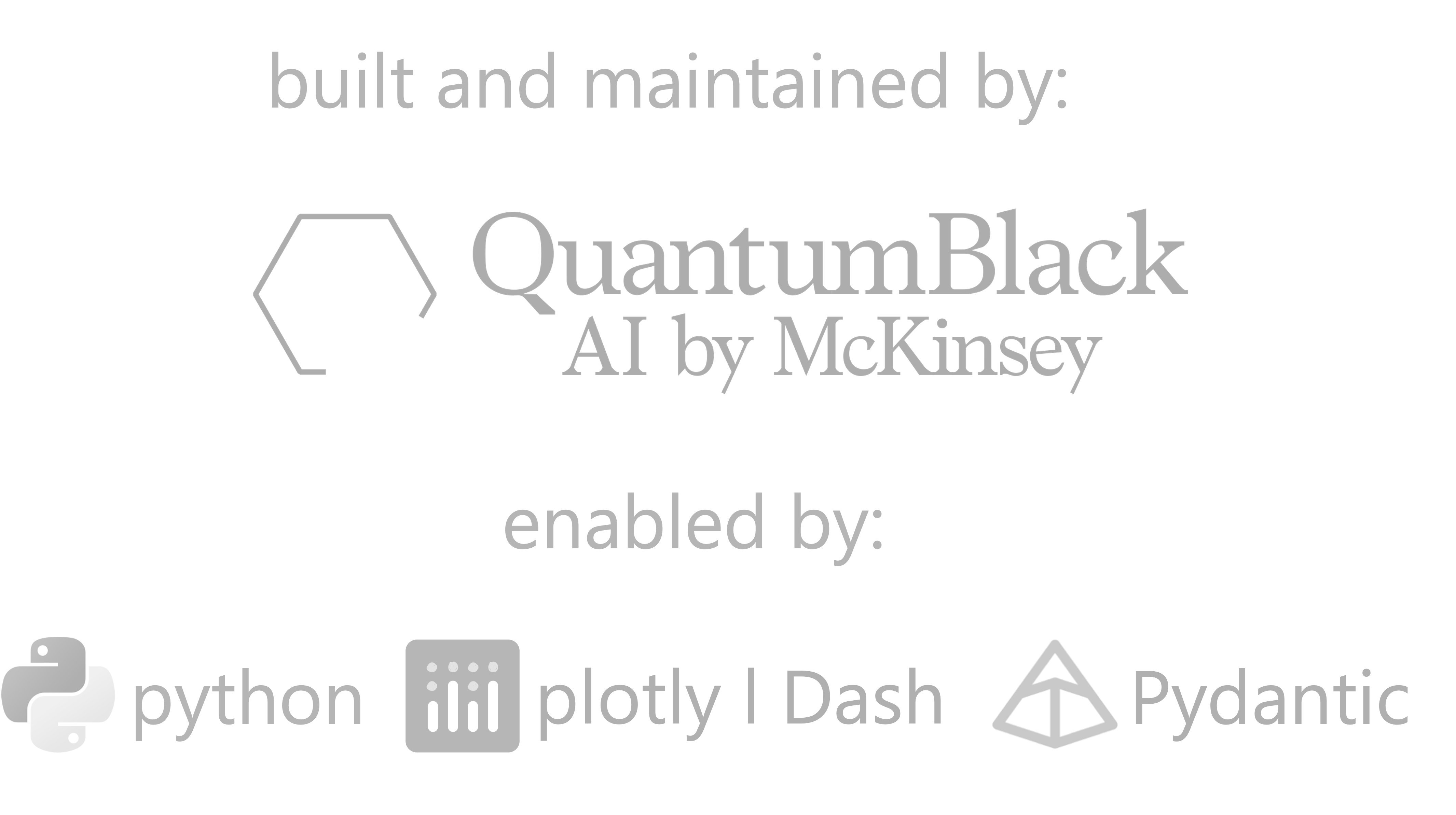
What is Vizro?
Rapidly self-serve the assembly of customized dashboards in minutes - without the need for advanced coding or design experience - to create flexible and scalable, Python enabled data visualization applications
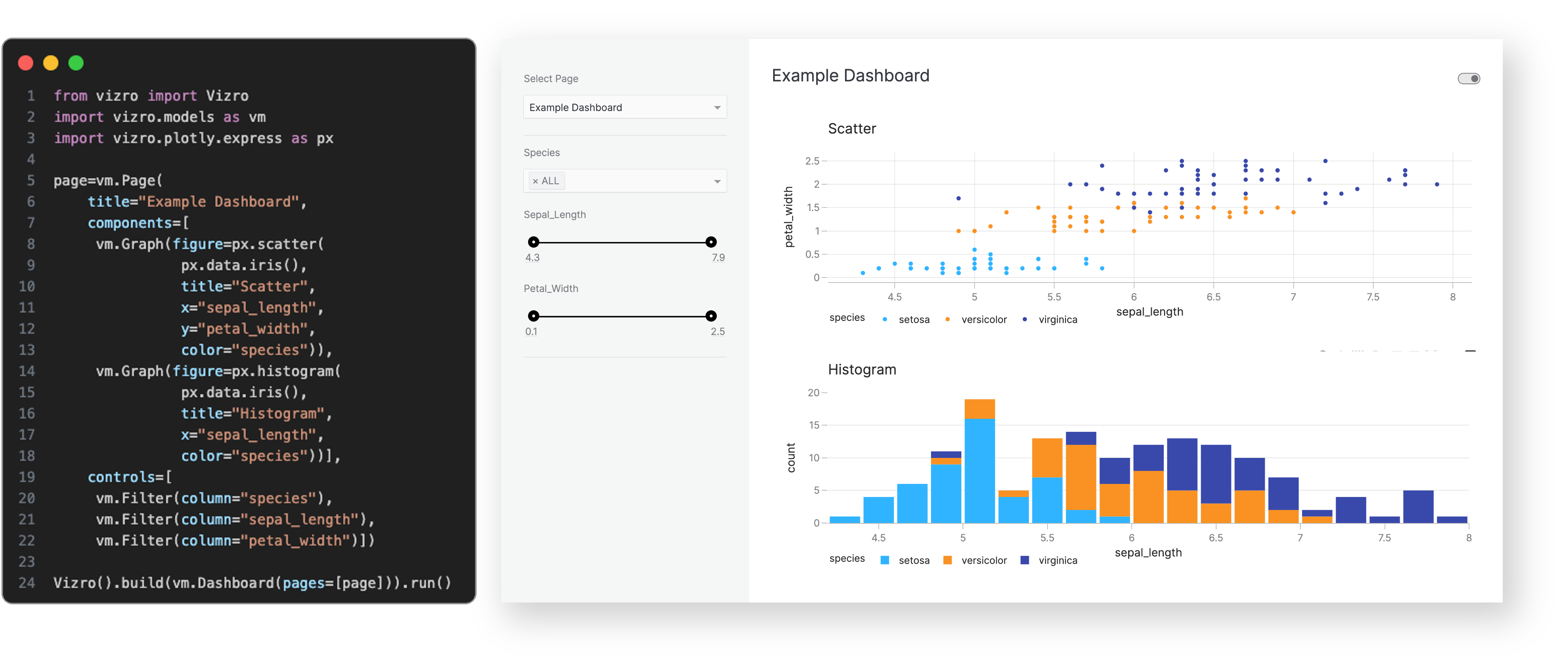
Use a few lines of simple configuration to create complex dashboards, which are automatically assembled utilizing libraries such as Plotly and Dash, with inbuilt coding and design best practices
Define high level categories within the configuration, including:
- components: create charts, tables, input/output interfaces, and more
- controls: create filters, parameter inputs, and custom action controllers
- pages, layouts and navigation: create multiple pages, with customizable layouts and flexible navigation across them
- actions and interactions: create interactions between charts, and use pre-defined or customized actions (such as exporting)
Configuration can be written in multiple formats including Pydantic models, JSON, YAML or Python dictionaries for added flexibility of implementation
Optional high-code extensions allow almost infinite customization in a modular way, combining the best of low-code and high-code - for flexible and scalable, Python enabled data visualization applications
(Visit the "Why Vizro" section to see a more detailed explanation of Vizro use cases)
Key benefits of Vizro
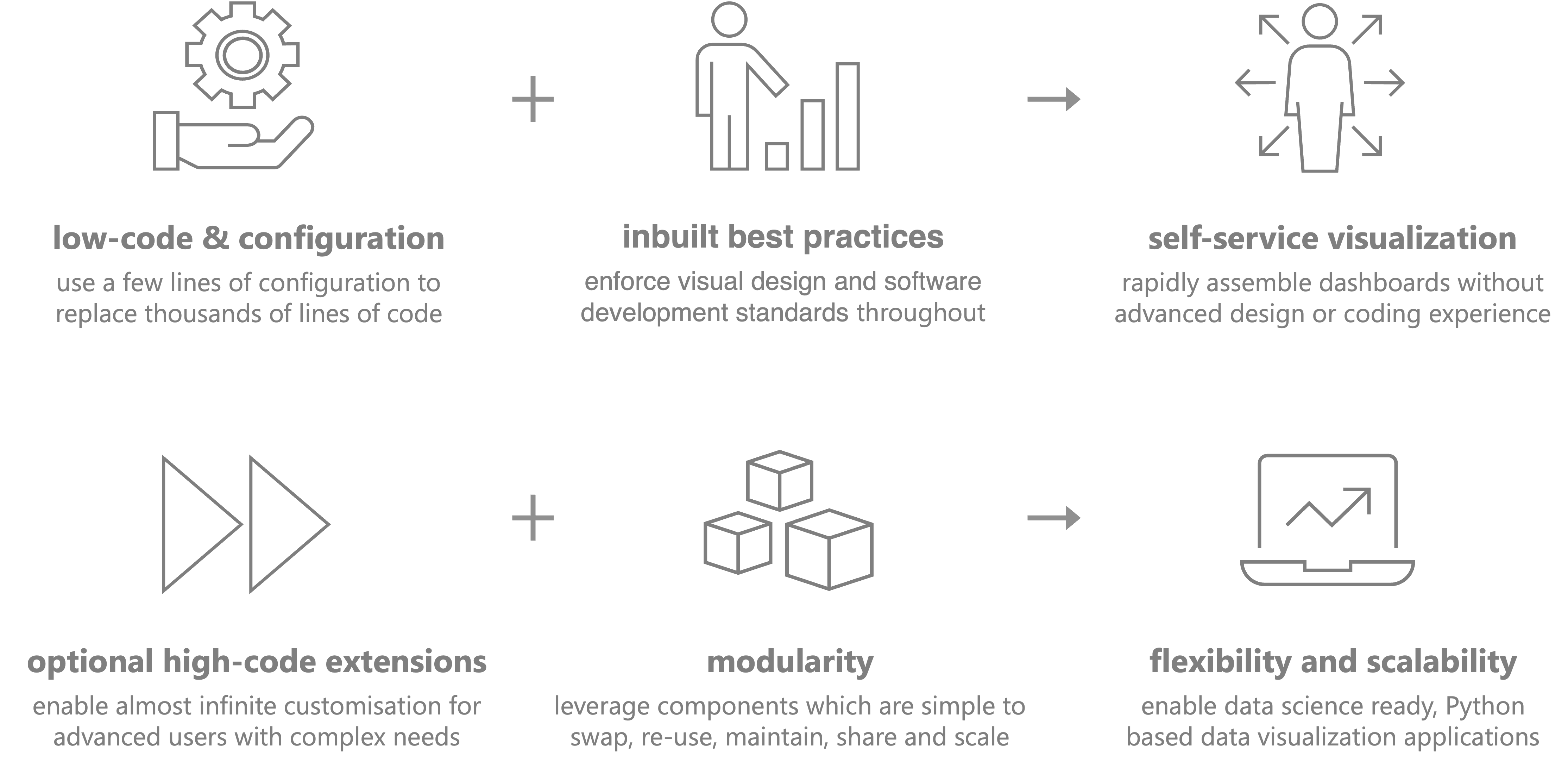
Vizro examples gallery
You can see Vizro in action by clicking on the following image or by visiting the examples gallery at vizro.mckinsey.com.

Vizro visual vocabulary
Our visual vocabulary dashboard helps you to select and create various types of charts. It helps you decide when to use each chart type, and offers sample Python code to create these charts with Plotly and embed them into a Vizro dashboard.
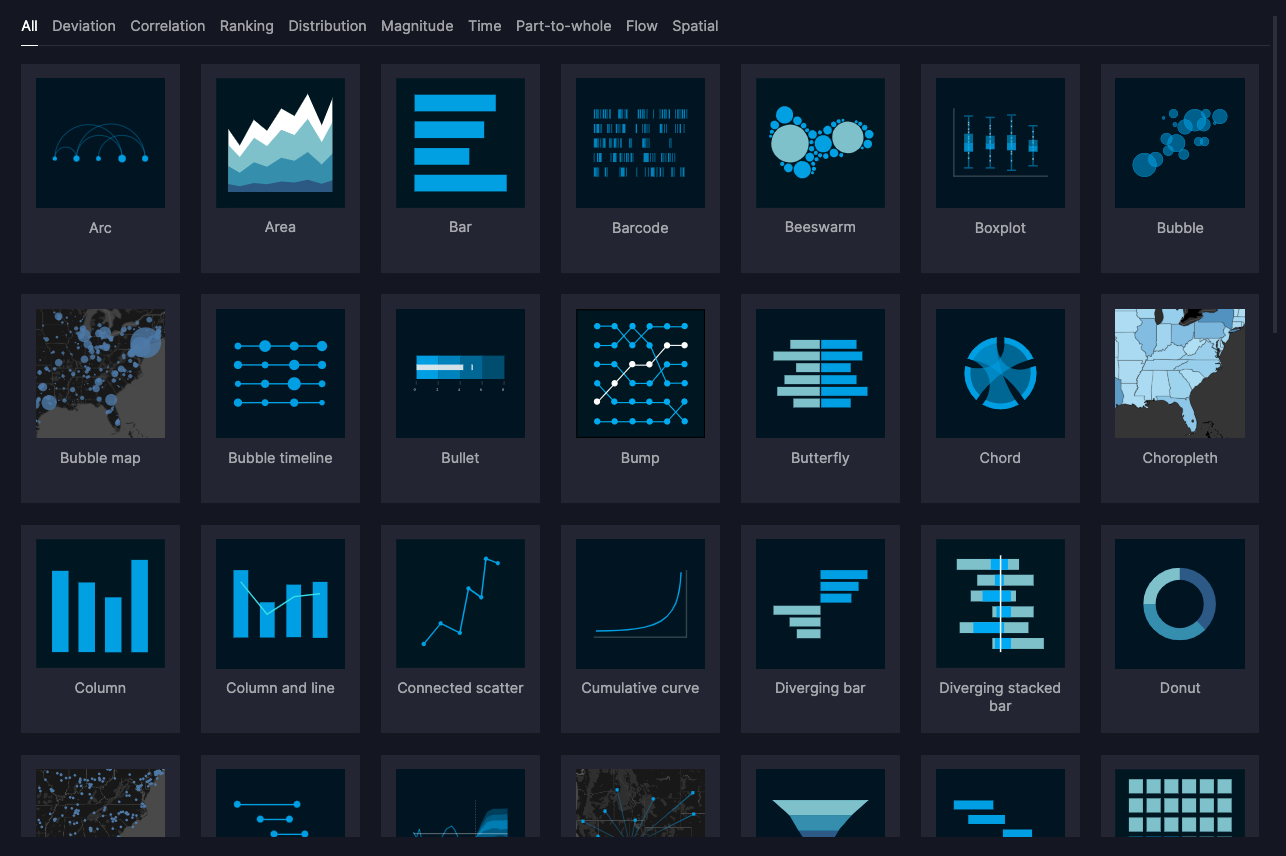
Dashboard screenshots
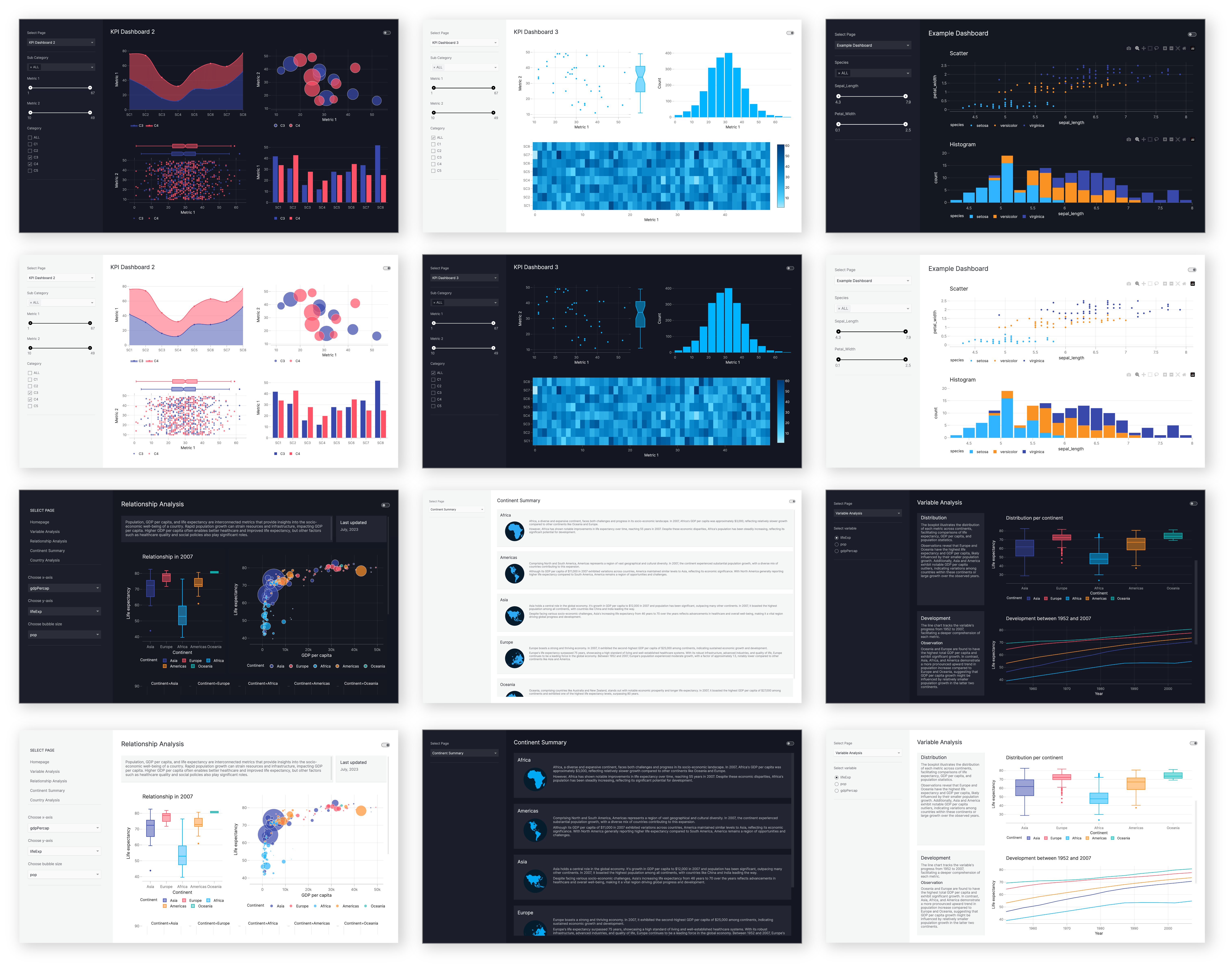
Installation
pip install vizro
See the Install guide for more information
Please note this repository is a monorepo and the core vizro package can be found in /vizro-core
Getting started
See the Tutorials for creating your first dashboard
Documentation
See the Documentation for more details
Community and Development
We encourage you to ask and answer technical questions via the GitHub Issues. This is also the place where you can submit bug reports or request new features.
Contributing
To learn more about making a contribution, please see the Contributing Guide for more information
You can also view current and former contributors
Reporting a Security Vulnerability
Please see our security policy
License
vizro is distributed under the terms of the Apache License 2.0
Project details
Release history Release notifications | RSS feed
Download files
Download the file for your platform. If you're not sure which to choose, learn more about installing packages.
Source Distribution
Built Distribution
File details
Details for the file vizro-0.1.23.tar.gz.
File metadata
- Download URL: vizro-0.1.23.tar.gz
- Upload date:
- Size: 30.8 MB
- Tags: Source
- Uploaded using Trusted Publishing? No
- Uploaded via: twine/5.1.1 CPython/3.12.6
File hashes
| Algorithm | Hash digest | |
|---|---|---|
| SHA256 | 1f2b8724434cb973fe2658287ca7484054b1fd88615e06b331e12ca576bd7711 |
|
| MD5 | 5b983e11a9c99fa2c0c12d6d4d80c1c8 |
|
| BLAKE2b-256 | 120fc6aa58beb377229f9a3656ff7351ce2024e618b2181c43c76875168eb64c |
File details
Details for the file vizro-0.1.23-py3-none-any.whl.
File metadata
- Download URL: vizro-0.1.23-py3-none-any.whl
- Upload date:
- Size: 884.9 kB
- Tags: Python 3
- Uploaded using Trusted Publishing? No
- Uploaded via: twine/5.1.1 CPython/3.12.6
File hashes
| Algorithm | Hash digest | |
|---|---|---|
| SHA256 | 8bf58209bdc4900b0547947c5d375cc2a0e4ceb50af32bf59942768814fadd22 |
|
| MD5 | 8ef355513cedf887d881c5b3d4b970f2 |
|
| BLAKE2b-256 | 9886c2aee29e7895e1c06fb11aa9992db0e8bb4463643c83a1cfb2a5ed73444d |



















