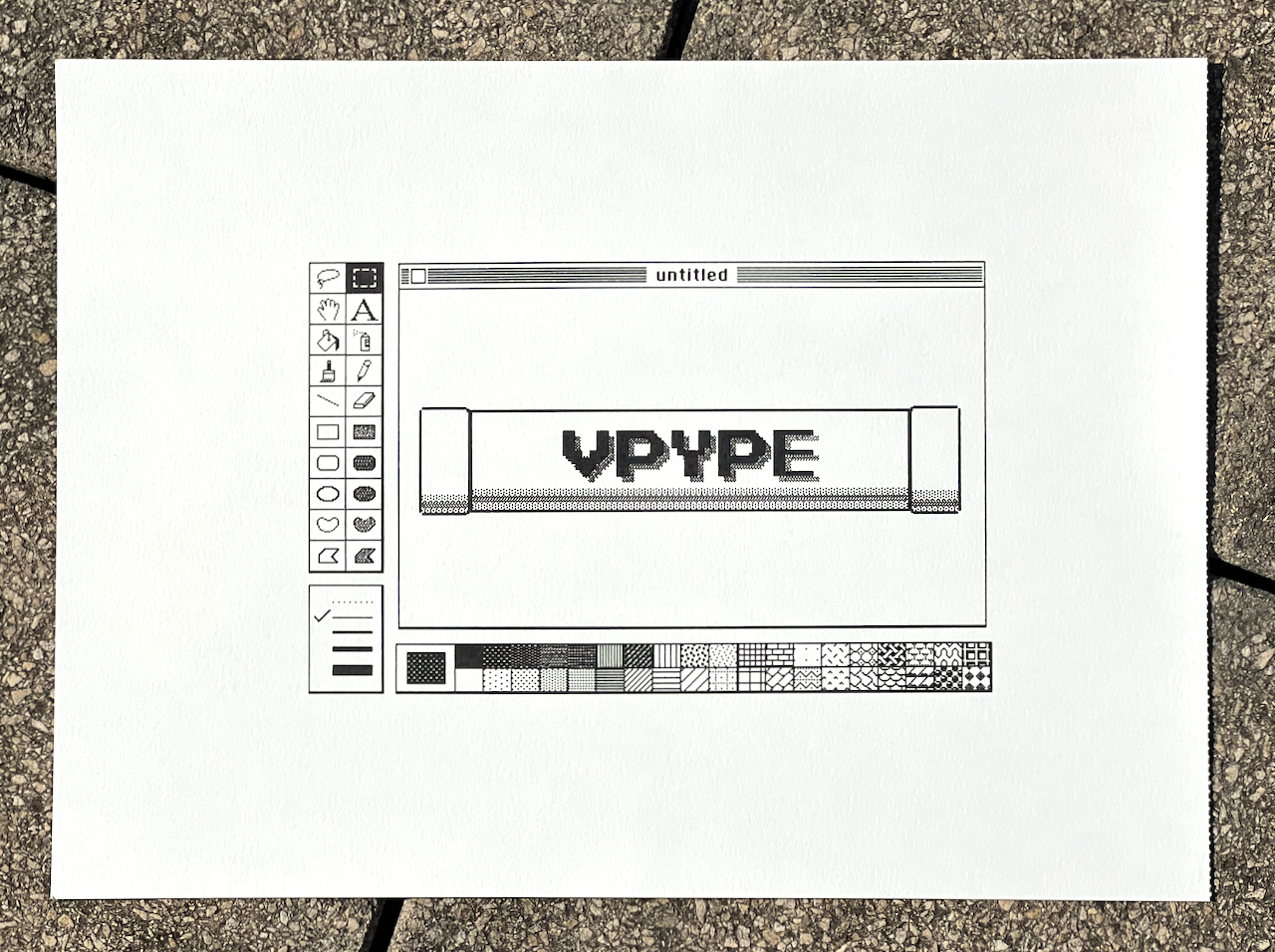Pixel art plug-in for vpype
Project description
vpype-pixelart
vpype plug-in to plot pixel art.
Mode big
In this mode, each pixel is drawn using a 5x5 square spiral. The pixel pitch is thus five times the specified pen width.
Example
Cactus sprites from Super Mario World:

Result plotted with Pentel Sign Pen (using --pen-width 0.6mm):
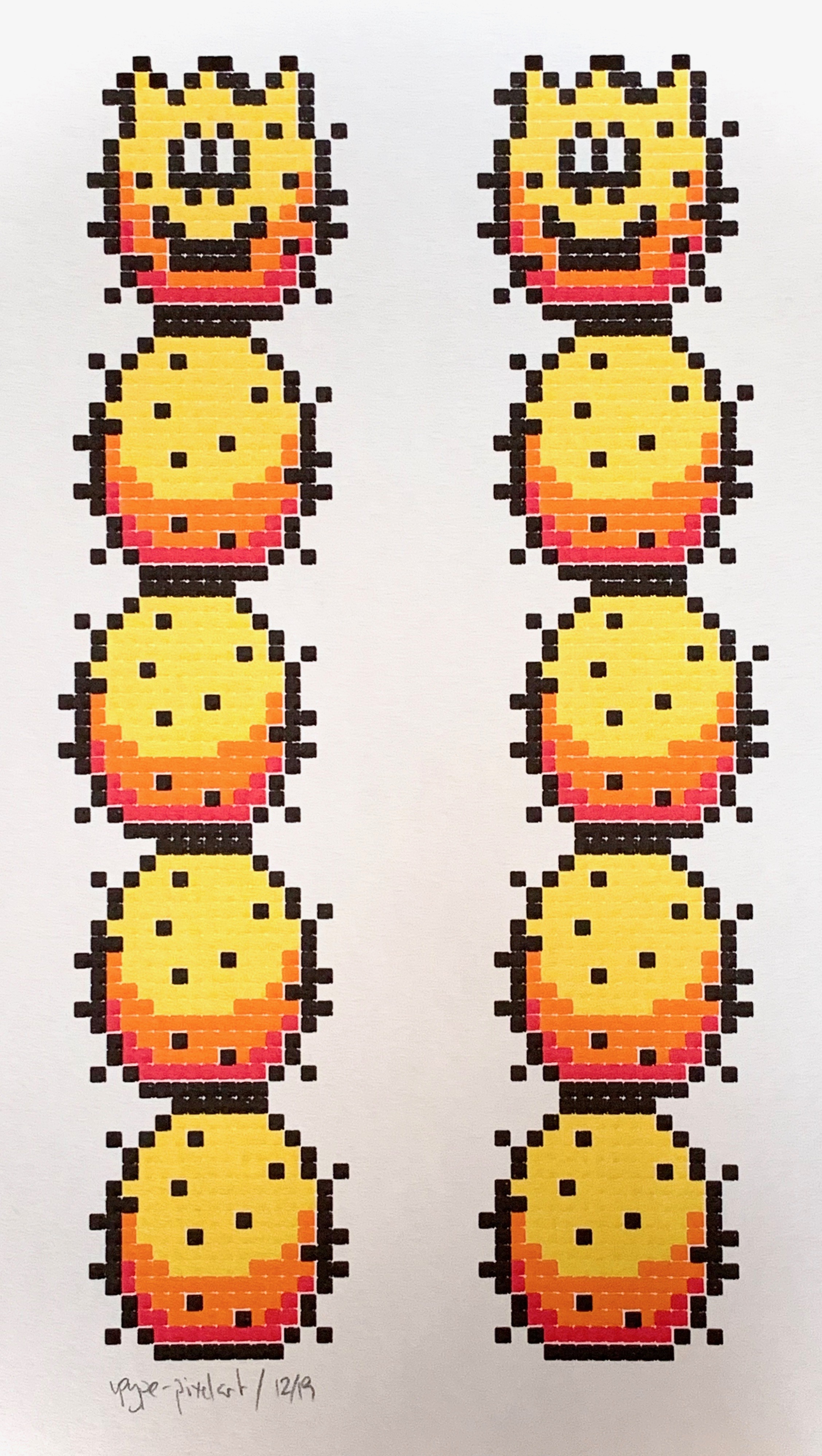
Mode line
In this mode, horizontal lines are generated for horizontal sequences of same-color pixels. The pixel pitch is equal to the specified pen width.
Example
Original art by Reddit user u/_NoMansDream:
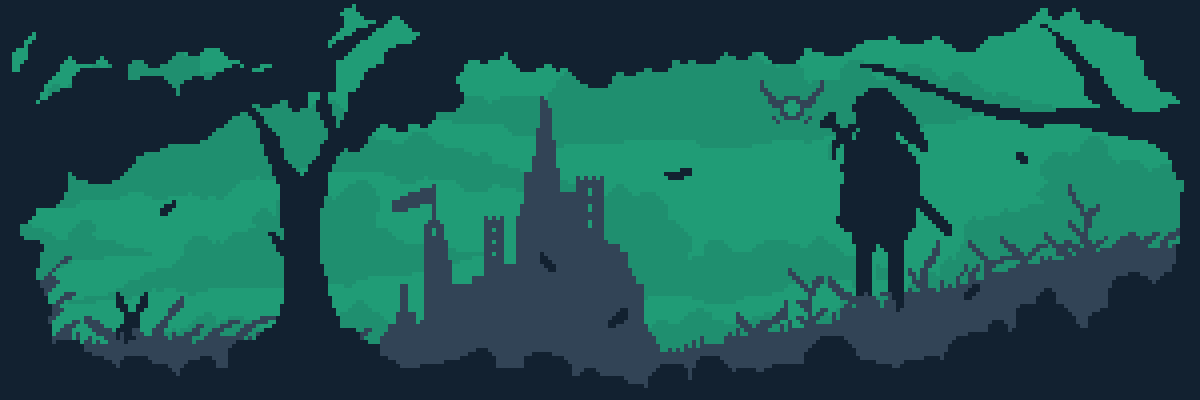
Result plotted with Pentel Sign Pen (using --pen-width 0.6mm):
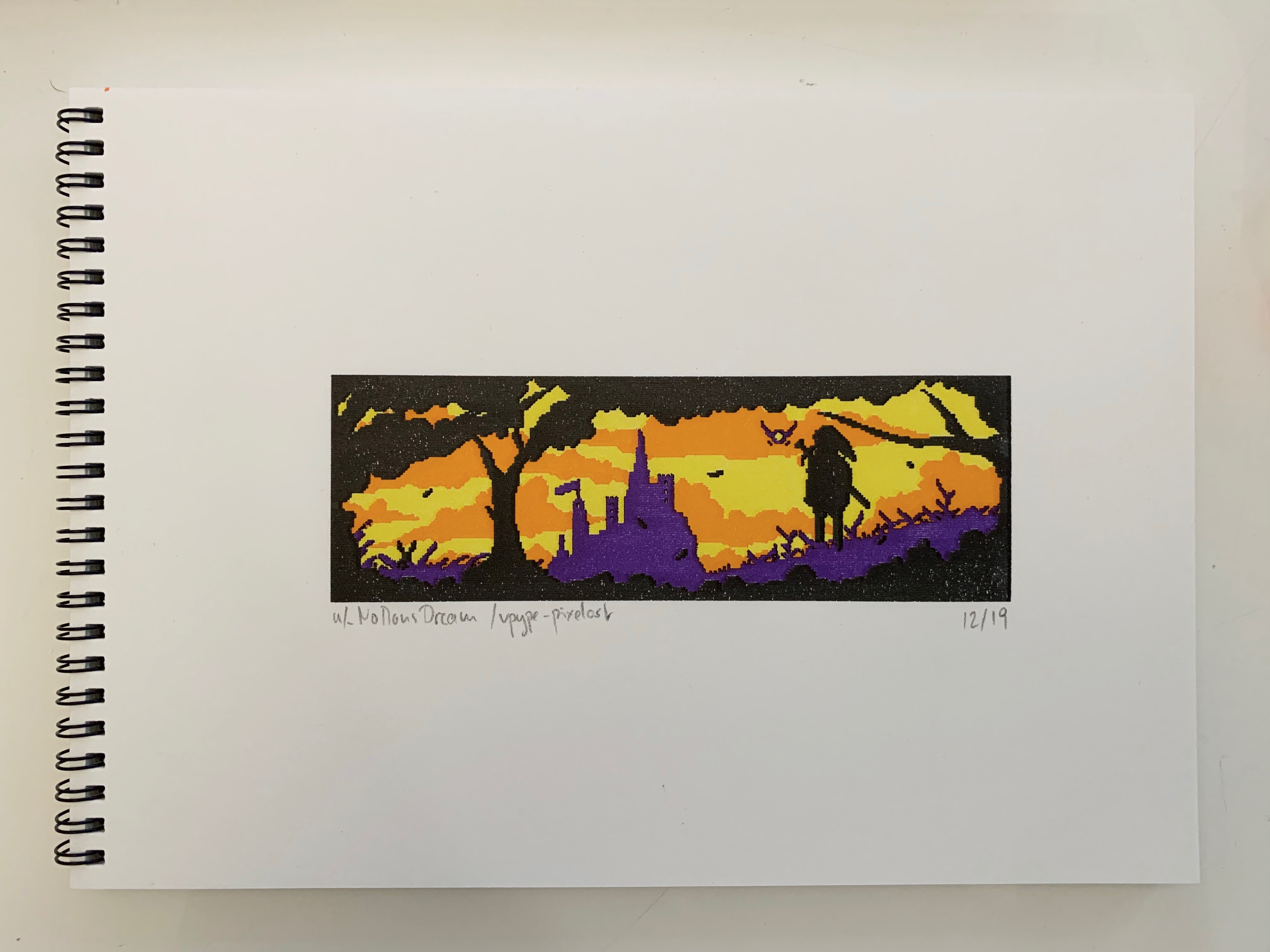
Mode snake
In this mode, [snake](https://en.wikipedia.org/wiki/Snake_(video_game_genre)-like lines attempt to traverse zones of contiguous, same-color pixels. Again, the pixel pitch is equal to the specified pen width.
Example
Detail of the snake algoritm:
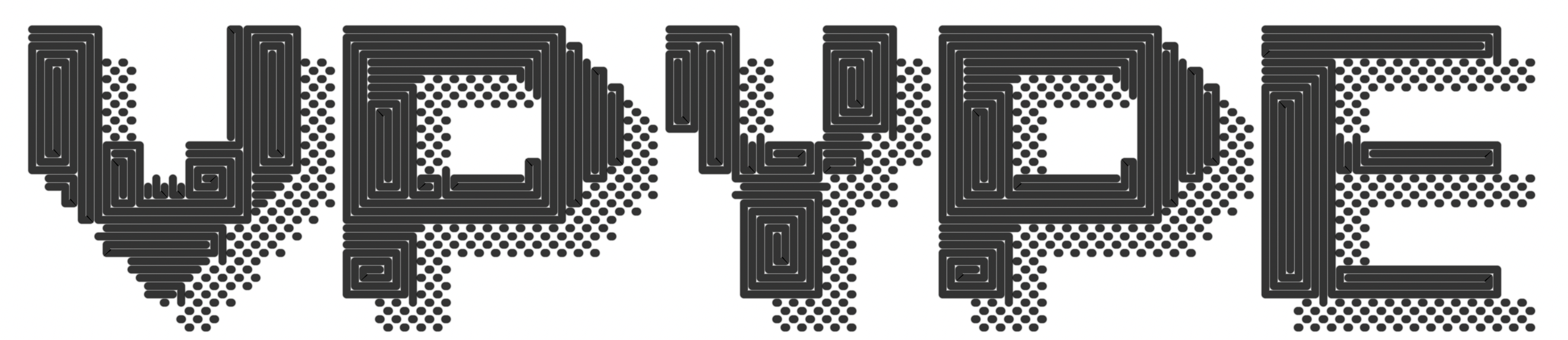
Result plotted with Pentel Sign Pen (using --pen-width 0.5mm):
Installation
See vpype's installation instructions for information on how to install vpype.
Existing vpype installation
If vpype was installed using pipx, use the following command:
$ pipx inject vpype git+https://github.com/abey79/vpype-pixelart
If vpype was installed using pip in a virtual environment, activate the virtual environment and use the following command:
$ pip install git+https://github.com/abey79/vpype-pixelart#egg=vpype-pixelart
Check that your install is successful:
$ vpype --help
Usage: vpype [OPTIONS] COMMAND1 [ARGS]... [COMMAND2 [ARGS]...]...
Options:
-v, --verbose
-I, --include PATH Load commands from a command file.
--help Show this message and exit.
Commands:
[...]
Plugins:
pixelart Plot pixel art.
[...]
Stand-alone installation
Use this method if you need to edit this project. First, clone the project:
$ git clone https://github.com/abey79/vpype-pixelart.git
$ cd vpype-pixelart
Create a virtual environment:
$ python3 -m venv venv
$ source venv/bin/activate
$ pip install --upgrade pip
Install vpype-pixelart and its dependencies (including vpype):
$ pip install -e .
Check that your install is successful:
$ vpype --help
Usage: vpype [OPTIONS] COMMAND1 [ARGS]... [COMMAND2 [ARGS]...]...
Options:
-v, --verbose
-I, --include PATH Load commands from a command file.
--help Show this message and exit.
Commands:
[...]
Plugins:
pixelart Plot pixel art.
[...]
Documentation
The complete plug-in documentation is available directly in the CLI help:
$ vpype pixelart --help
License
See the LICENSE file for details.
Project details
Download files
Download the file for your platform. If you're not sure which to choose, learn more about installing packages.
Source Distribution
Built Distribution
Hashes for vpype_pixelart-0.1.0-py3-none-any.whl
| Algorithm | Hash digest | |
|---|---|---|
| SHA256 | 6d80ebcb2e97d85390196d9ee73888df7f38be94cb45ea5506ca4a36478bb569 |
|
| MD5 | cab4d0072551eb45d9ee56d64f2a9335 |
|
| BLAKE2b-256 | 59f7fe29bdd5a94ee829e340319d158d30e914d042c1041a5385f39d974f07af |