Webcron.org Site Monitor
Project description
Shows websites monitored on Webcron.org in kiosk mode.
At Seantis we use Webcron.org to monitor our sites. For our customers, as well as for our office monitor screen, we wanted a simple auto-refreshing page that shows the status of our sites at a glance. We therefore wrote this small Flask application looking like this:
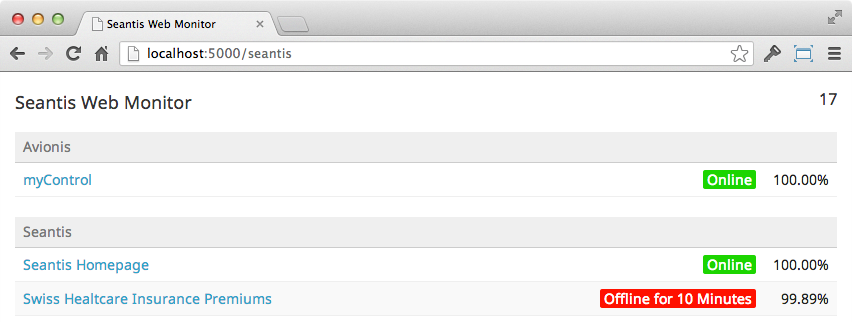
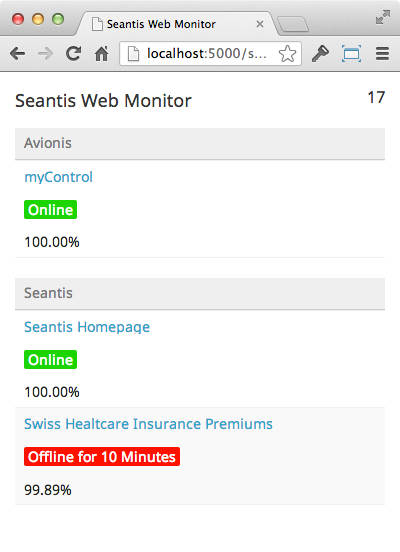
The monitor only shows the bare minimum of information to keep things simple:
list monitors by group
link the monitors to the actual website
show the current state (online / offline since)
show the uptime of the last 30 days
The site will update the list every 60 seconds by default, unless configured otherwise or unless the timer on the upper right is toggled with a mouse-click.
Demo
Requirements
Python 2.7
Installation
Create a new folder:
mkdir webcronmon
Open it:
cd webcronmon
Initialize a virtual environment:
virtualenv --no-site-packages -p python2.7 .
Install webcronmon:
pip install webcronmon
Initialize the configuration:
init-webcronmon
Configuration
Before you run webcronmon you need to edit the config.ini file created by init-webcronmon. At the least you need to enter your webcron API credentials, but there are other configuration entries you might wish to adjust.
All the configuration options are described in the config.ini that was created for you.
Running
To start webcronmon simply execute run-webcronmon in the folder in which you have edited your config.ini
Deployment
We recommend to only run one webcronmon instance and offer it through a reverse proxy. Personally we use Circus by Mozilla with the following circus.ini:
[watcher:webcronmon] gid = webcronmon uid = webcronmon cmd = /home/webcronmon/app/bin/run-webcronmon virtualenv = /home/webcronmon/app working_dir = /home/webcronmon/app numprocesses = 1 singleton = True copy_env = True
As a reverse proxy we use Nginx as follows:
server {
server_name monitor.seantis.ch;
listen 80;
location / {
proxy_pass http://localhost:8081;
proxy_set_header Host $host;
proxy_set_header X-Real-IP $remote_addr;
proxy_redirect off;
}
}
To start the server reload nginx:
sudo /etc/init.d/nginx reload
And start webcronmon through circus:
sudo circusctl start webcronmon
Copyright
License
MIT
History
1.0.2 (2014-01-22)
Fixes wrong monitor urls when the protocol is defined redundantly.
Adds clickable group-headers for groups defined in routes. Fixes #2.
1.0.1 (2013-05-03)
Fixes the app crashing when a monitor reports an offline server.
1.0 (2013-04-22)
Initial Release
Project details
Release history Release notifications | RSS feed
Download files
Download the file for your platform. If you're not sure which to choose, learn more about installing packages.











