Whisper command line client that uses CTranslate2
Project description
Introduction
Whisper command line client compatible with original OpenAI client based on CTranslate2.
It uses CTranslate2 and Faster-whisper Whisper implementation that is up to 4 times faster than openai/whisper for the same accuracy while using less memory.
Goals of the project:
- Provide an easy way to use the CTranslate2 Whisper implementation
- Ease the migration for people using OpenAI Whisper CLI
Installation
Just type:
pip install -U whisper-ctranslate2
Alternatively, the following command will pull and install the latest commit from this repository, along with its Python dependencies:
pip install git+https://github.com/jordimas/whisper-ctranslate2.git
Usage
Same command line that OpenAI whisper.
To transcribe:
whisper-ctranslate2 inaguracio2011.mp3 --model medium
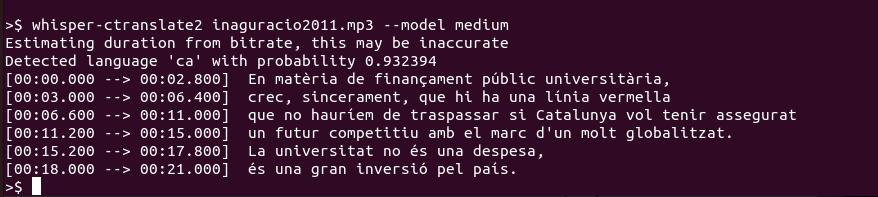
To translate:
whisper-ctranslate2 inaguracio2011.mp3 --model medium --task translate
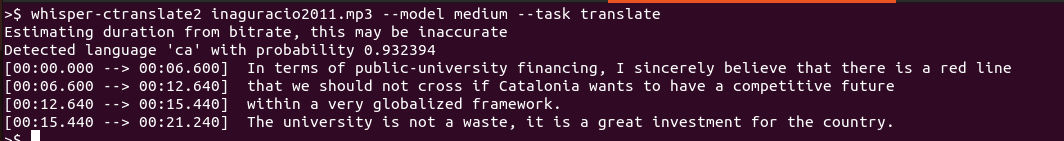
Additionally using:
whisper-ctranslate2 --help
All the supported options with their help are shown.
CTranslate2 specific options
On top of the OpenAI Whisper command line options, there are some specific options provided by CTranslate2 .
--compute_type {default,auto,int8,int8_float16,int16,float16,float32}
Type of quantization to use. On CPU int8 will give the best performance.
--model_directory MODEL_DIRECTORY
Directory where to find a CTranslate Whisper model, for example a fine-tunned Whisper model. The model should be in CTranslate2 format.
--device_index [DEVICE_INDEX ...]
Device IDs where to place this model on
--vad_filter VAD_FILTER
Enable the voice activity detection (VAD) to filter out parts of the audio without speech. This step is using the Silero VAD model https://github.com/snakers4/silero-vad.
--vad_min_silence_duration_ms VAD_MIN_SILENCE_DURATION_MS
When vad_filter is enabled, audio segments without speech for at least this number of milliseconds will be ignored.
Whisper-ctranslate2 specific options
On top of the OpenAI Whisper and CTranslate2, whisper-ctranslate2 provides some additional specific options:
--print-colors PRINT_COLORS
Adding the --print_colors True argument will print the transcribed text using an experimental color coding strategy based on whisper.cpp to highlight words with high or low confidence:
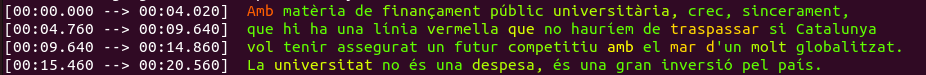
Need help?
Check our frequently asked questions for common questions.
Contact
Jordi Mas jmas@softcatala.org
Project details
Release history Release notifications | RSS feed
Download files
Download the file for your platform. If you're not sure which to choose, learn more about installing packages.
Source Distribution
Built Distribution
Hashes for whisper-ctranslate2-0.1.5.tar.gz
| Algorithm | Hash digest | |
|---|---|---|
| SHA256 | daabdd973c559badd52e082fcc2f833d2749372213eb85a245f42528a634c633 |
|
| MD5 | 82c5e8d621d2309504252522ee15b4a2 |
|
| BLAKE2b-256 | 319f0c27603559b5c99fddfb8ce6b0cd9f07e4392b6d8a4090648af09d16e5f0 |
Hashes for whisper_ctranslate2-0.1.5-py3-none-any.whl
| Algorithm | Hash digest | |
|---|---|---|
| SHA256 | 89303f48133f9e1ed047db804bccc1f3327dab844533f318cf2b13568fc3dcef |
|
| MD5 | 83140f6c7d57da9cc7c66ea52639b310 |
|
| BLAKE2b-256 | a98ec0c89e20bb2e71a5fe8c917c496cb3e491b42d7c1bb1d7ce3f1765750403 |













