Console app for measuring typing speed in words per minute (WPM)
Project description
wpm — a terminal app that measures your typing speed
wpm is a simple terminal program that measures your typing speed in words per minute (WPM) that works with Python 2.7, 3.x and PyPy.
Features
Over 3700 quotes in the database, shamelessly stolen from typeracerdata.com
Extremely low typing latency!
Timer starts when you strike the first key
Completed text is darkened, helping you to focus ahead
Keeps separate stats for, e.g. type of keyboard, layout etc.
Saves race scores in an CSV file that is compatible with both Excel and that of TypeRacer (it has a few extra columns as the end)
Launches quickly in your terminal window for “in-between moments”
Demo
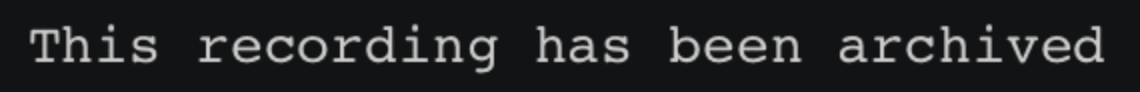
Calculating WPM
The WPM is calculated by dividing characters per second by five and then multiplying that with 60. This is a well-known formula, but gives slightly higher scores than on sites like typeracer.com. It is, however, good enough to gauge your typing speed. And it works offline, and with your own texts.
How to get the lowest typing latency
On my machine, wpm easily beats typeracer.com on latency. For the absolutely best experience, I recommend the following: Use the Terminal.app that comes with macOS (and not iTerm), don’t use tmux or screen, and run with pypy. Try it, and you’ll definitely feel that every single key you strike is instantly updated on the screen.
This comment is not meant to disregard TypeRacer, which I do love. But it’s nice to have a little terminal program to practice whenever you have a minute to spare (for example, while compiling).
How to install
The recommended way is to install via PyPi
$ pip install wpmBut you can also install from the source with
$ python setup.py install [--user]To just test the app without installing, type make run.
How to run
Just type wpm to start the program. The timer will start when you press the first key. At any time, you can hit ESCAPE to quit.
You can backspace for the current word you’re editing, if you make a mistake. Mistakes will lower the accuracy score.
If you have problems finding the wpm file, you can also start it by typing python -m wpm. You can also see options with python -m wpm --help.
If you want to type a custom text, run
$ wpm --load yourfile.txtYou can also bundle up several texts into a single JSON file, using wpm --load-json yourfile.json. It must have the following format:
[
{
"author": "Author Name",
"title": "Title of Work",
"text": "The text to type here ..."
},
...
]Format of race history
wpm will save scores in a CSV file in ~/.wpm.csv. This file can be loaded directly into Excel. It uses the same format as TypeRacer, with the addition of a few extra columns at the end. That means is should be possible to use existing TypeRacer score history tools with this file with minor modifications.
The column order is:
race: int - race number, always increasing and tied to timestamp wpm: float - the average WPM for that quote that single time accuracy: float - 0 to 1 rank: int - always 1 racers: int - always 1 text_id: int - item number of text in given database timestamp: str - UTC timestamp in strptime format “%Y-%m-%d %H:%M:%S.%f” database: str - either “default” or the basename of the file used keyboard: str - a user-supplied, arbitrary for that score
Should there be any problem saving or loading the score history, it will copy the existing file into ~/.wpm.csv.backup.
If you use –keyboard=… to specify a keyboard, the next time wpm is launched, it will assume that this is the keyboard you are still using. Just specify –keyboard=… again. The keyboard setting is really just a string label you can use to tag races. For example, you could call the keyboard realforce-colemak or cherry-red-qwerty and use that as a basis to perform statistical analysis on your typing performance with various setups.
License
Copyright 2017 Christian Stigen Larsen
Distributed under the GNU GPL v3 or later. See the file LICENSE.txt for the full license text. This software makes use of open source software.
Project details
Release history Release notifications | RSS feed
Download files
Download the file for your platform. If you're not sure which to choose, learn more about installing packages.














