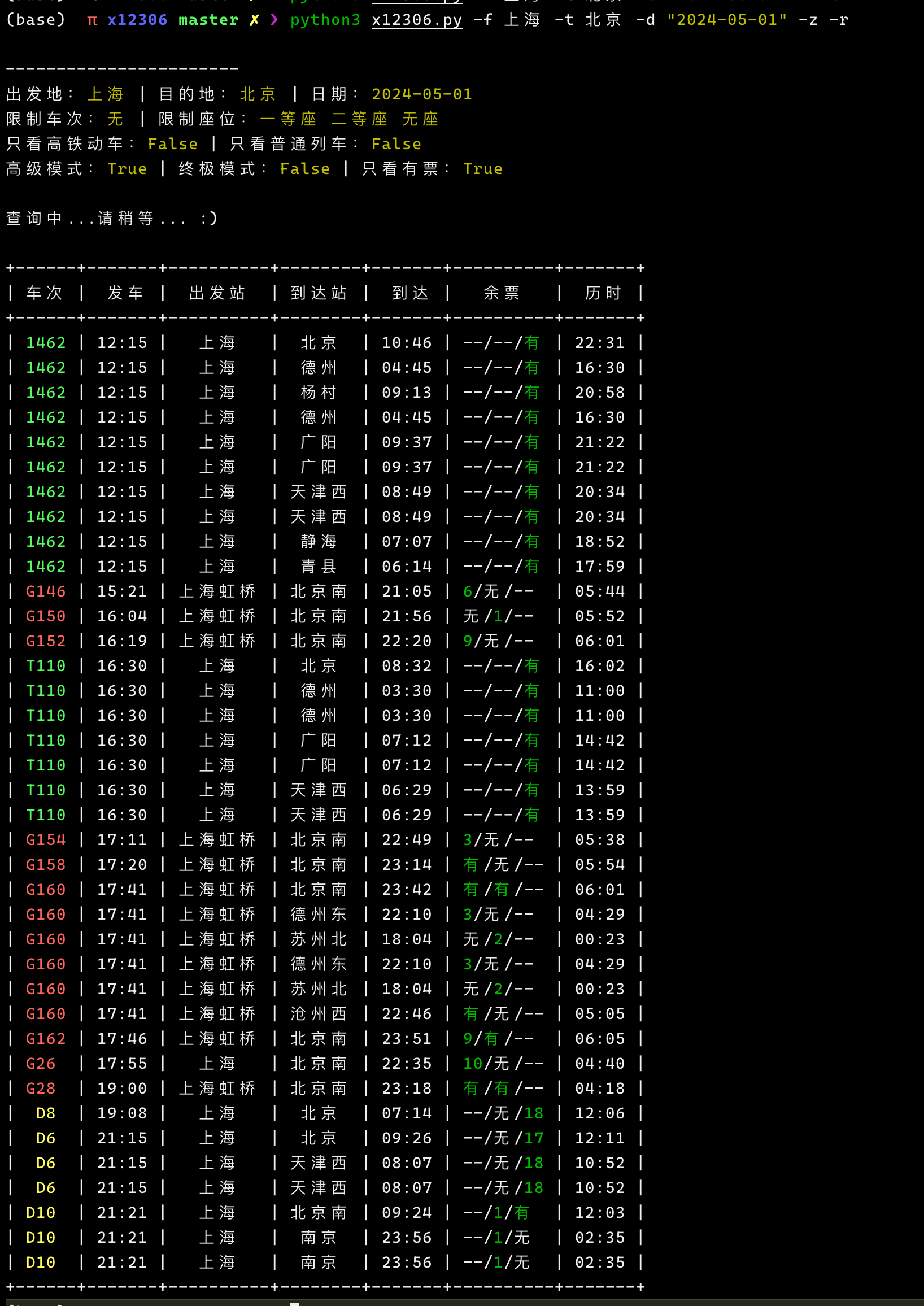12306查票助手,一键查询沿途所有站点,在买不到票的时候,先上车后补票,暂不支持抢票
Project description
x12306
12306查票助手,主要功能是可以一键查询沿途所有站点。
当全程票售罄的时候,方便查询中间站点余票,先上车后补票。
工具仅用于查询余票,不支持购票,建议在12306官方平台购票。
仅支持Python3,推荐Python3.5+
使用前需要修改glovar.py中的QUERY_URL和JSESSIONID
获取QUERY_URL和JSESSIONID
- 打开浏览器,访问 https://www.12306.cn/index/
- 随便查询一个车次,如上海 > 北京
- 按F12(或CMD+Option+I)打开浏览器控制台,打开网络(Network)选项卡
- 找到查询车次的请求,如果没找到,可以再点一下查询
- 在
glovar.py中修改QUERY_URL和JSESSIONID
安装运行
手动安装:
git clone https://github.com/0xHJK/x12306
cd x12306 && make install
不安装直接运行:
git clone https://github.com/0xHJK/x12306
cd x12306
python3 x12306.py -f <出发地> -t <目的地> -d <YYYY-MM-DD> -z
使用方法
$ x12306 --help
Usage: x12306.py [OPTIONS]
12306查票助手 https://github.com/0xHJK/x12306
Example:python x12306.py -f 上海 -t 北京 -d "2019-03-01" -n "G16 G18 G22" -r
如果查询失败的话,请修改glovar.py中的QUERY_URL和JSESSIONID
Options:
--version Show the version and exit.
-f, --from-station TEXT 出发地
-t, --to-station TEXT 目的地
-d, --date TEXT 日期
-s, --seats TEXT 限制座位
-n, --train-no TEXT 限制车次
-z, --zmode 高级模式,查询中间站点
-zz, --zzmode 终极模式,查询所有中间站点
-r, --remaining 只看有票
--gcd 只看高铁动车城际
--ktz 只看普快特快直达等
--proxies-file TEXT 代理列表文件
--stations-file TEXT 站点信息文件
--cdn-file TEXT CDN文件
--help Show this message and exit.
使用示例
LICENSE
Project details
Release history Release notifications | RSS feed
Download files
Download the file for your platform. If you're not sure which to choose, learn more about installing packages.
Source Distribution
x12306-0.2.1.tar.gz
(74.1 kB
view hashes)
Built Distribution
x12306-0.2.1-py3-none-any.whl
(73.7 kB
view hashes)