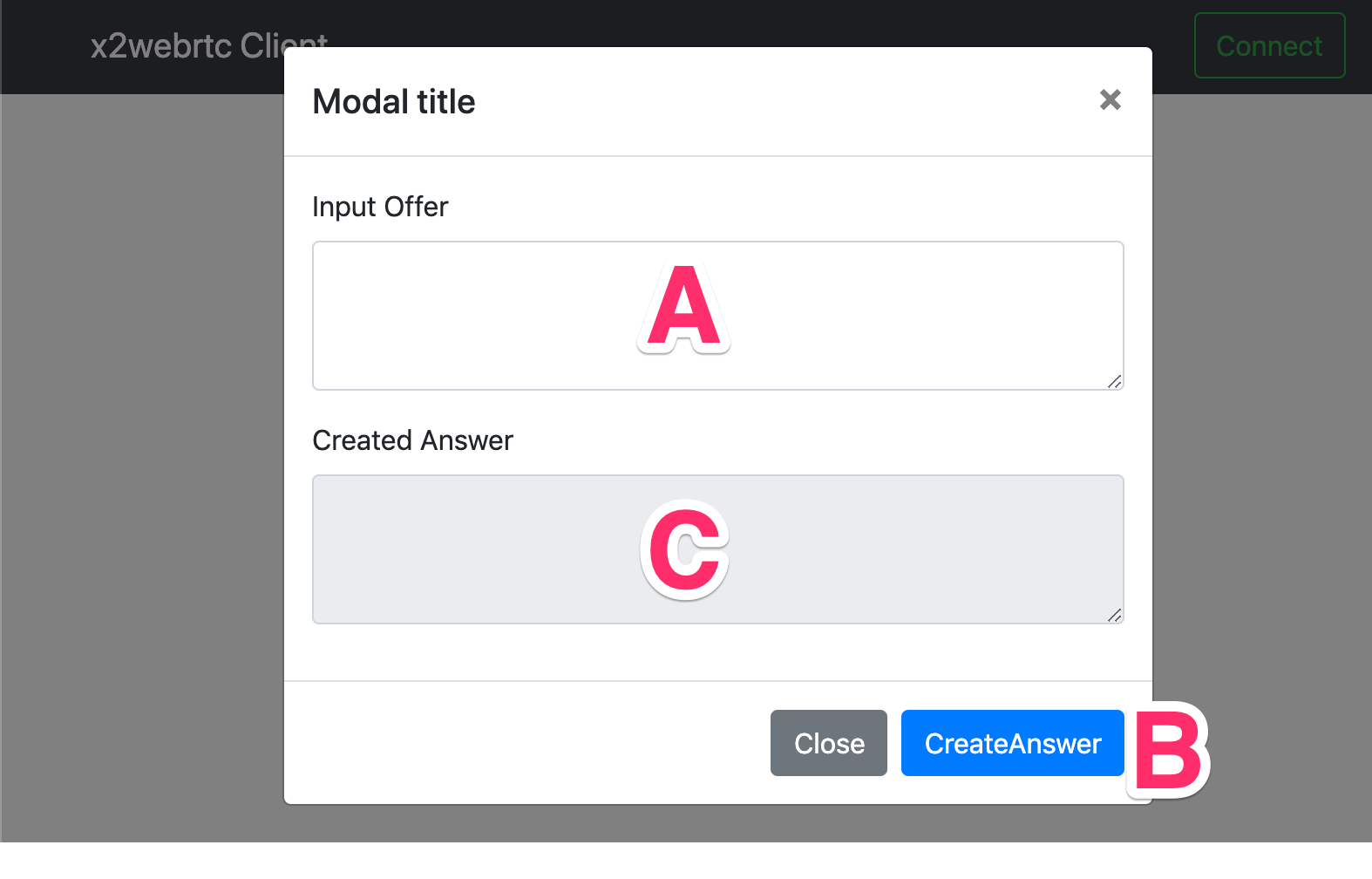Forward X window through WebRTC as a MediaStream
Project description
x2webrtc
x2webrtc is a command-line tool for forwarding an X window as a media track through WebRTC. It is a simple tool; it just grabs screenshots for the window with Xlib and send them via a WebRTC stream, but it can realize the following features:
- You can send an X window through the NAT.
- A media stream is transported using a secure method. (compared to the standard VNC)
- You can easily install it by pip.
- You don't necessarily have admin access to the system.
Install
Note that Python 3.6+ and X Window System are required to use the tool.
pip install x2webrtc
The tool requires aiortc to work with WebRTC.
Please refer to the install instruction of aiortc if you failed to install it automatically.
Quickstart
NOTE: Currently, hand signaling is required to start a WebRTC session. I am planning to implement a plug-in system so that a user can customize its signaling method.
-
Start x2webrtc.
x2webrtc forwardIf
DISPLAYenvironment is not set to your environment, pass--displayargument to specify an X server.x2webrtc forward --display :0
-
(tentative) Copy a WebRTC offer. You will see the following message on your terminal:
-- Please send this message to the remote party -- {"sdp": "..." , "type": "offer"}
Please copy the offer json.
-
(tentative) Open the web viewer and click
Connectbutton. -
(tentative) Paste the offer json into
Input Offertext-area (A) and clickCreate Answerbutton (B). Then you will get an answer json (C). Copy the json again. -
(tentative) Go back to your terminal. Paste the answer json into the terminal, then press Enter.
-
Now you will see your screen in the web viewer.
Usage
usage: x2webrtc [-h] [-v] COMMANDS ...
Commands:
forward forward X Window
info show window information of the X server
optional arguments:
-h, --help show this help message and exit
-v, --verbose verbose; can be used up to 3 times to increase verbosity
x2webrtc forward
Forward a specified X window.
usage: x2webrtc forward [-h] [--display DISPLAY]
optional arguments:
-h, --help show this help message and exit
--display DISPLAY display_name of the X server to connect to (e.g., hostname:1, :1.)
x2webrtc info
Show information on a specified X server.
usage: x2webrtc info [-h] [--display DISPLAY] [--props]
optional arguments:
-h, --help show this help message and exit
--display DISPLAY display_name of the X server to connect to (e.g., hostname:1, :1.)
--props show all properties of each window
Configuration
The order of preference is the $X2WEBRTC_CONFIG environment variable, then .x2webrtc file of the working directory, and then ~/.x2webrtc.
The config file must be in the YAML format.
Here is an example of a configuration file:
signaling_plugin: "path/to/signaling_plugin.py" # optional
peer_connection: # optional
ice_servers:
- url: stun:stun.example.com
- url: turn:turn.example.com
username: shamiko # optional
credential: momo # optional
For more details, please refer to x2webrtc/config.py.
Plugin
You can customize the signaling method that x2webrtc uses for a WebRTC peer connection by using a plugin. Here is an example of a plugin implementation:
from typing import Type
from aiortc import RTCPeerConnection
from x2webrtc.plugin import SignalingPlugin
class SomePlugin(SignalingPlugin):
async def __call__(self, pc: RTCPeerConnection) -> bool:
return True
def plugin() -> Type[SignalingPlugin]:
return SomePlugin
A plugin file must have a plugin function that returns a subclass of SignalingPlugin.
The plugin file is required to specify in a configuration file, as already mentioned in the Configuration section.
For more details, please refer to CopyAndPasteSignaling class located in x2webrtc/signaling.py.
FAQ
Failed to install PyAV
PyAV uses AV_CODEC_CAP_HARDWARE macro in its source code, but it seems to be available in libavcodec >= 58.0. Check the version of libavcodec and try again.
Project details
Release history Release notifications | RSS feed
Download files
Download the file for your platform. If you're not sure which to choose, learn more about installing packages.