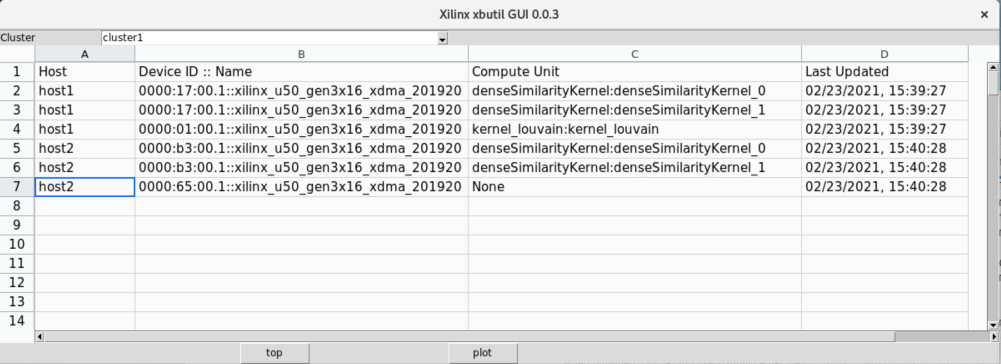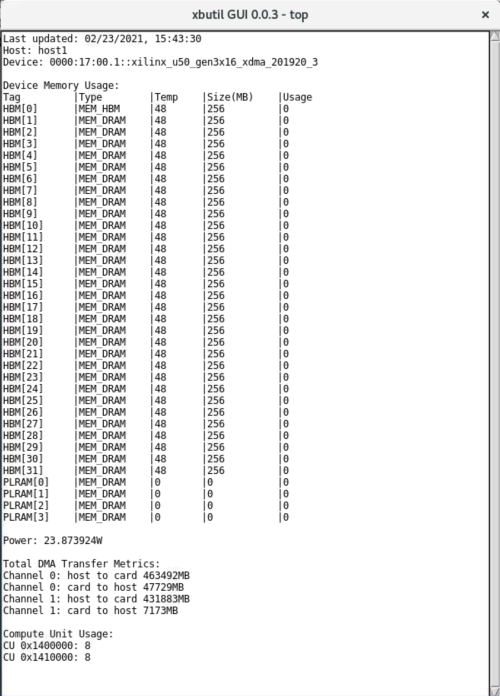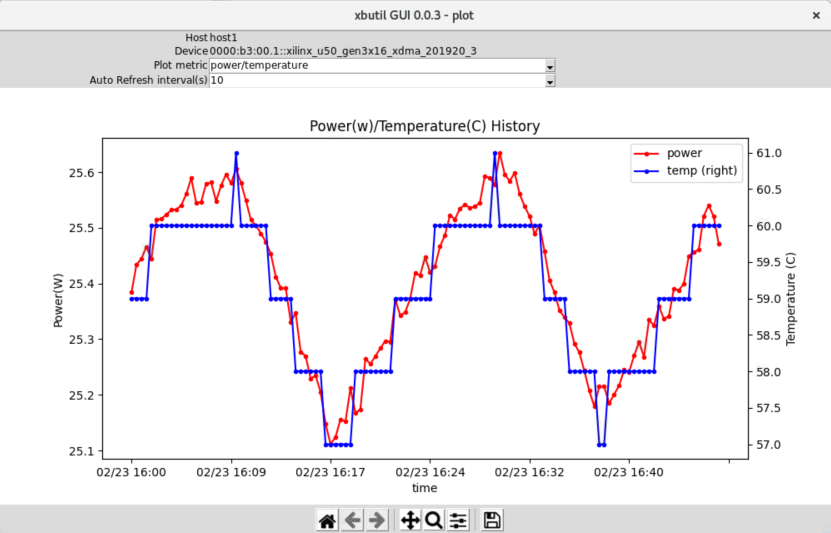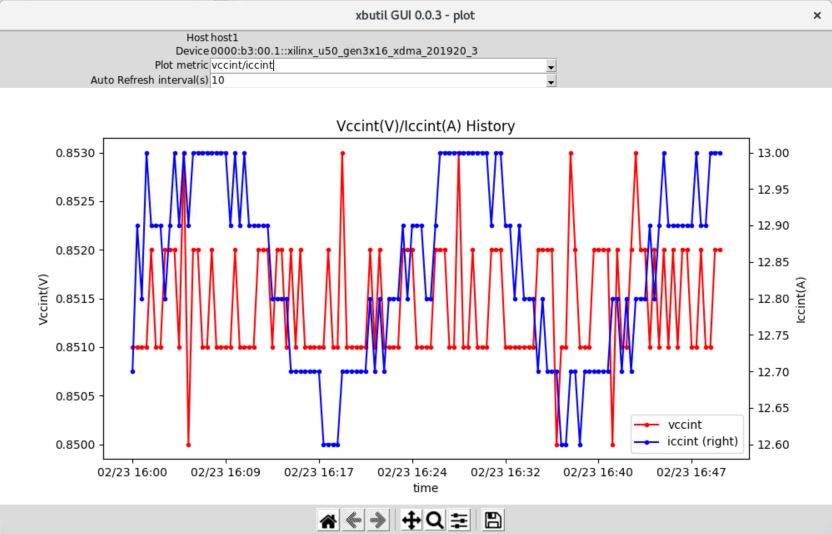Xilinx xbutil GUI
Project description
xbutil-gui
A Python Tkinter GUI for Xilinx Vitis xbutil program
Installation
OS
xbutil-gui has been tested on CentOS 7.8 and Ubuntu 16.04.
Xilinx XRT
Xilinx XRT version 2.8.0 or newer is required on every host with Xilinx Alveo Accelerator Cards.
SSH authentication key
xubtil-gui supports scaning hosts within a cluster. All hosts in the cluster need to have SSH authentication key set up so you can run commands on remote hosts with your username and without password. Follow instructions on the SSH Login without password page to set up SSH authentication key.
Python
This program requires Python 3.6 or newer to run.
Ubuntu 16.04
The default Python on Ubuntu 16.04 is version 3.5. Run the commands below to install Python 3.6
sudo add-apt-repository ppa:deadsnakes/ppa
sudo apt-get update
sudo apt-get install python3.6 python3.6-venv python3.6-tk
Redhat/CentOS 7.8
The default Python on CentOS 7.8 is already version 3.6. You only need to install Python Tkinter.
sudo yum install python36-tkinter
Create and activate a Python3 virtual environment
python3.6 -m venv venv
. venv/bin/activate
Install required Python packages
pip install -r requirements.txt
Install xbutil-gui
python setup.py develop
Run xbutil-gui
xbutil_gui
Snapshots
Main window showing all hosts/devices/compute units in a cluster
top window
Power/temperature plot
Vccint/Iccint plot
Project details
Download files
Download the file for your platform. If you're not sure which to choose, learn more about installing packages.
Source Distribution
Built Distribution
Hashes for xbutil_gui-0.0.6-py3-none-any.whl
| Algorithm | Hash digest | |
|---|---|---|
| SHA256 | 89dd82cdc8a58ca55dc4ad4bd579df7823b48f892f515733829dd8ef2eb86431 |
|
| MD5 | 89071107390eb054fe6a446a5b38fd3b |
|
| BLAKE2b-256 | 5bafdaec4c27a19b73f7267baf42a8e24a8e4ad75029e66e8b1ef4e35571ba57 |