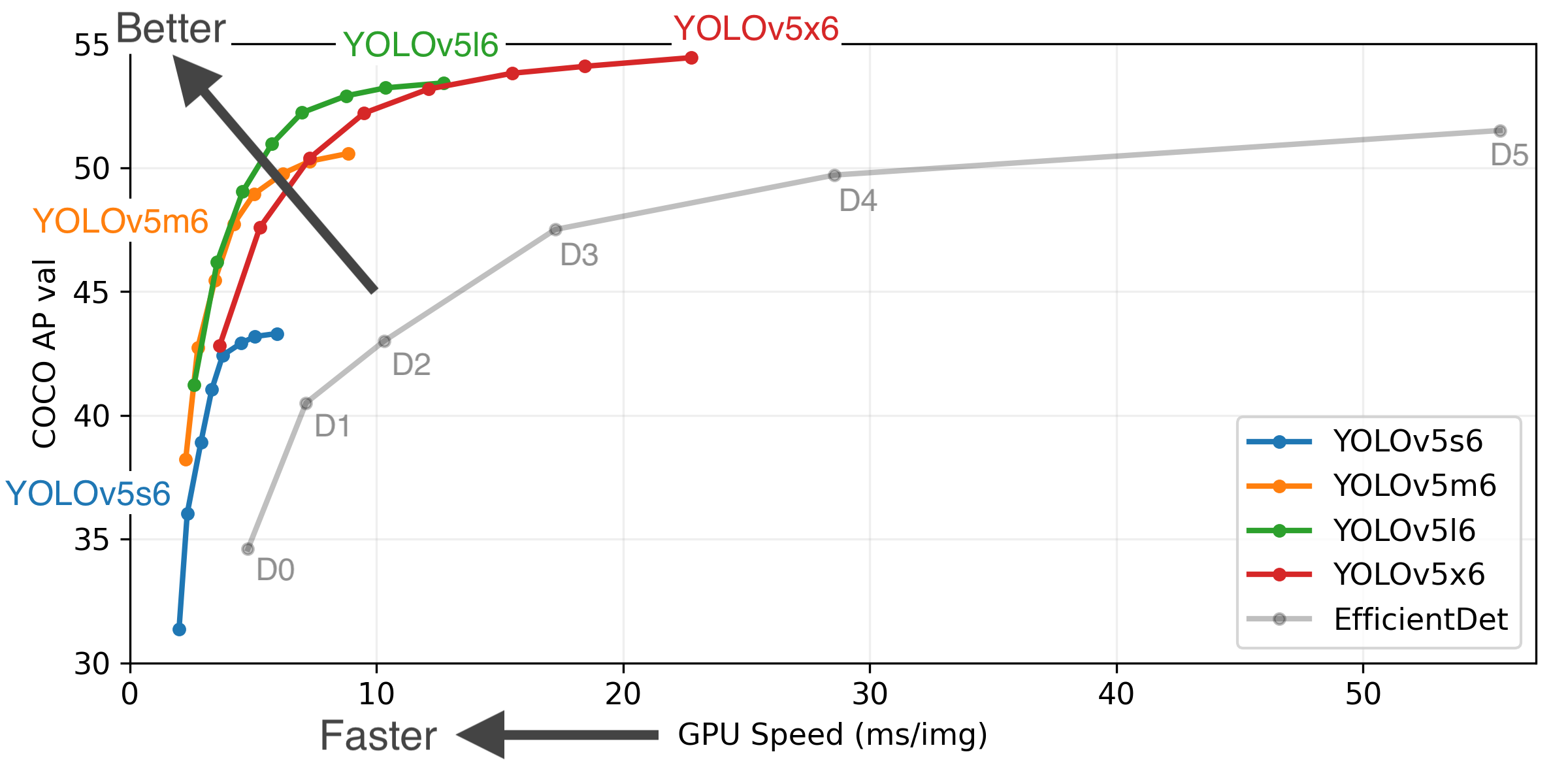Packaged version of the Yolov5 object detector
Project description
packaged ultralytics/yolov5
pip install yolov5
Overview
Install
Install yolov5 using pip (for Python >=3.7)
pip install yolov5
Install yolov5 using pip `(for Python 3.6)`
pip install "numpy>=1.18.5,<1.20" "matplotlib>=3.2.2,<4"
pip install yolov5
Use from Python
Basic
import yolov5
# load model
model = yolov5.load('yolov5s')
# set image
img = 'https://github.com/ultralytics/yolov5/raw/master/data/images/zidane.jpg'
# perform inference
results = model(img)
# inference with larger input size
results = model(img, size=1280)
# inference with test time augmentation
results = model(img, augment=True)
# parse results
predictions = results.pred[0]
boxes = predictions[:, :4] # x1, x2, y1, y2
scores = predictions[:, 4]
categories = predictions[:, 5]
# show detection bounding boxes on image
results.show()
# save results into "results/" folder
results.save(save_dir='results/')
Alternative
from yolov5 import YOLOv5
# set model params
model_path = "yolov5/weights/yolov5s.pt" # it automatically downloads yolov5s model to given path
device = "cuda" # or "cpu"
# init yolov5 model
yolov5 = YOLOv5(model_path, device)
# load images
image1 = 'https://github.com/ultralytics/yolov5/raw/master/data/images/zidane.jpg'
image2 = 'https://github.com/ultralytics/yolov5/blob/master/data/images/bus.jpg'
# perform inference
results = yolov5.predict(image1)
# perform inference with larger input size
results = yolov5.predict(image1, size=1280)
# perform inference with test time augmentation
results = yolov5.predict(image1, augment=True)
# perform inference on multiple images
results = yolov5.predict([image1, image2], size=1280, augment=True)
# parse results
predictions = results.pred[0]
boxes = predictions[:, :4] # x1, x2, y1, y2
scores = predictions[:, 4]
categories = predictions[:, 5]
# show detection bounding boxes on image
results.show()
# save results into "results/" folder
results.save(save_dir='results/')
Train/Detect/Test/Export
- You can directly use these functions by importing them:
from yolov5 import train, val, detect, export
train.run(imgsz=640, data='coco128.yaml')
val.run(imgsz=640, data='coco128.yaml', weights='yolov5s.pt')
detect.run(imgsz=640)
export.run(imgsz=640, weights='yolov5s.pt')
- You can pass any argument as input:
from yolov5 import detect
img_url = 'https://github.com/ultralytics/yolov5/raw/master/data/images/zidane.jpg'
detect.run(source=img_url, weights="yolov5s6.pt", conf_thres=0.25, imgsz=640)
Use from CLI
You can call yolov5 train, yolov5 detect, yolov5 val and yolov5 export commands after installing the package via pip:
Training
Run commands below to reproduce results on COCO dataset (dataset auto-downloads on first use). Training times for YOLOv5s/m/l/x are 2/4/6/8 days on a single V100 (multi-GPU times faster). Use the largest --batch-size your GPU allows (batch sizes shown for 16 GB devices).
$ yolov5 train --data coco.yaml --cfg yolov5s.yaml --weights '' --batch-size 64
yolov5m 40
yolov5l 24
yolov5x 16
Inference
yolov5 detect command runs inference on a variety of sources, downloading models automatically from the latest YOLOv5 release and saving results to runs/detect.
$ yolov5 detect --source 0 # webcam
file.jpg # image
file.mp4 # video
path/ # directory
path/*.jpg # glob
rtsp://170.93.143.139/rtplive/470011e600ef003a004ee33696235daa # rtsp stream
rtmp://192.168.1.105/live/test # rtmp stream
http://112.50.243.8/PLTV/88888888/224/3221225900/1.m3u8 # http stream
To run inference on example images in yolov5/data/images:
Project details
Release history Release notifications | RSS feed
Download files
Download the file for your platform. If you're not sure which to choose, learn more about installing packages.
Source Distribution
Built Distribution
Hashes for yolov5-5.0.10-py36.py37.py38-none-any.whl
| Algorithm | Hash digest | |
|---|---|---|
| SHA256 | cf66fd5575dbbfadd4d5c253eb5e534d678eedda37a8c0a0e41437ba2ff70db0 |
|
| MD5 | f09829387aa4664c0b2193b970467b9b |
|
| BLAKE2b-256 | 96b2a655ed5772f8990705980d0d611722f3cc4e5482b18719c9755ae8da6de0 |