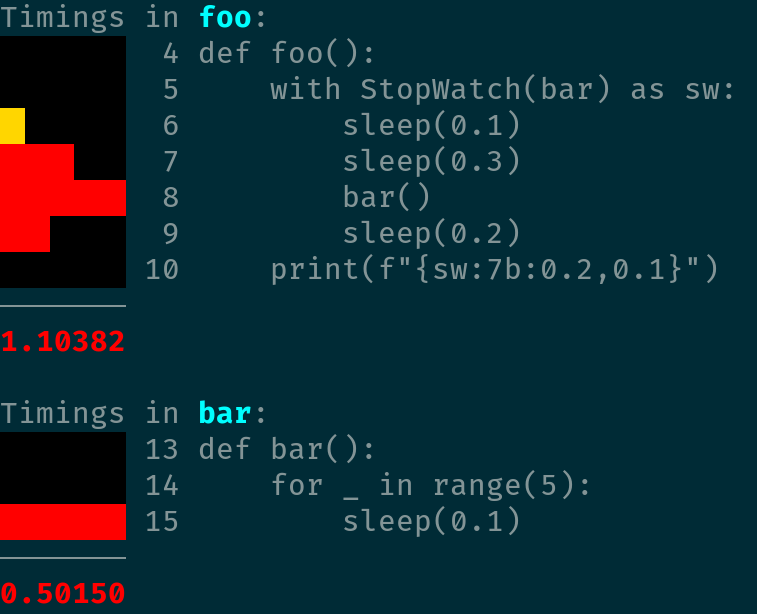No project description provided
Project description
Zeitdieb
Zeitdieb allows you to profile the time each line of your code takes.
pip install zeitdieb
Manual usage
with StopWatch(additional, callables) as sw:
your()
code()
print(sw)
Alternatively, without using the context manager:
sw = StopWatch(additional, callables)
sw.start()
your()
code()
sw.finish()
print(sw)
Formatting
While you can just print the StopWatch object, you can also customize the output by using f-strings:
print(f"{sw:3b:0.3,0.1}")
The format spec looks like this: [width][flags]:[threshold][,threshold].
widthspecifies the width of the time column (e.g.4for an output like2.01)flagsare single-letter flags influencing the output:benables barplot mode: Instead of a numeric time output, a vertical barplot will be printed
thresholds specify where to start marking times as critical/warnings (red/yellow). The thresholds must be ordered (highest to lowest).
Integrations
Zeitdieb can optionally be intregrated with Pyramid, Flask, or FastAPI. After
you've done so, you can trigger tracing with the special header X-Zeitdieb.
Pyramid
Put this somewhere in your Pyramid settings:
zeitdieb.format = 20b
pyramid.tweens =
...
zeitdieb.pyramid
Flask
For Flask or flask-based frameworks, adjust your create_app() function:
def create_app():
...
my_flask_app.config["ZEITDIEB_FORMAT"] = "7b:0.5"
zeitdieb.flask(my_flask_app)
FastAPI
FastAPI can be configured by calling zeitdieb.fastapi() inside of create_app():
class Settings(...):
...
zeitdieb_format: Optional[str] = "6b"
def create_app(...):
...
zeitdieb.fastapi(app, settings)
Settings client headers
To trigger the tracing of functions, you need to set an X-Zeitdieb header:
curl
$ curl https://.../ -H 'X-Zeitdieb: path.to.module:callable,path.to.othermodule:callable`
jsonrpclib
jsonrpclib.ServerProxy(host, headers={"X-Zeitdieb": "path.to.module:callable,path.to.othermodule:callable"})
Acknowledgements
This project was created as a result of a learning day @ solute.
Project details
Download files
Download the file for your platform. If you're not sure which to choose, learn more about installing packages.
Source Distribution
Built Distribution
Filter files by name, interpreter, ABI, and platform.
If you're not sure about the file name format, learn more about wheel file names.
Copy a direct link to the current filters
File details
Details for the file zeitdieb-0.3.1.tar.gz.
File metadata
- Download URL: zeitdieb-0.3.1.tar.gz
- Upload date:
- Size: 5.6 kB
- Tags: Source
- Uploaded using Trusted Publishing? No
- Uploaded via: poetry/1.1.11 CPython/3.10.0 Darwin/23.5.0
File hashes
| Algorithm | Hash digest | |
|---|---|---|
| SHA256 |
359ec82a0c76b10227ef361872aa4c992e06f9a4dca9e5071be62bd4ebd95392
|
|
| MD5 |
bbdc0550dc25edda2de561dfa6a7f7f7
|
|
| BLAKE2b-256 |
4a2a391f0ad8442ec6c46f09704cf1e8ca112d374340f063ff95f629c8caca90
|
File details
Details for the file zeitdieb-0.3.1-py3-none-any.whl.
File metadata
- Download URL: zeitdieb-0.3.1-py3-none-any.whl
- Upload date:
- Size: 5.5 kB
- Tags: Python 3
- Uploaded using Trusted Publishing? No
- Uploaded via: poetry/1.1.11 CPython/3.10.0 Darwin/23.5.0
File hashes
| Algorithm | Hash digest | |
|---|---|---|
| SHA256 |
db96a4392814a566eb861a0a07242e5d12414182cab580d1d98ac3f2c6918860
|
|
| MD5 |
908c64055d2d1a96ae4e3663955abc83
|
|
| BLAKE2b-256 |
d0d14299cb5e956a37362fc89abc807a09d0d098f1dafb50deade34b8d35be2f
|