Old Photo Restoration
Project description
Zero Scratches
Old Photo Restoration
This is a lightweight implementation of Microsoft Bringing Old Photos Back to Life
Install
pip install zeroscatches
Basic usage
import PIL.Image
from zeroscratches import EraseScratches
image_path = "/path/to/image-scratched.jpg"
eraser = EraseScratches()
image = PIL.Image.open(image_path)
new_img = eraser.erase(image)
new_img = PIL.Image.fromarray(new_img)
new_img.show()
Get the pretrained models at Hugging Face Zero Scratches
Some Apps using the library:
Face Shine
Face Shine Is a backend server for photo enhancement and restoration.
Super Face
Super Face is a Python QT frontend for Face Shine server.
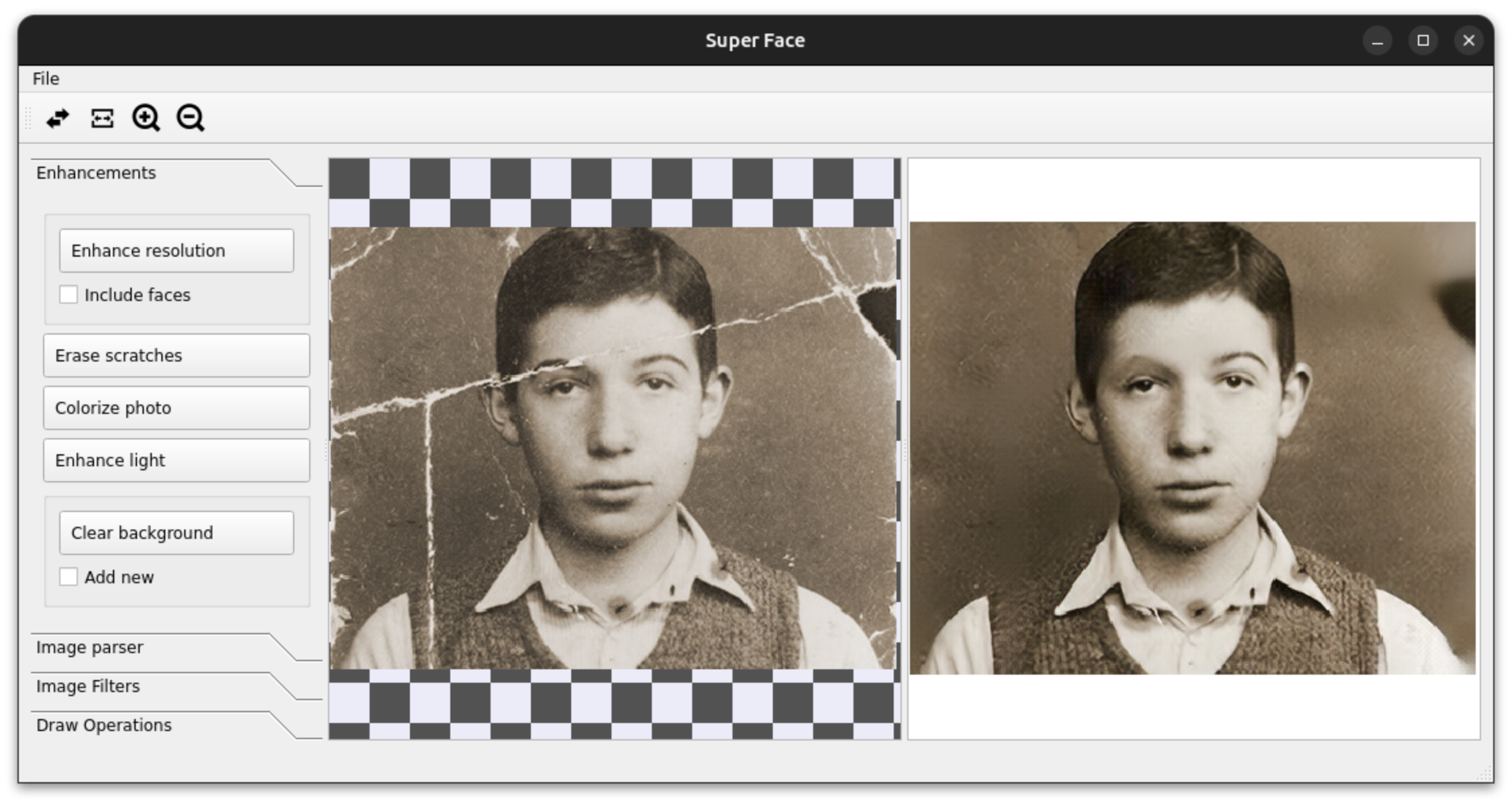
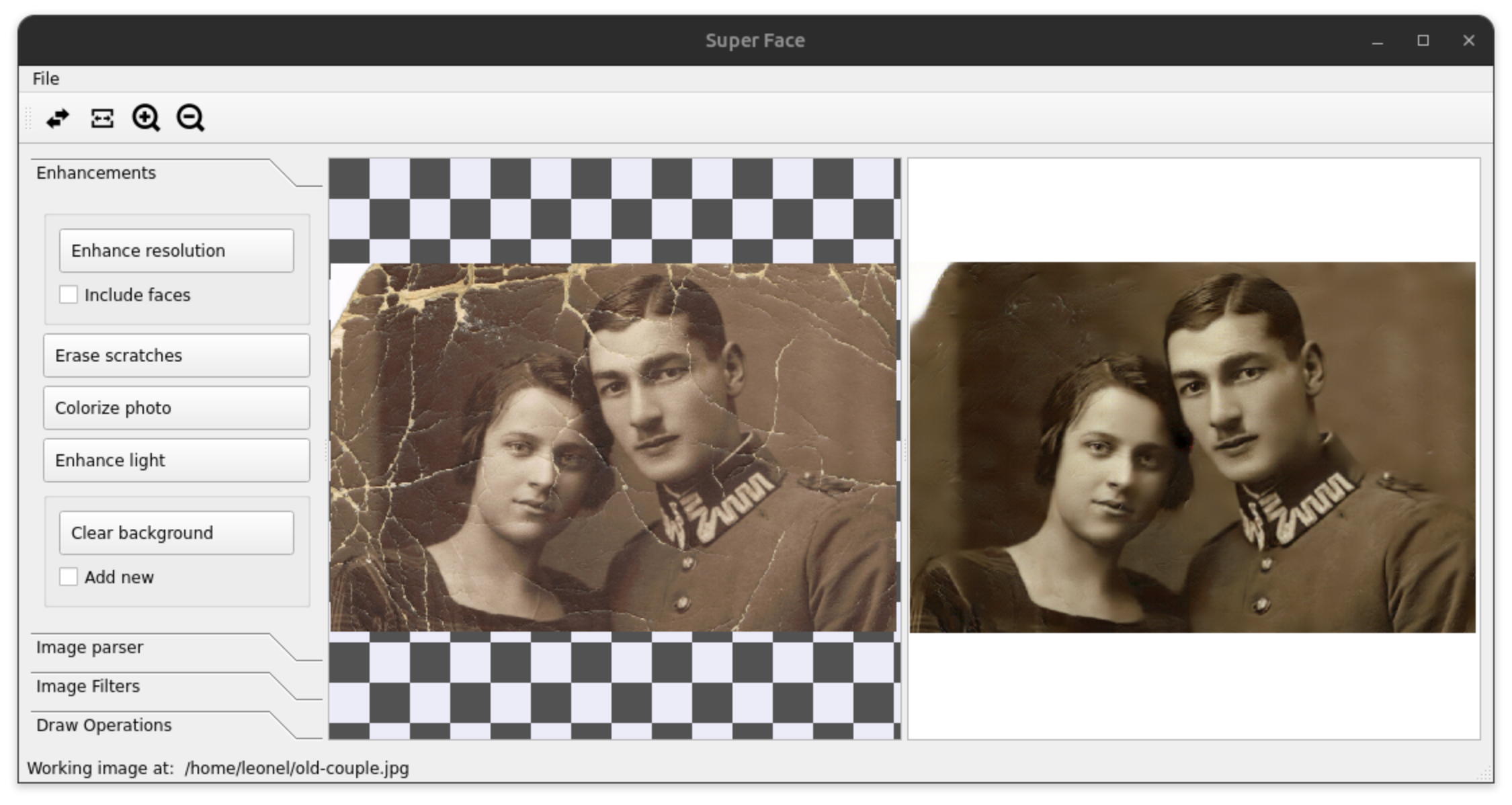
Project details
Release history Release notifications | RSS feed
Download files
Download the file for your platform. If you're not sure which to choose, learn more about installing packages.
Source Distributions
No source distribution files available for this release.See tutorial on generating distribution archives.
Built Distribution
File details
Details for the file zeroscratches-1.0.2-py3-none-any.whl.
File metadata
- Download URL: zeroscratches-1.0.2-py3-none-any.whl
- Upload date:
- Size: 49.7 kB
- Tags: Python 3
- Uploaded using Trusted Publishing? No
- Uploaded via: twine/4.0.2 CPython/3.10.11
File hashes
| Algorithm | Hash digest | |
|---|---|---|
| SHA256 | add2cda838b9e4a21f5576d9995067c1abb80cc6157281d1e1f99f5012c27cfd |
|
| MD5 | e6c4f9fa1091f9a419bcc5af4e426144 |
|
| BLAKE2b-256 | 3bf86014903bd72aee0c8c6b7cb5eeeac2a1506c631e3c971f0adb6f07ebe59f |











