Python library and command-line tool for ZoomEye (https://www.zoomeye.org/doc)
Project description
English | 中文文档
ZoomEye is a cyberspace search engine, users can search for network devices using a browser https://www.zoomeye.org.
ZoomEye-python is a Python library developed based on the ZoomEye API. It provides the ZoomEye command line mode and can also be integrated into other tools as an SDK. The library allows technicians to search, filter, and export ZoomEye data more conveniently.
0x01 installation
It can be installed directly from pypi:
pip3 install zoomeye
or installed from github:
pip3 install git+https://github.com/knownsec/ZoomEye-python.git
0x02 how to use cli
After successfully installing ZoomEye-python, you can use the zoomeye command directly, as follows:
$ zoomeye -h
usage: cli.py [-h] {info,search,init} ...
positional arguments:
{info,search,init}
info Show ZoomEye account info
search Search the ZoomEye database
init Initialize the token for ZoomEye-python
optional arguments:
-h, --help show this help message and exit
1.initialize token
Before using the ZoomEye-python cli, the user token needs to be initialized. The credential is used to verify the user’s identity to query data from ZoomEye; we provide two authentication methods:
1.username/password 2.APIKEY (recommend)
You can view the help through zoomeye init -h, and use APIKEY to demonstrate below:
$ zoomeye init -apikey "01234567-acbd-00000-1111-22222222222" successfully initialized Role: developer Quota: 10000
Users can login to ZoomEye and obtain APIKEY in personal information (https://www.zoomeye.org/profile); APIKEY will not expire, users can reset in personal information according to their needs.
in addition, we also provide the initialization method of username/password. After authentication in this way, the JWT-token will be returned, which has certain timeliness and requires the user to login again after failure.
2.query quota
Users can query personal information and data quota through the info command, as follows:
$ zoomeye info Role: developer Quota: 10000
3.search
Search is the core function of ZoomEye-python, which is used through the search command. the search command needs to specify the search keyword (dork), let’s perform a simple search below:
$ zoomeye search "telnet" -num 1 ip:port service country app banner 222.*.*.*:23 telnet Japan Pocket CMD telnetd \xff\xfb\x01\xff\xfb\x03\xff\x... total: 1
Using the search command is as simple as using a browser to search in ZoomEye. by default, we display five more important fields. users can use these data to understand the target information:
1.ip:port ip address and port 2.service the service that the port is open 3.country country of this ip address 4.app application type 5.banner characteristic response of the port
In the above example, the number to be displayed is specified using the -num parameter. in addition, search also supports the following parameters (zoomeye search -h) so that users can handle the data. we will explain and demonstrate below.
-num set the number of displays/searches -count query the total amount of this dork in the ZoomEye database -facet query the distribution of the full data of the dork -stat the distribution of statistical data result sets -filter query the list of a certain area in the data result set, or filter according to the content -save the result set can be exported according to the filter conditions
4.number of data
Through the -num parameter, we can specify the number of search and display, and the specified number is the number of consumed quantities. you can query the volume of the dork in the ZoomEye database through the -count parameter, as follows:
$ zoomeye search "telnet" -count 56903258
One thing to note, the consumption of the -num parameter is an integer multiple of 20, because the minimum number of a single query of the ZoomEye API is 20.
5.statistics
We can use -facet and -stat to perform data statistics, use -facet to query the statistics of the dork’s full data (obtained through API after statistics by ZoomEye), and -stat You can perform statistics on the query result set. The fields supported by the two commands include:
app statistics by application type device statistics by device type service statistics by service type os statistics by operating system type port statistics by port country statistics by country city statistics by city
use -facet to count the application types of all telnet devices:
$ zoomeye search "telnet" -facet app app count [unknown] 28317914 BusyBox telnetd 10176313 Linux telnetd 3054856 Cisco IOS telnetd 1505802 Huawei Home Gateway telnetd 1229112 MikroTik router config httpd 1066947 Huawei telnetd 965378 Busybox telnetd 962470 Netgear broadband router... 593346 NASLite-SMB/Sveasoft Alc... 491957
use -stat to count and query the application types of 20 telnet devices:
$ zoomeye search "telnet" -stat app app count Cisco IOS telnetd 7 [unknown] 5 BusyBox telnetd 4 Linux telnetd 3 Pocket CMD telnetd 1
6.data filter
Use the -filter parameter to query the list of partial segments in the data result set, or filter based on content. The segments supported by this command include:
app show application type details version show version information details device show device type details port show port information details city show city details country show country details asn show as number details banner show details of characteristic response * when this symbol is included, show all field details
Compared to the omitted display by default, the complete data can be viewed through -filter, as follows:
$ zoomeye search "telnet" -num 1 -filter banner ip banner 222.*.*.* \xff\xfb\x01\xff\xfb\x03\xff\xfd\x03TELNET session now in ESTABLISHED state\r\n\r\n total: 1
in addition, you can also filter the data through -filter, you can filter the fields according to keywords (regular expressions are supported), and the format is field=regexp, for example, we query in banner data containing the telnet keyword:
$ zoomeye search "telnet" -filter banner=telnet ip banner 222.*.*.* \xff\xfb\x01\xff\xfb\x03\xff\xfd\x03TELNET session now in ESTABLISHED state\r\n\r\n total: 1
7.data export
The -save parameter can export data. the syntax of this parameter is the same as that of -filter, and the result is saved to a file in the format of line json, as follows:
$ zoomeye search "telnet" -save banner=telnet
save file to telnet_1_1610446755.json successful!
$ cat telnet_1_1610446755.json
{'ip': '218.223.21.91', 'banner': '\\xff\\xfb\\x01\\xff\\xfb\\x03\\xff\\xfd\\x03TELNET session now in ESTABLISHED state\\r\\n\\r\\n'}
if you use -save without any parameters, the query result will be saved as a file according to the json format of ZoomEye API. this method is generally used to integrate data while retaining metadata; the file can be as input, it is parsed and processed again through cli, such as zoomeye search "xxxxx.json".
8.data cache
ZoomEye-python provides a caching in cli mode, which is located under ~/.config/zoomeye/cache to save user quota as much as possible; the data set that the user has queried will be cached locally for 5 days. when users query the same data set, quotas are not consumed.
0x03 video
0x04 use SDK
1.initialize token
Similarly, the SDK also supports two authentication methods, username/password and APIKEY, as follows:
1.user/pass
from zoomeye.sdk import ZoomEye
zm = ZoomEye(username="username", password="password")2.APIKEY
from zoomeye.sdk import ZoomEye
zm = ZoomEye(api_key="01234567-acbd-00000-1111-22222222222")2.SDK API
The following are the interfaces and instructions provided by the SDK:
1.login() use username/password or APIKEY for authentication 2.dork_search(dork, page=0, resource="host", facets=None) search the data of the specified page according to dork 3.multi_page_search(dork, page=1, resource="host", facets=None) search multiple pages of data according to dork 4.resources_info() get current user information 5.show_count() get the number of all matching results under the current dork 6.dork_filter(keys) extract the data of the specified field from the search results 7.get_facet() get statistical results of all data from search results 8.history_ip(ip) query historical data information of an ip 9.show_site_ip(data) traverse the web-search result set, and output the domain name and ip address 10.show_ip_port(data) traverse the host-search result set and output the ip address and port
3.SDK example
$ python3
>>> import zoomeye.sdk as zoomeye
>>> dir(zoomeye)
['ZoomEye', 'ZoomEyeDict', '__builtins__', '__cached__', '__doc__',
'__file__', '__loader__', '__name__', '__package__', '__spec__',
'fields_tables_host', 'fields_tables_web', 'getpass', 'requests',
'show_ip_port', 'show_site_ip', 'zoomeye_api_test']
>>> # Use username and password to login
>>> zm = zoomeye.ZoomEye()
>>> zm.username = 'username@zoomeye.org'
>>> zm.password = 'password'
>>> print(zm.login())
....JIUzI1NiIsInR5cCI6IkpXVCJ9.....
>>> data = zm.dork_search('apache country:cn')
>>> zoomeye.show_site_ip(data)
213.***.***.46.rev.vo***one.pt ['46.***.***.213']
me*****on.o****e.net.pg ['203.***.***.114']
soft********63221110.b***c.net ['126.***.***.110']
soft********26216022.b***c.net ['126.***.***.22']
soft********5084068.b***c.net ['126.***.***.68']
soft********11180040.b***c.net ['126.***.***.40']
...4.search
As in the above example, we use dork_search() to search, and we can also set the facets parameter to obtain the aggregated statistical results of the full data of the dork. for the fields supported by facets, please refer to 2.use cli - 5.statistics. as follows:
>>> data = zm.dork_search('telnet', facets='app')
>>> zm.get_facet()
{'product': [{'name': '', 'count': 28323128}, {'name': 'BusyBox telnetd', 'count': 10180912}, {'name': 'Linux telnetd', ......multi_page_search() can also search. use this function when you need to obtain a large amount of data, where the page field indicates how many pages of data are obtained; and dork_search() only obtains the data of a specified page.
5.data filter
the dork_filter() function is provided in the SDK, we can filter the data more conveniently and extract the specified data fields as follows:
>>> data = zm.dork_search("telnet")
>>> zm.dork_filter("ip,port")
[['180.*.*.166', 5357], ['180.*.*.6', 5357], ......since the fields returned by web-search and host-search interfaces are different, you need to fill in the correct fields when filtering. the fields included in web-search: app / headers / keywords / title / ip / site / city / country the fields included in host-search: app / version / device / ip / port / hostname / city / country / asn / banner
0x05 contributions
0x06 issue
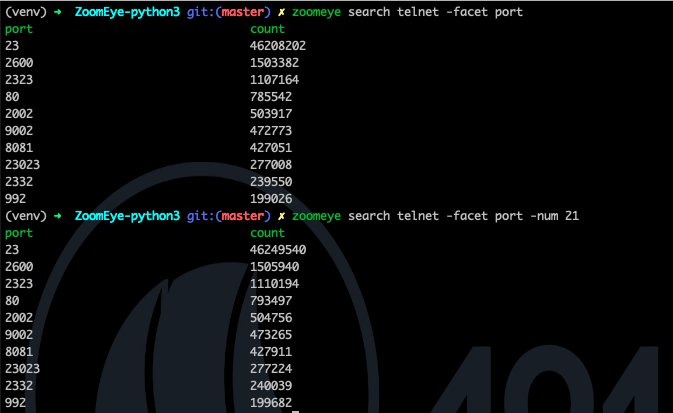
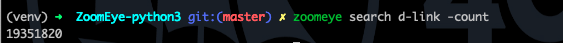

0x07 404StarLink Project
ZoomEye-python is a part of 404Team Starlink Project. If you have any questions about ZoomEye-python or want to talk to a small partner, you can refer to The way to join the group of Starlink Project.
Project details
Release history Release notifications | RSS feed
Download files
Download the file for your platform. If you're not sure which to choose, learn more about installing packages.













