Send users notifications through various platforms
Project description
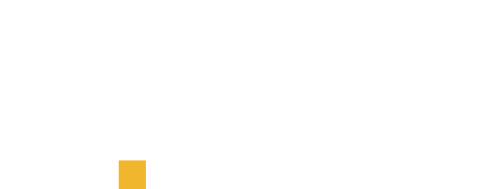
Notify
Sending mails and teams messages in a smart way. This project makes it easy to send basic messages through Teams or Email.
Installation
pip install zyppnotify
Notify Mail
When using the NotifyMail class, the environment variables EMAIL_USER and EMAIL_PW need to be set.
The initialization of this class will return an error if one of thes variables is not set.
from notify import NotifyMail, NotifyTeams
# versturen van een basis bericht met onderwerp en tekst
mail = NotifyMail(to="reveiver@domain.com",
subject="Notify me!",
message="This is a test message, send through the notify package")
mail.send_email()
Notify Teams
from notify import NotifyTeams
from notify.utils import import_sample_dfs
webhook = ("REPLACE_ME")
teams = NotifyTeams(webhook=webhook)
# versturen van een basis bericht met onderwerp en tekst
teams.basic_message(title="Notify me!",
message="This is a test message, send through the notify package")
# versturen van een uitgebreid rapport over dataframes.
dfs = import_sample_dfs()
teams.basic_message(title="Notify me!",
message="This is optional",
buttons={"button_name": "https://www.my_link.nl"},
dfs=dfs) # creates a report on the dataframes processed.
Project details
Release history Release notifications | RSS feed
Download files
Download the file for your platform. If you're not sure which to choose, learn more about installing packages.
Source Distribution
zyppnotify-0.1.3.tar.gz
(7.9 kB
view hashes)
Built Distribution
Close
Hashes for zyppnotify-0.1.3-py3-none-any.whl
| Algorithm | Hash digest | |
|---|---|---|
| SHA256 | 8e303c4045611088c76df209c1ee9f124b9b0fbb7605b1440660daf100472cd0 |
|
| MD5 | 831fea466462a39e9b18880160b2f28e |
|
| BLAKE2b-256 | 918b4a3e3d6ba84b9820818266a7af142fe6131a5f80d33a5c6ee4bf77c8378b |











