An open source framework for voice (and multimodal) assistants
Project description
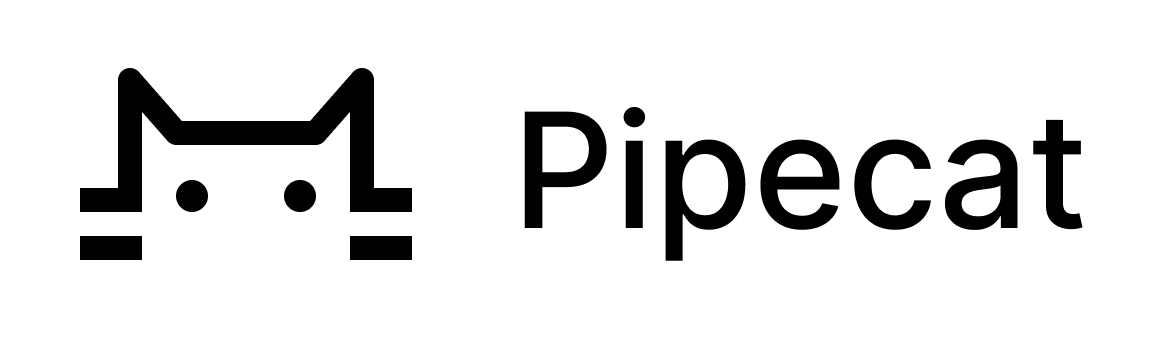
🎙️ Pipecat: Real-Time Voice & Multimodal AI Agents
Pipecat is an open-source Python framework for building real-time voice and multimodal conversational agents. Orchestrate audio and video, AI services, different transports, and conversation pipelines effortlessly—so you can focus on what makes your agent unique.
Want to dive right in? Try the quickstart.
🚀 What You Can Build
- Voice Assistants – natural, streaming conversations with AI
- AI Companions – coaches, meeting assistants, characters
- Multimodal Interfaces – voice, video, images, and more
- Interactive Storytelling – creative tools with generative media
- Business Agents – customer intake, support bots, guided flows
- Complex Dialog Systems – design logic with structured conversations
🧠 Why Pipecat?
- Voice-first: Integrates speech recognition, text-to-speech, and conversation handling
- Pluggable: Supports many AI services and tools
- Composable Pipelines: Build complex behavior from modular components
- Real-Time: Ultra-low latency interaction with different transports (e.g. WebSockets or WebRTC)
🌐 Pipecat Ecosystem
📱 Client SDKs
Building client applications? You can connect to Pipecat from any platform using our official SDKs:
JavaScript | React | React Native | Swift | Kotlin | C++ | ESP32
🧭 Structured conversations
Looking to build structured conversations? Check out Pipecat Flows for managing complex conversational states and transitions.
🪄 Beautiful UIs
Want to build beautiful and engaging experiences? Checkout the Voice UI Kit, a collection of components, hooks and templates for building voice AI applications quickly.
🛠️ Create and deploy projects
Create a new project in under a minute with the Pipecat CLI. Then use the CLI to monitor and deploy your agent to production.
🔍 Debugging
Looking for help debugging your pipeline and processors? Check out Whisker, a real-time Pipecat debugger.
🖥️ Terminal
Love terminal applications? Check out Tail, a terminal dashboard for Pipecat.
📺️ Pipecat TV Channel
Catch new features, interviews, and how-tos on our Pipecat TV channel.
🎬 See it in action
🧩 Available services
📚 View full services documentation →
⚡ Getting started
You can get started with Pipecat running on your local machine, then move your agent processes to the cloud when you're ready.
-
Install uv
curl -LsSf https://astral.sh/uv/install.sh | sh
Need help? Refer to the uv install documentation.
-
Install the module
# For new projects uv init my-pipecat-app cd my-pipecat-app uv add pipecat-ai # Or for existing projects uv add pipecat-ai
-
Set up your environment
cp env.example .env
-
To keep things lightweight, only the core framework is included by default. If you need support for third-party AI services, you can add the necessary dependencies with:
uv add "pipecat-ai[option,...]"
Using pip? You can still use
pip install pipecat-aiandpip install "pipecat-ai[option,...]"to get set up.
🧪 Code examples
- Foundational — small snippets that build on each other, introducing one or two concepts at a time
- Example apps — complete applications that you can use as starting points for development
🛠️ Contributing to the framework
Prerequisites
Minimum Python Version: 3.10 Recommended Python Version: 3.12
Setup Steps
-
Clone the repository and navigate to it:
git clone https://github.com/pipecat-ai/pipecat.git cd pipecat
-
Install development and testing dependencies:
uv sync --group dev --all-extras \ --no-extra gstreamer \ --no-extra krisp \ --no-extra local \
-
Install the git pre-commit hooks:
uv run pre-commit install
Note: Some extras (local, gstreamer) require system dependencies. See documentation if you encounter build errors.
Running tests
To run all tests, from the root directory:
uv run pytest
Run a specific test suite:
uv run pytest tests/test_name.py
🤝 Contributing
We welcome contributions from the community! Whether you're fixing bugs, improving documentation, or adding new features, here's how you can help:
- Found a bug? Open an issue
- Have a feature idea? Start a discussion
- Want to contribute code? Check our CONTRIBUTING.md guide
- Documentation improvements? Docs PRs are always welcome
Before submitting a pull request, please check existing issues and PRs to avoid duplicates.
We aim to review all contributions promptly and provide constructive feedback to help get your changes merged.
🛟 Getting help
Project details
Release history Release notifications | RSS feed
Download files
Download the file for your platform. If you're not sure which to choose, learn more about installing packages.
Source Distribution
Built Distribution
Filter files by name, interpreter, ABI, and platform.
If you're not sure about the file name format, learn more about wheel file names.
Copy a direct link to the current filters
File details
Details for the file pipecat_ai-0.0.103.tar.gz.
File metadata
- Download URL: pipecat_ai-0.0.103.tar.gz
- Upload date:
- Size: 11.0 MB
- Tags: Source
- Uploaded using Trusted Publishing? Yes
- Uploaded via: twine/6.1.0 CPython/3.13.7
File hashes
| Algorithm | Hash digest | |
|---|---|---|
| SHA256 |
9d08b8032a5a045a69202c83ce643f1ab6108aa6610122f566c152966171ad3c
|
|
| MD5 |
250be09f4acedc5526ee5c3f459401bf
|
|
| BLAKE2b-256 |
88cd5b5fbbe64edb7825cb5b1604480484dda760cb2d2a6655b9f3e4f33c87b1
|
Provenance
The following attestation bundles were made for pipecat_ai-0.0.103.tar.gz:
Publisher:
publish.yaml on pipecat-ai/pipecat
-
Statement:
-
Statement type:
https://in-toto.io/Statement/v1 -
Predicate type:
https://docs.pypi.org/attestations/publish/v1 -
Subject name:
pipecat_ai-0.0.103.tar.gz -
Subject digest:
9d08b8032a5a045a69202c83ce643f1ab6108aa6610122f566c152966171ad3c - Sigstore transparency entry: 975221227
- Sigstore integration time:
-
Permalink:
pipecat-ai/pipecat@b67af19d4753d5f46c4c8fe4b4a70c97890a891b -
Branch / Tag:
refs/heads/main - Owner: https://github.com/pipecat-ai
-
Access:
public
-
Token Issuer:
https://token.actions.githubusercontent.com -
Runner Environment:
github-hosted -
Publication workflow:
publish.yaml@b67af19d4753d5f46c4c8fe4b4a70c97890a891b -
Trigger Event:
workflow_dispatch
-
Statement type:
File details
Details for the file pipecat_ai-0.0.103-py3-none-any.whl.
File metadata
- Download URL: pipecat_ai-0.0.103-py3-none-any.whl
- Upload date:
- Size: 10.6 MB
- Tags: Python 3
- Uploaded using Trusted Publishing? Yes
- Uploaded via: twine/6.1.0 CPython/3.13.7
File hashes
| Algorithm | Hash digest | |
|---|---|---|
| SHA256 |
cd05259cc2772a3fff38233a33f9fafad3a10a8ac1f371094ace97285b7ecc73
|
|
| MD5 |
3d2581014e479c0bb48b1f57a28dc91e
|
|
| BLAKE2b-256 |
20efbd6c2022f16b6453bbe2348b254741ce221bec3e2729aed376503376bf07
|
Provenance
The following attestation bundles were made for pipecat_ai-0.0.103-py3-none-any.whl:
Publisher:
publish.yaml on pipecat-ai/pipecat
-
Statement:
-
Statement type:
https://in-toto.io/Statement/v1 -
Predicate type:
https://docs.pypi.org/attestations/publish/v1 -
Subject name:
pipecat_ai-0.0.103-py3-none-any.whl -
Subject digest:
cd05259cc2772a3fff38233a33f9fafad3a10a8ac1f371094ace97285b7ecc73 - Sigstore transparency entry: 975221229
- Sigstore integration time:
-
Permalink:
pipecat-ai/pipecat@b67af19d4753d5f46c4c8fe4b4a70c97890a891b -
Branch / Tag:
refs/heads/main - Owner: https://github.com/pipecat-ai
-
Access:
public
-
Token Issuer:
https://token.actions.githubusercontent.com -
Runner Environment:
github-hosted -
Publication workflow:
publish.yaml@b67af19d4753d5f46c4c8fe4b4a70c97890a891b -
Trigger Event:
workflow_dispatch
-
Statement type:




















