Tomato Clock is a straightforward command-line Pomodoro application.
Project description
🍅 Tomato Clock
Tomato Clock is a straightforward command-line Pomodoro application.
Installation
- Install via pip:
pip install tomato-clock
- Install via source code:
git clone https://github.com/coolcode/tomato-clock.git
cd tomato-clock
chmod +x tomato.py
How to use
- if you install via pip
tomato # start a 25 minutes tomato clock + 5 minutes break
tomato -t # start a 25 minutes tomato clock
tomato -t <n> # start a <n> minutes tomato clock
tomato -b # take a 5 minutes break
tomato -b <n> # take a <n> minutes break
tomato -h # help
- if you install via source code
./tomato.py # start a 25 minutes tomato clock + 5 minutes break
./tomato.py -t # start a 25 minutes tomato clock
./tomato.py -t <n> # start a <n> minutes tomato clock
./tomato.py -b # take a 5 minutes break
./tomato.py -b <n> # take a <n> minutes break
./tomato.py -h # help
Terminal Output
🍅 tomato 25 minutes. Ctrl+C to exit
🍅🍅---------------------------------------------- [8%] 23:04 ⏰
Desktop Notification
- MacOS
brew install terminal-notifier
terminal-notifier actually is a cross-platform desktop notifier, please refer to ➜ terminal-notifier
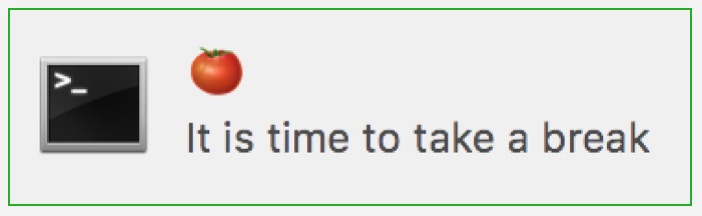
- Ubuntu
notify-send
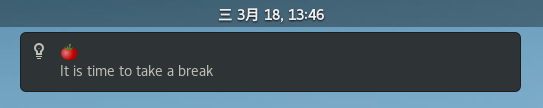
Voice Notifications
Tomato Clock uses say(text-to-speech) for voice notifications.
- MacOS
MacOS already has say. see here or more detail
- Ubuntu
See this link: say
sudo apt-get install gnustep-gui-runtime
- Windows
Check this one: https://github.com/SeanBracksDev/tomato-clock
Project details
Release history Release notifications | RSS feed
Download files
Download the file for your platform. If you're not sure which to choose, learn more about installing packages.
Source Distribution
Built Distribution
Filter files by name, interpreter, ABI, and platform.
If you're not sure about the file name format, learn more about wheel file names.
Copy a direct link to the current filters
File details
Details for the file tomato-clock-0.1.2.tar.gz.
File metadata
- Download URL: tomato-clock-0.1.2.tar.gz
- Upload date:
- Size: 4.5 kB
- Tags: Source
- Uploaded using Trusted Publishing? Yes
- Uploaded via: twine/4.0.2 CPython/3.11.7
File hashes
| Algorithm | Hash digest | |
|---|---|---|
| SHA256 |
006368375f7fe8610c8305a22eb43d377c828af44e358e590bf5598dc06382ab
|
|
| MD5 |
0a740ea69e8598186d14f6bc29a07be0
|
|
| BLAKE2b-256 |
609441076144dc1c32c33fab6f01a9a5ddee4d8e6f660ecd9d083c09af445609
|
File details
Details for the file tomato_clock-0.1.2-py3-none-any.whl.
File metadata
- Download URL: tomato_clock-0.1.2-py3-none-any.whl
- Upload date:
- Size: 4.9 kB
- Tags: Python 3
- Uploaded using Trusted Publishing? Yes
- Uploaded via: twine/4.0.2 CPython/3.11.7
File hashes
| Algorithm | Hash digest | |
|---|---|---|
| SHA256 |
7f0bc69459f21a0f57b06fe954a500318b08caed84f86faf69d01af46cdeffd4
|
|
| MD5 |
e4b5467f353b3df9c6f31abbbdcc60dd
|
|
| BLAKE2b-256 |
bfe5c6294f3ac899c1321ebca3d3872d19b12e5b4c500309231d5fc1841f322c
|













