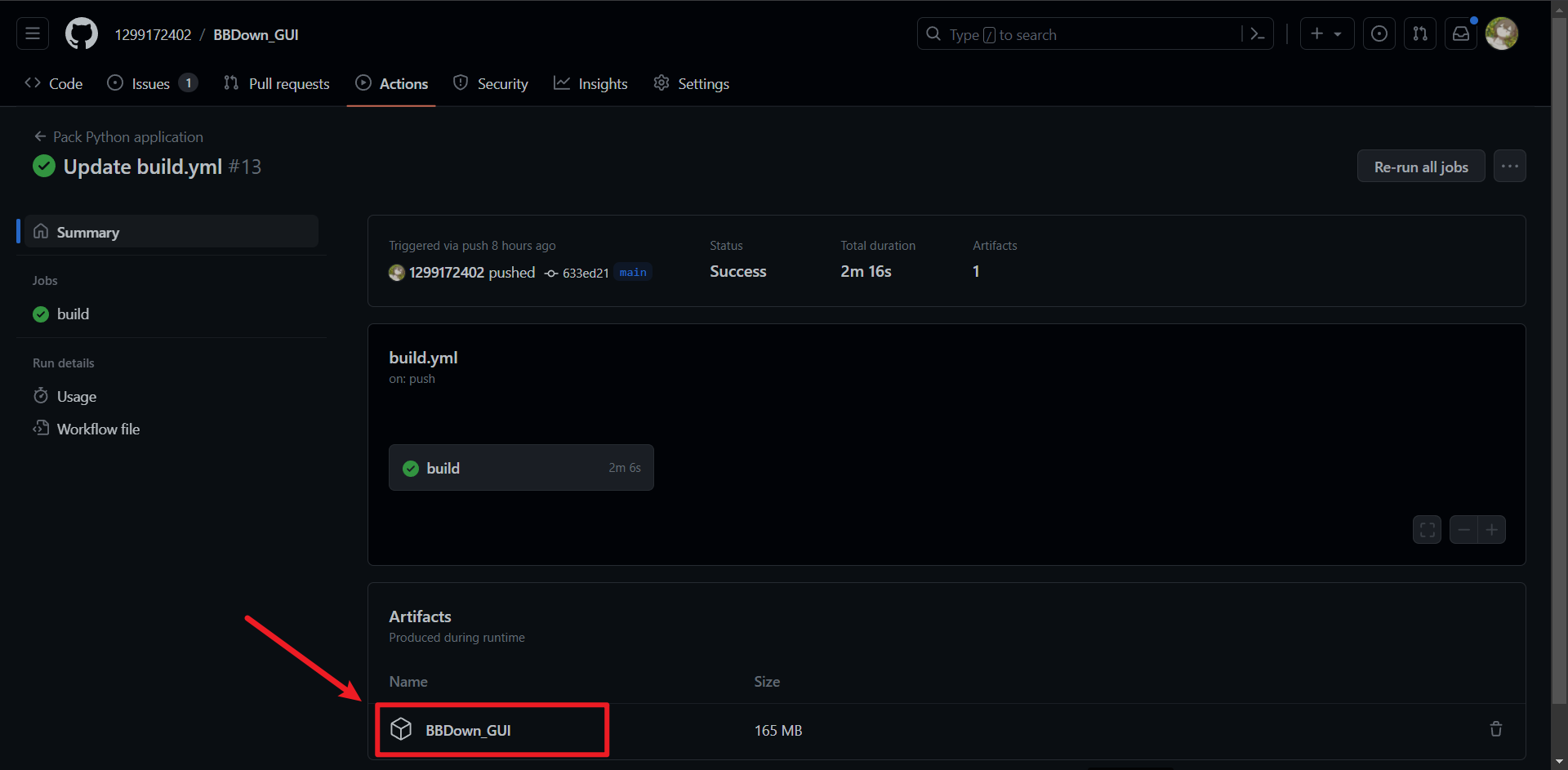BBDown using the graphical interface.
Project description
BBDown_GUI
BBDown的图形化版本
屏幕截图
简易模式
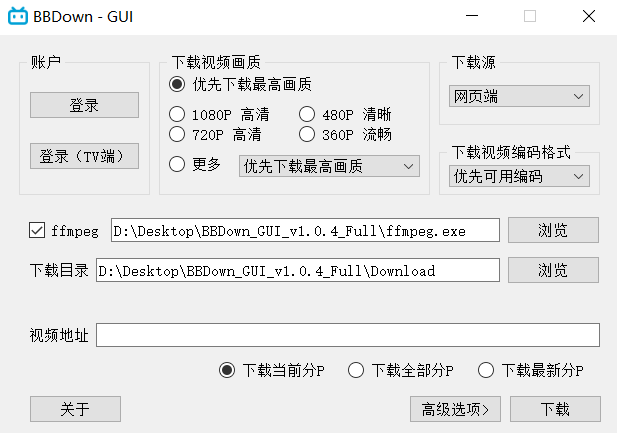
高级模式
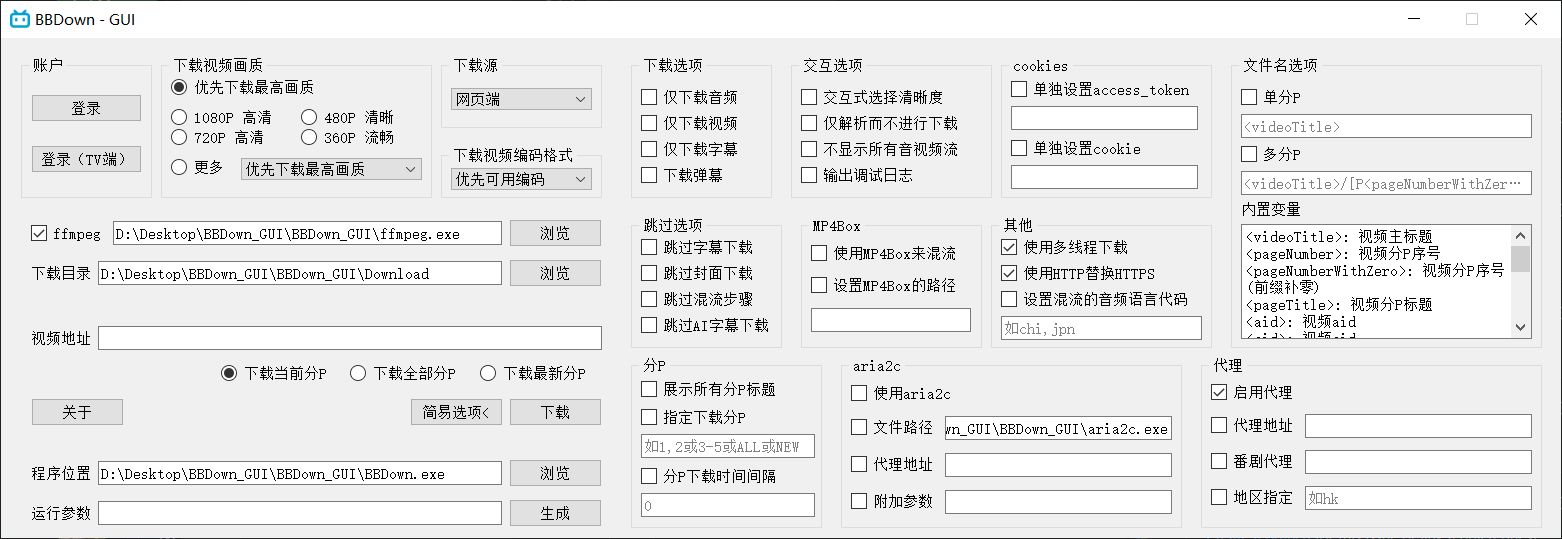
特性
- 记忆下载参数
- 下载剧集选项(当前剧集、全部剧集、最新剧集)
- 优先显示常用选项,亦保留有所有功能
- 下载进度控制
使用方法
将 BBDown 的可执行程序与本 UI 程序置于同一文件夹中,直接运行即可。这样以后 BBDown 主程序更新也可以直接替换使用
下载
从 Releases 中下载使用 
预打包好的二进制文件,包括
- BBDown - GUI
- BBDown
- FFmpeg
- Aria2c
从 PyPI 安装使用 
安装
pip install BBDown-GUI
运行(不区分大小写,下划线可省略)
BBDown_GUI
从源码运行使用
pip install -r requirements.txt
python -m BBDown_GUI
从持续集成中下载(beta version) 
进入Actions,选择Pack Python application,进入需要下载的工作流

致谢&License
- https://github.com/nilaoda/BBDown (MIT License)
Project details
Download files
Download the file for your platform. If you're not sure which to choose, learn more about installing packages.
Source Distribution
BBDown_GUI-1.1.0.2.tar.gz
(51.9 MB
view hashes)
Built Distribution
Close
Hashes for BBDown_GUI-1.1.0.2-py3-none-any.whl
| Algorithm | Hash digest | |
|---|---|---|
| SHA256 | c7e1d46bef2925fa9e2e0a47e6502a6b6e3a4a9567775509ec320a324a9b61ed |
|
| MD5 | 8b373fc3a6f0ee6e80c8b9672c27fd73 |
|
| BLAKE2b-256 | 6a7dfde4743907ecdadae382b96f56737eb764e8a75e8ead1fa35fff448ebeb0 |