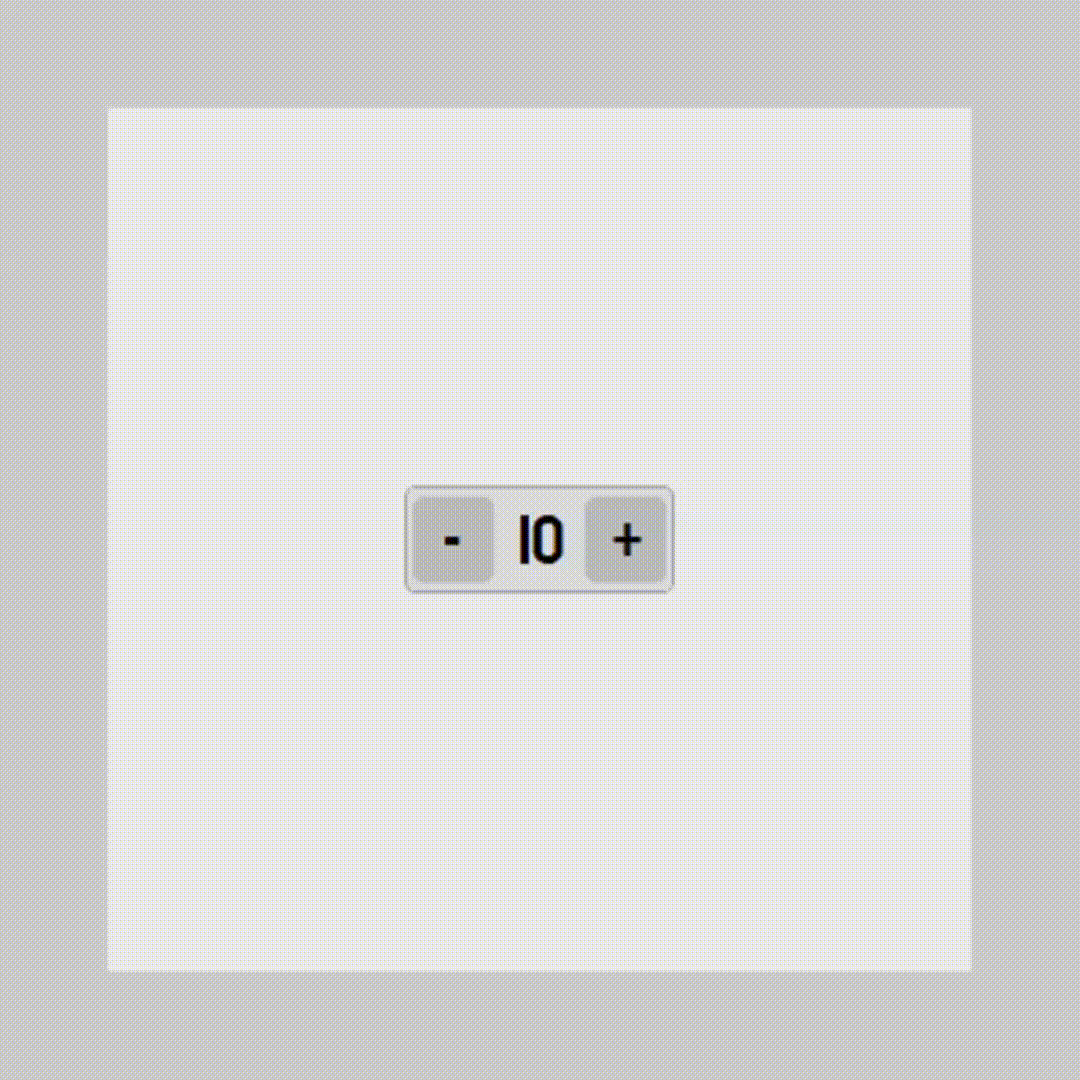A custom spinbox widget for customtkinter.
Project description
CTkSpinbox
Spinbox extension for customtkinter (add-on)
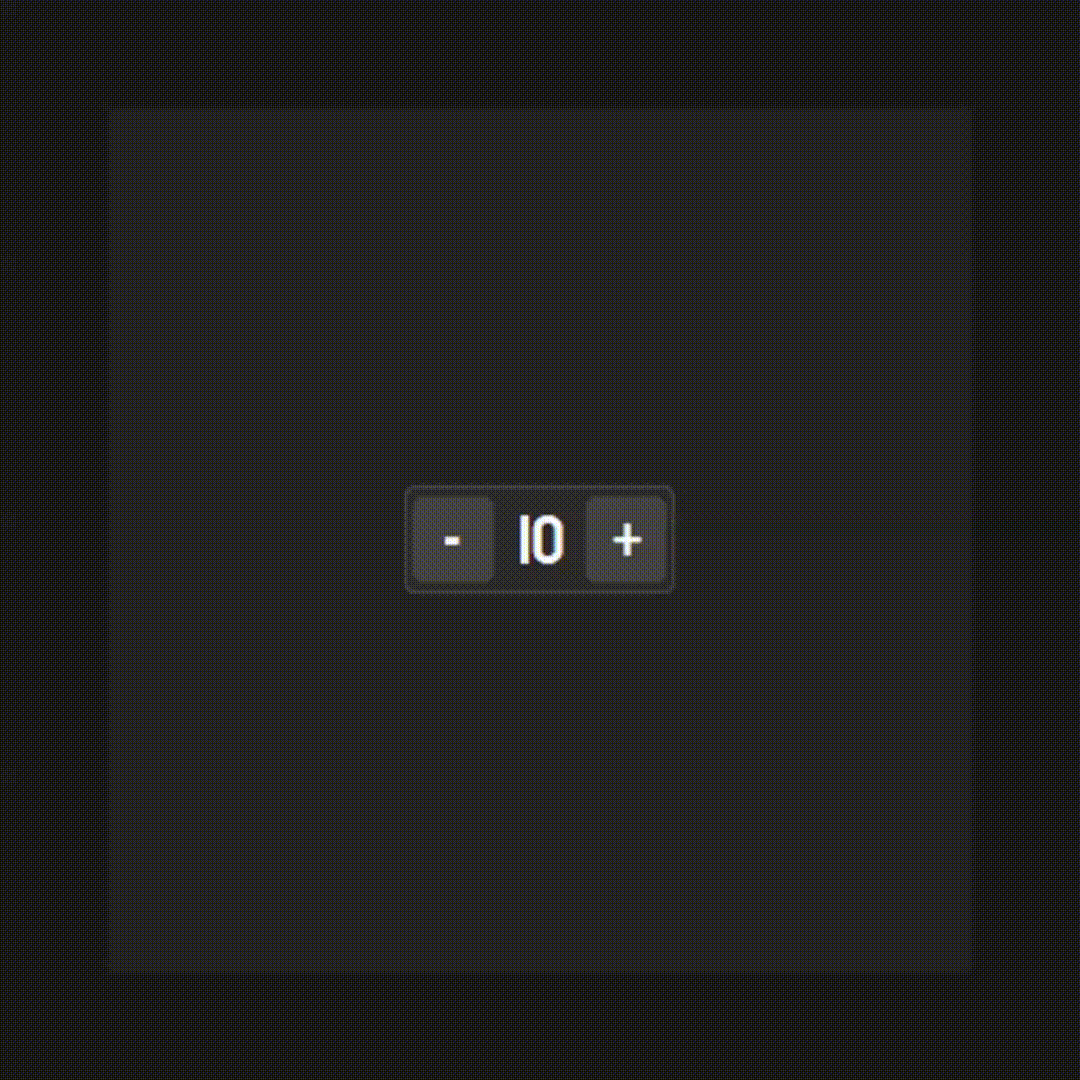
Installation
pip install CTkSpinbox
Usage
import customtkinter as ctk
from CTkSpinbox import *
def print_label(count):
print(count)
window = ctk.CTk()
window.geometry('200x150')
spin_var = ctk.IntVar()
spinbox = CTkSpinbox(window,
start_value = 10,
min_value = 0,
max_value = 20,
scroll_value = 2,
variable = spin_var,
command = print_label)
spinbox.pack(expand = True)
window.mainloop()
Arguments
| Parameter | Description |
|---|---|
| master | parent widget |
| width | set width of the listbox |
| height | set height of the listbox |
| start_value | set starting value of the counter |
| min_value | set the lowest value the counter can be set to |
| max_value | set the highest value the counter can be set to |
| step_value | set increment/decrement value of the buttons |
| scroll_value | set increment/decrement value of the scroll wheel |
| variable | set CTk/Tk variable to the counter |
| font | set the font of the counter and buttons |
| fg_color | set the foreground color of the spinbox frame |
| border_color | set the border color of the spinbox frame |
| text_color | set the text color of the the counter and buttons |
| button_color | set the foreground color of the buttons |
| button_hover_color | set the hover color of the buttons |
| border_width | set the border width of the spinbox frame |
| corner_radius | set the corner radius of the spinbox frame |
| button_corner_radius | set the corner radius of the buttons |
| command | calls a command with counter value as a parameter when the counter is incremented/decremented |
Methods
- .decrement_counter() - decrements the counter value
- .increment_counter() - increments the counter value
- .scroll(scroll) - decrements/increments the counter value [use -1 to decrement and 1 to increment]
- .get_count() - returns the counter value
- .set_count(value) - sets the counter to a value
- .disable() - disables the increment/decrement buttons
- .enable() - enables the increment/decrement buttons
- .bind(key, function) - executes the function when the event key is triggered
- .configure(kwargs) - changes the parameters of the spinbox
Project details
Release history Release notifications | RSS feed
Download files
Download the file for your platform. If you're not sure which to choose, learn more about installing packages.
Source Distribution
CTkSpinbox-1.0.4.tar.gz
(3.7 kB
view hashes)
Built Distribution
Close
Hashes for CTkSpinbox-1.0.4-py3-none-any.whl
| Algorithm | Hash digest | |
|---|---|---|
| SHA256 | 331d0d31935e4c1b33c2ef3064f267664cde2308bf26bae64563a3b33f4f8d3a |
|
| MD5 | 4129be89ca9535d079e714aae1bc3a09 |
|
| BLAKE2b-256 | be1e758d884f855ce076354c2847823e71939a2dc027edeebbe835adb71baaba |