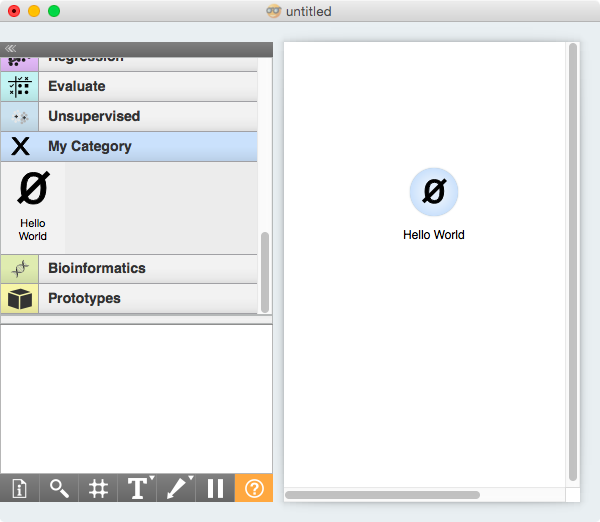Humanitarian Exchange Language (HXL) visual Extract, Transform, Load (ETL)
Project description
HXL visual ETL (Orange3 add-on)
This is an early draft of Orange3 add-on with minimal awareness of data labeled with HXL.
Features
Data Vault Conf
[WORKING DRAFT] Configure active local data vault configurations. This allows overriding defaults.
Download Raw File
Download remote resource into a local FileRAW
Unzip Raw File
[WORKING DRAFT] Unzip (zip, gzip, bzip, ...) an FileRAW into an FileRAWCollection
Select Raw File
[DRAFT] From a local FileRAWCollection, select an FileRAW
Load Raw File
Convert a local FileRAW into Orange3 Data / DataFrame. Required to allow use with other widgets.
Supported features (*):
pandas.read_tablepandas.read_csvpandas.read_excelpandas.read_featherpandas.read_fwfpandas.read_htmlpandas.read_jsonpandas.json_normalizepandas.read_orcpandas.read_parquetpandas.read_saspandas.read_spsspandas.read_statapandas.read_xml
(*) Some features will require additional python packages which are not installed by default with this add-on. The user will be warned about this.
Statistical Role
Change statistical role (the "feature", "target", "meta", "ignore") using HXL patterns instead of stric exact names for the data variables.
Data Type
[DRAFT] Change the computational data type (the "numeric", "categorical" "text", "datetime") using HXL patterns instead of stric exact names for the data variables.
HXL short names
[EARLY DRAFT] Make HXLated input data with shorter variable names.
RAW Info
[DRAFT] Inspect a FileRAW or FileRAWCollection
Installation
To install the add-on from source run
pip install .
To register this add-on with Orange, but keep the code in the development directory (do not copy it to Python's site-packages directory), run
pip install -e .
Documentation / widget help can be built by running
make html htmlhelp
from the doc directory.
Usage
After the installation, the widget from this add-on is registered with Orange. To run Orange from the terminal, use
orange-canvas
or
python -m Orange.canvas
The new widget appears in the toolbox bar under the section Example.
TODOs
Project details
Release history Release notifications | RSS feed
Download files
Download the file for your platform. If you're not sure which to choose, learn more about installing packages.
Source Distribution
Built Distribution
File details
Details for the file Orange3-HXLvisualETL-0.3.0rc1.tar.gz.
File metadata
- Download URL: Orange3-HXLvisualETL-0.3.0rc1.tar.gz
- Upload date:
- Size: 260.5 kB
- Tags: Source
- Uploaded using Trusted Publishing? No
- Uploaded via: twine/3.4.1 importlib_metadata/4.8.2 pkginfo/1.7.0 requests/2.28.1 requests-toolbelt/0.9.1 tqdm/4.60.0 CPython/3.8.10
File hashes
| Algorithm | Hash digest | |
|---|---|---|
| SHA256 | 3e402f666399cfac8ce9173660a3b4736e610e6afb8b4c092a1538d86733aa83 |
|
| MD5 | 42a091734cc719a59ea0a3e9dd6ecb75 |
|
| BLAKE2b-256 | 393b5dcb5f813a9c4a2849634016f480b156fb904a276733f65f0af774e7a880 |
File details
Details for the file Orange3_HXLvisualETL-0.3.0rc1-py3-none-any.whl.
File metadata
- Download URL: Orange3_HXLvisualETL-0.3.0rc1-py3-none-any.whl
- Upload date:
- Size: 285.3 kB
- Tags: Python 3
- Uploaded using Trusted Publishing? No
- Uploaded via: twine/3.4.1 importlib_metadata/4.8.2 pkginfo/1.7.0 requests/2.28.1 requests-toolbelt/0.9.1 tqdm/4.60.0 CPython/3.8.10
File hashes
| Algorithm | Hash digest | |
|---|---|---|
| SHA256 | 101f7ed839e10a7301cd31a305082dcc39ab55bad4dcdd6902dca21fd3a25e2c |
|
| MD5 | 03a75b3e444789c58cee6f6796611631 |
|
| BLAKE2b-256 | 62192ab573947ed87ee0adca8efaa641e07942a8d0d4612e17204a87aed89778 |