A Python library for robotics research and education
Project description
RoboKinematics



 |
RoboKinematics is a Python package designed to perform kinematic analysis for n-degree-of-freedom serial (open-loop) robot manipulators. This package supports both forward and inverse kinematics, trajectory generation, and Jacobian computation. |
Features
- Forward Kinematics: Calculate the end-effector's position and orientation based on joint angles.
- Inverse Kinematics: Compute joint angles for a desired end-effector position.
- Jacobian Computation: Calculate the robot's Jacobian matrix for velocity and motion analysis.
- Trajectory Generation: Create trajectories for smooth motion between joint configurations.
- Singularity Detection: Detect and handle singular configurations in robot kinematics.
Installation
To install RoboKinematics, you will need Python >= 3.7
To download the latest version of python, visit the official python page.
To install the package, run:
pip install RoboKinematics
Usage Examples
Forward Kinematics Example
from RoboKinematics import CreateKinematicModel
# Define Denavit-Hartenberg (DH) parameters for a 2-joint robot
dh_params = [
{"frame_name": "link1", "joint_type": "r", "link_length": 1.0, "twist": 0, "offset": 0, "theta": 0},
{"frame_name": "link2", "joint_type": "r", "link_length": 1.0, "twist": 0, "offset": 0, "theta": 0}
]
# Create the kinematic model
robot = CreateKinematicModel(dh_params, robot_name="2DOF Robot")
# Perform forward kinematics
joint_angles = [45, 30]
robot.f_kin(joint_angles)
transformation_matrices = robot.get_transforms(2, real=True)
jacobian = robot.jacobian()
print(transformation_matrices,'\n')
print(jacobian)
The output of the program is the transformation matrix from the base frame to the end-effector frame.
The jacobian can be computed using the jacobian(): method (function)
[[ 0.25881905 -0.96592583 0. 0.96592583]
[ 0.96592583 0.25881905 0. 1.67303261]
[ 0. 0. 1. 0. ]
[ 0. 0. 0. 1. ]]
[[-1.67303261 -0.96593 ]
[ 0.96592583 0.25882 ]
[ 0. 0. ]
[ 0. 0. ]
[ 0. 0. ]
[ 1. 1. ]]
Inverse Kinematics Example
...
# Target position of the end-effector
t = robot.SE3(robot.get_transforms(2), merge_res=True)
# Perform inverse kinematics
joint_angles = robot.i_kin(t)
print(joint_angles)
Output in rads:
Convergence achieved in iteration <0> : CONV error 0.000007
[0.7853981633974483, 0.5235987755982988]
Output in degrees: To convert the output to deg, use the numpy.degrees function:
print(np.degrees(joint_angles))
Convergence achieved in iteration <0> : CONV error 0.000007
[44.99997477 30.00003992]
Trajectory Generation Example
from RoboKinematics import CreateKinematicModel
# Define Denavit-Hartenberg (DH) parameters for a 2-joint robot
dh_params = [
{"frame_name": "link1", "joint_type": "r", "link_length": 1.0, "twist": 0, "offset": 0, "theta": 0},
{"frame_name": "link2", "joint_type": "r", "link_length": 1.0, "twist": 0, "offset": 0, "theta": 0}
]
# Create the kinematic model
robot = CreateKinematicModel(dh_params, robot_name="2DOF Robot")
# Perform forward kinematics
joint_angles = [90, 0]
robot.f_kin(joint_angles)
# Target position of the end-effector
target_position = [0.96592583, 1.67303261, 0, 0, 0, 1.30899694]
# Generate a trajectory from an initial to a final joint configuration
initial = robot.get_joint_states(rads=True)
final = robot.i_kin(target_position)
jt = [
initial,
final
]
trajectory = robot.traj_gen(jt, trj_time=[1], pva=0, tr_type="q", plot=True)
Dependencies
- NumPy
- SciPy
- Matplotlib
Class and Methods Overview
CreateKinematicModel
This is the main class which encapsulates all the functionalities for kinematic analysis, including forward kinematics, inverse kinematics, Jacobian calculation, and trajectory generation.
Constructor: __init__(args, robot_name, link_twist_in_rads=False, joint_lim_enable=False)
- Parameters:
args: List of Denavit-Hartenberg (DH) parameters in the form of dictionaries.robot_name: Name of the robot.link_twist_in_rads: IfTrue, treats the twist angles in radians.joint_lim_enable: IfTrue, enforces joint limits.
f_kin(qn, rads=False)
- Description: Computes the forward kinematics, i.e., the transformation matrices for each link of the robot.
- Parameters:
qn: A list of joint values.rads: IfTrue, angles are treated as radians; otherwise, degrees.
- Returns: Homogeneous transformation matrices for each joint.
i_kin(target_position, mask=[1,1,1,1,1,1], tol=1e-6, it_max=100, _damp=1e-2, euler_in_deg=False)
- Description: Computes the inverse kinematics, i.e., finds joint values for a desired end-effector position.
- Parameters:
target_position: The desired position and orientation of the end-effector.mask: A mask that indicates which degrees of freedom are constrained (6D mask).tol: Tolerance for convergence.it_max: Maximum number of iterations._damp: Damping factor for numerical stability.euler_in_deg: IfTrue, Euler angles are given in degrees.
- Returns: Joint values that achieve the desired end-effector position.
get_transforms(stop_index=0, real=False)
- Description: Computes the full transformation matrix for the robot up to the
stop_indexjoint. - Parameters:
stop_index: Specifies up to which joint the transformation should be calculated.real: IfTrue, enables real-number precision printing.
- Returns: The transformation matrix at the specified joint.
jacobian()
- Description: Calculates the robot's Jacobian matrix, which relates the joint velocities to the end-effector velocities.
- Returns: The Jacobian matrix as a NumPy array.
singular_configs_check()
- Description: Checks for singular configurations, where the robot's Jacobian matrix loses rank, indicating potential issues in control.
- Returns: Prints whether a singularity is found.
get_num_of_joints()
- Description: Returns the number of joints in the robot model.
- Returns: Integer representing the number of joints.
traj_gen(tr_lst, trj_time, pva, tr_type, plot=False )
Description:
The traj_gen() method generates a complete trajectory between multiple waypoints (positions) over a specified time for each segment. It allows you to define trajectories for position, velocity, or acceleration, and optionally plot the results.
Parameters:
-
tr_lst: A list of waypoints, where each waypoint is a list of joint positions. For example, [q0, q1, q2, ..., qn] where q0 is the starting point and qn is the final point. -
trj_time: A list of time intervals for each segment of the trajectory. For example,[1, 2]specifies that it will take 1 second to move from the first waypoint to the second, and 2 seconds to move from the second to the third. -
pva: A flag indicating whether to generate a trajectory for position (pva = 0), velocity (pva = 1), or acceleration (pva = 2). -
plot: A boolean (True/False). IfTrue, the generated trajectory is plotted. -
tr_type: Defines the type of trajectory to be generated. "q": represents a quintic polynomial trajectory (5th-degree), ensuring smooth position, velocity, and acceleration transitions. You may also support a cubic trajectory by passing a different value, like "c" for cubic.
Returns:
trajectory: A list of generated trajectories for each joint over time. Each element in the list corresponds to a segment of the full trajectory between two waypoints.
Usage Example:
# Define waypoints (joint configurations) and corresponding time intervals
from RoboKinematics import CreateKinematicModel
# Creates a kinematic model of the 6-axis robot
robot = CreateKinematicModel(
[
{ 'frame_name':'frame0','joint_type':'r','link_length':0.0,'twist':90.0,'offset':0.0,'theta':0.0 },
{ 'frame_name':'frame1','joint_type':'r','link_length':0.4318,'twist':0.0,'offset':0.0,'theta':00 },
{ 'frame_name':'frame2','joint_type':'r','link_length':0.0203,'twist':-90.0,'offset':0.15,'theta':0.0 },
{ 'frame_name':'frame3','joint_type':'r','link_length':0.0,'twist':90.0,'offset':0.4318,'theta':0.0 },
{ 'frame_name':'frame4','joint_type':'r','link_length':0.0,'twist':-90.0,'offset':0.0,'theta':0.0 },
{ 'frame_name':'frame5','joint_type':'r','link_length':0.0,'twist': 0.0,'offset':0.0,'theta':0.0 }
],
robot_name="B1_37")
# Set the time interval, in this case, 5 seconds
trj_t = [5]
robot.f_kin([10, 20, 30, 40, 50, 60])
home = robot.get_joint_states(rads=True)
target = robot.i_kin([0.26453836, -0.06334258, 0.45908105, -0.35924867, -0.7797434, 1.07086644])
# Define waypoints (joint configurations)
waypoints = [
home,
target
]
# Generate a trajectory for position (pva=0) and plot the resultsV
trajectory = robot.traj_gen(waypoints, trj_time=trj_t, pva=0, tr_type="q", plot=True)
Notes:
- You can use
traj_gen()to generate and visualize complex multi-segment trajectories for a robot with multiple joints. - The
pvaparameter allows you to specify whether you want the trajectory for position, velocity, or acceleration. - Example Plot: The method can plot trajectories showing the robot joint positions (or velocities/accelerations) over time for each segment.
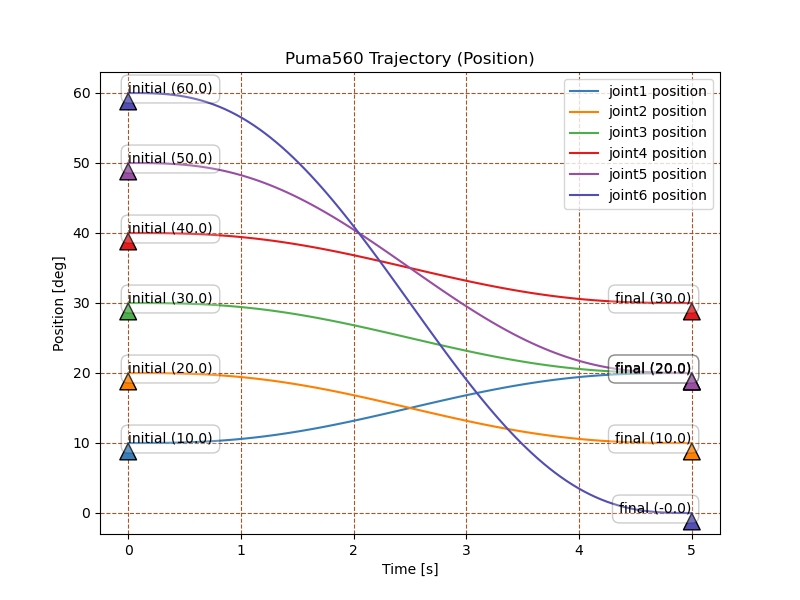
|
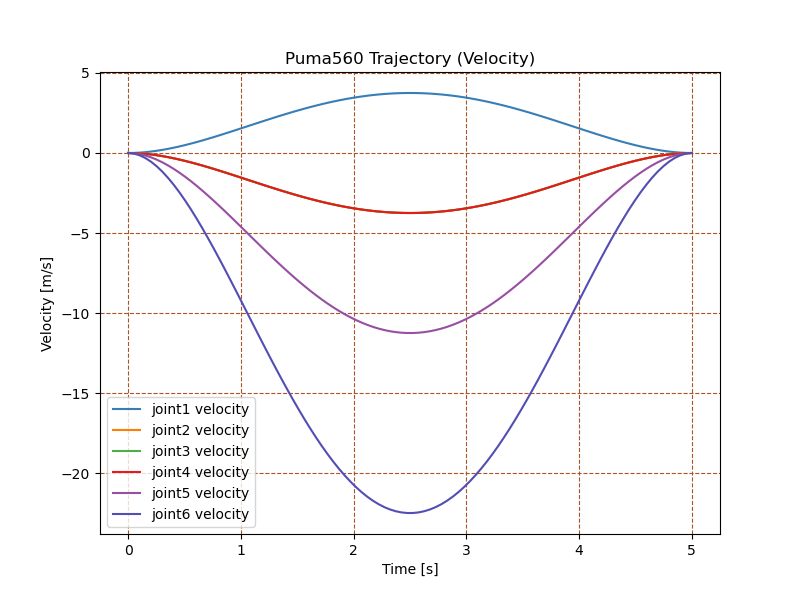 |
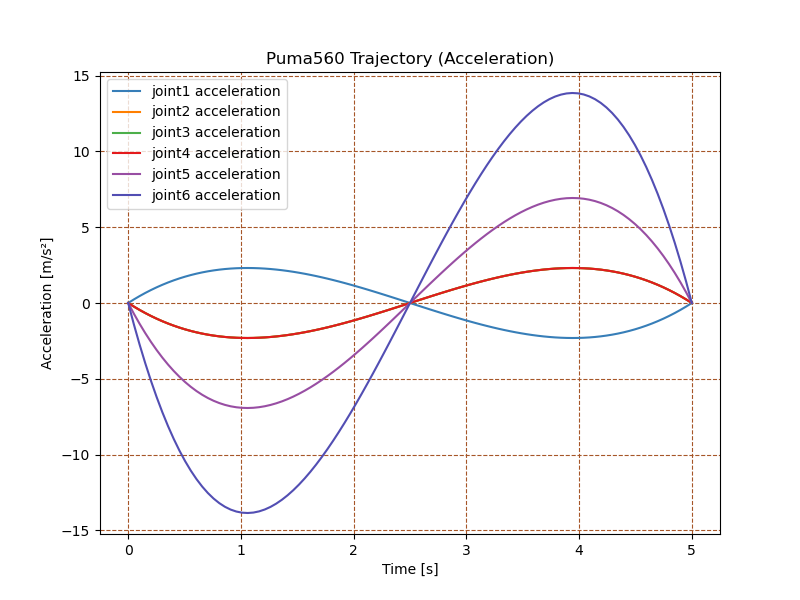
|
License
This project is licensed under the Apache License, Version 2.0 - see the LICENSE file for details.
Contributing
Contributions are welcome! Please open an issue or submit a pull request on GitHub
Author
Silas Udofia (Silas-U)
Project details
Release history Release notifications | RSS feed
Download files
Download the file for your platform. If you're not sure which to choose, learn more about installing packages.
Source Distribution
Built Distribution
Hashes for RoboKinematics-1.0.2-py3-none-any.whl
| Algorithm | Hash digest | |
|---|---|---|
| SHA256 | 23d7ea67faf2db2952c62b4030cbf3cbcefdfd364cbf932d109c897d61f14e4a |
|
| MD5 | b5835bdd09f84df39df435903e894ce9 |
|
| BLAKE2b-256 | c83d0185dc2591e5485560d38ee741c1fea1324dc15daeb1aad98d107d181715 |












