Detecting shapes with OpenCV, and getting all the important information in a DataFrame
Project description
Detecting objects using openCV and sift
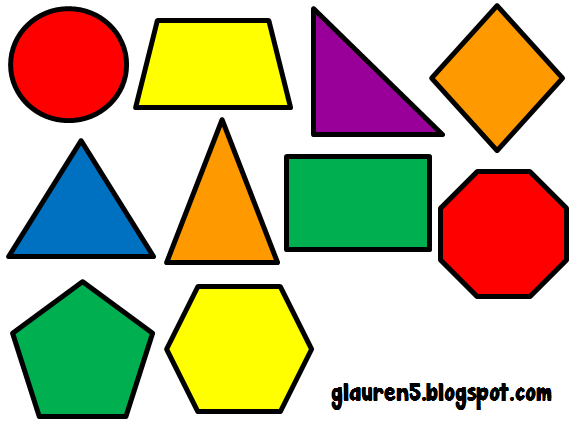
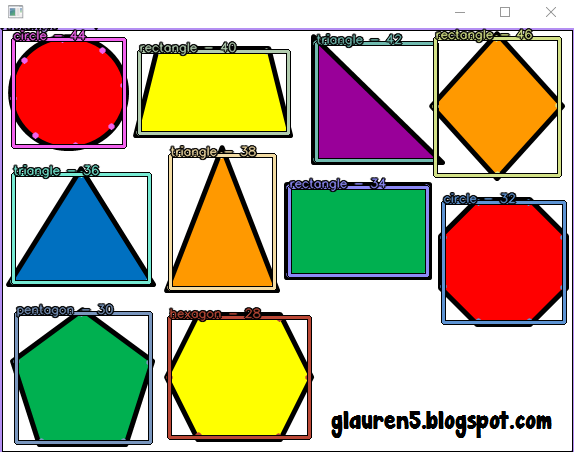
$pip install a-cv2-shape-finder
from a_cv2_shape_finder import get_shapes_using_ADAPTIVE_THRESH_GAUSSIAN_C,get_shapes_using_ADAPTIVE_THRESH_MEAN_C,get_shapes_using_THRESH_OTSU
import cv2
import pandas as pd
from a_cv2_imshow_thread import add_imshow_thread_to_cv2
from a_cv_imwrite_imread_plus import add_imwrite_plus_imread_plus_to_cv2
import numpy as np
add_imwrite_plus_imread_plus_to_cv2()
add_imshow_thread_to_cv2()
image2=cv2.imread_plus( r"http://clipart-library.com/img/2000719.png")
#method1 (best results)
df, bw_pic = get_shapes_using_ADAPTIVE_THRESH_GAUSSIAN_C(
im=image2.copy(),
method=cv2.CHAIN_APPROX_SIMPLE,
approxPolyDPvar=0.02,
constant_subtracted=2,
block_size=11,
return_bw_pic=True,
)
#method2 (good results)
df, bw_pic = get_shapes_using_ADAPTIVE_THRESH_MEAN_C(
im=image2.copy(),
method=cv2.CHAIN_APPROX_SIMPLE,
approxPolyDPvar=0.04,
constant_subtracted=2,
block_size=11,
return_bw_pic=True,
)
#method3 (not always good results)
df, bw_pic = get_shapes_using_THRESH_OTSU(
im=image2.copy(),
method=cv2.CHAIN_APPROX_SIMPLE,
approxPolyDPvar=0.01,
kernel=(1, 1),
start_thresh=50,
end_thresh=255,
return_bw_pic=True,
)
aa_arcLength aa_isContourConvex aa_center_x aa_center_y aa_area aa_convexHull aa_len_convexHull aa_len_cnts aa_shape aa_rotated_rectangle aa_minEnclosingCircle_center aa_minEnclosingCircle_radius aa_fitEllipse aa_fitLine aa_h0 aa_h1 aa_h2 aa_h3 aa_bound_start_x aa_bound_start_y aa_bound_end_x aa_bound_end_y aa_bound_width aa_bound_height
0 1994.000000 True 286 212 242952.0 [[[573, 0]], [[573, 424]], [[0, 424]], [[0, 0]]] 4 4 rectangle [[0, 0], [573, 0], [573, 424], [0, 424]] (286, 212) 356 <NA> ((573, 212), (0, 212)) -1 -1 1 -1 0 0 574 425 574 425
1 17.656854 True 511 398 23.0 [[[509, 397]], [[510, 396]], [[513, 396]], [[514, 397]], [[514, 400]], [[513, 401]], [[510, 401]], [[509, 400]]] 8 8 circle [[509, 396], [514, 396], [514, 401], [509, 401]] (511, 398) 2 ((511.5, 398.5), (5.830951690673828, 5.830951690673828), 0.0) ((573, 398), (0, 398)) 2 -1 -1 0 509 396 515 402 6 6
2 67.213203 False 402 395 128.0 [[[396, 388]], [[406, 387]], [[409, 399]], [[405, 401]], [[397, 401]]] 5 7 oval [[395, 388], [407, 386], [409, 400], [397, 401]] (402, 394) 8 ((401.52850341796875, 394.2469482421875), (13.484291076660156, 29.70796012878418), 84.56861877441406) ((573, 1267), (0, -1646)) 3 1 -1 0 396 387 410 402 14 15
3 88.183766 False 543 396 172.5 [[[538, 386]], [[551, 389]], [[550, 401]], [[543, 401]], [[535, 400]]] 5 10 oval [[535, 400], [538, 386], [552, 389], [549, 403]] (542, 394) 9 ((540.5974731445312, 393.8035888671875), (14.401185989379883, 27.078874588012695), 93.7881088256836) ((573, 561), (0, -2567)) 4 2 -1 0 535 386 552 402 17 16
4 42.384776 True 530 393 122.5 [[[530, 386]], [[532, 386]], [[535, 389]], [[535, 397]], [[533, 400]], [[528, 401]], [[525, 398]], [[525, 392]], [[527, 388]]] 9 9 oval [[525, 401], [525, 386], [535, 386], [535, 401]] (530, 393) 7 ((530.2174682617188, 393.71160888671875), (11.07934856414795, 15.688089370727539), 10.645519256591797) ((573, -138), (0, 6796)) 6 3 5 0 525 386 536 402 11 16
5 12.242641 False 530 393 7.5 [[[531, 395]], [[530, 396]], [[529, 395]], [[529, 393]], [[530, 391]], [[531, 391]]] 6 7 oval [[529, 391], [531, 391], [531, 396], [529, 396]] (530, 393) 2 ((530.2325439453125, 393.48016357421875), (2.533412456512451, 5.182924270629883), 12.179041862487793) ((573, -82), (0, 6120)) -1 -1 -1 4 529 391 532 397 3 6
6 53.941125 False 520 393 102.0 [[[521, 386]], [[525, 389]], [[525, 396]], [[522, 400]], [[519, 401]], [[515, 398]], [[514, 394]], [[516, 389]]] 8 12 oval [[511, 395], [519, 384], [528, 391], [520, 402]] (520, 393) 7 ((519.7500610351562, 393.70819091796875), (10.821428298950195, 15.00129222869873), 12.044055938720703) ((573, 263), (0, 1652)) 7 4 -1 0 514 386 526 402 12 16
7 124.911687 False 475 395 252.5 [[[471, 386]], [[477, 386]], [[488, 389]], [[487, 398]], [[480, 410]], [[475, 409]], [[466, 398]], [[467, 392]]] 8 15 oval [[463, 405], [469, 383], [489, 389], [483, 411]] (477, 397) 13 ((477.4767761230469, 396.48944091796875), (20.678686141967773, 25.679677963256836), 21.347288131713867) ((573, 781), (0, -1472)) 9 6 8 0 466 386 489 411 23 25
8 10.242641 True 482 393 7.5 [[[484, 394]], [[483, 395]], [[482, 395]], [[481, 394]], [[481, 393]], [[482, 392]], [[484, 392]]] 7 7 circle [[481, 392], [484, 392], [484, 395], [481, 395]] (482, 393) 1 ((482.6419372558594, 393.3580627441406), (3.061401844024658, 3.7628066539764404), 45.0) ((573, 302), (0, 876)) -1 -1 -1 7 481 392 485 396 4 4
9 81.112698 False 459 399 212.5 [[[465, 386]], [[466, 405]], [[463, 410]], [[458, 410]], [[454, 403]], [[455, 391]], [[458, 387]]] 7 11 oval [[453, 386], [465, 386], [466, 409], [454, 410]] (461, 398) 12 ((460.94775390625, 397.08856201171875), (13.2537202835083, 25.697481155395508), 2.9813687801361084) ((573, 2400), (0, -7608)) 11 7 10 0 454 386 467 411 13 25
#Let's draw the results from the second picture
#There is nothing better than Pandas to process data.
image = image2.copy()
for name, group in df.groupby("aa_h3"):
if name == 0:
continue
fabb = (
np.random.randint(50, 250),
np.random.randint(50, 250),
np.random.randint(50, 250),
)
for key, item in group.loc[(group.aa_area > 200) & (
group.aa_shape.isin(['rectangle', 'triangle', 'circle', 'pentagon', 'hexagon']))].iterrows():
image = cv2.drawContours(
image, item.aa_convexHull, -1, color=fabb, thickness=5, lineType=cv2.LINE_AA
)
image = cv2.rectangle(
image,
(item.aa_bound_start_x, item.aa_bound_start_y),
(item.aa_bound_end_x, item.aa_bound_end_y),
(0, 0, 0),
3,
)
image = cv2.rectangle(
image,
(item.aa_bound_start_x, item.aa_bound_start_y),
(item.aa_bound_end_x, item.aa_bound_end_y),
fabb,
2,
)
image = cv2.putText(
image,
f'{str(item.aa_shape)} - {name}',
(item.aa_bound_start_x, item.aa_bound_start_y),
cv2.FONT_HERSHEY_SIMPLEX,
0.4,
(0, 0, 0),
2,
cv2.LINE_AA,
)
image = cv2.putText(
image,
f'{str(item.aa_shape)} - {name}',
(item.aa_bound_start_x, item.aa_bound_start_y),
cv2.FONT_HERSHEY_SIMPLEX,
0.4,
fabb,
1,
cv2.LINE_AA,
)
cv2.imshow_thread([image, bw_pic])
Project details
Release history Release notifications | RSS feed
Download files
Download the file for your platform. If you're not sure which to choose, learn more about installing packages.
Source Distribution
Built Distribution
File details
Details for the file a_cv2_shape_finder-0.10.tar.gz.
File metadata
- Download URL: a_cv2_shape_finder-0.10.tar.gz
- Upload date:
- Size: 9.5 kB
- Tags: Source
- Uploaded using Trusted Publishing? No
- Uploaded via: twine/4.0.1 CPython/3.9.13
File hashes
| Algorithm | Hash digest | |
|---|---|---|
| SHA256 | c7c1f9b3435bae91ab2d738befbc2a4875c970dc7201fa483e990cc99b88c7df |
|
| MD5 | 32bcb6943b8de2e5c6f26e358594271d |
|
| BLAKE2b-256 | 18d6edb578e31c2440286bd83d20c44935b3bf5b3f547ded7ff68e8bd403f119 |
File details
Details for the file a_cv2_shape_finder-0.10-py3-none-any.whl.
File metadata
- Download URL: a_cv2_shape_finder-0.10-py3-none-any.whl
- Upload date:
- Size: 12.6 kB
- Tags: Python 3
- Uploaded using Trusted Publishing? No
- Uploaded via: twine/4.0.1 CPython/3.9.13
File hashes
| Algorithm | Hash digest | |
|---|---|---|
| SHA256 | 6d836667e22be95a033d9199286b4dc61f88c21a9626e0b1e3079cc35d641bc7 |
|
| MD5 | 1487b0401037a7f1645b5935a1ccbdea |
|
| BLAKE2b-256 | e7d1e71023f9c01ab97e707880c2076c768fde51f647ace26664d3056d34f7f4 |











