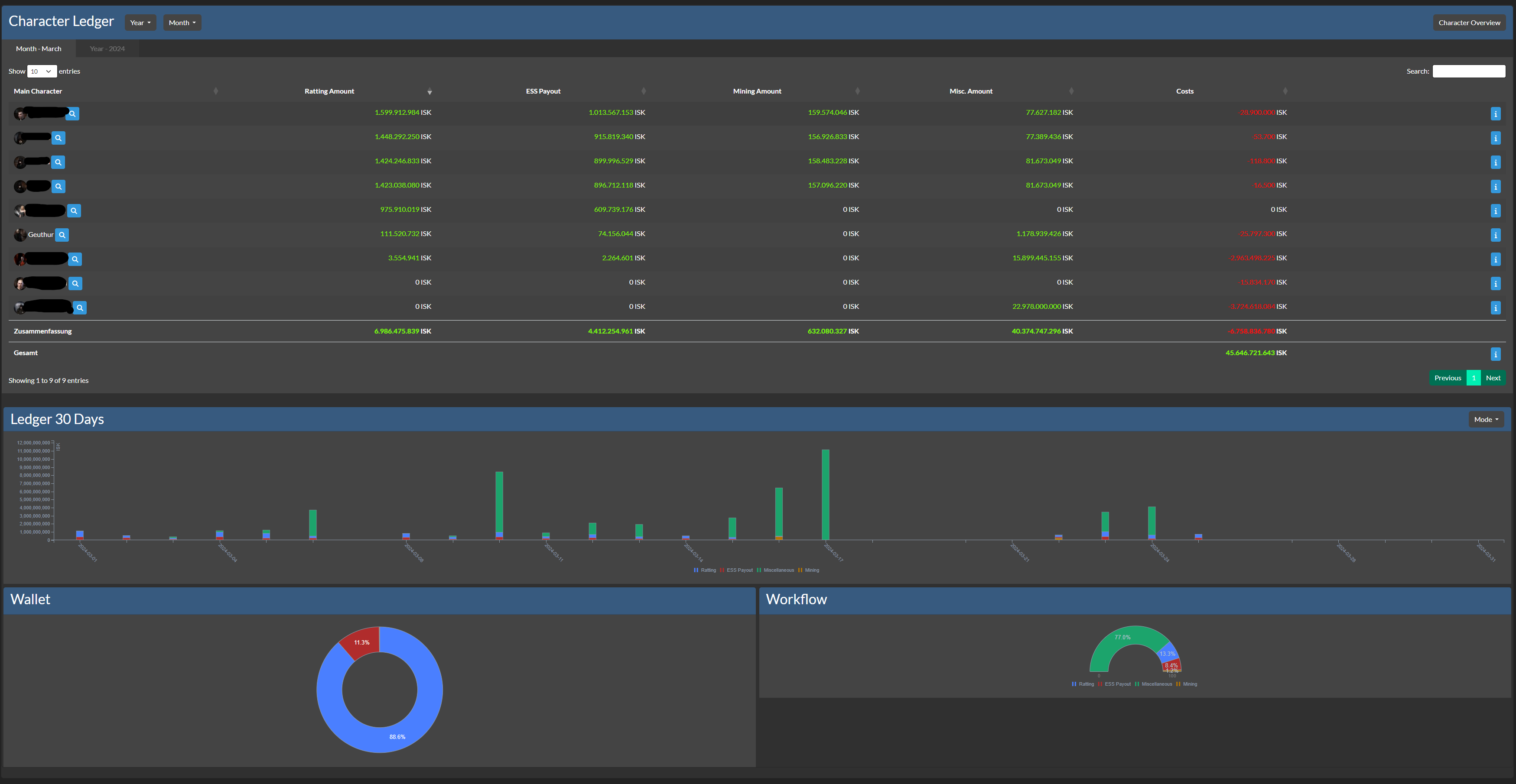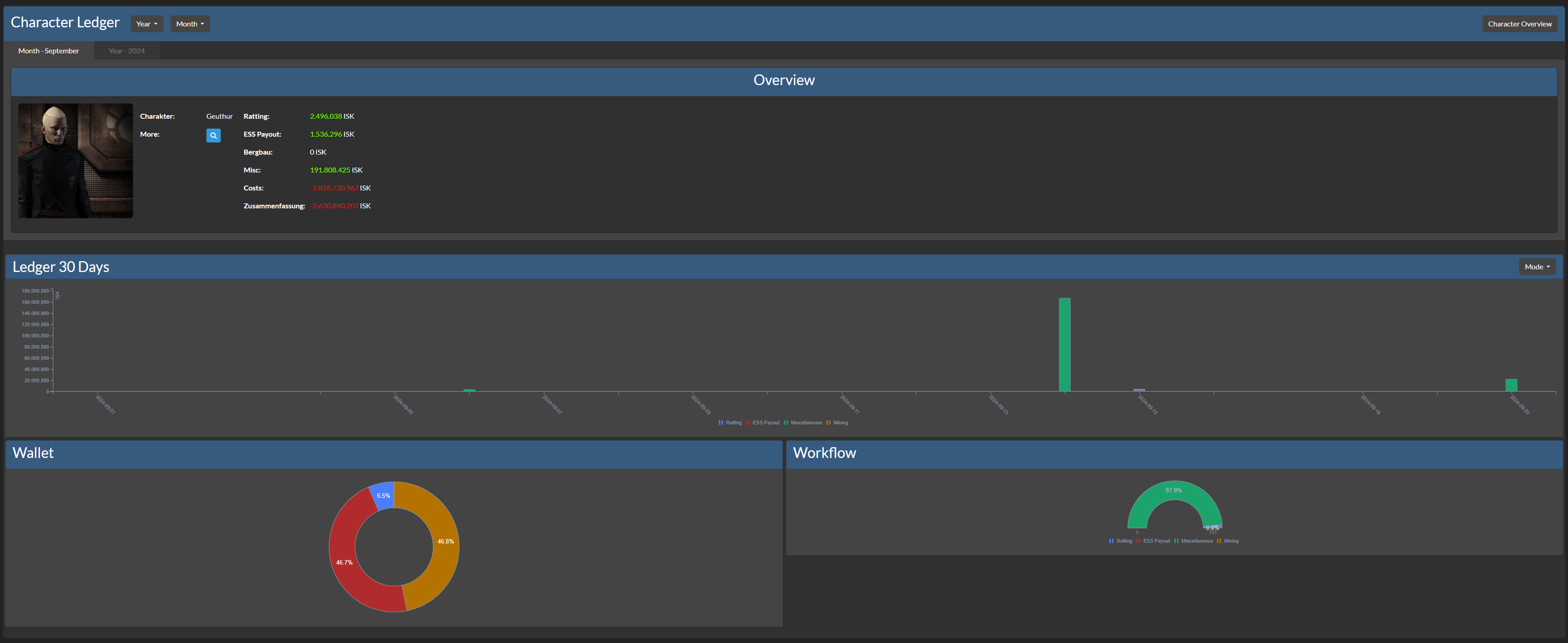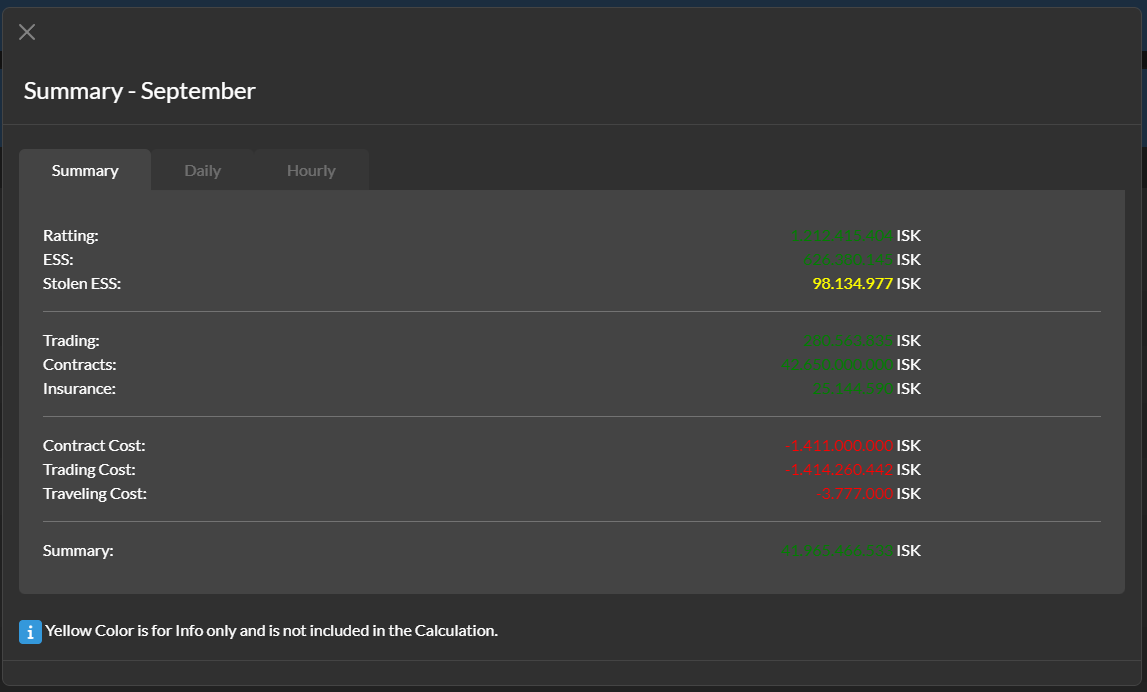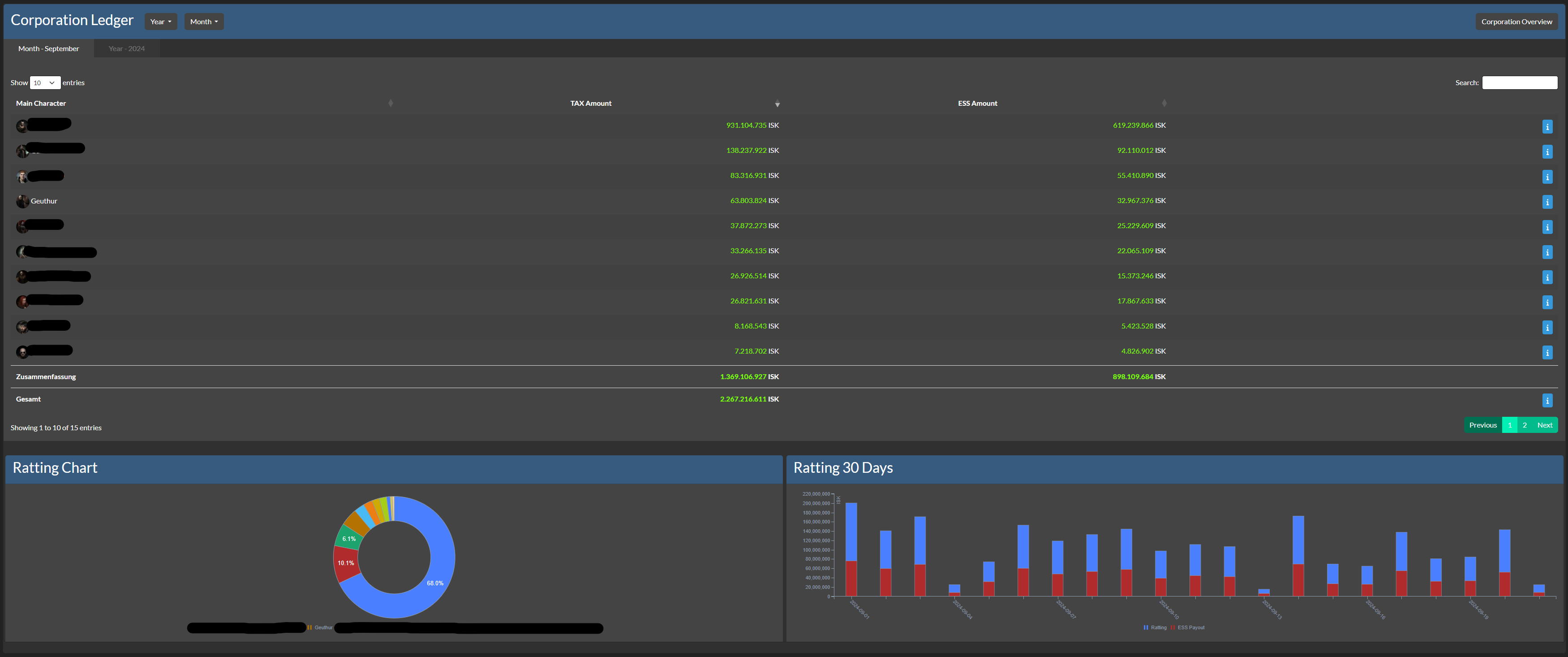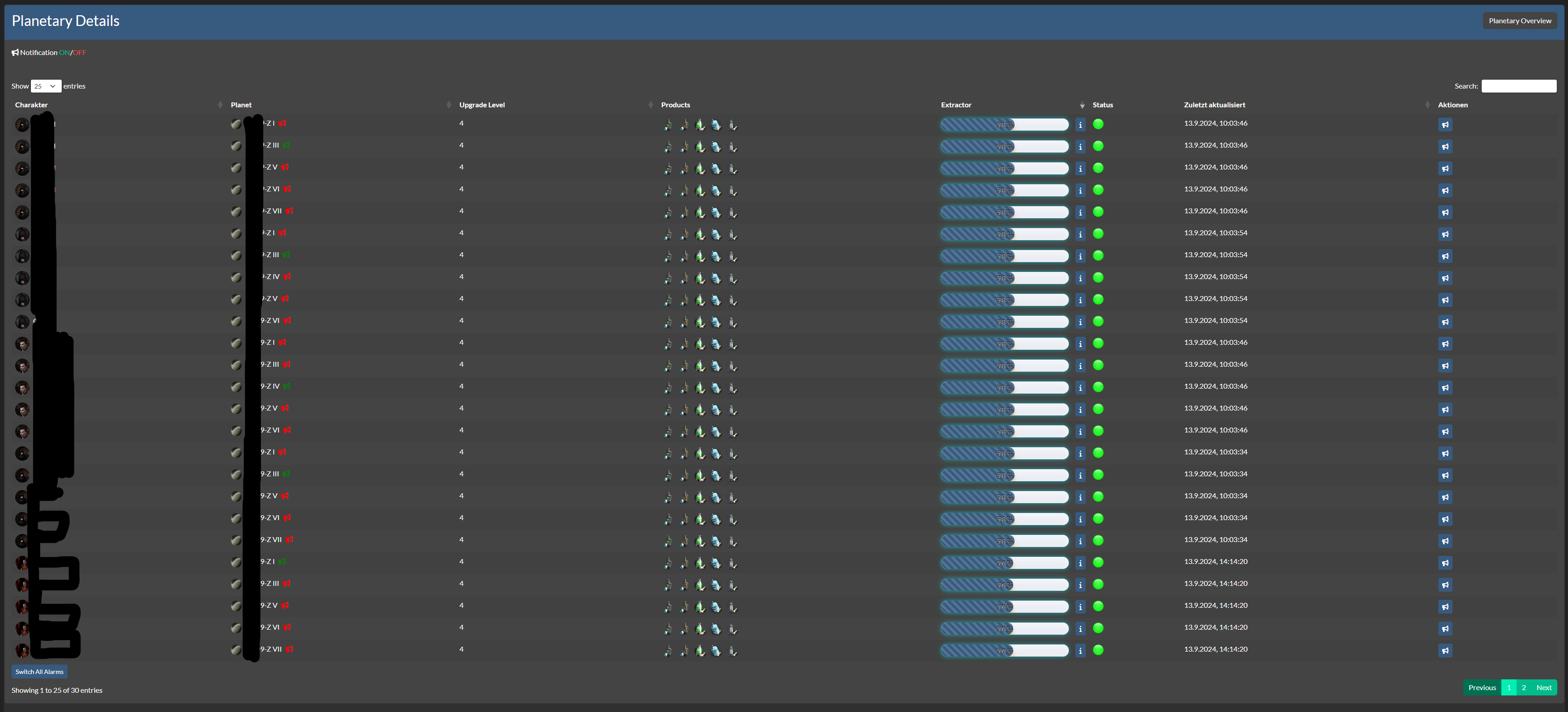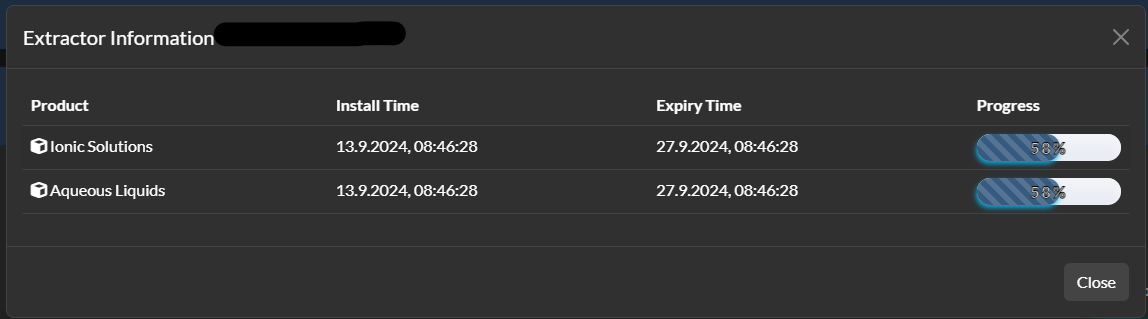Character and Corporation statistics, including detailed information on ESS, Ratting, Trading, Mining, and other activities.
Project description
Ledger module for AllianceAuth.
Character and Corporation statistics, including detailed information on ESS, Ratting, Trading, Mining, and other activities.
Features
- Statistics
- Graphical Statistics
- Yearly, Monthly, Daily, Hourly
- Current Day
- Character Ledger
- Graphical Overview for each Character
- Graphical Statistics
- Ratting
- Encounter Surveillance System Payouts
- Mining
- Trading
- Costs
- Graphical Overview for each Character
- Corporation Ledger
- Graphical Overview for each Member
- Ratting Tax
- Encounter Surveillance System Tax
- Alliance Ledger
- Graphical Overview for each Corporation
- Ratting
- Encounter Surveillance System Tax
- Planetary Ledger
- Graphical Overview for each Planet
- Notification if Extractor expire
- Switchable Notification for each Planet
- Products Overview (not include amount)
- Events Calender
Upcoming
- Bug Fixing, Performance Optimation
Installation
[!NOTE] AA Ledger needs at least Alliance Auth v4.0.0 Please make sure to update your Alliance Auth before you install this APP
Step 0 - Check dependencies are installed
- Ledger needs the app django-eveuniverse to function. Please make sure it is installed.
Step 1 - Install the Package
Make sure you're in your virtual environment (venv) of your Alliance Auth then install the pakage.
pip install aa-ledger
Step 2 - Configure Alliance Auth
Configure your Alliance Auth settings (local.py) as follows:
- Add
'ledger',toINSTALLED_APPS
Step 3 - Add the Scheduled Tasks
To set up the Scheduled Tasks add following code to your local.py
CELERYBEAT_SCHEDULE["ledger_character_audit_update_all"] = {
"task": "ledger.tasks.update_all_characters",
"schedule": crontab(minute=0, hour="*/1"),
}
CELERYBEAT_SCHEDULE["ledger_corporation_audit_update_all"] = {
"task": "ledger.tasks.update_all_corps",
"schedule": crontab(minute=0, hour="*/1"),
}
CELERYBEAT_SCHEDULE["ledger_check_planetary_alarms"] = {
"task": "ledger.tasks.check_planetary_alarms",
"schedule": crontab(minute=0, hour="*/3"),
}
Step 3.1 - (Optional) Setting up Compatibilies>
[!NOTE] If you have Member Audit installed add this to Fetch Member Audit Chars and Sync with Ledger
CELERYBEAT_SCHEDULE["ledger_character_member_audit_fetch"] = {
"task": "ledger.tasks.create_member_audit",
"schedule": crontab(minute=0, hour="*/1"),
}
Step 4 - Migration to AA
python manage.py collectstatic
python manage.py migrate
Step 5 - Setting up Permissions
With the Following IDs you can set up the permissions for the Ledger
[!IMPORTANT] Character, Corporation, Alliance Ledger only show Data from User has access to
advanced_accessgive User access to see own Corporations he is in
| ID | Description | |
|---|---|---|
basic_access |
Can access the Ledger module | All Members with the Permission can access the Ledger. |
advanced_access |
Can access Corporation and Alliance Ledger | Can see Corporation & Alliance Ledger. |
admin_access |
Can access the Administration tools | Can Add Corporations, Alliances. |
char_audit_manager |
Has Access to all characters for own Corp | Can see all Chars from Corps he is in. |
char_audit_admin_manager |
Has Access to all Characters | Can see all Chars. |
corp_audit_admin_manager |
Has Access to all Corporations | Can see all Corps. |
Step 6 - (Optional) Setting up Compatibilies
The Following Settings can be setting up in the local.py
-
LEDGER_APP_NAME:
"YOURNAME"- Set the name of the APP -
LEDGER_CORP_TAX:
15- Set Tax Value for ESS Payout Calculation -
LEDGER_LOGGER_USE:
True / False- Set to use own Logger File
If you set up LEDGER_LOGGER_USE to True you need to add the following code below:
LOGGING_LEDGER = {
"handlers": {
"ledger_file": {
"level": "INFO",
"class": "logging.handlers.RotatingFileHandler",
"filename": os.path.join(BASE_DIR, "log/ledger.log"),
"formatter": "verbose",
"maxBytes": 1024 * 1024 * 5,
"backupCount": 5,
},
},
"loggers": {
"ledger": {
"handlers": ["ledger_file", "console"],
"level": "INFO",
},
},
}
LOGGING["handlers"].update(LOGGING_LEDGER["handlers"])
LOGGING["loggers"].update(LOGGING_LEDGER["loggers"])
Highlights
[!NOTE] Contributing You want to improve the project? Just Make a Pull Request with the Guidelines. We Using pre-commit
Project details
Release history Release notifications | RSS feed
Download files
Download the file for your platform. If you're not sure which to choose, learn more about installing packages.
Source Distribution
Built Distribution
Hashes for aa_ledger-0.6.3-py3-none-any.whl
| Algorithm | Hash digest | |
|---|---|---|
| SHA256 | 643070ea2d939698f3b411b08b5a75b4a6f2c463568ea39ae19cb220bd2e9ac2 |
|
| MD5 | 6c7fd7fdf898854db7d1781697bea1d4 |
|
| BLAKE2b-256 | babfc21fabfeb5bb92964a79ca1968332ccf011ea5b1d2961f13c4b740c98149 |