Capture Azerothcore server monitoring measurement data.
Project description















Welcome to acore_server_monitoring_measurement Documentation
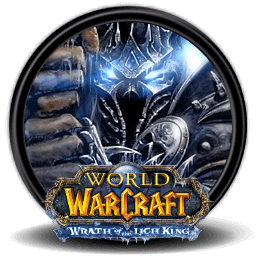
这个 Python 库提供了对服务器监控数据的采集功能. 它有两种模式:
telemetry: 遥测. 可以从任何地方采集监控数据. 通常是把采集监控数据的代码放在 Lambda Function 上, 然后每 5 分钟运行一次既可.
localmetry: 本地监控数据采集, 需要将这个库安装在 EC2 游戏服务器 上, 然后的用 GNU Screen 将一个每 5 分钟采集一次数据的脚本放在后台运行既可实现监控数据的采集.
Install
acore_server_monitoring_measurement is released on PyPI, so all you need is to:
$ pip install acore-server-monitoring-measurementTo upgrade to latest version:
$ pip install --upgrade acore-server-monitoring-measurementProject details
Release history Release notifications | RSS feed
Download files
Download the file for your platform. If you're not sure which to choose, learn more about installing packages.
Source Distribution
Built Distribution
File details
Details for the file acore_server_monitoring_measurement-0.1.1.tar.gz.
File metadata
- Download URL: acore_server_monitoring_measurement-0.1.1.tar.gz
- Upload date:
- Size: 13.4 kB
- Tags: Source
- Uploaded using Trusted Publishing? No
- Uploaded via: twine/5.1.1 CPython/3.10.10
File hashes
| Algorithm | Hash digest | |
|---|---|---|
| SHA256 | 19dc57ff673019a5b468d7fc4b273a0c91f39d5fd0b85ea7bc7ad95f16c043e1 |
|
| MD5 | dfcfcb950ed9c19032014312c56ca1fa |
|
| BLAKE2b-256 | 599e5d830a1c1d4a14987da0271b5a5a0671c1b0178450be800bdae0e2d985ff |
File details
Details for the file acore_server_monitoring_measurement-0.1.1-py3-none-any.whl.
File metadata
- Download URL: acore_server_monitoring_measurement-0.1.1-py3-none-any.whl
- Upload date:
- Size: 13.4 kB
- Tags: Python 3
- Uploaded using Trusted Publishing? No
- Uploaded via: twine/5.1.1 CPython/3.10.10
File hashes
| Algorithm | Hash digest | |
|---|---|---|
| SHA256 | 64622cd65352c13e25760e76d8ebc5c5c7efedb6b500a9f4a24c3ec1158e35c0 |
|
| MD5 | ea45eb32a7e4082e9a48187a72849363 |
|
| BLAKE2b-256 | 9c026b3402405f08cb63fe715889fdc01467bc0951d57baa9eff4484b0cdf874 |











