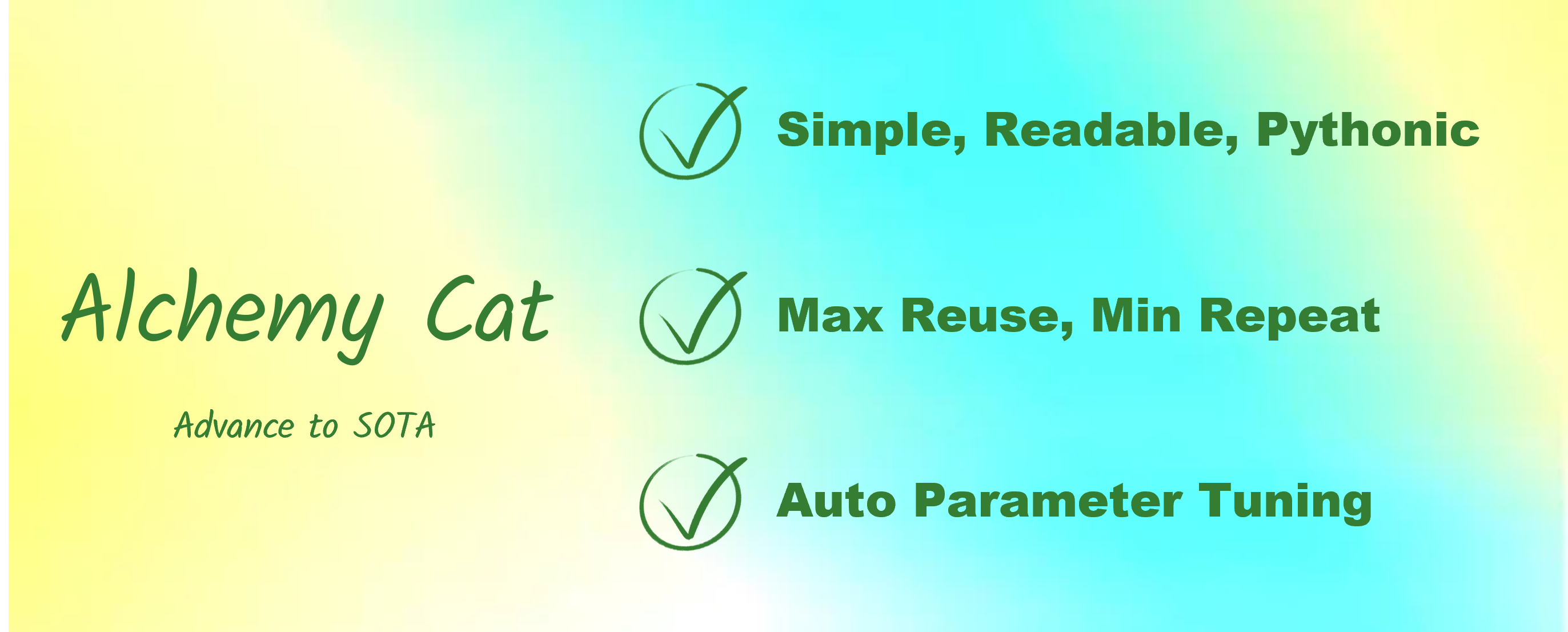Advanced Config System.
Project description
Alchemy Cat
AlchemyCat is an advanced config system for deep learning.
The grammar is simple and elegant, supporting inheritance, composition, and dependency to minimize config redundancy, and also supports automatic parameter tuning.
This table compares AlchemyCat with other config systems (😡 not support, 🤔 limited support, 🥳 supported):
| Feature | argparse | yaml | YACS | mmcv | AlchemyCat |
|---|---|---|---|---|---|
| Reproducible | 😡 | 🥳 | 🥳 | 🥳 | 🥳 |
| IDE Jump | 😡 | 😡 | 🥳 | 🥳 | 🥳 |
| Inheritance | 😡 | 😡 | 🤔 | 🤔 | 🥳 |
| Composition | 😡 | 😡 | 🤔 | 🤔 | 🥳 |
| dependency | 😡 | 😡 | 😡 | 😡 | 🥳 |
| Automatic Parameter Tuning | 😡 | 😡 | 😡 | 😡 | 🥳 |
AlchemyCat implements all features offered by the "SOTA" config system, while fully considering various special cases, ensuring stability.
AlchemyCat distinguishes itself by:
- Support inheritance and composition to reuse existing configs, minimizing config redundancy.
- Supports inter-dependence between config items, with changes made in one place taking effect everywhere.
- Provide an automatic parameter tuning tool, which only requires a slight modification to the origin config file to achieve automatic parameter tuning and summarization.
- Adopt a simple, elegant, and pythonic syntax.
If you are already using a configuration system in the table, switching to AlchemyCat is almost cost-free. Spend 15 minutes reading the documentation and apply AlchemyCat to your project—your GPU will always be busy!
Installation
pip install alchemy-cat
Migrate from YAML / YACS / MMCV
How to migrate from YAML / YACS / MMCV
σ`∀´)σ Just kidding! No migration is needed. AlchemyCat can direct read and write YAML / YACS / MMCV config files:
from alchemy_cat.dl_config import load_config, Config
# READ YAML / YACS / MMCV config to alchemy_cat.Config
cfg = load_config('path/to/yaml_config.yaml or yacs_config.py or mmcv_config.py')
# Init alchemy_cat.Config with YAML / YACS / MMCV config
cfg = Config('path/to/yaml_config.yaml or yacs_config.py or mmcv_config.py')
# alchemy_cat.Config inherits from YAML / YACS / MMCV config
cfg = Config(caps='path/to/yaml_config.yaml or yacs_config.py or mmcv_config.py')
print(cfg.model.backbone) # Access config item
cfg.save_yaml('path/to/save.yaml') # Save to YAML config
cfg.save_mmcv('path/to/save.py') # Save to MMCV config
cfg.save_py('path/to/save.py') # Save to AlchemyCat config
We also provide a script to convert between different config formats:
python -m alchemy_cat.dl_config.from_x_to_y --x X --y Y --y_type=yaml/mmcv/alchemy-cat
where:
--x: Source config file path, can be YAML / YACS / MMCV / AlchemyCat config.--y: Target config file path.--y_type: Target config format, can beyaml,mmcv, oralchemy-cat.
Plain Usage
AlchemyCat ensures a one-to-one correspondence between each configuration and its unique experimental record, with the bijective relationship ensuring the experiment's reproducibility.
config C + algorithm code A ——> reproducible experiment E(C, A)
The experimental directory is automatically generated, mirroring the relative path of the configuration file. This path can include multi-level directories and special characters such as spaces, commas, and equal signs. Such flexibility aids in categorizing experiments for clear management. For instance:
.
├── configs
│ ├── MNIST
│ │ ├── resnet18,wd=1e-5@run2
│ │ │ └── cfg.py
│ │ └── vgg,lr=1e-2
│ │ └── cfg.py
│ └── VOC2012
│ └── swin-T,γ=10
│ └── 10 epoch
│ └── cfg.py
└── experiment
├── MNIST
│ ├── resnet18,wd=1e-5@run2
│ │ └── xxx.log
│ └── vgg,lr=1e-2
│ └── xxx.log
└── VOC2012
└── swin-T,γ=10
└── 10 epoch
└── xxx.log
Best Practice: Create a __init__.py next to cfg.py(usually will be auto created by IDE), and avoid paths containing '.'. This can help IDE to debug and allow relative import in cfg.py.
Let's begin with an incomplete example to demonstrate writing and loading a config. First, create the config file:
# -- [INCOMPLETE] configs/mnist/plain_usage/cfg.py --
from torchvision.datasets import MNIST
from alchemy_cat.dl_config import Config
cfg = Config()
cfg.rand_seed = 0
cfg.dt.cls = MNIST
cfg.dt.ini.root = '/tmp/data'
cfg.dt.ini.train = True
# ... Code Omitted.
Here, we first instantiate a Config object cfg, and then add config items through attribute operator .. Config items can be any Python objects, including functions, methods, and classes.
Best Practice: We prefer specifying functions or classes directly in config over using strings/semaphores to control the program behavior. This enables IDE navigation, simplifying reading and debugging.
Config is a subclass of Python's dict. The above code defines a nested dictionary with a tree structure:
>>> print(cfg.to_dict())
{'rand_seed': 0,
'dt': {'cls': <class 'torchvision.datasets.mnist.MNIST'>,
'ini': {'root': '/tmp/data', 'train': True}}}
Config implements all API of Python dict:
>>> cfg.keys()
dict_keys(['rand_seed', 'dt'])
>>> cfg['dt']['ini']['root']
'/tmp/data'
>>> {**cfg['dt']['ini'], 'download': True}
{'root': '/tmp/data', 'train': True, 'download': True}
You can initialize a Config object using dict (yaml, json) or its subclasses (YACS, mmcv.Config).
>>> Config({'rand_seed': 0, 'dt': {'cls': MNIST, 'ini': {'root': '/tmp/data', 'train': True}}})
{'rand_seed': 0, 'dt': {'cls': <class 'torchvision.datasets.mnist.MNIST'>, 'ini': {'root': '/tmp/data', 'train': True}}}
Using operator . to read and write cfg will be clearer. For instance, the following code creates and initializes the MNIST dataset based on the config:
>>> dataset = cfg.dt.cls(**cfg.dt.ini)
>>> dataset
Dataset MNIST
Number of datapoints: 60000
Root location: /tmp/data
Split: Train
Accessing a non-existent key returns an empty dictionary, which should be treated as False:
>>> cfg.not_exit
{}
In the main code, use the following code to load the config:
# # [INCOMPLETE] -- train.py --
from alchemy_cat.dl_config import load_config
cfg = load_config('configs/mnist/base/cfg.py', experiments_root='/tmp/experiment', config_root='configs')
# ... Code Omitted.
torch.save(model.state_dict(), f"{cfg.rslt_dir}/model_{epoch}.pth") # Save all experiment results to cfg.rslt_dir.
The load_config imports cfg from configs/mnist/base/cfg.py, handling inheritance and dependencies. Given the experiment root directory experiments_root and config root directory config_root, it auto creates an experiment directory at experiment/mnist/base and assign it to cfg.rslt_dir. All experimental results should be saved to cfg.rslt_dir.
The loaded cfg is read-only by default (cfg.is_frozen == True). To modify, unfreeze cfg with cfg.unfreeze().
Summary of This Chapter
- The config file offers a
Configobjectcfg, a nested dictionary with a tree structure, allowing read and write via the.operator. - Accessing non-existent keys in
cfgreturns a one-time empty dictionary considered asFalse. - Use
load_configto load the config file. The experiment path will be auto created and assigned tocfg.rslt_dir.
Inheritance
The new config can inherit the existing base config, written as cfg = Config(caps='base_cfg.py'). The new config only needs to override or add items, with rest items reusing the base config. For example, with base config:
# -- [INCOMPLETE] configs/mnist/plain_usage/cfg.py --
# ... Code Omitted.
cfg.loader.ini.batch_size = 128
cfg.loader.ini.num_workers = 2
cfg.opt.cls = optim.AdamW
cfg.opt.ini.lr = 0.01
# ... Code Omitted.
To double the batch size, new config can be written as:
# -- configs/mnist/plain_usage,2xbs/cfg.py --
from alchemy_cat.dl_config import Config
cfg = Config(caps='configs/mnist/plain_usage/cfg.py') # Inherit from base config.
cfg.loader.ini.batch_size = 128 * 2 # Double batch size.
cfg.opt.ini.lr = 0.01 * 2 # Linear scaling rule, see https://arxiv.org/abs/1706.02677
Inheritance behaves like dict.update. The key difference is that if both config have keys with the same name and their values are Config instance (naming config subtree), we recursively update within these subtrees. Thus, the new config can modify cfg.loader.ini.batch_size while inheriting cfg.loader.ini.num_workers.
>>> base_cfg = load_config('configs/mnist/plain_usage/cfg.py', create_rslt_dir=False)
>>> new_cfg = load_config('configs/mnist/plain_usage,2xbs/cfg.py', create_rslt_dir=False)
>>> base_cfg.loader.ini
{'batch_size': 128, 'num_workers': 2}
>>> new_cfg.loader.ini
{'batch_size': 256, 'num_workers': 2}
To overwrite the entire config subtree in the new config, set this subtree to "override", e.g. :
# -- configs/mnist/plain_usage,override_loader/cfg.py --
from alchemy_cat.dl_config import Config
cfg = Config(caps='configs/mnist/plain_usage/cfg.py') # Inherit from base config.
cfg.loader.ini.override() # Set subtree as whole.
cfg.loader.ini.shuffle = False
cfg.loader.ini.drop_last = False
cfg.loader.ini will now be solely defined by the new config:
>>> base_cfg = load_config('configs/mnist/plain_usage/cfg.py', create_rslt_dir=False)
>>> new_cfg = load_config('configs/mnist/plain_usage,2xbs/cfg.py', create_rslt_dir=False)
>>> base_cfg.loader.ini
{'batch_size': 128, 'num_workers': 2}
>>> new_cfg.loader.ini
{'shuffle': False, 'drop_last': False}
Naturally, a base config can inherit from another base config, known as chain inheritance.
Multiple inheritance is also supported, written as cfg = Config(caps=('base.py', 'patch1.py', 'patch2.py', ...)), creating an inheritance chain of base -> patch1 -> patch2 -> current cfg. The base configs on the right are often used patches to batch add config items. For example, this patch includes CIFAR10 dataset configurations:
# -- configs/patches/cifar10.py --
import torchvision.transforms as T
from torchvision.datasets import CIFAR10
from alchemy_cat.dl_config import Config
cfg = Config()
cfg.dt.override()
cfg.dt.cls = CIFAR10
cfg.dt.ini.root = '/tmp/data'
cfg.dt.ini.transform = T.Compose([T.ToTensor(), T.Normalize((0.5, 0.5, 0.5), (0.5, 0.5, 0.5))])
To switch to CIFAR10, new config only need to inherit the patch:
# -- configs/mnist/plain_usage,cifar10/cfg.py --
from alchemy_cat.dl_config import Config
cfg = Config(caps=('configs/mnist/plain_usage/cfg.py', 'alchemy_cat/dl_config/examples/configs/patches/cifar10.py'))
>>> cfg = load_config('configs/mnist/plain_usage,cifar10/cfg.py', create_rslt_dir=False)
>>> cfg.dt
{'cls': torchvision.datasets.cifar.CIFAR10,
'ini': {'root': '/tmp/data',
'transform': Compose(
ToTensor()
Normalize(mean=(0.5, 0.5, 0.5), std=(0.5, 0.5, 0.5))
)}}
Inheritance Implementation Details
We copy the base config tree and update it with the new config, ensuring isolation between them. This means changes to the new config do not affect the base. Complex inheritance like diamond inheritance is supported but not recommended due to readability issues.
Note that leaf node values are passed by reference; modifying them inplace will affect the entire inheritance chain.
Summary of This Chapter
- The new config can leverage inheritance to reuse the base config and modifies or adds some items.
- The new config updates the base config recursively. Use
Config.overrideto revert to thedict.updatemethod for updates. Configsupports chain and multiple inheritance, allowing for more fine-grained reuse.
Dependency
In the previous example, changing the batch size in the new configuration also alters the learning rate. This interdependence is called "dependency."
When modifying a config item, it's common to forget its dependencies. AlchemyCat lets you define dependencies, changing the dependency source updates all dependent items automatically. For example:
# -- [INCOMPLETE] configs/mnist/base/cfg.py --
from alchemy_cat.dl_config import Config, DEP
# ... Code Omitted.
cfg.loader.ini.batch_size = 128
# ... Code Omitted.
cfg.opt.ini.lr = DEP(lambda c: c.loader.ini.batch_size // 128 * 0.01) # Linear scaling rule.
# ... Code Omitted.
The learning rate cfg.opt.ini.lr is calculated as a dependency DEP using the batch size cfg.loader.ini.batch_size. DEP takes a function with cfg as an argument and returns the dependency value.
In the new config, we only need to modify the batch size, and the learning rate will update automatically:
# -- configs/mnist/base,2xbs/cfg.py --
from alchemy_cat.dl_config import Config
cfg = Config(caps='configs/mnist/base/cfg.py')
cfg.loader.ini.batch_size = 128 * 2 # Double batch size, learning rate will be doubled automatically.
>>> cfg = load_config('configs/mnist/base,2xbs/cfg.py', create_rslt_dir=False)
>>> cfg.loader.ini.batch_size
256
>>> cfg.opt.ini.lr
0.02
Below is a more complex example:
# -- configs/mnist/base/cfg.py --
# ... Code Omitted.
cfg.sched.epochs = 30
@cfg.sched.set_DEP(name='warm_epochs', priority=0) # kwarg `name` is not necessary
def warm_epochs(c: Config) -> int: # warm_epochs = 10% of total epochs
return round(0.1 * c.sched.epochs)
cfg.sched.warm.cls = sched.LinearLR
cfg.sched.warm.ini.total_iters = DEP(lambda c: c.sched.warm_epochs, priority=1)
cfg.sched.warm.ini.start_factor = 1e-5
cfg.sched.warm.ini.end_factor = 1.
cfg.sched.main.cls = sched.CosineAnnealingLR
cfg.sched.main.ini.T_max = DEP(lambda c: c.sched.epochs - c.sched.warm.ini.total_iters,
priority=2) # main_epochs = total_epochs - warm_epochs
# ... Code Omitted.
>>> print(cfg.sched.to_txt(prefix='cfg.sched.')) # A pretty print of the config tree.
cfg.sched = Config()
# ------- ↓ LEAVES ↓ ------- #
cfg.sched.epochs = 30
cfg.sched.warm_epochs = 3
cfg.sched.warm.cls = <class 'torch.optim.lr_scheduler.LinearLR'>
cfg.sched.warm.ini.total_iters = 3
cfg.sched.warm.ini.start_factor = 1e-05
cfg.sched.warm.ini.end_factor = 1.0
cfg.sched.main.cls = <class 'torch.optim.lr_scheduler.CosineAnnealingLR'>
cfg.sched.main.ini.T_max = 27
In the code, cfg.sched.epochs determines total training epochs, which is also the dependency source. Warm-up epochs cfg.sched.warm_epochs are 10% of this total, and main epochs cfg.sched.main.ini.T_max is the remainder. Adjusting total training epochs updates both warm-up and main epochs automatically.
The dependency cfg.sched.warm_epochs is defined using the Config.set_DEP decorator. The decorated function, passed as the first parameter of DEP, computes the dependency. The key name of dependency can be specified via the keyword argument name; if omitted, it defaults to the function's name. For complex computations, using a decorator for definition is recommended.
When a dependency relies on another dependency, they must be computed in the correct order. By default, this is the defined order. The priority parameter can specify computation order: smaller priority compute earlier. For instance, cfg.sched.warm_epochs depended by cfg.sched.warm.ini.total_iters, which is depended by cfg.sched.main.ini.T_max, so their priority increase sequentially.
Summary of This Chapter
- A dependency is defined when one config item relies on another. Changing the dependency source will automatically recalculate the dependency based on the calculation function.
- Dependencies can be defined by
DEP(...)or theConfig.set_DEPdecorator. - If dependencies are interdependent, use the
priorityparameter to specify the computation order; otherwise, they resolve in the order of definition.
Composition
Composition allows reusing configs by compose predefined config subtrees to form a complete config. For instance, the following config subtree defines a learning rate strategy:
# -- configs/addons/linear_warm_cos_sched.py --
import torch.optim.lr_scheduler as sched
from alchemy_cat.dl_config import Config, DEP
cfg = Config()
cfg.epochs = 30
@cfg.set_DEP(priority=0) # warm_epochs = 10% of total epochs
def warm_epochs(c: Config) -> int:
return round(0.1 * c.epochs)
cfg.warm.cls = sched.LinearLR
cfg.warm.ini.total_iters = DEP(lambda c: c.warm_epochs, priority=1)
cfg.warm.ini.start_factor = 1e-5
cfg.warm.ini.end_factor = 1.
cfg.main.cls = sched.CosineAnnealingLR
cfg.main.ini.T_max = DEP(lambda c: c.epochs - c.warm.ini.total_iters,
priority=2) # main_epochs = total_epochs - warm_epochs
In the final config, we compose this set of learning rate strategy:
# -- configs/mnist/base,sched_from_addon/cfg.py --
# ... Code Omitted.
cfg.sched = Config('configs/addons/linear_warm_cos_sched.py')
# ... Code Omitted.
>>> print(cfg.sched.to_txt(prefix='cfg.sched.')) # A pretty print of the config tree.
cfg.sched = Config()
# ------- ↓ LEAVES ↓ ------- #
cfg.sched.epochs = 30
cfg.sched.warm_epochs = 3
cfg.sched.warm.cls = <class 'torch.optim.lr_scheduler.LinearLR'>
cfg.sched.warm.ini.total_iters = 3
cfg.sched.warm.ini.start_factor = 1e-05
cfg.sched.warm.ini.end_factor = 1.0
cfg.sched.main.cls = <class 'torch.optim.lr_scheduler.CosineAnnealingLR'>
cfg.sched.main.ini.T_max = 27
It looks very simple! Just assign/mount the predefined config sub-subtree to the final config. Config('path/to/cfg.py') returns a copy of the cfg object in the config file, ensuring modifications before and after copying are isolated.
Implementation Details of Composition and Dependency
Attentive readers might wonder how
DEPdetermines the parametercfor the dependency computation function, specifically which Config object is passed. In this chapter's example,cis the config subtree of learning rate; thus, the calculation function forcfg.warm.ini.total_itersislambda c: c.warm_epochs. However, in the previous chapter's example,cis the final config; hence, the calculation function forcfg.sched.warm.ini.total_itersislambda c: c.sched.warm_epochs.In fact,
cis the root node of the configuration tree whereDEPwas first mounted. TheConfigis a bidirectional tree. WhenDEPis first mounted, it records its relative distance to the root. During computation, it traces back this distance to find and pass the corresponding config tree into the computation function.To prevent this default behavior, set
DEP(lambda c: ..., rel=False), ensuringcis always the complete configuration.
Best Practice: Both composition and inheritance aim to reuse config. Composition is more flexible and loosely coupled, so it should be prioritized over inheritance.
Summary of This Chapter
- Define config subtree and compose them to create a complete config.
Full Example
Expand full example
Config subtree related to learning rate:
# -- configs/addons/linear_warm_cos_sched.py --
import torch.optim.lr_scheduler as sched
from alchemy_cat.dl_config import Config, DEP
cfg = Config()
cfg.epochs = 30
@cfg.set_DEP(priority=0) # warm_epochs = 10% of total epochs
def warm_epochs(c: Config) -> int:
return round(0.1 * c.epochs)
cfg.warm.cls = sched.LinearLR
cfg.warm.ini.total_iters = DEP(lambda c: c.warm_epochs, priority=1)
cfg.warm.ini.start_factor = 1e-5
cfg.warm.ini.end_factor = 1.
cfg.main.cls = sched.CosineAnnealingLR
cfg.main.ini.T_max = DEP(lambda c: c.epochs - c.warm.ini.total_iters,
priority=2) # main_epochs = total_epochs - warm_epochs
The composed base config:
# -- configs/mnist/base/cfg.py --
import torchvision.models as model
import torchvision.transforms as T
from torch import optim
from torchvision.datasets import MNIST
from alchemy_cat.dl_config import Config, DEP
cfg = Config()
cfg.rand_seed = 0
# -* Set datasets.
cfg.dt.cls = MNIST
cfg.dt.ini.root = '/tmp/data'
cfg.dt.ini.transform = T.Compose([T.Grayscale(3), T.ToTensor(), T.Normalize((0.1307,), (0.3081,)),])
# -* Set data loader.
cfg.loader.ini.batch_size = 128
cfg.loader.ini.num_workers = 2
# -* Set model.
cfg.model.cls = model.resnet18
cfg.model.ini.num_classes = DEP(lambda c: len(c.dt.cls.classes))
# -* Set optimizer.
cfg.opt.cls = optim.AdamW
cfg.opt.ini.lr = DEP(lambda c: c.loader.ini.batch_size // 128 * 0.01) # Linear scaling rule.
# -* Set scheduler.
cfg.sched = Config('configs/addons/linear_warm_cos_sched.py')
# -* Set logger.
cfg.log.save_interval = DEP(lambda c: c.sched.epochs // 5, priority=1) # Save model at every 20% of total epochs.
Inherited from the base config, batch size doubled, number of epochs halved new config:
# -- configs/mnist/base,sched_from_addon,2xbs,2÷epo/cfg.py --
from alchemy_cat.dl_config import Config
cfg = Config(caps='configs/mnist/base,sched_from_addon/cfg.py')
cfg.loader.ini.batch_size = 256
cfg.sched.epochs = 15
Note that dependencies such as learning rate, warm-up epochs, and main epochs will be automatically updated:
>>> cfg = load_config('configs/mnist/base,sched_from_addon,2xbs,2÷epo/cfg.py', create_rslt_dir=False)
>>> print(cfg)
cfg = Config()
cfg.override(False).set_attribute('_cfgs_update_at_parser', ('configs/mnist/base,sched_from_addon/cfg.py',))
# ------- ↓ LEAVES ↓ ------- #
cfg.rand_seed = 0
cfg.dt.cls = <class 'torchvision.datasets.mnist.MNIST'>
cfg.dt.ini.root = '/tmp/data'
cfg.dt.ini.transform = Compose(
Grayscale(num_output_channels=3)
ToTensor()
Normalize(mean=(0.1307,), std=(0.3081,))
)
cfg.loader.ini.batch_size = 256
cfg.loader.ini.num_workers = 2
cfg.model.cls = <function resnet18 at 0x7f5bcda68a40>
cfg.model.ini.num_classes = 10
cfg.opt.cls = <class 'torch.optim.adamw.AdamW'>
cfg.opt.ini.lr = 0.02
cfg.sched.epochs = 15
cfg.sched.warm_epochs = 2
cfg.sched.warm.cls = <class 'torch.optim.lr_scheduler.LinearLR'>
cfg.sched.warm.ini.total_iters = 2
cfg.sched.warm.ini.start_factor = 1e-05
cfg.sched.warm.ini.end_factor = 1.0
cfg.sched.main.cls = <class 'torch.optim.lr_scheduler.CosineAnnealingLR'>
cfg.sched.main.ini.T_max = 13
cfg.log.save_interval = 3
cfg.rslt_dir = 'mnist/base,sched_from_addon,2xbs,2÷epo'
# -- train.py --
import argparse
import json
import torch
import torch.nn.functional as F
from rich.progress import track
from torch.optim.lr_scheduler import SequentialLR
from alchemy_cat.dl_config import load_config
from utils import eval_model
parser = argparse.ArgumentParser(description='AlchemyCat MNIST Example')
parser.add_argument('-c', '--config', type=str, default='configs/mnist/base,sched_from_addon,2xbs,2÷epo/cfg.py')
args = parser.parse_args()
# Folder 'experiment/mnist/base' will be auto created by `load` and assigned to `cfg.rslt_dir`
cfg = load_config(args.config, experiments_root='/tmp/experiment', config_root='configs')
print(cfg)
torch.manual_seed(cfg.rand_seed) # Use `cfg` to set random seed
dataset = cfg.dt.cls(**cfg.dt.ini) # Use `cfg` to set dataset type and its initial parameters
# Use `cfg` to set changeable parameters of loader,
# other fixed parameter like `shuffle` is set in main code
loader = torch.utils.data.DataLoader(dataset, shuffle=True, **cfg.loader.ini)
model = cfg.model.cls(**cfg.model.ini).train().to('cuda') # Use `cfg` to set model
# Use `cfg` to set optimizer, and get `model.parameters()` in run time
opt = cfg.opt.cls(model.parameters(), **cfg.opt.ini, weight_decay=0.)
# Use `cfg` to set warm and main scheduler, and `SequentialLR` to combine them
warm_sched = cfg.sched.warm.cls(opt, **cfg.sched.warm.ini)
main_sched = cfg.sched.main.cls(opt, **cfg.sched.main.ini)
sched = SequentialLR(opt, [warm_sched, main_sched], [cfg.sched.warm_epochs])
for epoch in range(1, cfg.sched.epochs + 1): # train `cfg.sched.epochs` epochs
for data, target in track(loader, description=f"Epoch {epoch}/{cfg.sched.epochs}"):
F.cross_entropy(model(data.to('cuda')), target.to('cuda')).backward()
opt.step()
opt.zero_grad()
sched.step()
# If cfg.log is defined, save model to `cfg.rslt_dir` at every `cfg.log.save_interval`
if cfg.log and epoch % cfg.log.save_interval == 0:
torch.save(model.state_dict(), f"{cfg.rslt_dir}/model_{epoch}.pth")
eval_model(model)
if cfg.log:
eval_ret = eval_model(model)
with open(f"{cfg.rslt_dir}/eval.json", 'w') as json_f:
json.dump(eval_ret, json_f)
Run python train.py --config 'configs/mnist/base,sched_from_addon,2xbs,2÷epo/cfg.py', and it will use the settings in the config file to train with train.py and save the results to the /tmp/experiment/mnist/base,sched_from_addon,2xbs,2÷epo directory.
Auto Parameter Tuning
In the example above, running python train.py --config path/to/cfg.py each time yields an experimental result for a set of parameters.
However, we often need to perform grid search over the parameter space to find the optimal parameter combination. Writing a config for each combination is laborious and error-prone. Can we define the entire parameter space in a "tunable config"? Then let the program automatically traverse all combinations, generate configs, run them, and summarize results for comparison.
The auto-tuner traverses through tunable config's parameter combinations, generates N sub-configs, runs them to obtain N experimental records, and summarizes all experimental results into an Excel sheet:
config to be tuned T ───> config C1 + algorithm code A ───> reproducible experiment E1(C1, A) ───> summary table S(T,A)
│ │
├──> config C2 + algorithm code A ───> reproducible experiment E1(C2, A) ──│
... ...
Tunable Config
To use the auto-tuner, we first need to write a tunable config:
# -- configs/tune/tune_bs_epoch/cfg.py --
from alchemy_cat.dl_config import Cfg2Tune, Param2Tune
cfg = Cfg2Tune(caps='configs/mnist/base,sched_from_addon/cfg.py')
cfg.loader.ini.batch_size = Param2Tune([128, 256, 512])
cfg.sched.epochs = Param2Tune([5, 15])
Its writing style is similar to the normal configuration in the previous chapter. It supports attribute reading and writing, inheritance, dependency, and combination. The difference lies in:
- The type of config is
Cfg2Tune, a subclass ofConfig. - For grid search parameters, use
Param2Tune([v1, v2, ...])with optional valuesv1, v2, ....
The tunable config above will search a parameter space of size 3×2=6 and generate these 6 sub-configurations:
batch_size epochs child_configs
128 5 configs/tune/tune_bs_epoch/batch_size=128,epochs=5/cfg.pkl
15 configs/tune/tune_bs_epoch/batch_size=128,epochs=15/cfg.pkl
256 5 configs/tune/tune_bs_epoch/batch_size=256,epochs=5/cfg.pkl
15 configs/tune/tune_bs_epoch/batch_size=256,epochs=15/cfg.pkl
512 5 configs/tune/tune_bs_epoch/batch_size=512,epochs=5/cfg.pkl
15 configs/tune/tune_bs_epoch/batch_size=512,epochs=15/cfg.pkl
Set the priority parameter of Param2Tune to specify the search order. The default is the defined order. Use optional_value_names to assign readable names to parameter values. For example:
# -- configs/tune/tune_bs_epoch,pri,name/cfg.py --
from alchemy_cat.dl_config import Cfg2Tune, Param2Tune
cfg = Cfg2Tune(caps='configs/mnist/base,sched_from_addon/cfg.py')
cfg.loader.ini.batch_size = Param2Tune([128, 256, 512], optional_value_names=['1xbs', '2xbs', '4xbs'], priority=1)
cfg.sched.epochs = Param2Tune([5, 15], priority=0)
whose search space is:
epochs batch_size child_configs
5 1xbs configs/tune/tune_bs_epoch,pri,name/epochs=5,batch_size=1xbs/cfg.pkl
2xbs configs/tune/tune_bs_epoch,pri,name/epochs=5,batch_size=2xbs/cfg.pkl
4xbs configs/tune/tune_bs_epoch,pri,name/epochs=5,batch_size=4xbs/cfg.pkl
15 1xbs configs/tune/tune_bs_epoch,pri,name/epochs=15,batch_size=1xbs/cfg.pkl
2xbs configs/tune/tune_bs_epoch,pri,name/epochs=15,batch_size=2xbs/cfg.pkl
4xbs configs/tune/tune_bs_epoch,pri,name/epochs=15,batch_size=4xbs/cfg.pk
We can set constraints between parameters to eliminate unnecessary combinations. For example, the following example limits total iterations to a maximum of 15×128:
# -- configs/tune/tune_bs_epoch,subject_to/cfg.py --
from alchemy_cat.dl_config import Cfg2Tune, Param2Tune
cfg = Cfg2Tune(caps='configs/mnist/base,sched_from_addon/cfg.py')
cfg.loader.ini.batch_size = Param2Tune([128, 256, 512])
cfg.sched.epochs = Param2Tune([5, 15],
subject_to=lambda cur_val: cur_val * cfg.loader.ini.batch_size.cur_val <= 15 * 128)
whose search space is:
batch_size epochs child_configs
128 5 configs/tune/tune_bs_epoch,subject_to/batch_size=128,epochs=5/cfg.pkl
15 configs/tune/tune_bs_epoch,subject_to/batch_size=128,epochs=15/cfg.pkl
256 5 configs/tune/tune_bs_epoch,subject_to/batch_size=256,epochs=5/cfg.pkl
Running auto-tuner
We also need to write a small script to run the auto-tuner:
# -- tune_train.py --
import argparse, json, os, subprocess, torch, sys
from alchemy_cat.dl_config import Config, Cfg2TuneRunner
parser = argparse.ArgumentParser(description='Tuning AlchemyCat MNIST Example')
parser.add_argument('-c', '--cfg2tune', type=str)
args = parser.parse_args()
# Set `pool_size` to GPU num, will run `pool_size` of configs in parallel
runner = Cfg2TuneRunner(args.cfg2tune, experiment_root='/tmp/experiment', pool_size=torch.cuda.device_count())
@runner.register_work_fn # How to run config
def work(pkl_idx: int, cfg: Config, cfg_pkl: str, cfg_rslt_dir: str) -> ...:
subprocess.run([sys.executable, 'train.py', '-c', cfg_pkl],
env=os.environ | {'CUDA_VISIBLE_DEVICE': f'pkl_idx % torch.cuda.device_count()'})
@runner.register_gather_metric_fn # How to gather metric for summary
def gather_metric(cfg: Config, cfg_rslt_dir: str, run_rslt: ..., param_comb: dict[str, tuple[..., str]]) -> dict[str, ...]:
return json.load(open(os.path.join(cfg_rslt_dir, 'eval.json')))
runner.tuning()
The script performs these operations:
-
Instantiates the auto-tuner with
runner = Cfg2TuneRunner(...), passing in the tunable config path. By default, it runs sub-configs sequentially; settingpool_size > 0enables parallel execution ofpool_sizesub-configs. For deep learning tasks, setpool_sizetonumber of GPUs // number of GPUs per task. -
Registers a worker that executes each sub-config. The function parameters are:
pkl_idx: index of the sub-configcfg: the sub-configcfg_pkl: pickle save path for this sub-configcfg_rslt_dir: experiment directory. Commonly, we only need to passcfg_pklas the config file into the training script, sinceload_cfgsupports reading config in pickle format. For deep learning tasks, differentCUDA_VISIBLE_DEVICEare needed for each task.
-
Registers a summary function that returns an experimental result as a
{metric_name: metric_value}dictionary. The auto-tunner will traverse all experimental results and summary into a table. The summary function accepts these parameters:cfg: the sub-configurationcfg_rslt_dir: experiment directoryrun_rslt: returned from working functionsparam_comb: parameter combinations for that particular sub-configuration.
Generally, only need to read results from
cfg_rslt_dirand return them. -
Calls
runner.tuning()to start automatic tuning.
After tuning, the tuning results will be printed:
Metric Frame:
test_loss acc
batch_size epochs
128 5 1.993285 32.63
15 0.016772 99.48
256 5 1.889874 37.11
15 0.020811 99.49
512 5 1.790593 41.74
15 0.024695 99.33
Saving Metric Frame at /tmp/experiment/tune/tune_bs_epoch/metric_frame.xlsx
As the prompt says, the tuning results will also be saved to the /tmp/experiment/tune/tune_bs_epoch/metric_frame.xlsx table:
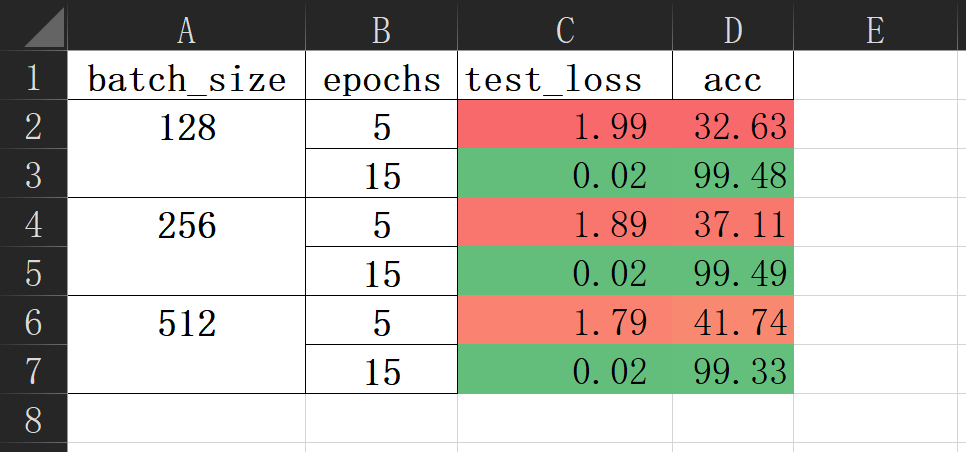
Best Practice: The auto-tuner is separate from the standard workflow. Write configs and code without considering it. When tuning, add extra code to define parameter space, specify invocation and result methods. After tuning, remove the auto-tuner, keeping only the best config and algorithm.
Another Example: Using Auto-Tuner with MMCV
Using Auto-Tuner with MMCV
AlchemyCat can directly read and write MMCV configs. Tunable config can be written as:
from alchemy_cat.dl_config import Cfg2Tune, Param2Tune
cfg = Cfg2Tune(caps='mmcv_configs/deeplabv3plus/deeplabv3plus_r50-d8_4xb2-40k_cityscapes-512x1024.py')
cfg.model.backbone.depth = Param2Tune([50, 101])
cfg.train_cfg.max_iters = Param2Tune([10_000, 20_000])
In the work function, we call the MMCV official training script train.py. Since the cfg received by the work is in AlchemyCat format, we need to first save it to MMCV format config and then pass it to train.py:
@runner.register_work_fn # How to run config
def work(pkl_idx: int, cfg: Config, cfg_pkl: str, cfg_rslt_dir: str) -> ...:
cfg.save_mmcv(mmcv_cfg_file := 'path/to/mmcv_format_cfg.py')
subprocess.run([sys.executable, 'train.py', mmcv_cfg_file],
env=os.environ | {'CUDA_VISIBLE_DEVICE': f'pkl_idx % torch.cuda.device_count()'})
Summary of This Chapter
- Define a tunable config
Cfg2TunewithParam2Tuneto specify the parameter space. - Use the auto-tuner
Cfg2TuneRunnerto traverse the parameter space, generate sub-configs, run them, and summarize the results.
Advanced Usage
Expand advanced usage
Pretty Print
The __str__ method of Config is overloaded to print the tree structure with keys separated by .:
>>> cfg = Config()
>>> cfg.foo.bar.a = 1
>>> cfg.bar.foo.b = ['str1', 'str2']
>>> cfg.whole.override()
>>> print(cfg)
cfg = Config()
cfg.whole.override(True)
# ------- ↓ LEAVES ↓ ------- #
cfg.foo.bar.a = 1
cfg.bar.foo.b = ['str1', 'str2']
When all leaf nodes are built-in types, the pretty print output of Config can be executed as Python code to get the same configuration:
>>> exec(cfg.to_txt(prefix='new_cfg.'), globals(), (l_dict := {}))
>>> l_dict['new_cfg'] == cfg
True
Auto Capture Experiment Logs
For deep learning tasks, we recommend using init_env instead of load_config. In addition to loading the config, init_env can also initialize the deep learning environment, such as setting the torch device, gradient, random seed, and distributed training:
from alchemy_cat.torch_tools import init_env
if __name__ == '__main__':
import argparse
parser = argparse.ArgumentParser()
parser.add_argument('-c', '--config', type=str)
parser.add_argument('--local_rank', type=int, default=-1)
args = parser.parse_args()
device, cfg = init_env(config_path=args.config, # config file path,read to `cfg`
is_cuda=True, # if True,`device` is cuda,else cpu
is_benchmark=bool(args.benchmark), # torch.backends.cudnn.benchmark = is_benchmark
is_train=True, # torch.set_grad_enabled(is_train)
experiments_root="experiment", # root of experiment dir
rand_seed=True, # set python, numpy, torch rand seed. If True, read cfg.rand_seed as seed, else use actual parameter as rand seed.
cv2_num_threads=0, # set cv2 num threads
verbosity=True, # print more env init info
log_stdout=True, # where fork stdout to log file
loguru_ini=True, # config a pretty loguru format
reproducibility=False, # set pytorch to reproducible mode
local_rank=..., # dist.init_process_group(..., local_rank=local_rank)
silence_non_master_rank=True, # if True, non-master rank will not print to stdout, but only log to file
is_debug=bool(args.is_debug)) # is debug mode
If log_stdout=True, init_env will fork sys.stdout and sys.stderr to the log file cfg.rslt_dir/{local-time}.log. This will not interfere with normal print, but all screen output will be recorded in the log. Therefore, there is no need to manually write logs, what you see on the screen is what you get in the log.
Details can be found in the docstring of init_env.
Attribute Dict
If you are a user of addict, our ADict can be used as a drop-in replacement for addict.Dict: from alchemy_cat.dl_config import ADict as Dict.
ADict has all the interfaces of addict.Dict. However, all methods are re-implemented to optimize execution efficiency and cover more corner cases (such as circular references). Config is actually a subclass of ADict.
If you haven't used addict before, read this documentation. Research code often involves complex dictionaries. addict.Dict or ADict supports attribute-style access for nested dictionaries.
Circular References
The initialization, inheritance, and composition of ADict and Config require a branch_copy operation, which is between shallow and deep copy, that is, copying the tree structure but not the leaf nodes. ADict.copy, Config.copy, and copy.copy(cfg) all call branch_copy, not the copy method of dict.
In theory, ADict.branch_copy can handle circular references, such as:
>>> dic = {'num': 0,
'lst': [1, 'str'],
'sub_dic': {'sub_num': 3}}
>>> dic['lst'].append(dic['sub_dic'])
>>> dic['sub_dic']['parent'] = dic
>>> dic
{'num': 0,
'lst': [1, 'str', {'sub_num': 3, 'parent': {...}}],
'sub_dic': {'sub_num': 3, 'parent': {...}}}
>>> adic = ADict(dic)
>>> adic.sub_dic.parent is adic is not dic
True
>>> adic.lst[-1] is adic.sub_dic is not dic['sub_dic']
True
Different from ADict, the data model of Config is a bidirectional tree, and circular references will form a cycle. To avoid cycles, if a subtree is mounted to different parent configs multiple times, the subtree will be copied to an independent config tree before mounting. In normal use, circular references should not appear in the config tree.
In summary, although circular references are supported, they are neither necessary nor recommended.
Traverse the Config Tree
Config.named_branchs and Config.named_ckl respectively traverse all branches and leaves of the config tree (the branch, key name, and value they are in):
>>> list(cfg.named_branches)
[('', {'foo': {'bar': {'a': 1}},
'bar': {'foo': {'b': ['str1', 'str2']}},
'whole': {}}),
('foo', {'bar': {'a': 1}}),
('foo.bar', {'a': 1}),
('bar', {'foo': {'b': ['str1', 'str2']}}),
('bar.foo', {'b': ['str1', 'str2']}),
('whole', {})]
>>> list(cfg.ckl)
[({'a': 1}, 'a', 1), ({'b': ['str1', 'str2']}, 'b', ['str1', 'str2'])]
Lazy Inheritance
>>> from alchemy_cat.dl_config import Config
>>> cfg = Config(caps='configs/mnist/base,sched_from_addon/cfg.py')
>>> cfg.loader.ini.batch_size = 256
>>> cfg.sched.epochs = 15
>>> print(cfg)
cfg = Config()
cfg.override(False).set_attribute('_cfgs_update_at_parser', ('configs/mnist/base,sched_from_addon/cfg.py',))
# ------- ↓ LEAVES ↓ ------- #
cfg.loader.ini.batch_size = 256
cfg.sched.epochs = 15
When inheriting, the parent configs caps is not immediately updated, but is loaded when load_config is called. Lazy inheritance allows the config system to have an eager-view of the entire inheritance chain, and a few features rely on this.
Work with Git
For config C + algorithm code A ——> reproducible experiment E(C, A), meaning that when the config C and the algorithm code A are determined, the experiment E can always be reproduced. Therefore, it is recommended to submit the configuration file and algorithm code to the Git repository together for reproducibility.
We also provide a script that runs pyhon -m alchemy_cat.torch_tools.scripts.tag_exps -s commit_ID -a commit_ID, interactively lists the new configs added by the commit, and tags the commit according to the config path. This helps quickly trace back the config and algorithm of a historical experiment.
Allocate GPU for Child Processes
The work function of Cfg2TuneRunner sometimes needs to allocate GPUs to child processes. allocate_cuda_by_group_rank can allocate free GPUs according to pkl_idx:
from alchemy_cat.torch_tools import allocate_cuda_by_group_rank
# ... Code before
@runner.register_work_fn # How to run config
def work(pkl_idx: int, cfg: Config, cfg_pkl: str, cfg_rslt_dir: str) -> ...:
current_cudas, env_with_current_cuda = allocate_cuda_by_group_rank(group_rank=pkl_idx, group_cuda_num=2, block=True, verbosity=True)
subprocess.run([sys.executable, 'train.py', '-c', cfg_pkl], env=env_with_current_cuda)
# ... Code after
group_rank commonly is pkl_idx, and group_cuda_num is the number of GPUs needed for the subtask. If block is True, it waits if the GPU is occupied. If verbosity is True, it prints blocking situations.
The return value current_cudas is a list containing the allocated GPU numbers. env_with_current_cuda is an environment variable dictionary with CUDA_VISIBLE_DEVICES set, which can be passed directly to the env parameter of subprocess.run.
Pickling Lambda Functions
Sub-configs generated by Cfg2Tune will be saved using pickle. However, if Cfg2Tune defines dependencies as DEP(lambda c: ...), these lambda functions cannot be pickled. Workarounds include:
- Using the decorator
@Config.set_DEPto define the dependency's computation function. - Defining the dependency's calculation function in a separate module and passing it to
DEP. - Defining dependencies in the parent configs since inheritance is handled lazily, so sub-configs temporarily exclude dependencies.
- If the dependency source is a tunable parameter, use
P_DEP, which resolves after generating sub-configs ofCfg2Tunebut before saving them as pickle.
More Inheritance Tricks
Deleting During Inheritance
The Config.empty_leaf() combines Config.clear() and Config.override() to get an empty and "override" subtree. This is commonly used to represent the "delete" semantics during inheritance, that is, using an empty config to override a subtree of the base config.
update Method
Let cfg be a Config instance and base_cfg be a dict instance. The effects of cfg.dict_update(base_cfg), cfg.update(base_cfg), and cfg |= base_cfg are similar to inheriting Config(base_cfg) from cfg.
Run cfg.dict_update(base_cfg, incremental=True) to ensure only incremental updates, that is, only add keys that do not exist in cfg without overwriting existing keys.
Project details
Release history Release notifications | RSS feed
Download files
Download the file for your platform. If you're not sure which to choose, learn more about installing packages.
Source Distribution
Built Distribution
Hashes for alchemy_cat-0.0.6-py3-none-any.whl
| Algorithm | Hash digest | |
|---|---|---|
| SHA256 | b2b5051f640d1b964cbb3ffa7b9b5d80c0f1ed1096915ee74c8ad823a154fe61 |
|
| MD5 | d0772d9e29c0f57fbf4e8c9d66f6f981 |
|
| BLAKE2b-256 | efe4b0d706efbf512d83143886ce2a5c22e657e1b80d7f2b5493a126a8473b34 |