anacondacode
Project description
 anacondacode
anacondacode
This module contains one function: runner
The function runner is intended to be used in Anaconda code cell on an Excel workbook.
It has one parameter: data, which can be:
- a reference to an Excel range via the REF function (a list of lists)
- a pandas dataframe
- a numpy array
The data should refer to cells that contain valid Python code. In order to avoid problems, we recommend
to format these cells as text.
The result (if any) of the code should be put in the global output.
Each column has uses the same global AnacondaCode namespace. But, a column can also be used as were it a module. This is done by placing a
# module = modulename
line in the code column. The given module name then becomes available for ordinary imports in the other code columns. E.g.
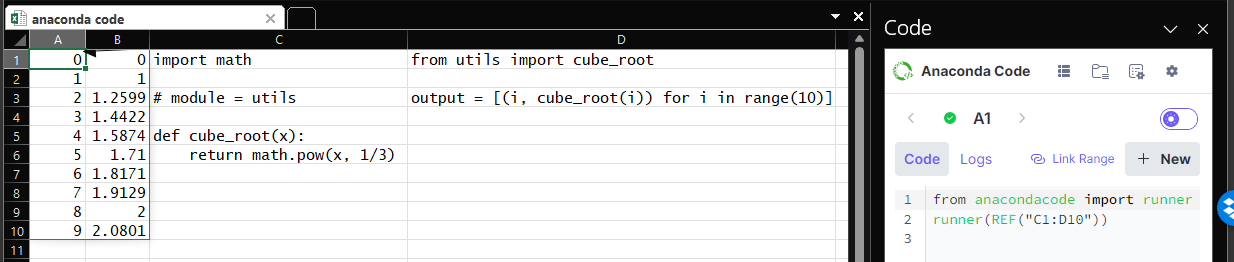
The global variable output can be used to return an accepted value to the sheet (in this case a list of tuples).
You can download the above sheet at: www.salabim.org/anacondacode/anacondacode_poc.xlsx
For this and more examples, see the samples folder in the anaconda repository (www.github.com/salabim/anacondacode).
Installation
Install the module anacondacode from PyPI as described in section 'Managing software packages' of https://docs.anaconda.com/excel/code/
Disclaimer
This module is in no way affiliated with Anaconda, Inc.
Project details
Release history Release notifications | RSS feed
Download files
Download the file for your platform. If you're not sure which to choose, learn more about installing packages.











