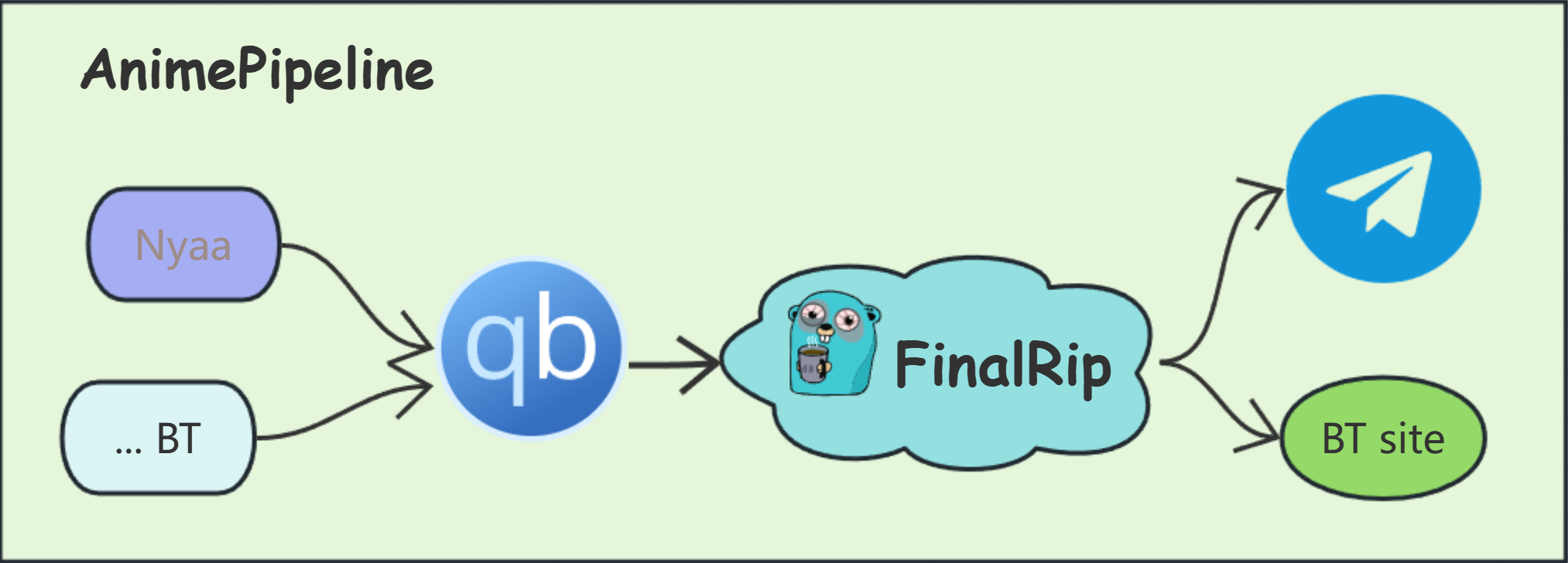auto encode new anime episode
Project description
AnimePipeline
auto encode new anime episode, driven by FinalRip
Architecture
Installation
FinalRip is required, if you don't familiar with it, please play with it first.
Python 3.9 or higher is required, we use poetry to manage dependencies.
btw, make is required to run the commands in the Makefile.
poetry install
make run
or you can use docker to run the project, see docker-compose.yml for more details.
Configuration
Server Config:
- loop interval: the interval of the loop, default is 200s
- download path: the path to save the downloaded torrent file, if you use docker, you should mount the volume to the container, then use the path in the container. like
/downloads - telegram bot token & channel id: your own bot token and channel id
- telegram bot api: use tg bot local mode, see telegram-bot-api for more details.
RSS Config:
you should provide the compatible params and scripts in the params and scripts folder.
the file name will be used as the key
- base: the default settings, can be overridden in the rss list
- link: the rss link, make sure it's a valid rss link
- pattern: to match the episode(int), use regex
Reference
- FinalRip
- FFmpeg
- VapourSynth
- asyncio
- httpx
- qbittorrent
- qbittorrent-api
- telegram-bot-api
- python-telegram-bot
License
This project is licensed under the GPL-3.0 license - see the LICENSE file for details.
Project details
Release history Release notifications | RSS feed
Download files
Download the file for your platform. If you're not sure which to choose, learn more about installing packages.
Source Distributions
Built Distribution
File details
Details for the file animepipeline-0.0.3-py3-none-any.whl.
File metadata
- Download URL: animepipeline-0.0.3-py3-none-any.whl
- Upload date:
- Size: 32.2 kB
- Tags: Python 3
- Uploaded using Trusted Publishing? No
- Uploaded via: twine/5.1.1 CPython/3.12.7
File hashes
| Algorithm | Hash digest | |
|---|---|---|
| SHA256 | 81255a67f9961c2eb0f891d5b5f2f5329108e0aa10d30f3607f5fc97c7898855 |
|
| MD5 | 588a335665722b30f4310cf6acbf3f36 |
|
| BLAKE2b-256 | 3417646be12ef8a1051627bd41be4e86a803cf8bcc3f1dafaef96da6b7337e5e |