An Apache Airflow provider for Anomalo
Project description
Apache Airflow Provider for Anomalo
A set of native Airflow operators for Anomalo
Compatibility
These operators were created and tested with
- Python 3.10
- Airflow 2.3+
- Anomalo python client 0.0.7
Installation
Simply install apache-airflow-providers-anomalo into your airflow instance. You can validate that it is correctly installed by running airflow providers list on the command line and seeing if apache-airflow-providers-anomalo is a listed providers package.
Airflow Setup
From the airflow UI, go to Admin > Connections and hit the + button at the top to add a new connection.
From the "Connection Type" drop down, select "Anomalo".
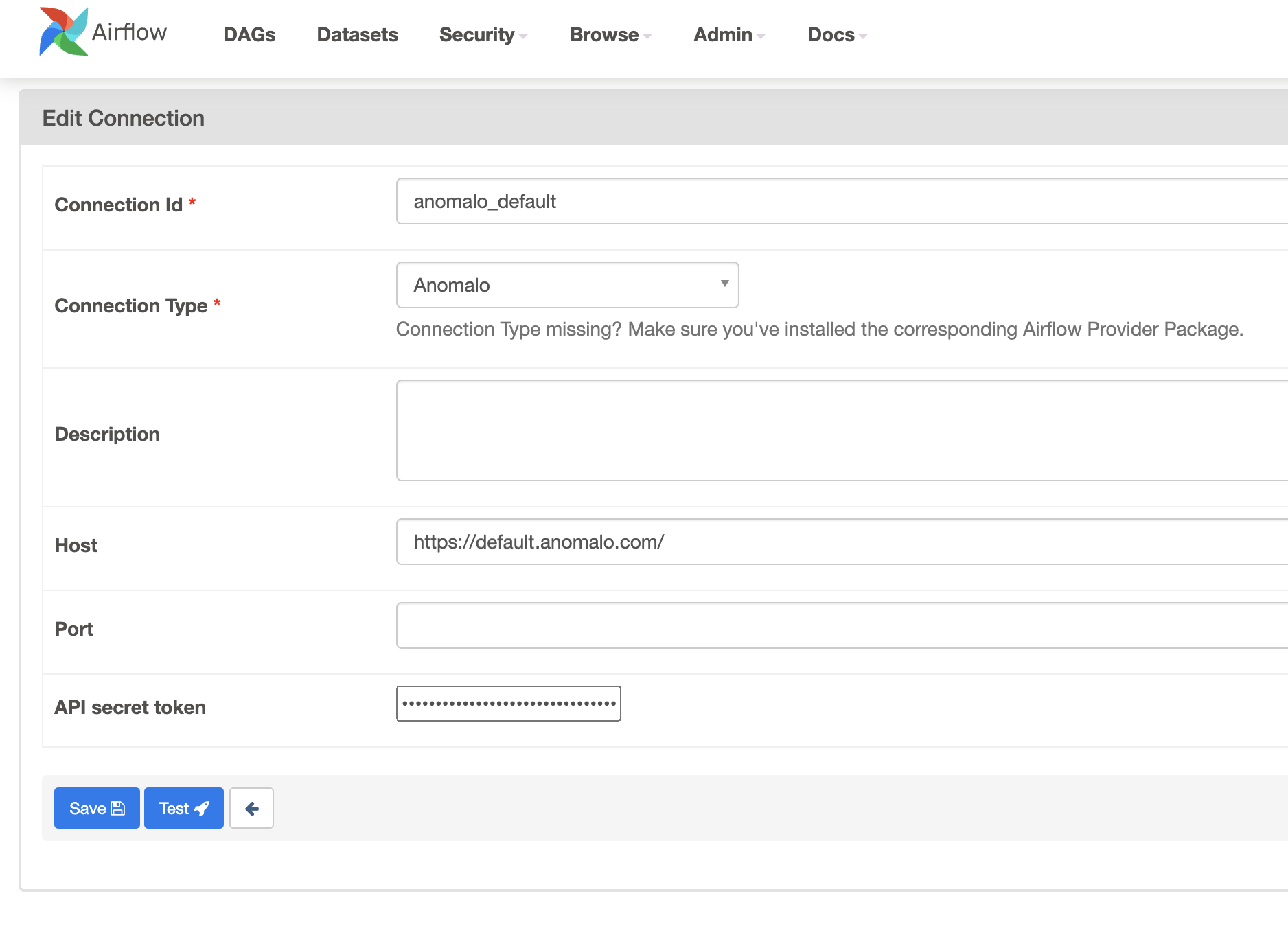
anomalo-default is the default connection id), "Host", and "API Secret Token".
Usage
-
Obtain Anomalo table name from GUI. For example
would be
public-bq.covid19_nyt.us_counties -
This package includes 3 different operators. You can find documentation for them on the operator code itself.
- Run checks Operator:
airflow.providers.anomalo.operators.anomalo.AnomaloRunCheckOperator - Job Sensor
airflow.providers.anomalo.sensors.anomalo.AnomaloJobCompleteSensor - Validate table checks:
airflow.providers.anomalo.operators.anomalo.AnomaloPassFailOperator
- Run checks Operator:
-
See
anomalo_dag_example.pyfor usage example
Project details
Release history Release notifications | RSS feed
Download files
Download the file for your platform. If you're not sure which to choose, learn more about installing packages.
Source Distribution
Built Distribution
Hashes for apache_airflow_providers_anomalo-0.1.7.tar.gz
| Algorithm | Hash digest | |
|---|---|---|
| SHA256 | 1a6cbdf3912877979efaf1bf14e2530330dbebba9eab1bb1105bcbc26e4f402c |
|
| MD5 | e093e6accc9a7d866f6b286eebf72f45 |
|
| BLAKE2b-256 | 71c1f93a6b4d65a65b605a8c11d5a3336cb1427a980bfe4cf7db0d97d8037b35 |
Hashes for apache_airflow_providers_anomalo-0.1.7-py3-none-any.whl
| Algorithm | Hash digest | |
|---|---|---|
| SHA256 | 2ad9b9da4d14244d0c5e4c2efc62070aa1d0201523485f6e694f5e9f884fc061 |
|
| MD5 | 94b0b6a9c7f8e3df3c35b3ac713ec542 |
|
| BLAKE2b-256 | 869d256733df990603836fc06a200b46d1bcc1f6e55b543192ae6b2f7c2917a0 |












