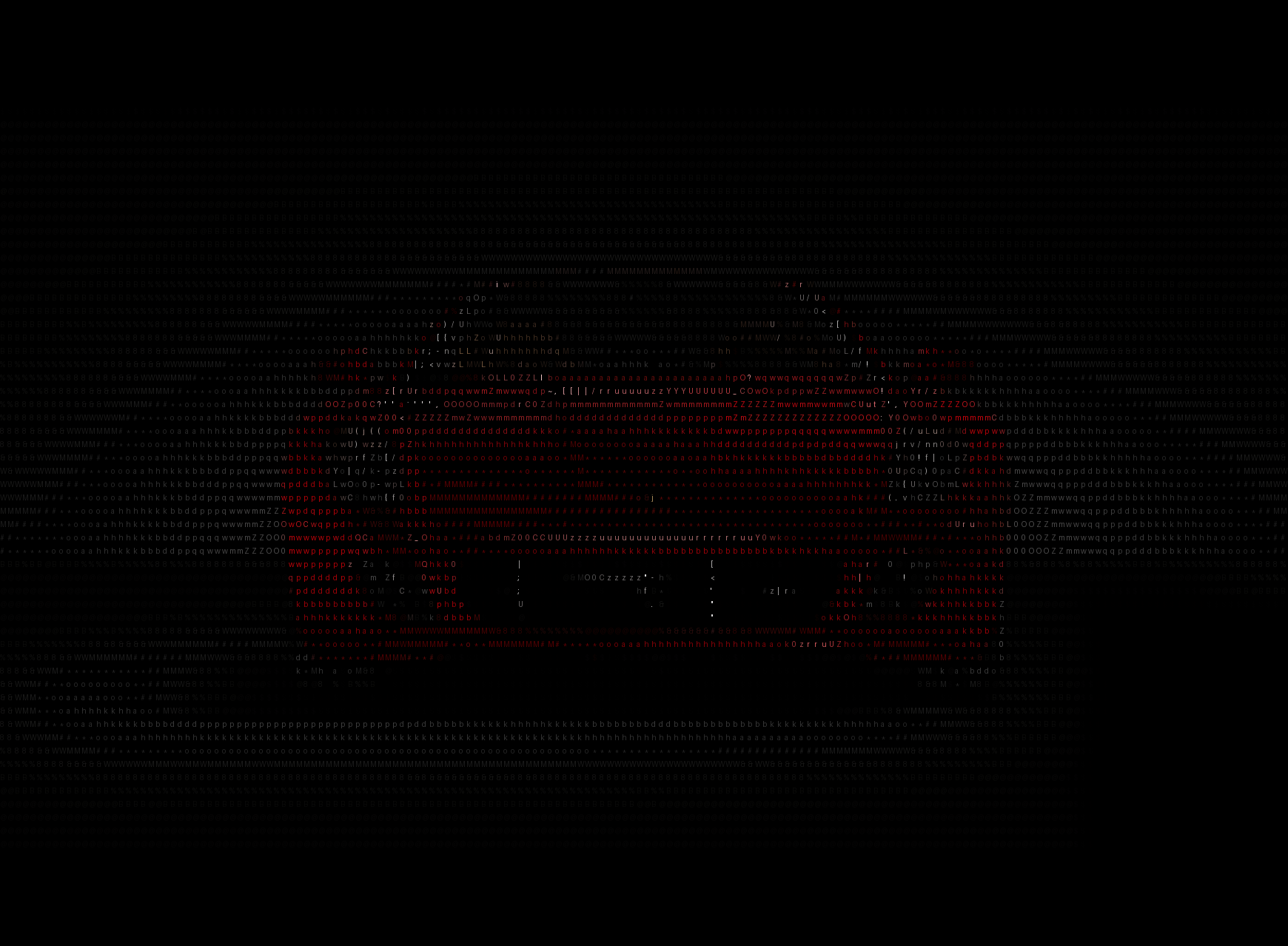A simple to use Python library to convert images into ASCII characters text file and ASCII characters colored images. Option to use new AI module.
Project description
Ascii-Image-Art Documentation with AI & ML
🌱 ASCII-IMAGE-ART is very simple to use package for converting images into ASCII character strings and ASCII character colored images. Integrated with AI and Machine Learning modules as well to provide better and smoother results. Can achieve better compression and smoother edges as well with AI module.
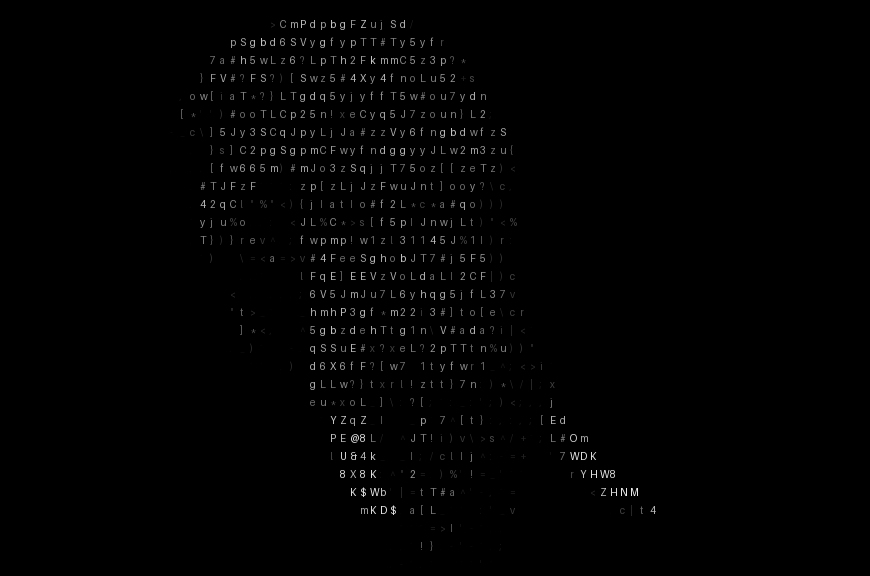
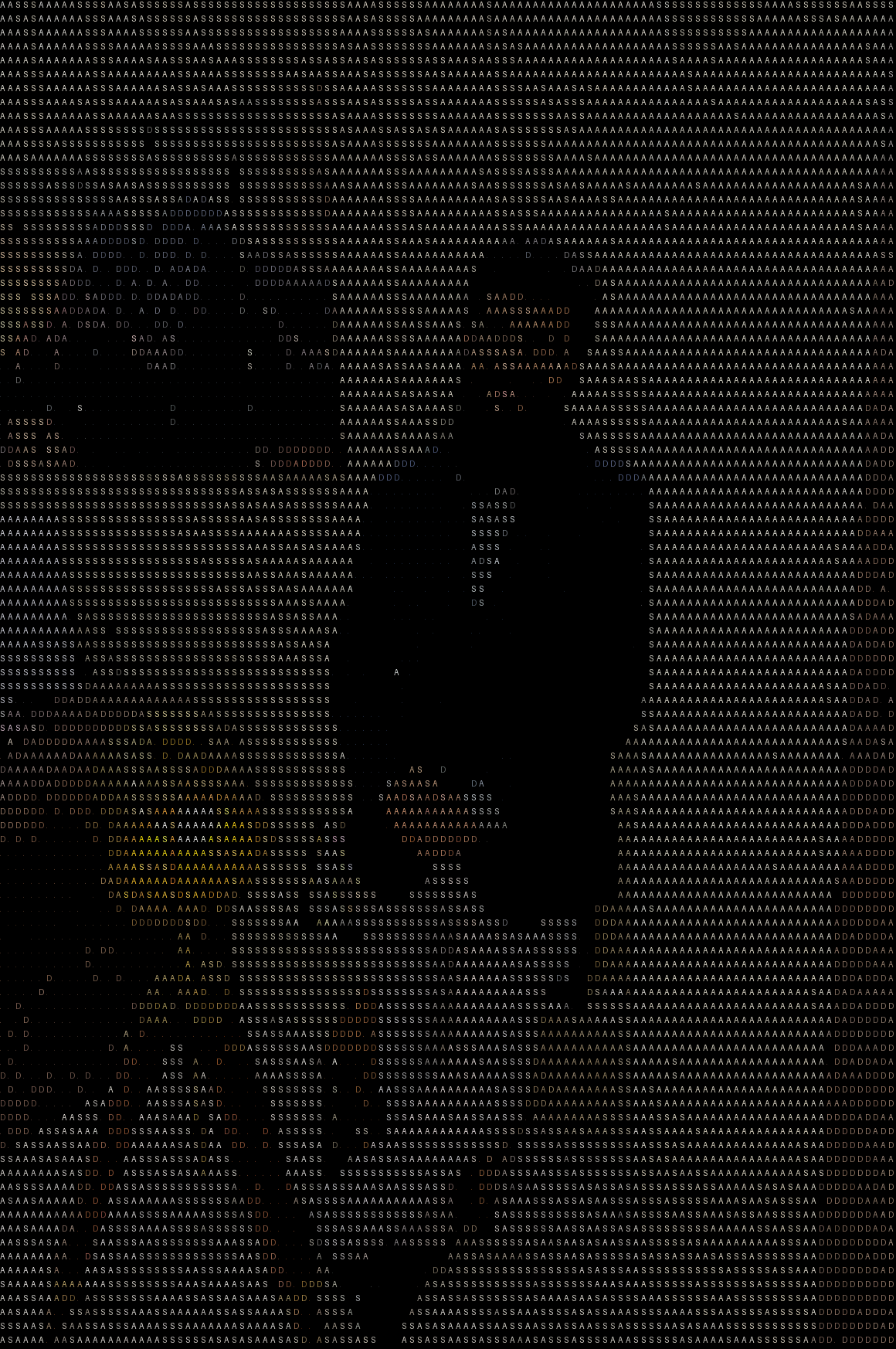
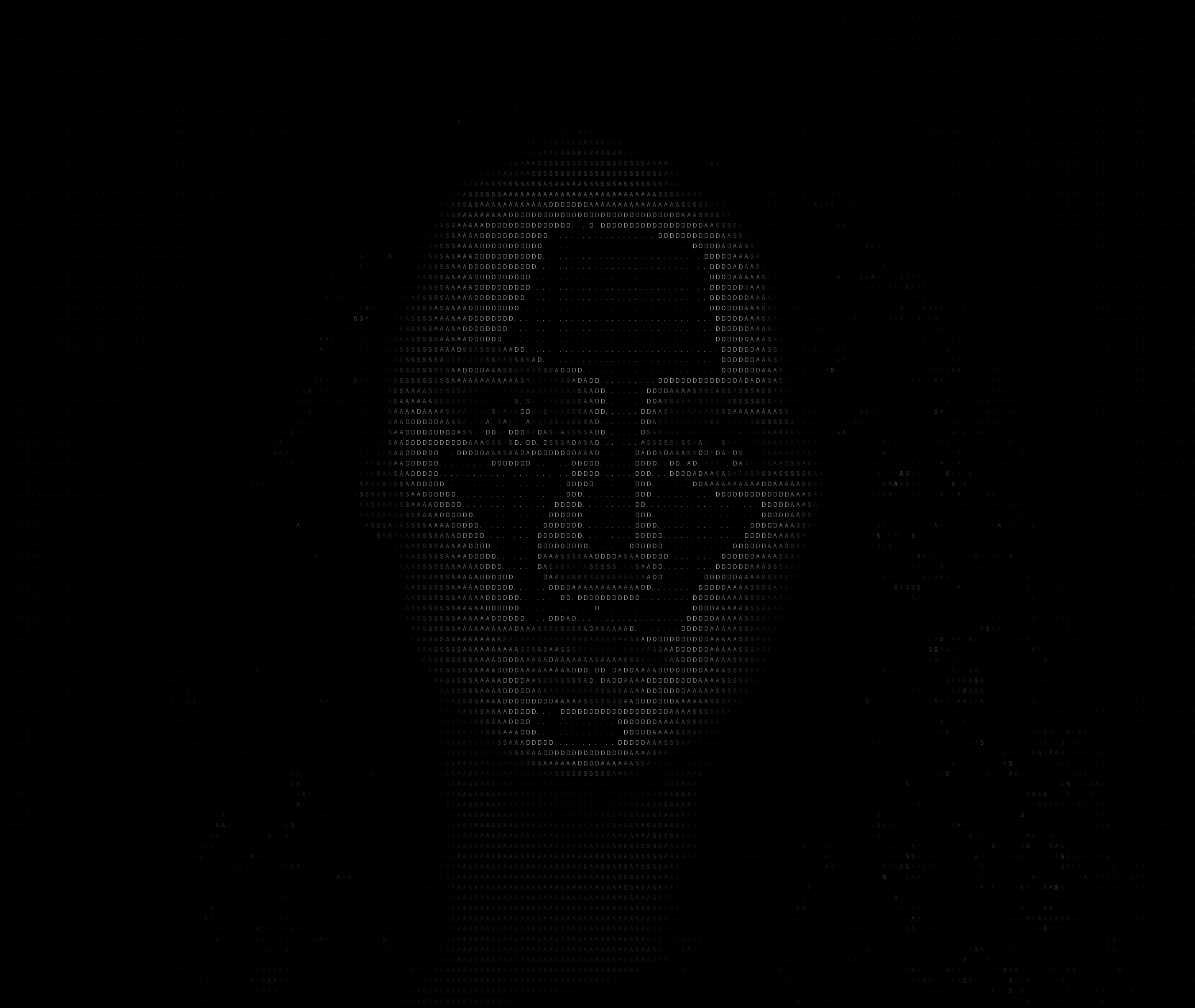
Import
- 🔗 from ascii_image_art import ASCIIArt
Parameters
obj = ASCIIArt( path = 'path to file without dots'[mandatory], scale = 0.1 [optional], chars = 'string of characters'[optional], filename = 'name of file you want to save with without extension'[optional] )
- 🔗 path = absolute path to image file available locally. Don't use dots in the file name or file path.
- 🔗 filename = name of file you would be saving the final processed results with. Don't provide any extension like '.txt' or '.png' just the name.
- 🔗 scale = from 0.01 to 1. The scaled percentage of image of you want your end text and image with. By default = 0.1 or 10%.
- 🔗 chars = character 'string' you want to recreate the image with.
Methods
a.getPath() a.convert() a.convertWithAI(depth) a.printASCII()
-
🔗 getPath() : incase you don't want to pass the mandatory path to image and want to ask for image path at runtime from user.
-
🔗 convert() : to convert image to ascii. Use -
obj.convert() -
🔗 convertWithAI() : Uses AI for smoother and more compressed results. Convert image to ascii text and ascii text colored image. Use -
obj.convertWithAI(depth=4). depth takes values from 2 to 50. More depth more, color and more time it will take. Less depth will compute the results quicker! This method with create 4 files. One ASCII text file. 3 images -> one compressed.png, output_filename.png and output_inverted_filename.png -
🔗 getASCII() : returns an ascii image in string format.
-
🔗 printASCII() : prints the ascii string like below.
D..AA.AD A . S.. S D AAASSAA S..AA A.. SSAASAAAAA AAA..A..A A ..AA. AD SDA AS DDDDDDDA .SDDS DDDDDDDDS. SASSDDDDD DDDDDDDDDSSA SDDDDDDD DDDDDDDDDDDDS DDDDDDDDD DDDDDSDDDDDDDD. DDDDDDDDD DDDDDDDDDDDDDD. SDDDDDDDDD DDDDDDSDDDDDDD .DDDDDDSDDD DDDDDDDDDDDDDDDS.DDSDDDDDDD DDDDDDDDDDDDDDDDDDDDDDDDDDD DDDDDDDDDDDDDDDDDDDDDDDDDDD DDDDDDDDDDDDDDD DSDDDSDDDD DDDDDDDDDDDDDDDDSDDDSDDDDD DSDDDDDDDDDDDDSDDDDDDDDS DDDDDDDDDDDDSDDDDDDDDD DDDDDDDDDDDD DDDDDDDD DSDDDSDSDDDD.DDDDDDD DDDDDDDDDDDA.AAADDDSS SDDDDDDDDDAAA .AAADSSS DDDDDDDDSA.AAAA..SSSSS DDDDDDDDDS.AA...SSSDDD SDDDDDDSDDSDDSSDDDD. DDDSDSDDDDDDDDDDDD DDDDDDDSDDSDDDDDDDD DDDDDDDSD DDDDDDDDD DDDDDDSS DDDDDDDD DDDDDDDS SDDDDDDD DDDDDDS DDDDDDDD DDDDDDS DDDDDDDD DDDDDDS DDDDDDDD SDDDSS DDDDDDDDA DDDDSS DDDDDDDDDD DDDSSSDDDDDDDDDD DDDSDDDDDDDDDDS DSDDDDDDDDDDS DDDDDDDDDDDD DDDDDDDDDDD -
💞️ Thank You. Mohammad ASAD
Project details
Release history Release notifications | RSS feed
Download files
Download the file for your platform. If you're not sure which to choose, learn more about installing packages.
Source Distribution
Built Distribution
Hashes for ascii_image_art-0.0.5.4-py3-none-any.whl
| Algorithm | Hash digest | |
|---|---|---|
| SHA256 | 7f4d63b4f3ae20ea0ec2d3b73607611c6a5cf46bb031a47a9e871786d65f4300 |
|
| MD5 | e5280e3dd4e91c5dd6370f0e7c693a5f |
|
| BLAKE2b-256 | 66a46d5bb57be4f6c7ea9f8f7dc8b509f00974a805c1deab3e2ead4aee68d418 |