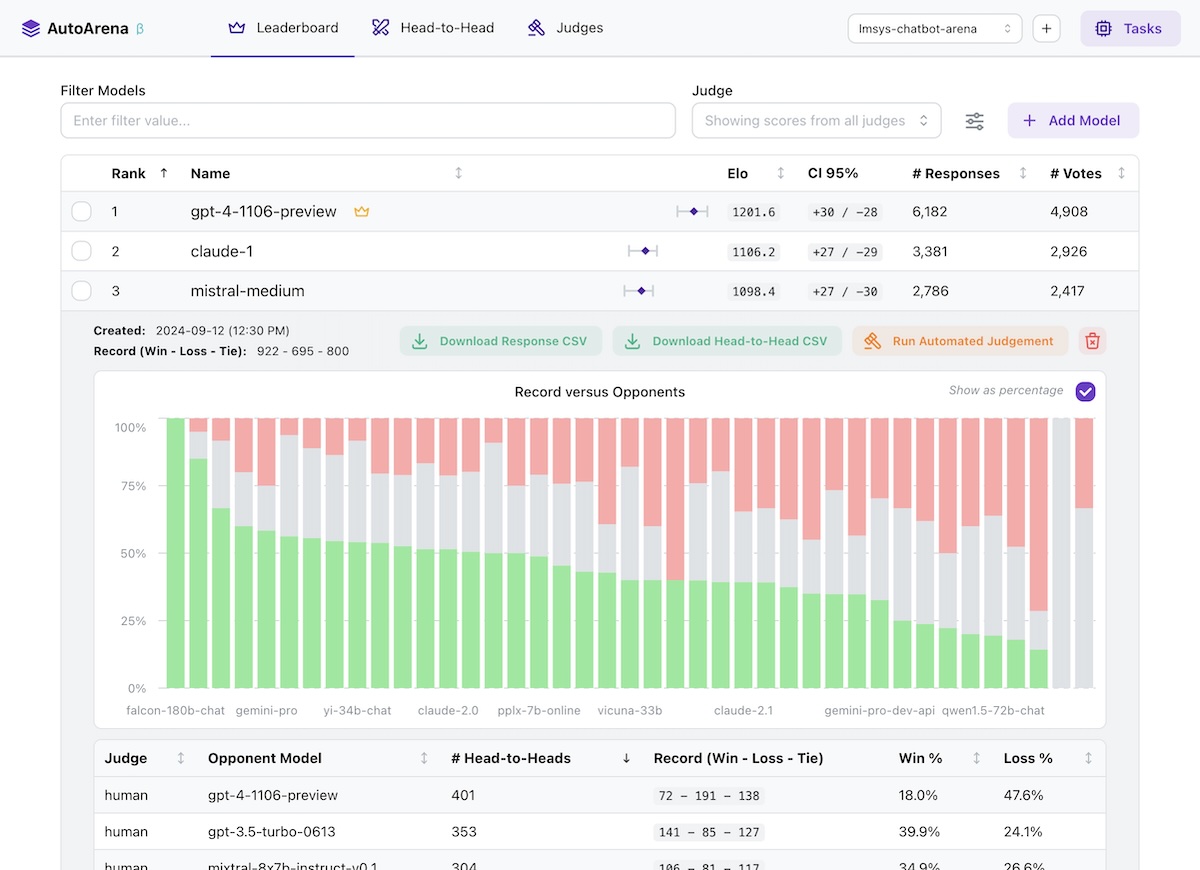No project description provided
Project description
AutoArena
Create leaderboards ranking LLM outputs against one another using automated judge evaluation
- 🏆 Rank outputs from different LLMs, RAG setups, and prompts to find the best configuration of your system
- ⚔️ Perform automated head-to-head evaluation using judges from OpenAI, Anthropic, Cohere, and more
- 🤖 Define and run your own custom judges, connecting to internal services or implementing bespoke logic
- 💻 Run application locally, getting full control over your environment and data
🤔 Why Head-to-Head Evaluation?
- LLMs are better at judging responses head-to-head than they are in isolation (arXiv:2408.08688) — leaderboard rankings computed using Elo scores from many automated side-by-side comparisons should be more trustworthy than leaderboards using metrics computed on each model's responses independently!
- The LMSYS Chatbot Arena has replaced benchmarks for many people as the trusted true leaderboard for foundation model performance (arXiv:2403.04132). Why not apply this approach to your own foundation model selection, RAG system setup, or prompt engineering efforts?
- Using a "jury" of multiple smaller models from different model families like
gpt-4o-mini,command-r, andclaude-3-haikugenerally yields better accuracy than a single frontier judge likegpt-4o— while being faster and much cheaper to run. AutoArena is built around this technique, called PoLL: Panel of LLM evaluators (arXiv:2404.18796). - Automated side-by-side comparison of model outputs is one of the most prevalent evaluation practices (arXiv:2402.10524) — AutoArena makes this process easier than ever to get up and running.
🔥 Getting Started
Install from PyPI:
pip install autoarena
Run as a module and visit localhost:8899 in your browser:
python -m autoarena
With the application running, getting started is simple:
- Create a project via the UI.
- Add responses from a model by selecting a CSV file with
promptandresponsecolumns. - Configure an automated judge via the UI. Note that most judges require credentials, e.g.
X_API_KEYin the environment where you're running AutoArena. - Add responses from a second model to kick off an automated judging task using the judges you configured in the
previous step to decide which of the models you've uploaded provided a better
responseto a givenprompt.
That's it! After these steps you're fully set up for automated evaluation on AutoArena.
📄 Formatting Your Data
AutoArena requires two pieces of information to test a model: the input prompt and corresponding model response.
prompt: the inputs to your model. When uploading responses, any other models that have been run on the same prompts are matched and evaluated using the automated judges you have configured.response: the output from your model. Judges decide which of two models produced a better response, given the same prompt.
📂 Data Storage
Data is stored in ./data/<project>.duckdb files in the directory where you invoked AutoArena. See
data/README.md for more details on data storage in AutoArena.
🦾 Development
AutoArena uses uv to manage dependencies. To set up this repository for development, run:
uv venv && source .venv/bin/activate
uv pip install --all-extras -r pyproject.toml
uv tool run pre-commit install
uv run python3 -m autoarena --dev
To run AutoArena for development, you will need to run both the backend and frontend service:
- Backend:
uv run python3 -m autoarena --dev(the--dev/-dflag enables automatic service reloading when source files change) - Frontend: see
ui/README.md
To build a release tarball in the ./dist directory:
./scripts/build.sh
Project details
Release history Release notifications | RSS feed
Download files
Download the file for your platform. If you're not sure which to choose, learn more about installing packages.
Source Distribution
File details
Details for the file autoarena-0.1.0b7.tar.gz.
File metadata
- Download URL: autoarena-0.1.0b7.tar.gz
- Upload date:
- Size: 1.2 MB
- Tags: Source
- Uploaded using Trusted Publishing? No
- Uploaded via: twine/5.1.1 CPython/3.12.6
File hashes
| Algorithm | Hash digest | |
|---|---|---|
| SHA256 | c83f8a857dba15b713b01a12f158e1cdf848ee577c2425191e1eff6f66b0c0bc |
|
| MD5 | bc4929ac1f63a3759a268a18d50babdf |
|
| BLAKE2b-256 | a3c8fb516580595cb63694c90862212c7f8f69c4ae94cad3b0988be38d0ef373 |