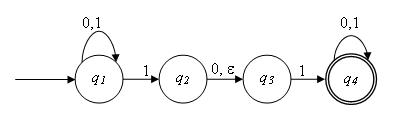A Python library for simulating and visualizing finite automata
Project description
Automathon
Created by: Robin Hafid Quintero Lopez
A Python library for simulating and visualizing finite automata.
Links
- GitHub repository: https://github.com/rohaquinlop/automathon
- PyPI: https://pypi.org/project/automathon/
- Twitter: https://twitter.com/RobinHafid
- Contact: rohaquinlop301@gmail.com
Installation
PyPI
pip install automathon
You also need to install Graphviz on your computer (download page, installation procedure for Windows, archived versions).
Make sure that the directory containing the dot executable is on your systems’ path.
Upgrade
PyPI
pip install automathon --upgrade
Deterministic Finite Automata
Representing the previous automata
from automathon import DFA
Q = {'q0', 'q1', 'q2'}
sigma = {'0', '1'}
delta = { 'q0' : {'0' : 'q0', '1' : 'q1'},
'q1' : {'0' : 'q2', '1' : 'q0'},
'q2' : {'0' : 'q1', '1' : 'q2'}
}
initialState = 'q0'
F = {'q0'}
automata1 = DFA(Q, sigma, delta, initialState, F)
## This is an example about creating a DFA with the library
Verify if the automata is valid
automata1.isValid() #True
Verify if the automata accept a string
automata1.accept("001001") #True
automata1.accept("00100") #False
Get the automata's complement
notautomata1 = automata1.complement()
notautomata1.accept("00100") #True
Visualize the automata
For both, DFA and NFA, the view method enables to visualize the automaton, receives as parameter a String as the file name for the png and svg files.
automata1.view("DFA Visualization")
Convert DFA to NFA
If you need to use a DFA and operate with a NFA you can convert your DFA to NFA class, using the function getNFA. getNFA convert your DFA to NFA class and returns its conversion.
automata1NFA = automata1.getNFA()
automata1NFA.view("DFA to NFA")
Product of two automatas
The product function receives a DFA and returns the product of two DFAs, your actual DFA and the given as parameter.
Q = {'A', 'B'}
sigma = {'0', '1'}
delta = {
'A' : {
'0' : 'A',
'1' : 'B'
},
'B' : {
'0' : 'B',
'1' : 'A'
}
}
initialState = 'A'
F = {'B'}
dfa = DFA(Q, sigma, delta, initialState, F)
Q1 = {'R', 'S', 'T', 'U'}
sigma1 = {'0', '1'}
delta1 = {
'R' : {
'0' : 'S',
'1' : 'R'
},
'S' : {
'0' : 'T',
'1' : 'R'
},
'T' : {
'0' : 'U',
'1' : 'R'
},
'U' : {
'0' : 'U',
'1' : 'U'
}
}
initialState1 = 'R'
F1 = {'U'}
dfa1 = DFA(Q1, sigma1, delta1, initialState1, F1)
dfa2 = dfa.product(dfa1)
assert dfa2.isValid() == True
assert dfa2.accept("0001") == True
assert dfa2.accept("00010010") == False
Union of two automatas
The union function receives a DFA and returns the union of two DFAs, your actual DFA and the given as parameter.
Q = {'A', 'B'}
sigma = {'0', '1'}
delta = {
'A' : {
'0' : 'A',
'1' : 'B'
},
'B' : {
'0' : 'B',
'1' : 'A'
}
}
initialState = 'A'
F = {'B'}
dfa = DFA(Q, sigma, delta, initialState, F)
Q1 = {'R', 'S', 'T', 'U'}
sigma1 = {'0', '1'}
delta1 = {
'R' : {
'0' : 'S',
'1' : 'R'
},
'S' : {
'0' : 'T',
'1' : 'R'
},
'T' : {
'0' : 'U',
'1' : 'R'
},
'U' : {
'0' : 'U',
'1' : 'U'
}
}
initialState1 = 'R'
F1 = {'U'}
dfa1 = DFA(Q1, sigma1, delta1, initialState1, F1)
dfa2 = dfa.union(dfa1)
assert dfa2.accept("00010010") == True
assert dfa2.accept("0011000") == True
assert dfa.isValid() == True
Non-Deterministic Finite Automata
Image taken from: http://www.r9paul.org/blog/2008/nondeterministic-finite-state-machine/
Representing the previous automata
from automathon import NFA
## Epsilon Transition is denoted by '' -> Empty string
Q = {'q1', 'q2', 'q3', 'q4'}
sigma = {'0', '1'}
delta = {
'q1' : {
'0' : {'q1'},
'1' : {'q1', 'q2'}
},
'q2' : {
'0' : {'q3'},
'' : {'q3'}
},
'q3' : {
'1' : {'q4'},
},
'q4' : {
'0' : {'q4'},
'1' : {'q4'},
},
}
initialState = 'q1'
F = {'q4'}
automata2 = NFA(Q, sigma, delta, initialState, F)
## This is an example about creating a NFA with the library
Verify if the automata is valid
automata2.isValid() #True
Verify if the automata accept a string
automata2.accept("0000011") #True
automata2.accept("000001") #False
Get the automata's complement
notautomata2 = automata1.complement()
notautomata2.accept("000001") #True
Visualize the automata
automata2.view("NFA Visualization")
Remove Epsilon transitions from NFA
automata3 = automata2.removeEpsilonTransitions()
automata3.view("NFA without EpsilonTransitions")
Convert NFA to DFA
automata4 = automata3.getDFA()
automata4.view("NFA to DFA")
Product of two automatas
The product function receives a NFA and returns the product of two NFAs, your actual NFA and the given as parameter.
Q = {'A', 'B'}
sigma = {'a', 'b'}
delta = {
'A' : {
'a' : {'B'},
'b' : {'A'}
},
'B': {
'a': {'A'},
'b': {'B'}
}
}
initialState = 'A'
F = {'A'}
nfa = NFA(Q, sigma, delta, initialState, F)
Q1 = {'C', 'D'}
sigma1 = {'a', 'b'}
delta1 = {
'C': {
'a' : {'C'},
'b' : {'D'}
},
'D': {
'a' : {'D'},
'b' : {'C'}
}
}
initialState1 = 'C'
F1 = {'C'}
nfa1 = NFA(Q1, sigma1, delta1, initialState1, F1)
nfa2 = nfa.product(nfa1)
assert nfa2.isValid() == True
assert nfa2.accept('') == True
assert nfa2.accept('bb') == True
assert nfa2.accept('b') == False
assert nfa2.accept('bbaa') == True
assert nfa2.accept('bbaaa') == False
Union of two automatas
The union function receives a NFA and returns the union of two NFAs, your actual NFA and the given as parameter.
Q = {'A'}
sigma = {'a'}
delta = {
'A' : {
'a' : {'A'}
}
}
initialState = 'A'
F = {'A'}
nfa = NFA(Q, sigma, delta, initialState, F)
Q1 = {'C', 'D', 'E'}
sigma1 = {'a', 'b'}
delta1 = {
'C' : {
'b' : {'D'},
},
'D': {
'a' : {'E'},
'b' : {'D'}
}
}
initialState1 = 'C'
F1 = {'E'}
nfa1 = NFA(Q1, sigma1, delta1, initialState1, F1)
nfa2 = nfa.union(nfa1)
assert nfa2.isValid() == True
assert nfa2.accept("aaaaaa") == True
assert nfa2.accept("aaaabbbbaaa") == False
assert nfa2.accept("bbbbbbbbba") == True
assert nfa2.accept("aaaaaaaab") == False
Errors
Errors that can be returned during the execution, and the cases that can appear.
-
SigmaError:
- The automata contain an initial state, or a final state that's not defined on Q.
- The automata contain a delta transition that's not defined on Q or in Sigma.
-
InputError:
- The automata is trying to consume a letter that's not defined in sigma.
Project details
Release history Release notifications | RSS feed
Download files
Download the file for your platform. If you're not sure which to choose, learn more about installing packages.
Source Distribution
File details
Details for the file automathon-0.0.12.tar.gz.
File metadata
- Download URL: automathon-0.0.12.tar.gz
- Upload date:
- Size: 19.9 kB
- Tags: Source
- Uploaded using Trusted Publishing? No
- Uploaded via: twine/3.4.1 importlib_metadata/4.6.1 pkginfo/1.7.1 requests/2.26.0 requests-toolbelt/0.9.1 tqdm/4.61.2 CPython/3.9.6
File hashes
| Algorithm | Hash digest | |
|---|---|---|
| SHA256 | 8e96e1c75f2e77160ef6706566061a52f1712758ba1178bd1b41b727582731aa |
|
| MD5 | e20470ef88d907eb53e5378139d0096a |
|
| BLAKE2b-256 | 50c2af9195d98d6f94bea158275d2075a3a7aa627bb4ff1303bc5484ba574745 |