Library provides a graphical view of the calendar.
Project description




Calendar View
Library provides a graphical view of the calendar. View, title and events can be easily configured.
The output in *.png file.
Input parameters
Configuration
Configuration for all views can be done using CalendarConfig class.
Parameter |
Type |
Description |
|---|---|---|
lang |
str |
Language, which is used for the name of the weekday. Supported values: en, ru, ua. Default value: en |
title |
str |
Title of the view. Can be empty |
dates |
str |
The range of the days to show. Default value: ‘Mo - Su’ |
days |
int |
If dates does not exist, the number of days to display can be configured starting from Monday. For example, ‘4’ means dates='Mo - Th' |
hours |
str |
Hour range to display |
mode |
str |
|
show_date |
bool |
Defines if the date has to be shown. Format: 'dd.mm' or 'dd.mm.YYYY' if show_year=True. Default value: True |
show_year |
bool |
Defines if the year has to be added to the date format. Omitted if show_date=False. Default value: False |
legend |
bool |
If False - draw the name of the event inside the block. If True - draw the name in the legend. If not defined, will be chosen automatically. |
title_vertical_align |
str |
The vertical align of the title and noted in the calendar event: top | center | bottom. Default value: center |
Example:
config = CalendarConfig(
lang='en',
title='Yoga Class Schedule',
dates='Mo - Fr',
hours='8 - 22',
mode=None,
show_date=True,
show_year=False,
legend=True,
)
# you can validate your config
validate_config(config)Event
Parameter |
Type |
Description |
|---|---|---|
name |
str |
Language, which is used for the name of the weekday. Supported values: en, ru, ua |
day |
str / date / datetime |
The day of the event. Can be set using any of 3 different types. Can’t be defined together with day_of_week |
day_of_week |
int |
The range of the days to show. Can’t be defined together with day |
start |
str / time / datetime |
Start of the event. Can be set using any of 3 different types. The string has format HH:mm or HH. |
end |
str / time / datetime |
End of the event. Can be set using any of 3 different types. The string has format HH:mm or HH. |
Dates
The date can be defined using the next rules.
Allowed year range: [1900, 2100]
Any delimiter from the list can be used:
-
.
/
Allowed formats:
YYYY.mm.dd
dd.mm.YYYY
dd.mm.YY - will use 20th century
dd.mm - for the current year
As an example, let’s look for example at the same data in all formats (assume, that the current year is 2022):
2022-06-21
21.06.2022
21/06/22
21/06
Styles
You can change styles by setting the required parameter. See the full list of parameters in the file: style.py
Example:
from calendar_view.config import style
style.hour_height = 80
style.event_notes_color = '#7F7F7F'Examples
1. Basic usage
Most basic and simplest usage. Doesn’t have a configuration.
Code:
from calendar_view.calendar import Calendar
from calendar_view.core.event import EventStyles
calendar = Calendar.build()
calendar.add_event(day_of_week=0, start='08:00', end='17:00', style=EventStyles.GRAY)
calendar.add_event(day_of_week=5, start='09:00', end='12:00', style=EventStyles.RED)
calendar.add_event(day_of_week=5, start='10:00', end='13:00', style=EventStyles.BLUE)
calendar.add_event(day_of_week=6, start='15:00', end='18:00')
calendar.save("simple_view.png")Output:
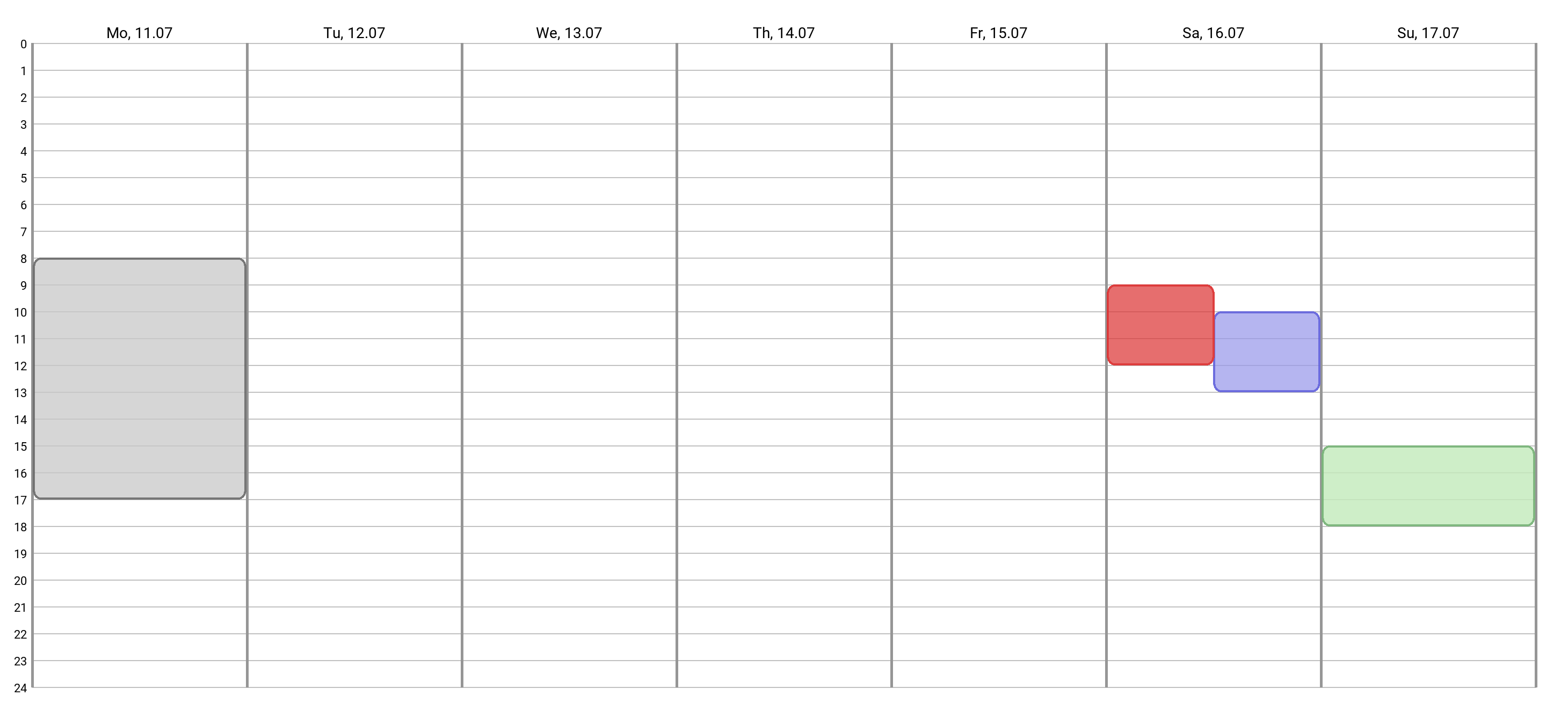
2. Configuration and specific dates
View for one script. Configuration objects and events with specific dates are used.
Code:
from calendar_view.calendar import Calendar
from calendar_view.core import data
from calendar_view.core.event import Event
config = data.CalendarConfig(
lang='en',
title='Sprint 23',
dates='2019-09-23 - 2019-09-27',
show_year=True,
mode='working_hours',
legend=False,
)
events = [
Event('Planning', day='2019-09-23', start='11:00', end='13:00'),
Event('Demo', day='2019-09-27', start='15:00', end='16:00'),
Event('Retrospective', day='2019-09-27', start='17:00', end='18:00'),
]
data.validate_config(config)
data.validate_events(events, config)
calendar = Calendar.build(config)
calendar.add_events(events)
calendar.save("sprint_23.png")Output:
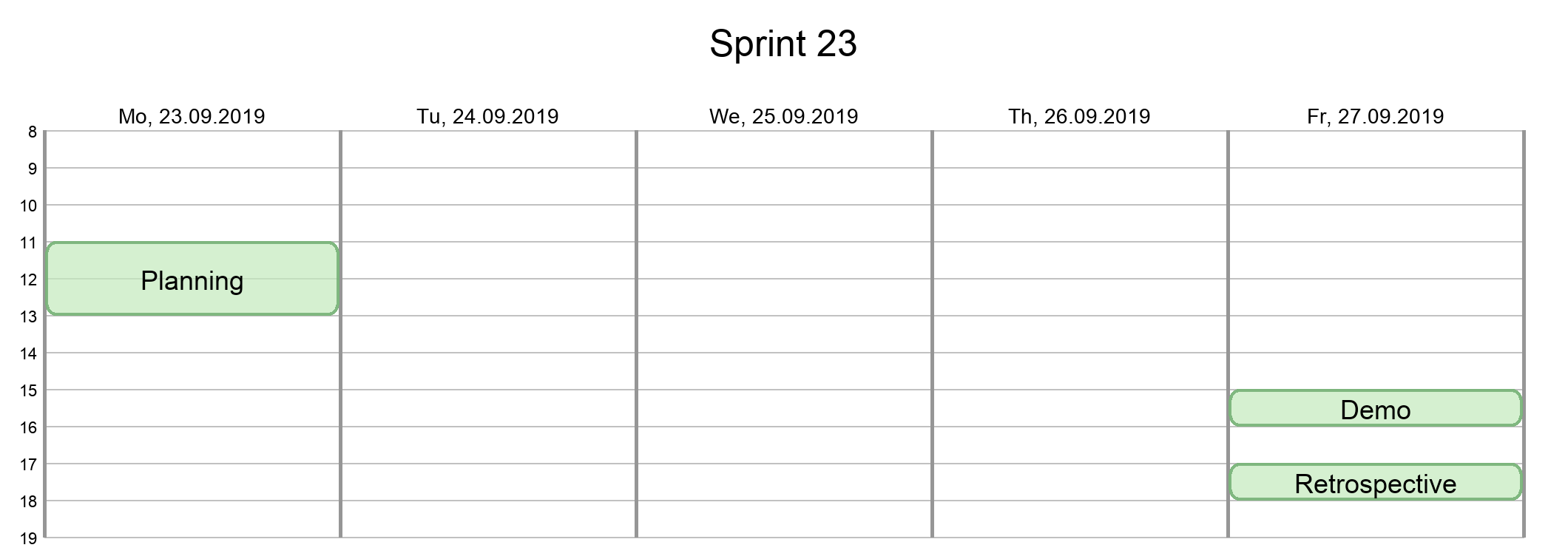
3. Legend view
If the name of the event is too long, it can be printed in the legend.
Code:
from calendar_view.core import data
from calendar_view.core.config import CalendarConfig
from calendar_view.calendar import Calendar
from calendar_view.core.event import Event
config = CalendarConfig(
lang='en',
title='Yoga Class Schedule',
dates='Mo - Su',
hours='8 - 22',
show_date=False,
legend=True,
)
events = [
Event(day_of_week=0, start='11:00', end='12:30', title='Ashtanga, 90 mins, with Gina', style=EventStyles.GRAY),
Event(day_of_week=1, start='18:00', end='19:15', title='HOT Core Yoga, 75 mins, with David', style=EventStyles.RED),
Event(day_of_week=2, start='09:00', end='10:00', title='Meditation - Yoga Nidra, 60 mins, with Heena', style=EventStyles.BLUE),
Event(day_of_week=2, start='19:00', end='20:15', title='Hatha Yoga, 75 mins, with Jo', style=EventStyles.GREEN),
Event(day_of_week=3, start='19:00', end='20:00', title='Pilates, 60 mins, with Erika', style=EventStyles.GRAY),
Event(day_of_week=4, start='18:30', end='20:00', title='Kundalini Yoga, 90 mins, with Dan', style=EventStyles.RED),
Event(day_of_week=5, start='10:00', end='11:15', title='Hatha Yoga, 75 mins, with Amelia', style=EventStyles.GREEN),
Event(day_of_week=6, start='10:00', end='11:15', title='Yoga Open, 75 mins, with Klaudia', style=EventStyles.BLUE),
Event(day_of_week=6, start='14:00', end='15:15', title='Hatha Yoga, 75 mins, with Vick', style=EventStyles.GREEN)
]
data.validate_config(config)
data.validate_events(events, config)
calendar = Calendar.build(config)
calendar.add_events(events)
calendar.save("yoga_class.png")Output:
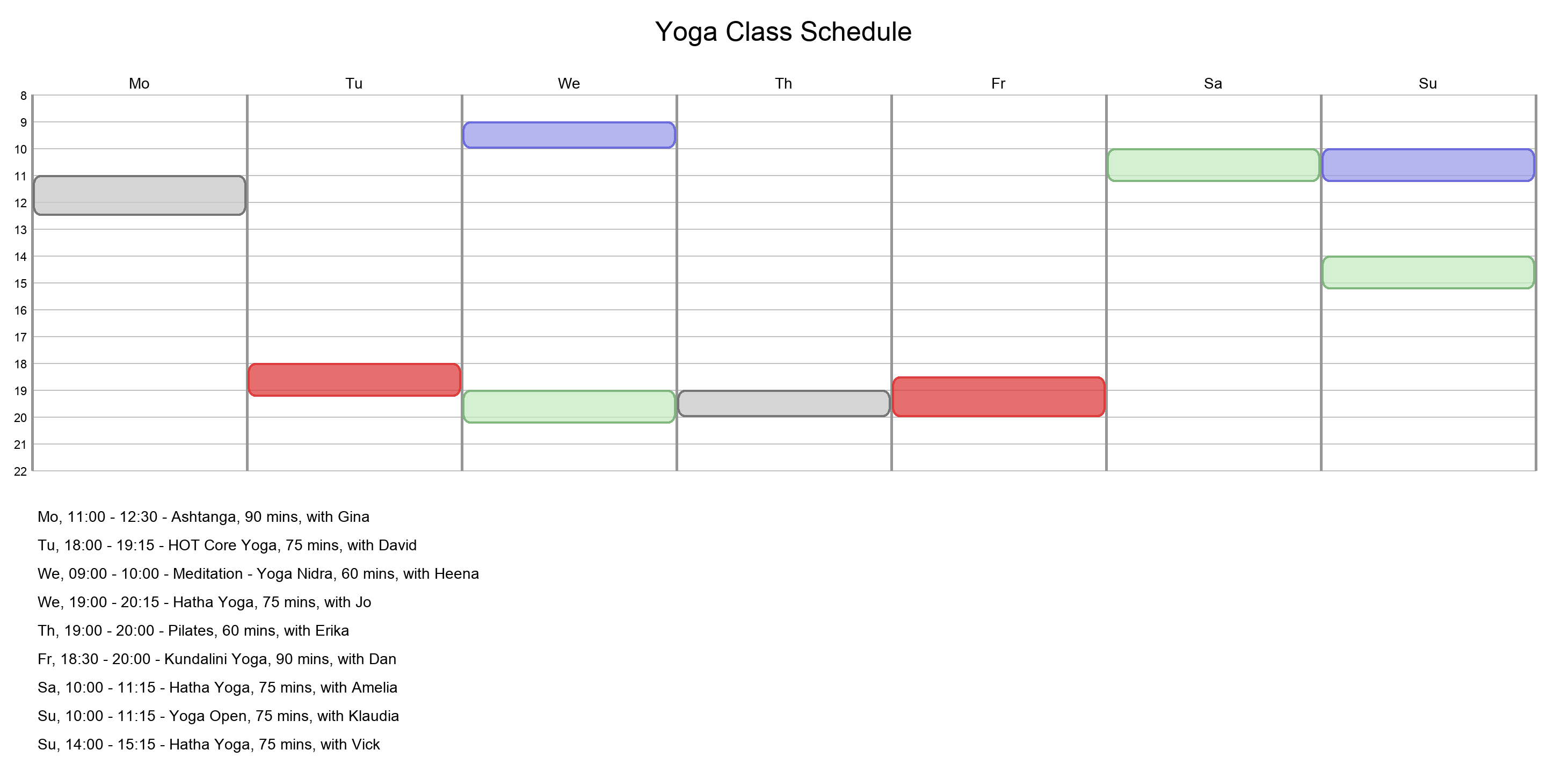
4. Event notes and style
Add the note to the event. The text is fit to the width. Change the vertical align and the style of the image.
Code:
from calendar_view.calendar import Calendar
from calendar_view.config import style
from calendar_view.core import data
from calendar_view.core.event import Event
style.hour_height = 80
style.event_notes_color = '#7F7F7F'
config = data.CalendarConfig(
lang='en',
title='Massage. Antonio',
dates='2022-06-20 - 2022-06-24',
show_year=True,
mode='working_hours',
title_vertical_align='top'
)
events = [
Event(day='2022-06-20', start='11:00', end='12:00', title='Jesse Tyson'),
Event(day='2022-06-20', start='12:30', end='14:00', title='Karry', notes='No music'),
Event(day='2022-06-20', start='15:00', end='17:00', title='Taylor Davis',
notes='Ask about the shin that hurts last time.'),
Event(day='2022-06-20', start='17:30', end='18:30', title='Jose Hope'),
Event(day='2022-06-22', start='10:00', end='12:00', title='Annabell Moore',
notes='A therapist for her mother:\n+4487498375 Nick Adams'),
Event(day='2022-06-22', start='12:30', end='14:00', title='Carlos Cassidy'),
Event(day='2022-06-22', start='15:00', end='17:00', title='Joe'),
Event(day='2022-06-22', start='17:30', end='18:30', title='Jose Hope'),
Event(day='2022-06-23', start='10:00', end='11:00', title='Elena Miller'),
Event(day='2022-06-23', start='11:30', end='13:30', title='Karry', notes='No music'),
Event(day='2022-06-23', start='15:00', end='16:30', title='Mia Williams'),
Event(day='2022-06-23', start='17:00', end='18:00', title='Xander'),
]
calendar = Calendar.build(config)
calendar.add_events(events)
calendar.save("massage.png")Output:
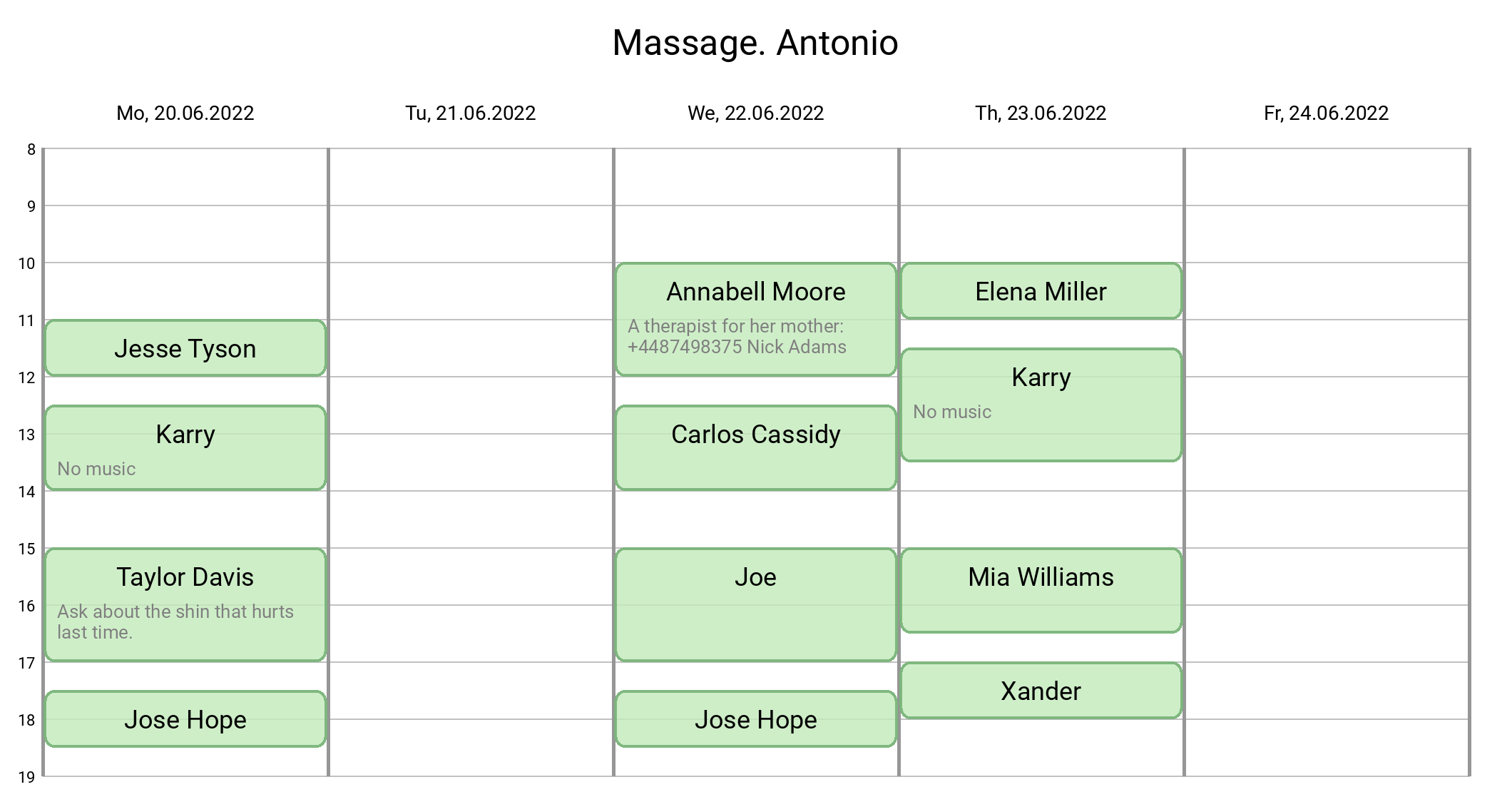
License
CalendarView is licensed under a MIT license. Please see the LICENSE file for details.
Project details
Release history Release notifications | RSS feed
Download files
Download the file for your platform. If you're not sure which to choose, learn more about installing packages.
Source Distribution
Built Distribution
Hashes for calendar_view-2.1.1-py3-none-any.whl
| Algorithm | Hash digest | |
|---|---|---|
| SHA256 | 3570bb207b37bffe5b090600e5bbf1440148c96f5269fac63e37ab5e545488e4 |
|
| MD5 | c1495a6bd6ee4d22f8fd538c3c96a8f8 |
|
| BLAKE2b-256 | 073e7f9bbee52f063c365fdcd62d96eedf77cd4268b8bfef78ff3bb12143d000 |











