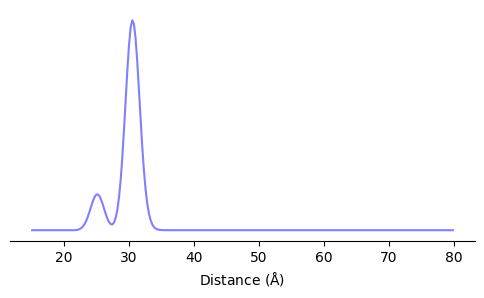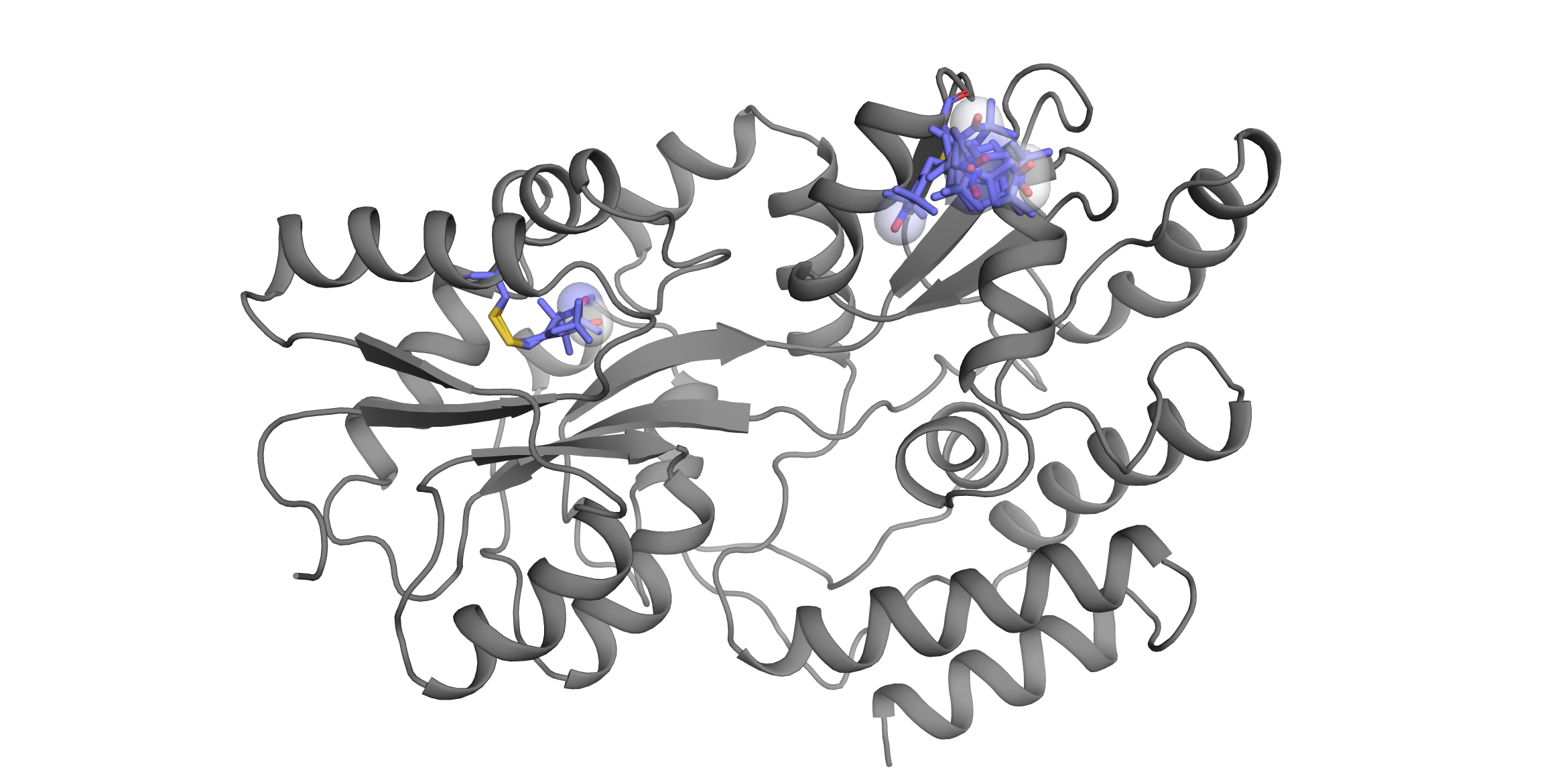A package for modeling non-canonical amino acid side chain ensembles.
Project description
[!NOTE]
Announcement:
We are pleased to announce a free online workshop about chiLife.
This workshop is held online on Wednesday, May 22, 2024 at 6:00am Pacific Time. The workshop will last about 3 hours.
To participate, please register using the online registration form at https://forms.gle/r6VHt1LWKhrsK7Ww7.
All registered participants will receive an email with information on how to access the online workshop and materials a few days prior to the workshop. There is no need to install chiLife or Python ahead of time.
Please share this announcement with anyone potentially interested in participating.
We look forward to seeing many of you!
Best regards, Maxx Tessmer and Stefan Stoll
chiLife
chiLife (or χLife) is a python package for modeling non-canonical amino acid side chain ensembles, primarily site
directed spin labels (SDSLs), and using those ensembles to predict experimental results. The goal of chiLife is to provide a
simple, flexible and interoperable python interface to protein side chain ensemble modeling, allowing for rapid
development of custom analysis and modeling pipelines. This is facilitated by the use of RotamerEnsemble and
SpinLabel objects with standard interfaces for all supported side chain types, side chain modeling methods and
protein modeling methods. Flexibility is achieved by allowing users to create and use custom RotamerEnsemble and
SpinLabel objects as well as custom side chain modeling methods. Interoperability sought by interactions with other
Python-based molecular modeling packages. This enables the use of experimental data, like double electron-electron
resonance (DEER), in other standalone protein modeling applications that allow user defined restraints, such as
pyrosetta and NIH-Xplor.
Getting Started
Stable distributions of chiLife can be installed using pip.
pip install chiLife
Alternatively the development version can be installed by downloading and unpacking the GitHub repository, or using
git clone followed by a standard python setuptools installation.
git clone https://github.com/mtessmer/chiLife.git
cd chiLife
pip install -e . # Install as editable and update using `git pull origin main`
chiLife Module
The primary feature of chiLife is the SpinLabel object, which inherits from the more abstract RotamerEnsemble
object. While most people will primarily use SpinLabel objects, be aware that most properties and functions
discussed are also functional on RotamerLibrary objects as well. SpinLabel objects can be created and "attached" to
protein models easily and quickly, allowing for on the fly simulation of distance distributions while modeling, or
scriptable analysis. Notably, attaching a SpinLabel to a protein does not alter the protein in any way, allowing the
protein model to retain the native amino acid.
Simple rotamer-library based SpinLabel modeling
import numpy as np
import matplotlib.pyplot as plt
from src import chilife as xl
# Download protein structure from PDB
MBP = xl.fetch('1omp', save=True)
# Create Spin lables
SL1 = xl.SpinLabel('R1M', site=20, chain='A', protein=MBP)
SL2 = xl.SpinLabel('R1M', site=238, chain='A', protein=MBP)
# Calculate distribution
r = np.linspace(0, 100, 256)
P = xl.distance_distribution(SL1, SL2, r=r)
# Plot distribution
fig, ax = plt.subplots(figsize=(6, 3))
ax.plot(r, P)
ax.set_yticks([])
ax.set_xlabel('Distance ($\AA$)')
for spine in ['left', 'top', 'right']:
ax.spines[spine].set_visible(False)
plt.show()
The side chain ensembles can then be saved using a simple save function that accepts an arbitrary number of RotamerEnsemble, SpinLabel, MDAnalyisis.Universe and MDAnalyiss.AtomGroup objects. Because
RotamerEnsemble/SpinLabel objects do not mutate the underlying protein, they are saved as separate multi-state
objects and can be visualized with applications like pymol. If you do wish to permanently alter the underlying protein
structure you can use the mutate function described below.
# Save structure
xl.save('MBP_L20R1_S238R1.pdb', SL1, SL2, MBP)
Mimicking MMM and MTSSLWizard
In addition to its own features, chiLife offers spin label modeling methods that mimic the popular MMM and MTSSLWizard modeling applications.
import chilife as xl
MBP = xl.fetch('1omp')
SLmmm = xl.SpinLabel.from_mmm('R1M', site=238, protein=MBP)
SLWiz = xl.SpinLabel.from_wizard('R1M', site=238, protein=MBP,
to_find=50, to_try=1000, # Equivalent to 'quick' search, default is 'thorough'
vdw=3.4, clashes=0, # MTSSLWizard 'tight' setting, default is 'loose'
)
Off-rotamer sampling and local repacking
One of the benefits of chiLife is the variety and customizable nature of spin label modeling methods. This includes
methods to sample side chain conformations that deviate from canonical dihedral angles and fixed rotamer libraries
(Off-rotamer sampling) and methods to repack a SpinLabel and it's neighboring amino acids, and to
import chilife as xl
MBP = xl.fetch('1omp')
# Create a SpinLabel object using the MTSSLWizard 'Accessible Volume' Approach
SL1 = xl.SpinLabel.from_wizard('R1M', site=20, chain='A', protein=MBP)
# Create a SpinLabel object by sampling off-rotamer dihedral conformations using the rotamer library as a prior
SL2 = xl.SpinLabel('R1M', site=238, chain='A', sample=2000, protein=MBP)
# Create a SpinLabel object from a ProEPR.repack trajectory
traj, de = xl.repack(SL1, SL2, protein=MBP)
The repack function will perform a Markov chain Monte Carlo sampling repack of the spin labels, SL1 and SL2 and
neighboring side chains, returning an MDAnalysis.Universe object containing all accepted structures of the MCMC
trajectory, the energy function changes at each acceptance step and new SpinLabel objects attached to the lowest energy
structure of the trajectory.
SpinLabel objects and neighboring side chains can be repacked using off-rotamer sampling by using the off_rotamer=True
option. In the event off rotamer sampling is being used for repacking, it is likely that the desired SpinLabel object is
not the default rotamer ensembles attached to the lowest energy structure, but instead the ensemble of side chains
created in the MCMC sampling trajectory. This can be done using the from_trajectory class method.
# Create a SpinLabel object from a xl.repack trajectory with off-rotamer sampling
traj, de = xl.repack(SL1, SL2, protein=MBP, off_rotamer=True)
SL1 = xl.SpinLabel.from_trajectory(traj, site=238)
Note: if you are creating a SpinLabel object from a label that is unknown to chilife you will have to specify which atoms the spin density primarily resides on. this is done with the
spin_atomskwarg, e.g.SL1 = xl.SpinLabel.from_trajectory(traj, site=238, spin_atoms=['N1', 'O1'])
Off rotamer sampling can be controlled on a per dihedral basis when repacking with chiLife by passing a list of bools to
the off_rotamer variable. For example, passing off_rotamer = [False, False, False, True, True] will allow for off
rotamer sampling of only χ4 and χ5.
Mutating protein structures
Sometimes you don't want a whole rotamer ensembles, you just want a protein structure mutated at a particular site with
the most probable spin label conformer. This can be done easily with the mutate function.
import chilife as xl
MBP = xl.fetch('1omp')
SL = xl.SpinLabel('R1M', 238, protein=MBP)
MBP_S238R1 = xl.mutate(MBP, SL)
xl.save('MBP_S238R1.pdb', MBP_S238R1)
chiLife can actually mutate several sites at once, and can mutate canonical amino acids as well.
SL1 = xl.SpinLabel('R1M', 20, protein=MBP)
SL2 = xl.SpinLabel('R1M', 238, protein=MBP)
L284V = xl.RotamerEnsemble('VAL', 284, protein=MBP)
Mtating adjacent sites is best done with the repack function to avoid clashes between SpinLabels/RotamerEnsembles.
This will return a trajectory which can be used to pick the last or lowest energy frame as your mutated protein.
MBP_L284V_L20R1_S238R1, _, _ = xl.repack(SL1, SL2, L284V, protein=MBP)
Adding user defined spin labels
Site directed spin labels, and other non-canonical amino acids, are constantly being developed. Additionally, rotamer libraries for existing labels continuously undergo incremental improvements or modification to suit particular needs, e.g. a rotamer library specifically for transmembrane residues. In fact chiLife iteself may be being used to develop new and improved, or application specific rotamer libraries. To this end chiLife makes it easy to create user defined spin labels and custom rotamer libraries. To create a custom rotamer library, all that is needed is (1) a pdb file of the spin label (2) A list of the rotatable dihedral bonds, and (3) a list of the atoms where the spin is.
xl.create_library(name='TRT_1.0',
resname='TRT',
pdb='test_data/trt.pdb',
dihedral_atoms=[['N', 'CA', 'CB', 'SG'],
['CA', 'CB', 'SG', 'SD'],
['CB', 'SG', 'SD', 'CAD'],
['SG', 'SD', 'CAD', 'CAE'],
['SD', 'CAD', 'CAE', 'OAC']],
spin_atoms='CAQ')
This function will create a portable TRT_1.0_rotlib.npz file that can be called specified by the SpinLabel
constructor.
xl.SpinLabel('TRT', site=238, protein=MBP, rotlib='TRT_1.0', sample=5000)
Thus, the file can be easily shared with coworkers, collaborators or with other chiLife users via email or a forthcoming chiLife rotamer library repository.
NOTE: In the above example the
rotlibkeyword is only used for demonstration purposes. chiLife always searches the current working directory for rotamer library files first. If there is aXYZ_rotlib.npzin the working directory and you specifyxl.SpinLabel('XYZ', ...), chiLife will assume you want to use theXYZ_rotlib.npzrotamer library.
User defined labels can be constructed from a single state pdb file or a multi-state PDB file. If constructed from a
single state pdb file a list of dihedral angles and weights can be passed via the dihedrals and weigts keyword
arguments. For each set of dihedral angles, chiLife create a rotamer and store the whole library using the specified
name. Alternatively using a multi-state PDB file can add some additional information, such as isomeric heterogeneity of
the rotamer library, which will be maintained by chiLife.
For more information on how to use chiLife see examples
References
For general chiLife use, please cite:
Tessmer, M.H., and S. Stoll. 2023. chiLife: An open-source Python package for in silico spin labeling and integrative protein modeling. Plos Comput Biol. 19:e1010834.
For use of Off-Rotamer sampling please cite:
Tessmer, M., E.R. Canarie, and S. Stoll. 2022. Comparative evaluation of spin label modeling methods for protein structural studies. Biophys J.
And when using bifunctional label modeling please cite:
Tessmer, M.H., and S. Stoll. 2023. A Rotamer Library Approach to Modeling Side Chain Ensembles of the Bifunctional Spin Label RX. Appl. Magn. Reson. 1–14.
Note than many rotamer libraries may also have their own references. Please use the chilfe.rotlib_info() function
on the rotamer libraries to check if there is any additional citations that should be referenced when being used.
Project details
Release history Release notifications | RSS feed
Download files
Download the file for your platform. If you're not sure which to choose, learn more about installing packages.
Source Distribution
File details
Details for the file chilife-0.3.0.tar.gz.
File metadata
- Download URL: chilife-0.3.0.tar.gz
- Upload date:
- Size: 12.3 MB
- Tags: Source
- Uploaded using Trusted Publishing? No
- Uploaded via: twine/5.0.0 CPython/3.12.1
File hashes
| Algorithm | Hash digest | |
|---|---|---|
| SHA256 | 3ea2c2f3ae56d6074aa237e9548d6b3e266f876b87b94192a5b5192f34ac63e0 |
|
| MD5 | 327ec9afbc00a6cc2f9fee3e550ea020 |
|
| BLAKE2b-256 | 2c14c22f19df987393e8d7c1cfddf649780725640784624eed39c0eb840fc54f |