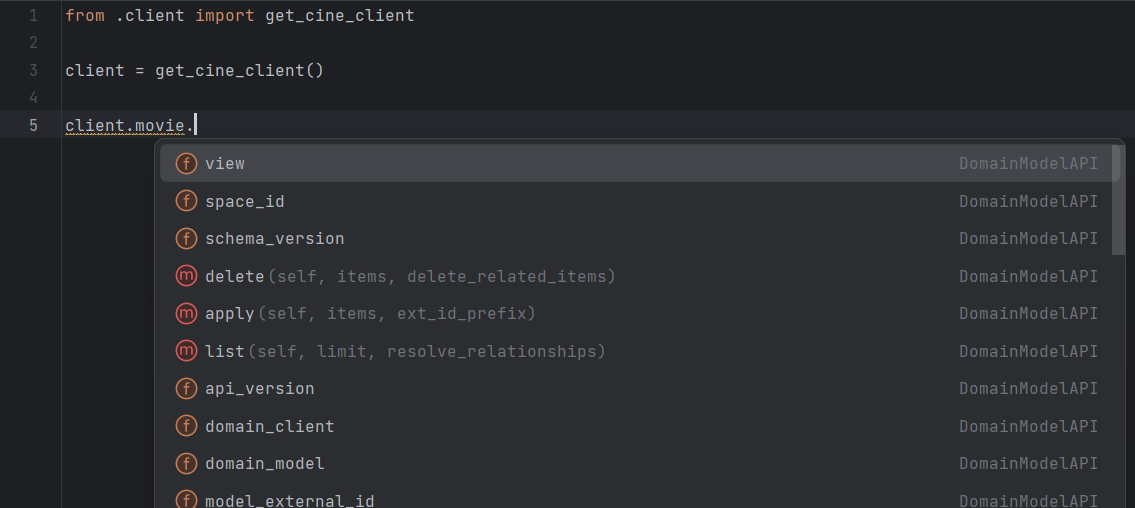Cognite GraphQL Python Generation SDK
Project description
Cognite GraphQL Python Generator
This is the Cognite GraphQL Python Generator, pygen. The purpose of this package is to help developers to
work with Cognite Data Fusion's (CDF) Data Models (DM) in Python.
[DISCLAIMER!] This project is in a highly experimental state and no guarantees are made for consistency between versions. The project may also become deprecated if the experimentation turns out to be a dead end.
The core functionality is to provide a Python client that matches a data model. This enables the developer for the following benefits
- Client side validation of the data before writing it to CDF.
- Autocompletion is matching the data model in the integrated developer environment (IDE). This is important as it enables:
- Discoverability of a data model through Python.
- Reduced typing errors in development.
- Keeping the language domain specific for the developer. Instead of working with generic concepts such as instances, nodes, edges, the developer can work with the concepts in the data model.
Installation
Without any optional dependencies
To install this package without CLI support:
pip install cognite-pygen
With optional dependencies
cliThis includes CLI support such that you can run the package from the command line.
pip install cognite-pygen[cli]
Usage
The goal of the package is to have representations of all the types in a given data model with API calls to .list(), .apply(), .delete(), and .retrieve() individuals for each type.
With CLI
You can specify the data models either as a .graphql schema or a pydantic classes in a .py file. Then, you can
use the CLI to automatically generate the other representation as well as the client.py file which creates
the API and the convenience method get_[client_name]_client().
To generate from a .graphql schema you use the following command.
pygen topython 'PATH_TO_SCHEMA'
This will create a schema.py and a client.py file in the directory you are running the command.
To generate from schema.py use the following command
pygen togql 'PATH_TO_FILE'
This will load the python module and create a schema.graphql file in the directory you are running the command.
PATH_TO_FILE can be either a path to a .py file or a Python dot-notation to a package
(e.g. my_project.schema_module make sure that the package in which case the module must be in Python path).
Note the schema.py file must follow a specific structure, see examples/cinematography_domain for an example.
The overall structure is as follows:
- Instantiate a new schema with the line,
myschema: Schema[DomainModel] = Schema() - Register all you Types with
@myschema.register_type - Close the schema with
myschema.close()
To get a concrete example is available in examples/cinematography_domain, it consists of four files.
schema.graphqlThe schema defined in GraphQL language.schema.pyThe schema defined inpydanticclasses.client.pyWhich sets up the client for the data model.usage.pyDemonstrates the usage of the client.
Without CLI
You can run this package directly in Python code. This can be useful, for example, a notebook.
When you run the function to_client_sdk you get a PythonSDK object back which has the pydantic
classes in a PythonSDK.schema and the client in the PythonSDK.client.
from cognite.pygen import to_client_sdk
my_schema = """type Case {
scenario: Scenario
start_time: String!
end_time: String!
}
type Scenario {
name: String!
}
"""
sdk = to_client_sdk(my_schema, "MyClient", "my_schema")
print(sdk.schema)
Settings File
gypen togql and pygen topython take their defaults form settings.toml if present. See
settings.toml for an example, section [local] is relevant for togql and
topython commands.
DM Non-GraphQl API
The API developed is based on the non-GraphQL endpoints in Data Model API v3. There is a simplified wrapper which is available
in cognite.pygen.dm_clients.
See dm_clients/README.md for more details.__
Changelog
Wondering about previous changes to the SDK? Take a look at the CHANGELOG.
Contributing
Want to contribute? Check out CONTRIBUTING.
Project details
Release history Release notifications | RSS feed
Download files
Download the file for your platform. If you're not sure which to choose, learn more about installing packages.
Source Distribution
Built Distribution
File details
Details for the file cognite_pygen-0.9.0.tar.gz.
File metadata
- Download URL: cognite_pygen-0.9.0.tar.gz
- Upload date:
- Size: 36.9 kB
- Tags: Source
- Uploaded using Trusted Publishing? No
- Uploaded via: twine/4.0.2 CPython/3.9.16
File hashes
| Algorithm | Hash digest | |
|---|---|---|
| SHA256 | 6d39c2ca6af62669bf006d15335e11fa1aaa457a6d300f3f8dd1c0bdce28e007 |
|
| MD5 | 09ff10ef5a8574d57896dcc27891b207 |
|
| BLAKE2b-256 | 001d45e130588e398bb316a98f0e6793ef0d61220b74c7d14db5213e3f9f977e |
File details
Details for the file cognite_pygen-0.9.0-py3-none-any.whl.
File metadata
- Download URL: cognite_pygen-0.9.0-py3-none-any.whl
- Upload date:
- Size: 45.4 kB
- Tags: Python 3
- Uploaded using Trusted Publishing? No
- Uploaded via: twine/4.0.2 CPython/3.9.16
File hashes
| Algorithm | Hash digest | |
|---|---|---|
| SHA256 | 572cfa781ef7bb71da59418825652e0adafca13d1fe3b01cfdad178c299ed241 |
|
| MD5 | 378f4b1533274c53e4157c4a782f9d7d |
|
| BLAKE2b-256 | f9d87d1cb95b224b2dd1ea7f327be0c5c6b015cfbc0c093978c08cb260eeb4a5 |