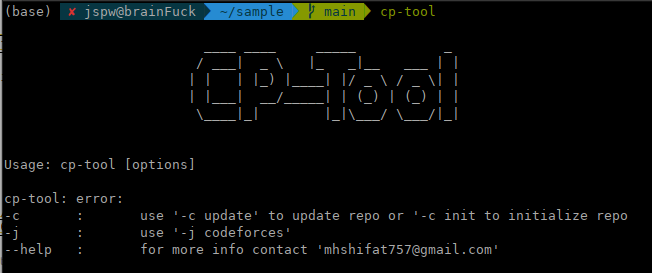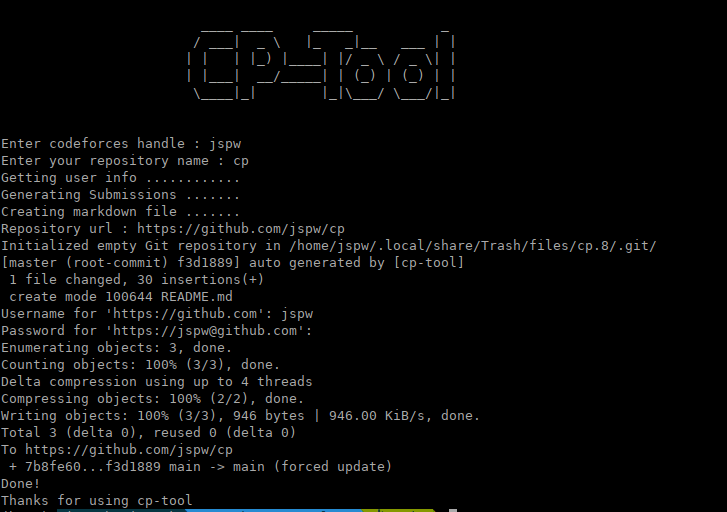cp-tool is an auto generator tool for solved problems at different online judges
Project description
cp-tool

cp-tool is an auto generator for solved problems at different online judges. It gathers all the problems you have solved at an online judge and generates a git repository for you.
Generated Sample Git Rep by cp-tool
Supported Platforms
Requirments
- python >=3.6
Instruction
-
Installation
- Linux :
pip install cp-tool- Windows :
python -m pip install cp-tool
Note : Please use updated version
-
Upgrade :
- Linux :
pip install --upgrade cp-tool
- Windows :
python -m pip install --upgrade cp-tool
-
Usage
-
Using command
cp-toolit will show the usages -
Init with git repo :
-
Create a git repository first (Github)
-
Then init
cp-tool -c init -j codeforcesYou will be asked for
-
handle
- example :
shifat57
- example :
-
repository name (A folder will be created based in repo name)
- example :
My Cp Track
- example :
-
repository url
- example :
https://github.com/jspw/cp-tool-sample
- example :
-
-
-
Update submissions :
-
Go to the repository folder in your local file
-
Then
cp-tool -c update -j codeforces
-
-
License
Project details
Release history Release notifications | RSS feed
Download files
Download the file for your platform. If you're not sure which to choose, learn more about installing packages.