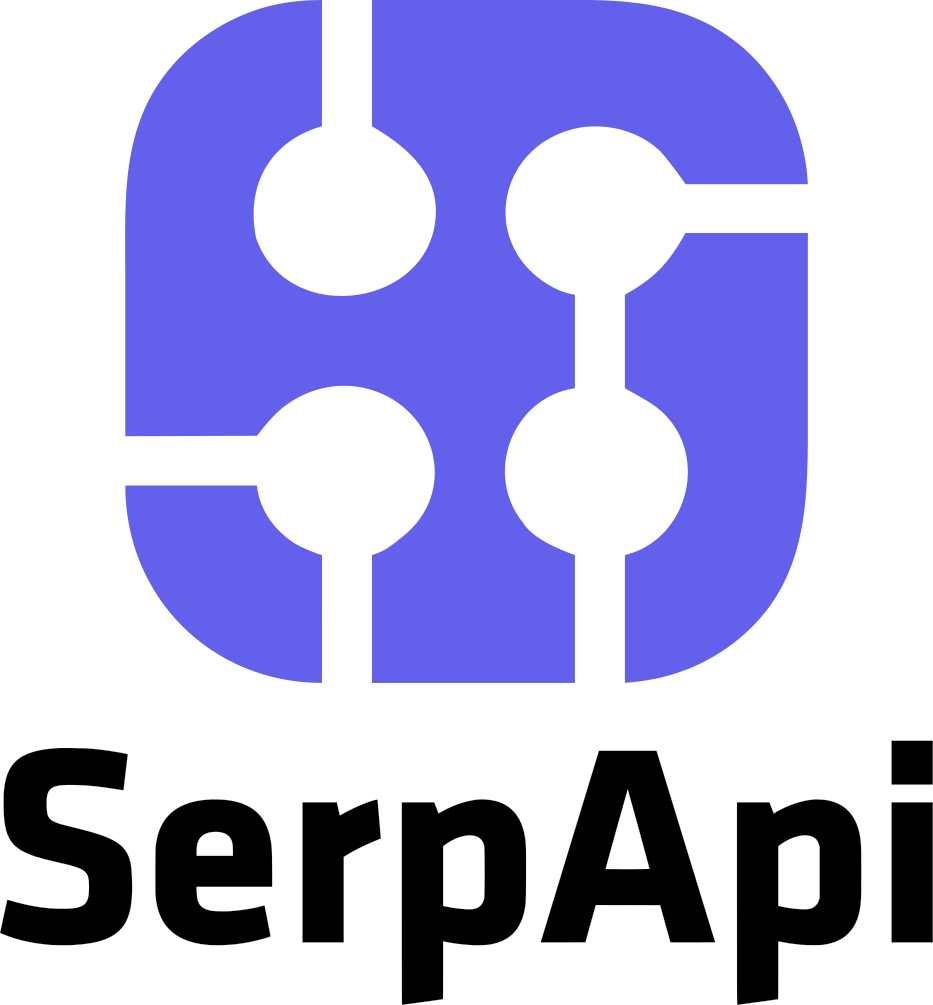libcurl ffi bindings for Python, with impersonation support.
Project description
curl_cffi
Python binding for curl-impersonate fork via cffi. For commercial support, visit impersonate.pro.
curl_cffi is the most popular Python binding for curl. Unlike other pure
python http clients like httpx or requests, curl_cffi can impersonate
browsers' TLS/JA3 and HTTP/2 fingerprints. If you are blocked by some
website for no obvious reason, you can give curl_cffi a try.
Python 3.9 is the minimum supported version since v0.10.
Sponsors
Maintenance of this project is made possible by all the contributors and sponsors. If you'd like to sponsor this project and have your avatar or company logo appear below click here. 💖
Scrape Google and other search engines from SerpApi's fast, easy, and complete API. 0.66s average response time (≤ 0.5s for Ludicrous Speed Max accounts), 99.95% SLAs, pay for successful responses only.
Bypass Cloudflare with API
Yescaptcha is a proxy service that bypasses Cloudflare and uses the API interface to
obtain verified cookies (e.g. cf_clearance). Click here
to register: https://yescaptcha.com/i/stfnIO
Easy Captcha Bypass for Scraping
CapSolver
is an AI-powered tool that easily bypasses Captchas, allowing uninterrupted access to
public data. It supports a variety of Captchas and works seamlessly with curl_cffi,
Puppeteer, Playwright, and more. Fast, reliable, and cost-effective. Plus, curl_cffi
users can use the code "CURL" to get an extra 6% balance! and register
here.
Features
- Supports JA3/TLS and http2 fingerprints impersonation, including recent browsers and custom fingerprints.
- Much faster than requests/httpx, on par with aiohttp/pycurl, see benchmarks.
- Mimics the requests API, no need to learn another one.
- Pre-compiled, so you don't have to compile on your machine.
- Supports
asynciowith proxy rotation on each request. - Supports http 2.0 & 3.0, which requests does not.
- Supports websocket.
- MIT licensed.
| requests | aiohttp | httpx | pycurl | curl_cffi | |
|---|---|---|---|---|---|
| http/2 | ❌ | ❌ | ✅ | ✅ | ✅ |
| http/3 | ❌ | ❌ | ❌ | ☑️1 | ✅2 |
| sync | ✅ | ❌ | ✅ | ✅ | ✅ |
| async | ❌ | ✅ | ✅ | ❌ | ✅ |
| websocket | ❌ | ✅ | ❌ | ❌ | ✅ |
| fingerprints | ❌ | ❌ | ❌ | ❌ | ✅ |
| speed | 🐇 | 🐇🐇 | 🐇 | 🐇🐇 | 🐇🐇 |
Notes:
- For pycurl, you need an http/3 enabled libcurl to make it work, while curl_cffi packages libcurl-impersonate inside Python wheels.
- Since v0.11.4.
Install
pip install curl_cffi --upgrade
This should work on Linux, macOS and Windows out of the box.
If it does not work on you platform, you may need to compile and install curl-impersonate
first and set some environment variables like LD_LIBRARY_PATH.
To install beta releases:
pip install curl_cffi --upgrade --pre
To install unstable version from GitHub:
git clone https://github.com/lexiforest/curl_cffi/
cd curl_cffi
make preprocess
pip install .
On macOS, you may need to install the following dependencies:
brew install zstd nghttp2
Usage
curl_cffi comes with a low-level curl API and a high-level requests-like API.
requests-like
v0.9:
from curl_cffi import requests
r = requests.get("https://tls.browserleaks.com/json", impersonate="chrome")
v0.10:
import curl_cffi
# Notice the impersonate parameter
r = curl_cffi.get("https://tls.browserleaks.com/json", impersonate="chrome")
print(r.json())
# output: {..., "ja3n_hash": "aa56c057ad164ec4fdcb7a5a283be9fc", ...}
# the js3n fingerprint should be the same as target browser
# To keep using the latest browser version as `curl_cffi` updates,
# simply set impersonate="chrome" without specifying a version.
# Other similar values are: "safari" and "safari_ios"
r = curl_cffi.get("https://tls.browserleaks.com/json", impersonate="chrome")
# Randomly choose a browser version based on current market share in real world
# from: https://caniuse.com/usage-table
# NOTE: this is a pro feature.
r = curl_cffi.get("https://example.com", impersonate="realworld")
# To pin a specific version, use version numbers together.
r = curl_cffi.get("https://tls.browserleaks.com/json", impersonate="chrome124")
# To impersonate other than browsers, bring your own ja3/akamai strings
# See examples directory for details.
r = curl_cffi.get("https://tls.browserleaks.com/json", ja3=..., akamai=...)
# http/socks proxies are supported
proxies = {"https": "http://localhost:3128"}
r = curl_cffi.get("https://tls.browserleaks.com/json", impersonate="chrome", proxies=proxies)
proxies = {"https": "socks://localhost:3128"}
r = curl_cffi.get("https://tls.browserleaks.com/json", impersonate="chrome", proxies=proxies)
Sessions
v0.9:
from curl_cffi import requests
s = requests.Session()
v0.10:
s = curl_cffi.Session()
# httpbin is a http test website, this endpoint makes the server set cookies
s.get("https://httpbin.org/cookies/set/foo/bar")
print(s.cookies)
# <Cookies[<Cookie foo=bar for httpbin.org />]>
# retrieve cookies again to verify
r = s.get("https://httpbin.org/cookies")
print(r.json())
# {'cookies': {'foo': 'bar'}}
Supported impersonate browsers
curl_cffi supports the same browser versions as supported by my fork of curl-impersonate:
Open source version of curl_cffi includes versions whose fingerprints differ from previous versions.
If you see a version, e.g. chrome135, were skipped, you can simply impersonate it with your own headers and the previous version.
If you don't want to look up the headers etc, by yourself, consider buying commercial support from impersonate.pro, we have comprehensive browser fingerprints database for almost all the browser versions on various platforms.
If you are trying to impersonate a target other than a browser, use ja3=... and akamai=...
to specify your own customized fingerprints. See the docs on impersonation for details.
| Browser | Open Source | Pro version |
|---|---|---|
| Chrome | chrome99, chrome100, chrome101, chrome104, chrome107, chrome110, chrome116[1], chrome119[1], chrome120[1], chrome123[3], chrome124[3], chrome131[4], chrome133a[5][6], chrome136[6] | chrome132, chrome134, chrome135 |
| Chrome Android | chrome99_android, chrome131_android [4] | chrome132_android, chrome133_android, chrome134_android, chrome135_android |
| Chrome iOS | N/A | coming soon |
| Safari [7] | safari153 [2], safari155 [2], safari170 [1], safari180 [4], safari184 [6], safari260 [8] | coming soon |
| Safari iOS [7] | safari172_ios[1], safari180_ios[4], safari184_ios [6], safari260_ios [8] | coming soon |
| Firefox | firefox133[5], firefox135[7] | coming soon |
| Firefox Android | N/A | firefox135_android |
| Tor | tor145 [7] | coming soon |
| Edge | edge99, edge101 | edge133, edge135 |
| Opera | N/A | coming soon |
| Brave | N/A | coming soon |
Notes:
- Added in version
0.6.0. - Fixed in version
0.6.0, previous http2 fingerprints were not correct. - Added in version
0.7.0. - Added in version
0.8.0. - Added in version
0.9.0. - The version postfix
-a(e.g.chrome133a) means that this is an alternative version, i.e. the fingerprint has not been officially updated by browser, but has been observed because of A/B testing. - Added in version
0.10.0. - Added in version
0.11.0. - Since
0.11.0, the formatsafari184_iosis preferred oversafari18_4_ios, both are supported, but the latter is quite confusing and hard to parse. - Added in
0.12.0.
Asyncio
from curl_cffi import AsyncSession
async with AsyncSession() as s:
r = await s.get("https://example.com")
More concurrency:
import asyncio
from curl_cffi import AsyncSession
urls = [
"https://google.com/",
"https://facebook.com/",
"https://twitter.com/",
]
async with AsyncSession() as s:
tasks = []
for url in urls:
task = s.get(url)
tasks.append(task)
results = await asyncio.gather(*tasks)
For low-level APIs, Scrapy integration and other advanced topics, see the docs for more details.
WebSockets
from curl_cffi import WebSocket
def on_message(ws: WebSocket, message: str | bytes):
print(message)
ws = WebSocket(on_message=on_message)
ws.run_forever("wss://api.gemini.com/v1/marketdata/BTCUSD")
Asyncio WebSockets
import asyncio
from curl_cffi import AsyncSession
async with AsyncSession() as s:
ws = await s.ws_connect("wss://echo.websocket.org")
await asyncio.gather(*[ws.send_str("Hello, World!") for _ in range(10)])
async for message in ws:
print(message)
Ecosystem
- Integrating with Scrapy: divtiply/scrapy-curl-cffi, jxlil/scrapy-impersonate and tieyongjie/scrapy-fingerprint.
- Integrating with requests, httpx as adapter.
- Integrating with captcha resolvers: CapSolver, YesCaptcha. Please see the head area for promo code and link.
Acknowledgement
- Originally forked from multippt/python_curl_cffi, which is under the MIT license.
- Headers/Cookies files are copied from httpx, which is under the BSD license.
- Asyncio support is inspired by Tornado's curl http client.
- The synchronous WebSocket API is inspired by websocket_client.
- The asynchronous WebSocket API is inspired by aiohttp.
Project details
Release history Release notifications | RSS feed
Download files
Download the file for your platform. If you're not sure which to choose, learn more about installing packages.
Source Distribution
Built Distributions
File details
Details for the file curl_cffi-0.12.0.tar.gz.
File metadata
- Download URL: curl_cffi-0.12.0.tar.gz
- Upload date:
- Size: 150.5 kB
- Tags: Source
- Uploaded using Trusted Publishing? No
- Uploaded via: twine/6.1.0 CPython/3.12.8
File hashes
| Algorithm | Hash digest | |
|---|---|---|
| SHA256 |
01770d120e2ab82ad076687c7038abe4d614c7e13d7a5378520b027df529dbe7
|
|
| MD5 |
e4791c10712a592f9812c3fcb11aa529
|
|
| BLAKE2b-256 |
f491feaf237ab7c5e06cc0a87ed7acdfbd4103beaa3ca5666d78e80b4a044e47
|
File details
Details for the file curl_cffi-0.12.0-cp39-abi3-win_amd64.whl.
File metadata
- Download URL: curl_cffi-0.12.0-cp39-abi3-win_amd64.whl
- Upload date:
- Size: 1.6 MB
- Tags: CPython 3.9+, Windows x86-64
- Uploaded using Trusted Publishing? No
- Uploaded via: twine/6.1.0 CPython/3.12.8
File hashes
| Algorithm | Hash digest | |
|---|---|---|
| SHA256 |
cdcbc492a68b7f3592a4dc4eb742281aa74d220f55affbd84645795a7fdb3ddc
|
|
| MD5 |
0b25fe17cefa71618a9402436f29c13a
|
|
| BLAKE2b-256 |
226e0194d04312fbf6eed0d0fea6dfd361795fcfd53e9dca259a8ad45ff1ccca
|
File details
Details for the file curl_cffi-0.12.0-cp39-abi3-musllinux_1_1_x86_64.whl.
File metadata
- Download URL: curl_cffi-0.12.0-cp39-abi3-musllinux_1_1_x86_64.whl
- Upload date:
- Size: 8.7 MB
- Tags: CPython 3.9+, musllinux: musl 1.1+ x86-64
- Uploaded using Trusted Publishing? No
- Uploaded via: twine/6.1.0 CPython/3.12.8
File hashes
| Algorithm | Hash digest | |
|---|---|---|
| SHA256 |
b9650b85964ed06c634cfff4ce926255b80195f73edf629a1272b1a19908811d
|
|
| MD5 |
04b434c890b15fedbefdae719fb914a9
|
|
| BLAKE2b-256 |
aa012ff55d2d73b0d4605fff32112b33894e6b6d79106406d9e1185d680e8930
|
File details
Details for the file curl_cffi-0.12.0-cp39-abi3-musllinux_1_1_aarch64.whl.
File metadata
- Download URL: curl_cffi-0.12.0-cp39-abi3-musllinux_1_1_aarch64.whl
- Upload date:
- Size: 8.8 MB
- Tags: CPython 3.9+, musllinux: musl 1.1+ ARM64
- Uploaded using Trusted Publishing? No
- Uploaded via: twine/6.1.0 CPython/3.12.8
File hashes
| Algorithm | Hash digest | |
|---|---|---|
| SHA256 |
c0875e85eda5a5314bf1974ad1ecdcdd61811759b820b6617ec7be6daf85a1a3
|
|
| MD5 |
975037d8b0bc90c547ad90eba57639a1
|
|
| BLAKE2b-256 |
574f000397ecd769d663dbfdaea10173e4ee860379118c81e40d27faea4382c6
|
File details
Details for the file curl_cffi-0.12.0-cp39-abi3-manylinux_2_17_x86_64.manylinux2014_x86_64.whl.
File metadata
- Download URL: curl_cffi-0.12.0-cp39-abi3-manylinux_2_17_x86_64.manylinux2014_x86_64.whl
- Upload date:
- Size: 8.3 MB
- Tags: CPython 3.9+, manylinux: glibc 2.17+ x86-64
- Uploaded using Trusted Publishing? No
- Uploaded via: twine/6.1.0 CPython/3.12.8
File hashes
| Algorithm | Hash digest | |
|---|---|---|
| SHA256 |
18aadb313a1fe23098e867f9e6e42c57c5c68985521a1fe5fb8ca15bb990341b
|
|
| MD5 |
740ef5f5632073f3317eb5343191bc1d
|
|
| BLAKE2b-256 |
fe0b559443dd7fcdeb424f353c239db3aa0421659f9bab26a89fc65b703cb486
|
File details
Details for the file curl_cffi-0.12.0-cp39-abi3-manylinux_2_17_i686.manylinux2014_i686.whl.
File metadata
- Download URL: curl_cffi-0.12.0-cp39-abi3-manylinux_2_17_i686.manylinux2014_i686.whl
- Upload date:
- Size: 7.5 MB
- Tags: CPython 3.9+, manylinux: glibc 2.17+ i686
- Uploaded using Trusted Publishing? No
- Uploaded via: twine/6.1.0 CPython/3.12.8
File hashes
| Algorithm | Hash digest | |
|---|---|---|
| SHA256 |
1df994f9ccf27b391259ba0157d415b1e60f01e59914f75280cb9c1eceb3a3c8
|
|
| MD5 |
fb3c920c880085f8772adcc042f95663
|
|
| BLAKE2b-256 |
3ffd700edf216767c0e25632e24ec66dfb4a047cf6966d3246507f8a384970cd
|
File details
Details for the file curl_cffi-0.12.0-cp39-abi3-manylinux_2_17_aarch64.manylinux2014_aarch64.whl.
File metadata
- Download URL: curl_cffi-0.12.0-cp39-abi3-manylinux_2_17_aarch64.manylinux2014_aarch64.whl
- Upload date:
- Size: 7.9 MB
- Tags: CPython 3.9+, manylinux: glibc 2.17+ ARM64
- Uploaded using Trusted Publishing? No
- Uploaded via: twine/6.1.0 CPython/3.12.8
File hashes
| Algorithm | Hash digest | |
|---|---|---|
| SHA256 |
368dd6e354933c62d3b35afbecdc5e7e7817ba748db0d23f7276f89b7eec49e8
|
|
| MD5 |
9c9a101f2255feda94ff54e2a3aae7a0
|
|
| BLAKE2b-256 |
138310addc9189c8eeb35e7b4c13033e84e174f534caef5df9f520403bcd546d
|
File details
Details for the file curl_cffi-0.12.0-cp39-abi3-macosx_11_0_arm64.whl.
File metadata
- Download URL: curl_cffi-0.12.0-cp39-abi3-macosx_11_0_arm64.whl
- Upload date:
- Size: 3.0 MB
- Tags: CPython 3.9+, macOS 11.0+ ARM64
- Uploaded using Trusted Publishing? No
- Uploaded via: twine/6.1.0 CPython/3.12.8
File hashes
| Algorithm | Hash digest | |
|---|---|---|
| SHA256 |
8f7f1745700fcd4f6d5681cdca27426cc3005c3e17ca9a66fe5753c5001a7314
|
|
| MD5 |
efa8844c8b650f6661b10d19adcde214
|
|
| BLAKE2b-256 |
cd74e63d74451dcd0a793da1983024f36bbe400e8a3be8eaf860c004f66d489a
|
File details
Details for the file curl_cffi-0.12.0-cp39-abi3-macosx_10_9_x86_64.whl.
File metadata
- Download URL: curl_cffi-0.12.0-cp39-abi3-macosx_10_9_x86_64.whl
- Upload date:
- Size: 5.7 MB
- Tags: CPython 3.9+, macOS 10.9+ x86-64
- Uploaded using Trusted Publishing? No
- Uploaded via: twine/6.1.0 CPython/3.12.8
File hashes
| Algorithm | Hash digest | |
|---|---|---|
| SHA256 |
e663d6692aa923a60fd2f050dad4cccd317dc7dd3d9edceb5230f68017e811eb
|
|
| MD5 |
da29d3405970d552d6d741f5a776021c
|
|
| BLAKE2b-256 |
da58587f76b06fd7c4176b033275ab63b90e32b6904e5d7c7844311584376cdc
|