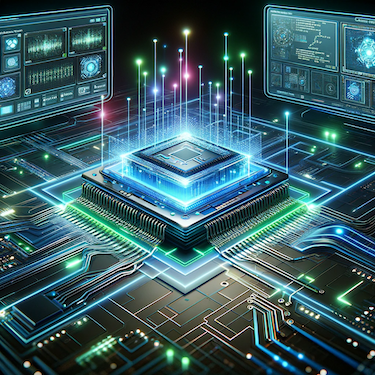Build AI Assistants Fast
Project description
CyberChipped
Introduction
CyberChipped powers the best AI Companion - CometHeart!
In a few lines of code build a conversational AI Assistant!
Install
pip install cyberchipped
OpenAI Assistant
from cyberchipped.ai import SQLiteDatabase, AI
from fastapi import UploadFile, File
from fastapi.responses import StreamingResponse
import os
database = SQLiteDatabase("sqlite.db")
@app.post("/conversation/{user_id}")
async def conversation_endpoint(user_id: str, audio_file: UploadFile = File(...)):
ai = AI(
api_key=os.getenv("OPENAI_API_KEY"),
name="CometHeart AI Simple",
instructions="You are CometHeart an AI voice assistant - you answer questions and help with tasks. You keep your responses brief and tailor them for speech.",
database=database
)
@ai.add_tool
def get_current_temperature(location: str, unit: str) -> str:
"""Get the current temperature for a specific location"""
return f"The current temperature in {location} is 20 degrees {unit}"
async with ai as ai_instance:
audio_generator = await ai_instance.conversation(user_id, audio_file)
return StreamingResponse(
content=audio_generator,
media_type="audio/x-aac",
)
Run Tests
poetry run pytest
Project details
Release history Release notifications | RSS feed
Download files
Download the file for your platform. If you're not sure which to choose, learn more about installing packages.
Source Distribution
cyberchipped-1.2.2.tar.gz
(5.3 kB
view hashes)
Built Distribution
Close
Hashes for cyberchipped-1.2.2-py3-none-any.whl
| Algorithm | Hash digest | |
|---|---|---|
| SHA256 | 51d3b05a452ffb593453662ca9c2ba4e88408f74883ccfd4c1bf0715cfc84f2e |
|
| MD5 | b55a36cf06260430af0d89ed62e80d3e |
|
| BLAKE2b-256 | b43cc1cb409f929f173c071ffc362d8b9ee652e85bf73f93b4351944bcab03c0 |