Dash porting version of the react project React JSON Grid. Provide structured and nested grid table view of complicated JSON objects/arrays.
Project description
Dash JSON Grid
Dash JSON Grid is a Dash component library.
Dash porting version of the react project React JSON Grid :link:. Provide structured and nested grid table view of complicated JSON objects/arrays.
The following two figures compare the demos of the original React version and the ported Dash version. Since this project is just a dash component wrapper on the original React component, the performance is the same.
| React JSON Grid | Dash JSON Grid |
|---|---|
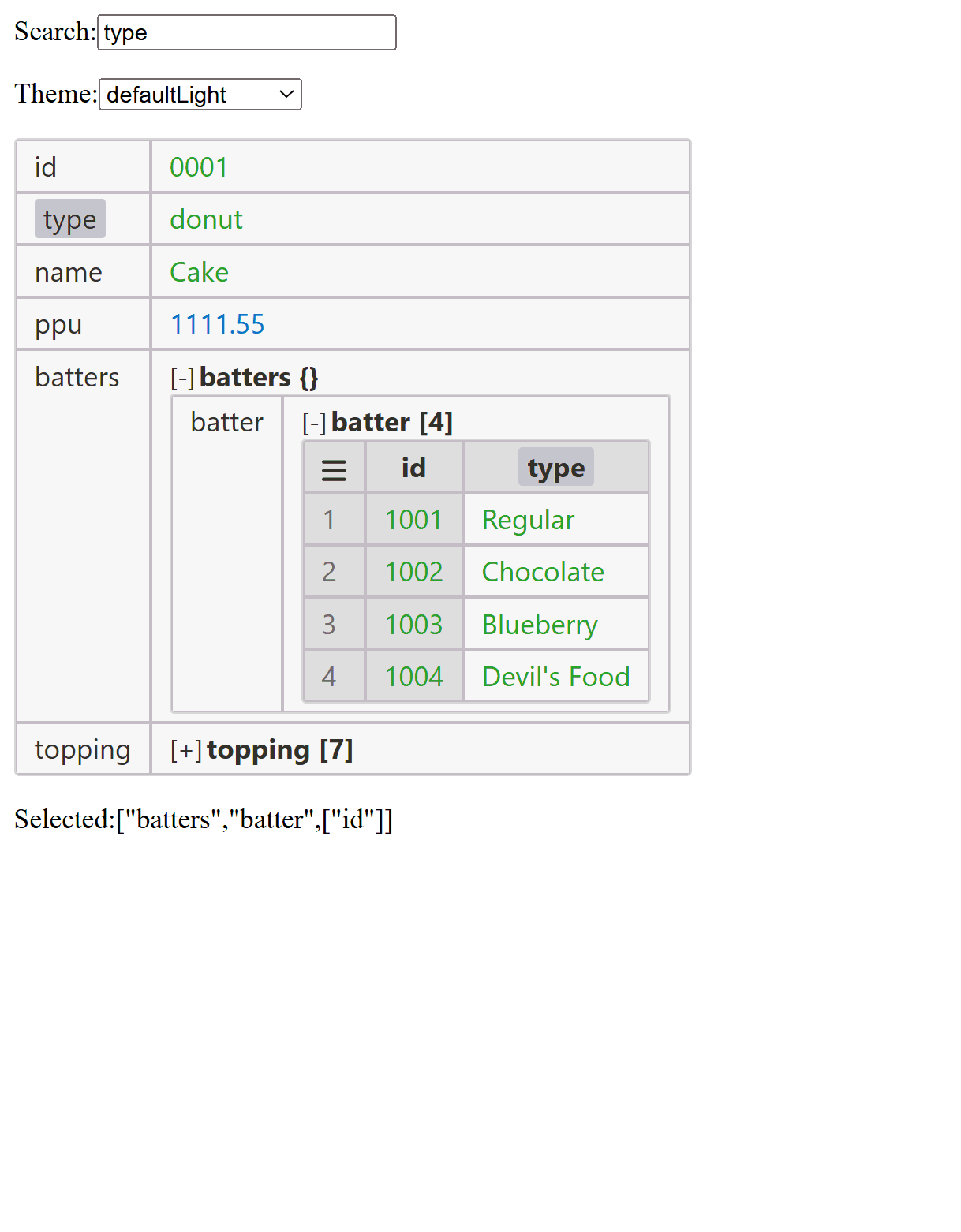 |
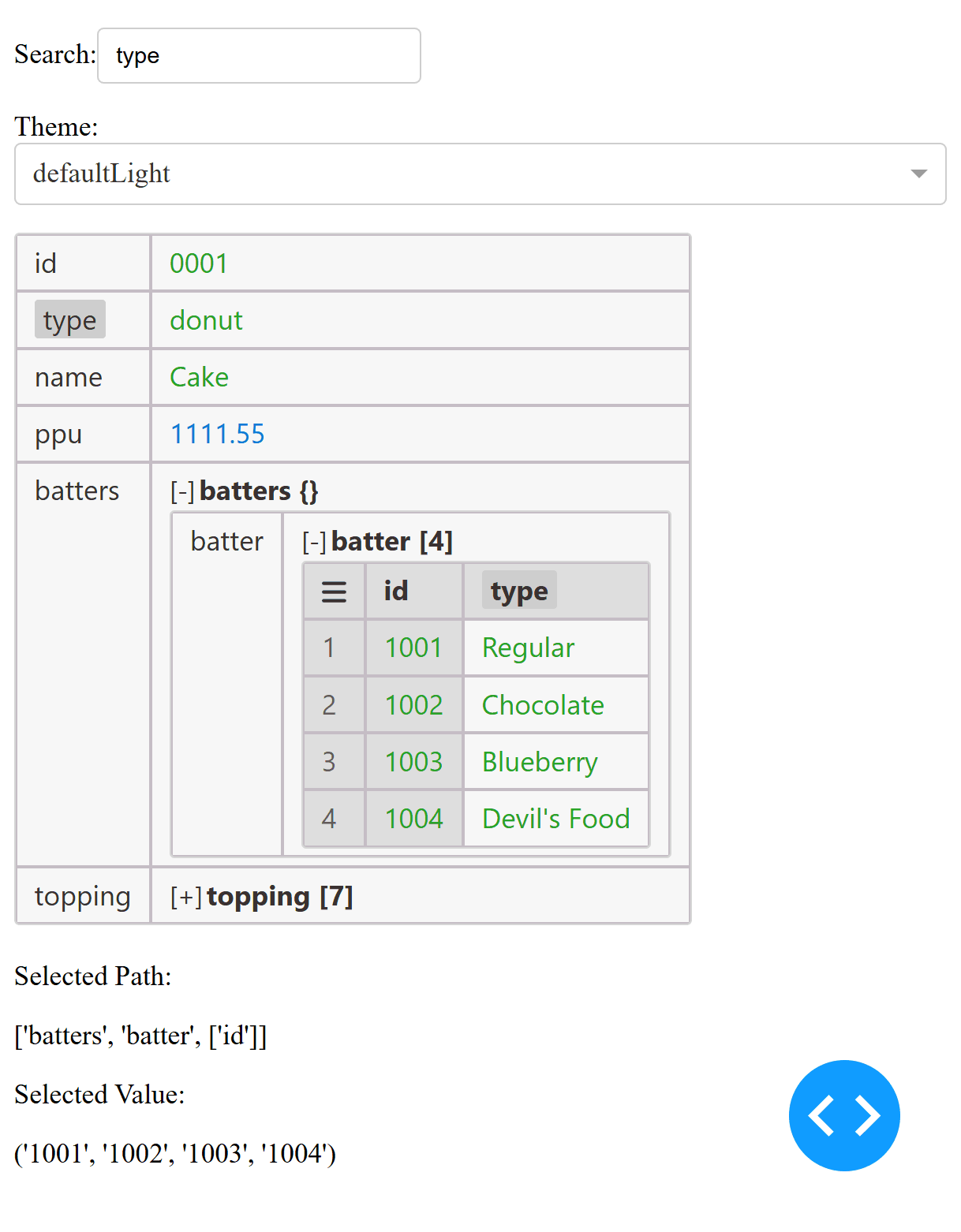 |
1. Install
Intall the latest released version of this package by using the PyPI source:
python -m pip install dash-json-grid
Or use the following commands to install the developing version from the GitHub Source when you have already installed Git :hammer:, NodeJS :hammer:, and Yarn :hammer::
git clone https://github.com/cainmagi/dash-json-grid
cd dash-json-grid
yarn install
yarn build
python -m pip install .
2. Usage
-
The component can be initialized by the following signature:
import dash_json_grid dash_json_grid.DashJsonGrid( id: str | dict{...}, class_name: str, data: Any, default_expand_depth: int, default_expand_key_tree: dict, selected_path: list , highlight_selected: bool, search_text: str, theme: str | dict, loading_state: dict )
where we use
datato provide the data to be viewed. -
Users can also initialize the component by a string:
import dash_json_grid dash_json_grid.DashJsonGrid.from_str( json_string: str, ... )
By using this signature, the first argument
json_stringwill be a string that can be decoded by a JSON decoder. In this case,datashould not be used. -
It is also allowed to use a file to initialize the component directly:
import dash_json_grid dash_json_grid.DashJsonGrid.from_file( json_file: str | os.PathLike | IO[str], ... )
By using this signature, the first argument
json_filewill be path pointing to a json file or a file-like object. In this case,datashould not be used.
[!WARNING] Note that
json_strandjson_fileare translated todataduring the initialization. Therefore,json_strorjson_filewill not be properties that can be accessed by a callback.
3. Properties
The DashJsonGrid component supports the following callback-accessible properties:
| Name | Type | Description | Default |
|---|---|---|---|
| id | str or dict |
The ID of the component. A dictionary-id is used for creating a pattern-matching callback :book:. | undefined |
| class_name | str |
The css-class of the component. Use to separate different names. |
undefined |
| data | Any |
The JSON-serializable simple object to be transformed into a grid table. | Requried :exclamation: |
| default_expand_depth | int |
The depth to which the grid is expanded by default. | 0 |
| default_expand_key_tree | dict |
Tree-like structure with all keys that needs to be expanded. This value should be used only when data is a dict. |
undefined |
| selected_path | list |
A sequence of indicies representing the route of the currently selected element. The last value can represent a column or a table if it is a one-value list. | [] |
| highlight_selected | bool |
Whether to highlight the selected item or not. If disabled, the selection will not trigger callbacks. | True |
| search_text | str |
The text that needs to be searched in the JSON data. | undefined |
| theme | str or dict |
The theme name or the dictionary representing the details of a theme. | "default" |
| loading_state | dict |
The loading state set by Dash. This value should not be used by users. | undefined |
The following arguments are NOT properties. They are used for providing different ways of initialization.
-
Used by the class method
from_str(...)Name Type Description Default json_string strA string that can be decoded as json data. This value is configured for replacing dataduirng the initialization.Required :exclamation: -
Used by the class method
from_file(...)Name Type Description Default json_file strorPathLikeorIO[str]If it is a string or a path-like object, it is used for locating the json file. It can be a file-like object, too. This value is also used for replacing data.Required :exclamation:
[!CAUTION] Please remember to use the callback property to get
datain any case. Python allows users to define a dictionary key by hashable objects likeint. However, the keyword in the JSON data is alwaysstr. Therefore, usingdataproperty to get the value can ensure that the data structure is aligned with the other callback properties likeselected_path.
3. Additional utilities
The following functions are used for helping users to update the component by the callback.
3.1. Compare routes
class DashJsonGrid:
@staticmethod
def compare_routes(route_1: Route, route_2: Route) -> bool: ...
# Example
@callback(
Output(...),
Input("viewer", "selected_path")
)
def check_route(route):
if DashJsonGrid.compare_routes(route, [1, "new", ["column"]]):
# Will do something only when route is [1, "new", ["column"]]
...
We use this compare_route method to validate whether the route provided by the selected callback is a specific value or not.
| Argument | Type | Description | Default |
|---|---|---|---|
| route_1 | Sequence of int, str, or [str] |
The routes are provided by the selected_path callback. Each element represents a index of the routing level sequentially. The last element may be a one-element sequence. In this case, it represents the selected value is a table or a table column. |
Required :exclamation: |
| route_2 | The same as route_1 |
The second route value to be compared. | Required :exclamation: |
3.2. Get a part of the data.
class DashJsonGrid:
@staticmethod
def get_data_by_route(data: Any, route: Route) -> Any: ...
# Example
@callback(
Output(...),
Input("viewer", "selected_path"),
State("viewer", "data")
)
def show_data(route, data):
data_part = DashJsonGrid.get_data_by_route(data, route)
...
This method is used for getting the small part of the data by a specific route.
| Argument | Type | Description | Default |
|---|---|---|---|
| data | Any |
The whole data object to be routed. | Required :exclamation: |
| route | Sequence of int, str, or [str] |
A sequence of indicies used for locating the specific value in data. If the last element of this route locates a table column, will locate each value of the column as a sequence. |
Required :exclamation: |
| Returned | Type | Description |
|---|---|---|
| #1 | Any |
The value located by route. |
3.3. Modify a part of the data.
class DashJsonGrid:
@staticmethod
def update_data_by_route(data: Any, route: Route, val: Any) -> Any: ...
# Example
@callback(
Output("viewer", "data"),
Input("viewer", "selected_path"),
State("viewer", "data")
)
def modify_data(route, data):
data_part = DashJsonGrid.get_data_by_route(data, route)
modified_part = ... # Do some modification
DashJsonGrid.update_data_by_route(data, route, modified_part)
return data
This method is used for updating the data part selected by a specific route, where route is provided by the callback value selected_path.
| Argument | Type | Description | Default |
|---|---|---|---|
| data | Any |
The whole data object to be updated. | Required :exclamation: |
| route | Sequence of int, str, or [str] |
A sequence of indicies used for locating the specific value in data. If the last element of this route locates a table column, will apply the update to each value of the column. |
Required :exclamation: |
| val | Any |
The value used for updating the located part of the given dictionary. If a table column is located, this val will be broadcasted to each value of the column. If the broadcasting fails, raise an IndexError. |
Required :exclamation: |
| Returned | Type | Description |
|---|---|---|
| #1 | Any |
The modified data. Since data is mutable, even if this returned value is not used, the modification will still take effect. |
3.4. Delete a part of the data.
class DashJsonGrid:
@staticmethod
def delete_data_by_route(data: Any, route: Route) -> Any:
# Example
@callback(
Output("viewer", "data"),
Input("viewer", "selected_path"),
State("viewer", "data")
)
def delete_data(route, data):
deleted_part = DashJsonGrid.delete_data_by_route(data, route)
# deleted_part is the part that is removed from the whole data.
return data
This method is similar to the functionality of dict.pop(...). It accepts the route specified by the callback value selected_path, remove the data part selected by the value, and return the removed part as the output.
| Argument | Type | Description | Default |
|---|---|---|---|
| data | Any |
The whole data object to be modified, where the located part will be deleted. | Required :exclamation: |
| route | Sequence of int, str, or [str] |
A sequence of indicies used for locating the specific value in data. If the last element of this route locates a table column, will pop out the each value of the column. |
Required :exclamation: |
| val | Any |
The data that is deleted and poped out. | Required :exclamation: |
| Returned | Type | Description |
|---|---|---|
| #1 | Any |
The data that is deleted and poped out. |
4. Available themes
The property theme can be a theme name (str) or a theme-configuration dictionary (dict). The dictionary format should be like this:
theme = {
"bgColor": "#f5f5f5",
"booleanColor": "#007acc",
"cellBorderColor": "#c0c0c0",
"highlightBgColor": "#e0e0e0",
"indexColor": "#666666",
"keyNameColor": "#333333",
"numberColor": "#007acc",
"objectColor": "#333333",
"searchHighlightBgColor": "#cccccc",
"stringColor": "#2ca22c",
"tableBorderColor": "#d3d3d3",
"tableHeaderBgColor": "#dddddd",
"tableHeaderColor": "#333333",
}
The configuration theme can be incomplete. It is recommended that this value can be initialized by a typed dictionary:
import dash_json_grid
theme = dash_json_grid.ThemeConfigs(
bgColor="#f5f5f5",
booleanColor="#007acc",
...
)
When using the theme name, the available theme names are:
[
"default", "dracula", "monokai", "oceanicPark", "panda",
"gruvboxMaterial", "tokyoNight", "remedy", "atlanticNight",
"defaultLight", "defaultLight2", "slime", "spacegray",
"blueberryDark", "nord", "nightOwl", "oneMonokai", "cobaltNext",
"shadesOfPurple", "codeBlue", "softEra", "atomMaterial",
"evaDark", "moonLight"
]
5. Contributing
6. Changelog
7. Acknowledgements
- RedHeadphone/react-json-grid :link:: The original React component implementation of this project.
- jsongrid.com :link:: Grid design and styles.
- kevincobain2000/json-to-html-table :link:: React Component and project structure
Project details
Release history Release notifications | RSS feed
Download files
Download the file for your platform. If you're not sure which to choose, learn more about installing packages.
Source Distribution
Built Distribution
Hashes for dash_json_grid-0.3.1-py3-none-any.whl
| Algorithm | Hash digest | |
|---|---|---|
| SHA256 | 7fa18b45cb28f3c2ad45415dd1dcf870ad878a31902e7196b798a3be6c20ebc4 |
|
| MD5 | 73f837ff0ed5d551566ab21c10641d79 |
|
| BLAKE2b-256 | 0d69856fbf72c975c5a0edff0dde23a7f93275f29afa7aa3ad2673f86e7c5ca6 |

















