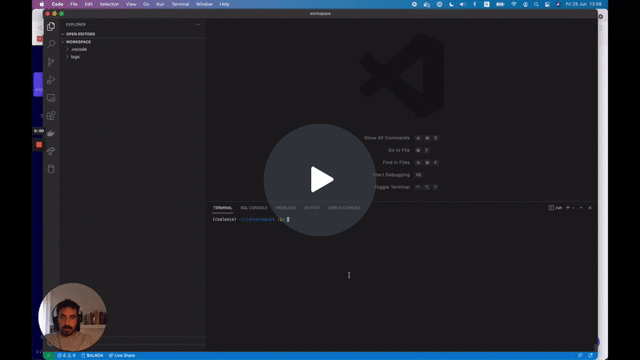CLI tool for dbt users adopting analytics engineering best practices.
Project description
dbt-coves
What is dbt-coves?
dbt-coves is a complimentary CLI tool for dbt that allows users to quickly apply Analytics Engineering best practices.
dbt-coves helps with the generation of scaffold for dbt by analyzing your data warehouse schema in Redshift, Snowflake, or Big Query and creating the necessary configuration files (sql and yml).
⚠️ dbt-coves is in alpha version. Don't use on your prod models unless you have tested it before.
Here's the tool in action
Supported dbt versions
| Version | Status |
|---|---|
| <= 0.17.0 | ❌ Not supported |
| 0.18.x - 0.21x | ✅ Tested |
| 1.x | ✅ Tested |
Supported adapters
| Feature | Snowflake | Redshift | BigQuery | Postgres |
|---|---|---|---|---|
| profile.yml generation | ✅ Tested | 🕥 In progress | ❌ Not tested | ❌ Not tested |
| sources generation | ✅ Tested | 🕥 In progress | ❌ Not tested | ❌ Not tested |
Installation
pip install dbt-coves
We recommend using python virtualenvs and create one separate environment per project.
⚠️ if you have dbt < 0.18.0 installed, dbt-coves will automatically upgrade dbt to the latest version
Main Features
Project initialization
dbt-coves init
Initializes a new ready-to-use dbt project that includes recommended integrations such as sqlfluff, pre-commit, dbt packages, among others.
Uses a cookiecutter template to make it easier to maintain.
Models generation
dbt-coves generate <resource>
Where <resource> could be sources.
Code generation tool to easily generate models and model properties based on configuration and existing data.
Supports Jinja templates to adjust how the resources are generated.
Metadata
Supports the argument --metadata which allows to specify a csv file containing field types and descriptions to be inserted into the model property files.
dbt-coves generate sources --metadata metadata.csv
Metadata format:
| database | schema | relation | column | key | type | description |
|---|---|---|---|---|---|---|
| raw | master | person | name | (empty) | varchar | The full name |
| raw | master | person | name | groupName | varchar | The group name |
Quality Assurance
dbt-coves check
Runs a set of checks in your local environment to ensure high code quality.
Checks can be extended by implementing pre-commit hooks.
Environment setup
dbt-coves setup
Runs a set of checks in your local environment and helps you configure it properly: ssh key, git, dbt profiles.yml, vscode extensions.
Extract configuration from Airbyte
dbt-coves extract airbyte
Extracts the configuration from your Airbyte sources, connections and destinations (excluding credentials) and stores it in the specified folder. The main goal of this feature is to keep track of the configuration changes in your git repo, and rollback to a specific version when needed.
Load configuration to Airbyte
dbt-coves load airbyte
Loads the Airbyte configuration generated with dbt-coves extract airbyte on an Airbyte server. Secrets folder needs to be specified separatedly. You can use git-secret to encrypt them and make them part of your git repo.
Settings
Dbt-coves could optionally read settings from .dbt_coves.yml or
.dbt_coves/config.yml. A standard settings files could looke like
this:
generate:
sources:
schemas:
- RAW
destination: "models/sources/{{ schema }}/{{ relation }}.sql"
model_props_strategy: one_file_per_model
templates_folder: ".dbt_coves/templates"
In this example options for the generate command are provided:
schemas: List of schema names where to look for source tables
destination: Path to generated model, where schema represents the
lowercased schema and relation the lowercased table name.
model_props_strategy: Defines how dbt-coves generates model properties
files, currently just one_file_per_model is available, creates one
yaml file per model.
templates_folder: Folder where source generation jinja templates are
located.
Override source generation templates
Customizing generated models and model properties requires placing
specific files under the templates_folder folder like these:
source_model.sql
with raw_source as (
select
*
from {% raw %}{{{% endraw %} source('{{ relation.schema.lower() }}', '{{ relation.name.lower() }}') {% raw %}}}{% endraw %}
),
final as (
select
{%- if adapter_name == 'SnowflakeAdapter' %}
{%- for key, cols in nested.items() %}
{%- for col in cols %}
{{ key }}:{{ '"' + col + '"' }}::{{ cols[col]["type"] }} as {{ cols[col]["id"] }}{% if not loop.last or columns %},{% endif %}
{%- endfor %}
{%- endfor %}
{%- elif adapter_name == 'BigQueryAdapter' %}
{%- for key, cols in nested.items() %}
{%- for col in cols %}
cast({{ key }}.{{ col }} as {{ cols[col]["type"].replace("varchar", "string") }}) as {{ cols[col]["id"] }}{% if not loop.last or columns %},{% endif %}
{%- endfor %}
{%- endfor %}
{%- elif adapter_name == 'RedshiftAdapter' %}
{%- for key, cols in nested.items() %}
{%- for col in cols %}
{{ key }}.{{ col }}::{{ cols[col]["type"] }} as {{ cols[col]["id"] }}{% if not loop.last or columns %},{% endif %}
{%- endfor %}
{%- endfor %}
{%- endif %}
{%- for col in columns %}
{{ '"' + col.name + '"' }} as {{ col.name.lower() }}{% if not loop.last %},{% endif %}
{%- endfor %}
from raw_source
)
select * from final
source_model_props.yml
version: 2
sources:
- name: {{ relation.schema.lower() }}
{%- if source_database %}
database: {{ source_database }}
{%- endif %}
schema: {{ relation.schema.lower() }}
tables:
- name: {{ relation.name.lower() }}
identifier: {{ relation.name }}
models:
- name: {{ model.lower() }}
columns:
{%- for cols in nested.values() %}
{%- for col in cols %}
- name: {{ cols[col]["id"] }}
{%- if cols[col]["description"] %}
description: "{{ cols[col]['description'] }}"
{%- endif %}
{%- endfor %}
{%- endfor %}
{%- for col in columns %}
- name: {{ col.name.lower() }}
{%- endfor %}
Thanks
The project main structure was inspired by dbt-sugar. Special thanks to Bastien Boutonnet for the great work done.
Authors
About
Learn more about Datacoves.
Project details
Release history Release notifications | RSS feed
Download files
Download the file for your platform. If you're not sure which to choose, learn more about installing packages.
Source Distribution
Built Distribution
File details
Details for the file dbt_coves-1.0.4a28.tar.gz.
File metadata
- Download URL: dbt_coves-1.0.4a28.tar.gz
- Upload date:
- Size: 41.0 kB
- Tags: Source
- Uploaded using Trusted Publishing? No
- Uploaded via: poetry/1.1.13 CPython/3.8.12 Linux/5.13.0-1022-azure
File hashes
| Algorithm | Hash digest | |
|---|---|---|
| SHA256 | db991a8f285b3e4c883203756372e786469d42138145373016851be5c67bbcff |
|
| MD5 | 43dafa357093e34deef8bb4571394450 |
|
| BLAKE2b-256 | f6c96a00ad079f148269d0feb6563e1900cd7cca4d31fa8a2ec342b0a42e9175 |
File details
Details for the file dbt_coves-1.0.4a28-py3-none-any.whl.
File metadata
- Download URL: dbt_coves-1.0.4a28-py3-none-any.whl
- Upload date:
- Size: 50.4 kB
- Tags: Python 3
- Uploaded using Trusted Publishing? No
- Uploaded via: poetry/1.1.13 CPython/3.8.12 Linux/5.13.0-1022-azure
File hashes
| Algorithm | Hash digest | |
|---|---|---|
| SHA256 | 33753cb6e1638fd95121e8603f03eaef307f21c63cbdd318b77b60a504be70e5 |
|
| MD5 | b731a5659de30d7d9aeabff55e47586b |
|
| BLAKE2b-256 | 578e36f76a9fe45c3ce21e02bd7280b972484cf5dfde750658f91dfcae7abed5 |