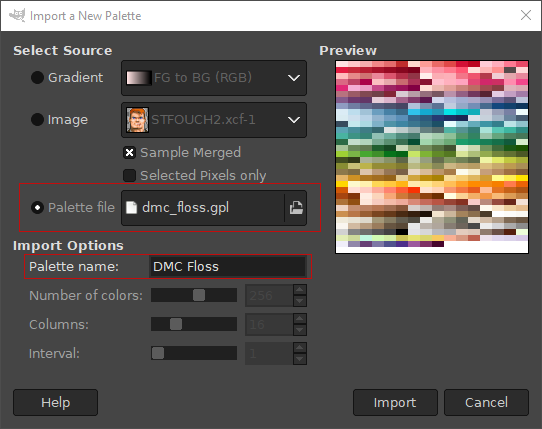Generates a GIMP palette with DMC floss colors from data scraped from the web.
Project description
dmc-floss-gimp-color-palette-generator
Generates a GIMP palette from the data at http://my.crazyartzone.com/dmc.asp
You can install this tool to generate the latest color palette data. DMC doesn't release new colors all that often however, so you may just want to download the latest pre-generated palette from palettes/.
Installation
$ pip install dmc-floss-gimp-color-palette-generator
Usage
$ generate_dmc_palette
The above will write out a palette file called dmc_floss.gpl in the current working directory.
Alternatively, you can specify the output file path:
$ generate_dmc_palette /some/file/path.gpl
Be sure to keep the extension as .gpl so GIMP will recognize it as a palette file.
Importing a palette file into GIMP
Right click somewhere in the Palettes dialog and click "Import Palette...". In the resulting dialog, click "Palette File" and select the palette file with the file selection dialog. Be sure to set the desired name for your palette in the "Palette Name" text box. Click "Import" and your palette will be usable in GIMP.
Project details
Release history Release notifications | RSS feed
Download files
Download the file for your platform. If you're not sure which to choose, learn more about installing packages.
Source Distribution
Built Distribution
Hashes for dmc_floss_gimp_color_palette_generator-1.0.0.tar.gz
| Algorithm | Hash digest | |
|---|---|---|
| SHA256 | 0e7ecd41cba329e7824a4dae91893127a9a9432a5a6e8658b457fa8f1b4e96d0 |
|
| MD5 | f1434cb395f380d98c482d88d58ced88 |
|
| BLAKE2b-256 | 4055bdc4d3e49242878ef5b514ab2c8e7cd102a1d1ff60682e80b6fe6717a9c2 |
Hashes for dmc_floss_gimp_color_palette_generator-1.0.0-py2.py3-none-any.whl
| Algorithm | Hash digest | |
|---|---|---|
| SHA256 | ba1f246557d68d0aa900dbdd2a1fb968935ff199e490a60f41dd488ac49a18b0 |
|
| MD5 | 4fe663ef513daba6df845e7eef4ebeef |
|
| BLAKE2b-256 | f8abdaf7bbe4001dee2a78349280ba30ebf96de05c293cc2426af1b7e8dbeb1b |