A tool for building DSLs for scientific purposes.
Project description
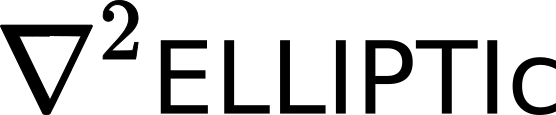






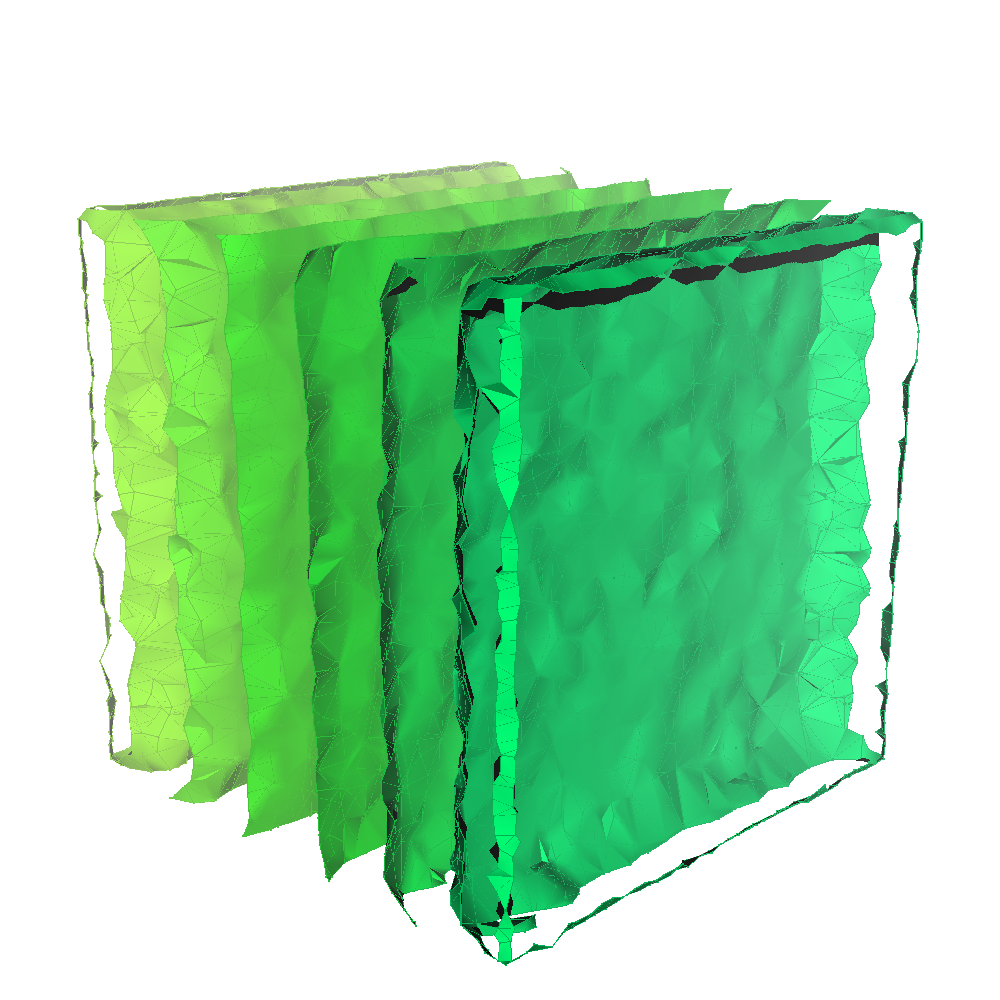
Description
ELLIPTIc, The ExtensibLe LIbrary for Physical simulaTIons, is a library / framework for creating reusable and extensible Domain Specific Languages (DSL) for scientific purposes.
ELLIPTIc’s workflow is as follows:
An ELLIPTIc DSL contract is created to define how the DSL syntax looks like. This DSL contract defines the operations that will be available when using the DSL.
A DSL implementation is built based on the DSL contract. The DSL implementation tells ELLIPTIc how to generate the corresponding Cython code.
When using ELLIPTIc-based DSLs, a tree-like intermediate representation is built.
This intermediate representation is used together with the DSL implementation to generate Cython code.
DSL Syntax
ELLIPTIc-based DSLs use a Fluent Interface syntax. This allows for elegant development of algorithms.
Below is an example of how using an ELLIPTIc-based DSL to iterate in a unstructured mesh would look like:
dsl = DSL(...) # Instatiating a DSL object
with dsl.root() as root:
all_ents = root.Entities(dim=3).Adjacencies(bridge_dim=2, to_dim=3) # Operation chaining
internal_ents = all_ents.Where(boundary=False) # Continuing an operation chain
boundary_ents = all_ents.Where(boundary=True) # Operation branching
perm_ents = internal_ents.GetField(name="permeability")
dirichlet = boundary_ents.GetField(name="dirichlet")
neumann = boundary_ents.GetField(name="neumann")
dsl.get_built_module().run() # Run the generated Cython codeIt is also possible to export the intermediate representation to a image file, allowing for visual debugging:
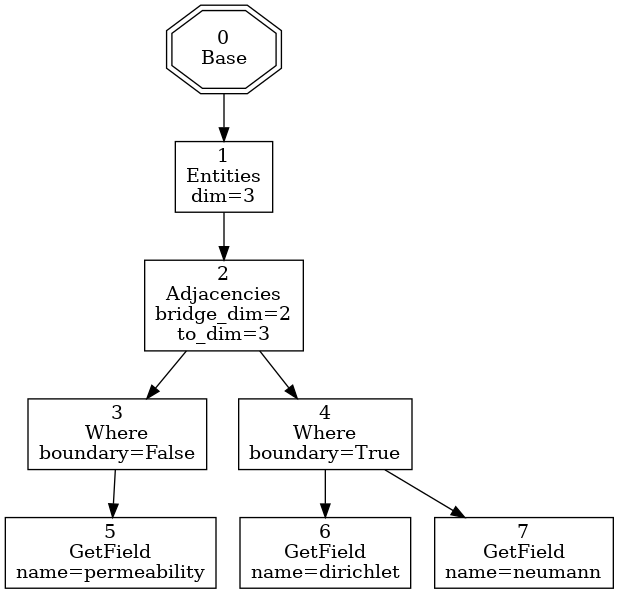
Documentation
Please refer to the documentation page.
Testing
Run python setup.py test.
Building and installing
Run python setup.py build and python setup.py install.
Project details
Release history Release notifications | RSS feed
Download files
Download the file for your platform. If you're not sure which to choose, learn more about installing packages.
Source Distribution
Built Distribution
Filter files by name, interpreter, ABI, and platform.
If you're not sure about the file name format, learn more about wheel file names.
Copy a direct link to the current filters
File details
Details for the file ELLIPTIc-1.0.1.tar.gz.
File metadata
- Download URL: ELLIPTIc-1.0.1.tar.gz
- Upload date:
- Size: 9.4 kB
- Tags: Source
- Uploaded using Trusted Publishing? No
File hashes
| Algorithm | Hash digest | |
|---|---|---|
| SHA256 |
558146659eb7f7b355bc75fefc6365c2f63b2b98e69e2c7a9a916139dd40e22e
|
|
| MD5 |
6456f6dabf770f84b5fb629b4e4f2807
|
|
| BLAKE2b-256 |
fa79400348f3ca271d16edb284e8f951d5b8d9ab0b26f3a139dfee31f9a8473f
|
File details
Details for the file ELLIPTIc-1.0.1-py3-none-any.whl.
File metadata
- Download URL: ELLIPTIc-1.0.1-py3-none-any.whl
- Upload date:
- Size: 12.1 kB
- Tags: Python 3
- Uploaded using Trusted Publishing? No
File hashes
| Algorithm | Hash digest | |
|---|---|---|
| SHA256 |
d55dc2999357f8adf59443adff7dd1dbee98e282458eb7ce01fc553e43a7cbfd
|
|
| MD5 |
7642a9cd75ffb775c7946b3a4aa36379
|
|
| BLAKE2b-256 |
f665e3f540f50e15075d85a2c807dd48e8b7978848c93431b080980ade049d06
|











