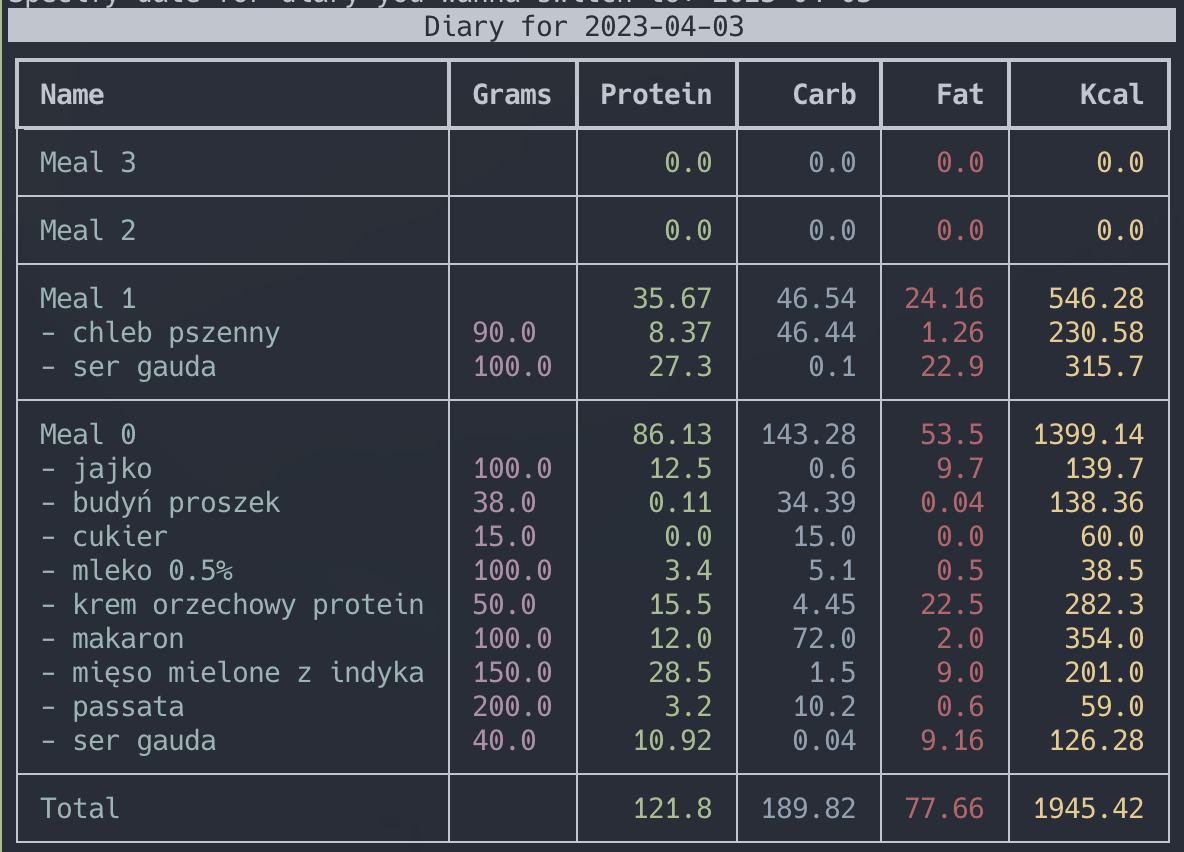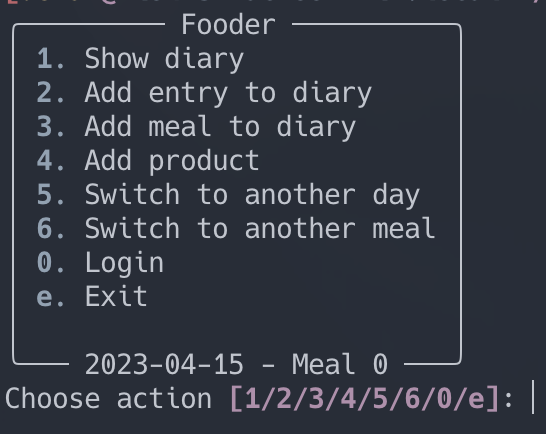Minimalistic cli diary for tracking calories
Project description
Fooder cli client
About
Fooder is simple TUI client for FooderAPI and basic program for tracking calories from terminal.
Installation
Fooder is currently maintained on PyPi Python Package Index. To install package simpply use:
python3 -m pip install fooder
Usage
With installation of fooder you should have new executable - fooder.
fooder
from command line. There are some available options:
usage: __main__.py [-h] [--access-token ACCESS_TOKEN] [--refresh-token REFRESH_TOKEN] [--url URL]
options:
-h, --help show this help message and exit
--access-token ACCESS_TOKEN
--refresh-token REFRESH_TOKEN
--url URL
By default access_token is stored in ~/.cache/fooder/.token and refresh_token is stored in ~/.cache/fooder/.refresh_token.
You can use different locations of those files as well as different URL for the API, which you can self-host for personalized
products database.
Whole program is very simple TUI where in each view you can select action from available options, such as switching to diary from another day, adding meals, adding entries etc. It's just intuitive and since project is in alpha stage I'm not writting whole usage instruction just yet, before the finalized product is complete.
Project details
Download files
Download the file for your platform. If you're not sure which to choose, learn more about installing packages.
Source Distribution
Built Distribution
File details
Details for the file fooder-0.0.1.tar.gz.
File metadata
- Download URL: fooder-0.0.1.tar.gz
- Upload date:
- Size: 19.4 kB
- Tags: Source
- Uploaded using Trusted Publishing? No
- Uploaded via: twine/4.0.2 CPython/3.11.2
File hashes
| Algorithm | Hash digest | |
|---|---|---|
| SHA256 | df92ab5fe7875f4c76143993a277ac2b7d3767c5197c55d3d7bd95654c7b7281 |
|
| MD5 | 02821def1157596a81d40b4678c15788 |
|
| BLAKE2b-256 | de9edeef0945e0fe63be75fb2a0ed2d9c7e7609cd715f3b98f49d71aab4821a3 |
File details
Details for the file fooder-0.0.1-py2.py3-none-any.whl.
File metadata
- Download URL: fooder-0.0.1-py2.py3-none-any.whl
- Upload date:
- Size: 21.6 kB
- Tags: Python 2, Python 3
- Uploaded using Trusted Publishing? No
- Uploaded via: twine/4.0.2 CPython/3.11.2
File hashes
| Algorithm | Hash digest | |
|---|---|---|
| SHA256 | 4ac6e9e083999ff13427c4f309af2049aeb731d8391f0153647c3c50e7fbbe22 |
|
| MD5 | 7e993a22d5f071af8bfd529bf3dbaf91 |
|
| BLAKE2b-256 | 1a3de72878299c8a709a7fade17edabe4e7ac226a39eef2c7c093e5db59d2b6d |