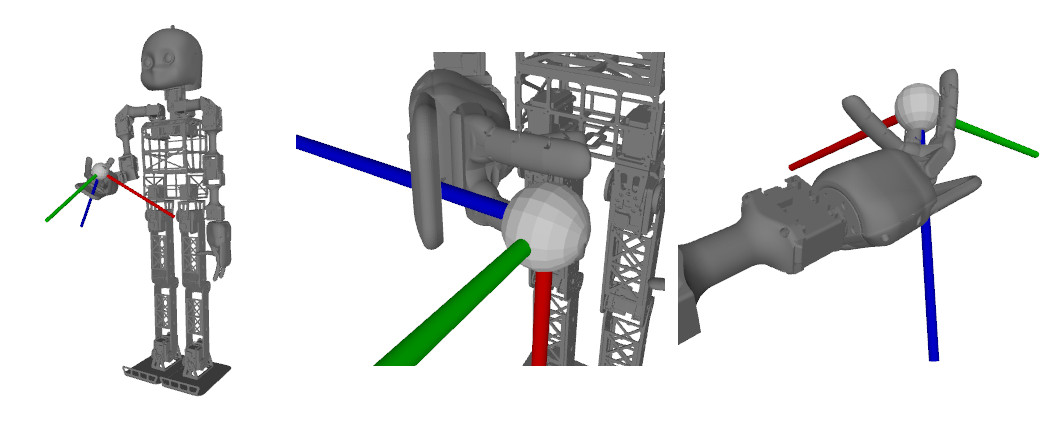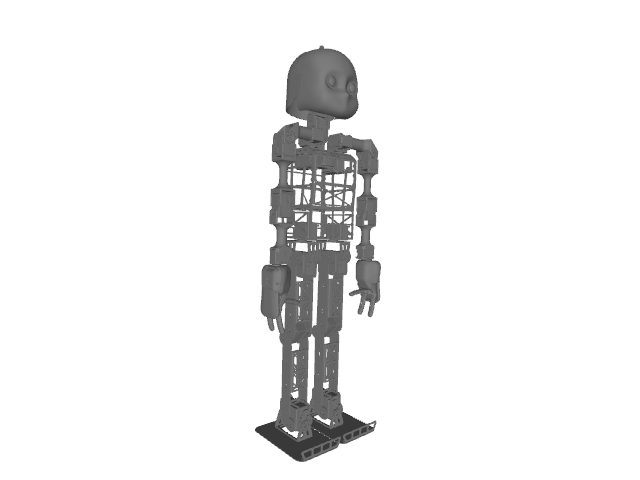Calculates and visualises forward and (full-pose) inverse kinematic realised with a genetic algorithm (ga) for URDF models
Project description
Introduction
gaikpy is a pure python approach to solve the inverse kinematics for every URDF modelled robot.
gaikpy solves the inverse kinematics for every URDF based robot model using a genetic algorithm approach. No pretraining is needed. gaikpy is completely realised in python. gaikpy has already integrated the NICO robot, but you can easily extend this with every robot with a URDF model at hand. Just take the URDF and define your chain ( containing the joints you want to use) , calculate the ik and maybe visualize it.
If you use the library in an academic context, you can cite it by citing the paper below. We analysed the ik in a hybrid manipulation context for the NICO robot ( the measured calculation times in the paper are already outdated, gaikpy is much faster now ).
Neuro-Genetic Visuomotor Architecture for Robotic Grasping
Matthias Kerzel, Josua Spisak, Erik Strahl, Stefan Wermter
Artificial Neural Networks and Machine Learning – ICANN 2020, pages 533-545 - 2020.
History and credits
The Neuro Inspired COmpanion ( or NICO ) is the robot we developed at the Knowledge Technology group at the University of Hamburg to fullfill our research needs.
Our philosophy is to have a full python based interface for the NICO ( besides our ROS based interface ), so we searched first for an existing python based ik library. We found ikpy, which is a great software, but was at least at time we started not able to solve the full-pose ik ( but only the position ) for our NICO robot.
As we favour the idea of bioinspired algoritms in our group and one of our former students has developed a genetic based ik approach in C#, we took parts of this concept and adapted this to our python approach, which you see here with gaikpy.
Installation
From the pypi repository
-
create a python environment
python3 -m venv env
-
activate the environement
source ./env/bin/activate
-
get gaikpy and the depening packages
pip install gaikpy
-
run the demo
demo.py
Using the souce code from github
-
Clone the repository with git clone
git clone https://github.com/knowledgetechnologyuhh/gaikpy.git
-
Change to the directory
cd gaikpy
-
Create a python environment
python3 -m venv env
-
Activate your environment
source ./env/bin/activate
-
Install
python setup.py develop
or
python setup.py install
-
Run the test
python setup.py test You should have no errors ( warnings are fine, the included libraries might throw some)
-
Run the demo
python demo.py
Build the docs
- cd gaikpy/docs
- make html
- browse at gaikpy/docs/build/html
Usage
Use the gaikpy to solve the full pose ik for you.
The pip package and the github rep contain both the NICO urdf model, so that you use it instantly.
The demo.py program uses the NICO model and calculates the ik for some test values.
Take a look at demo.py and adapt it to you usecase or robot:
Start with your imports
#!/usr/bin/env python
# -*- coding: utf-8 -*-
import gaikpy
from gaikpy import chain
from gaikpy import robot
from gaikpy import chain_definitions
import time
import pickle
import os
We need a URDF, which is the ROS, but as well in other context, model representation of a robot Here we take take NICO model that is included in the package
nico_path = gaikpy.get_nico_urdf_path()+"/complete_modified_bounds.urdf"
We have to define a chain containing the URDF and a list of joint / link combinations with all joints taking part in he movement. Below is a definiion o the right NICO arm
rightchain = chain.Chain.from_urdf_file(
# The path to he URDF
nico_path ,
# The chain: We start with a link and the first joint up to the last joint involved
base_elements=["torso:11", "r_shoulder_z", "right_shoulder:11",
"r_shoulder_y", "right_collarbone:11", "r_arm_x", "right_upper_arm:11", "r_elbow_y",
"right_lower_arm:11", "r_wrist_z","right_wrist:11", "r_wrist_x",
"right_palm:11", "r_ringfingers_x"],
# Not all the joints listed have to take part in the movement
# This is a mask blending out joints inbetween the chain
# (here we do not want to involve the finger joints)
active_joints_mask=[False, True, True, True, True, True, True, False, False, False])
For visualization we built he a full robot model again using the URDF
nico_right_chain=chain_definitions.nico_right_chain_active
nico=robot.robot(nico_path,nico_right_chain)
We use some poses, where we can be sure, that they are mechanically reachable (cause we have used forward kinematics to generate the dataset, see this in the examples about generating movement examples)
with open(gaikpy.get_nico_data_path()+'/nico_right_20_new.p', 'rb') as f:
sample_set = pickle.load(f)
Go through all the samples in file This contains pairs of poses in Eukledian and in the joint space Of cours we use only the Eukledian ones in this example
for sample in sample_set:
# joi is the data in joint space for the robot (not used)
# sfwr is the pose in Euklidan space
(joi,sfwr)=sample
print ("Original pose: \n" + str(sfwr))
# Show a target pointer in the scene, so that we know, which pose NICOs hand shoul take
nico.update_target(sfwr)
Calculate the IK, get the robots joint values
ik_kor = rightchain.inverse_kinematics(sfwr, method="ga_simple",include_orientation=True,
numGenerations=1000,max_iter=100000,dist_acc=0.01,or_acc=0.1,
multiproc=True,orientation_weight=-1)
# Change the joint data to the full joint representation
joi=rightchain.active_from_full(ik_kor)
# Get the Eukledian pose using orward kinematics
fwr=rightchain.forward_kinematics(ik_kor,full_kinematics=False)
#Let us compare the results
print ("gaikpy result: \n" + str(fwr))
Update the pose on the visualised NICO
nico.update_robot_pose(joi)
#Wait a time to display the result
time.sleep(0.3)
Use other robots
Using other robots is very easy, if you have a URDF model of the robot at hand. Just take the URDF model and list the joints and links of your active chain until the end effector. Just adapt the demo.py or the NICO example ./examples/visualise_NICO.py to see how it works. We will integrate other robots by default in the future.
License
GNU GENERAL PUBLIC LICENSE Version 3
Project details
Download files
Download the file for your platform. If you're not sure which to choose, learn more about installing packages.
Source Distribution
Built Distribution
File details
Details for the file gaikpy-0.3.4.2.tar.gz.
File metadata
- Download URL: gaikpy-0.3.4.2.tar.gz
- Upload date:
- Size: 51.7 MB
- Tags: Source
- Uploaded using Trusted Publishing? No
- Uploaded via: twine/3.3.0 pkginfo/1.7.0 requests/2.25.1 setuptools/53.0.0 requests-toolbelt/0.9.1 tqdm/4.56.0 CPython/3.6.9
File hashes
| Algorithm | Hash digest | |
|---|---|---|
| SHA256 | 7f75b917474c47d64d158f9963552ad0ce4a6f7b2c170e9cdeae6d7a2986ad6b |
|
| MD5 | 60da60c637dad89d7f738821d45fc80e |
|
| BLAKE2b-256 | 2449468af31a4eacde0874186d338942f1e77da9bc226f26a673d416c1d8a191 |
File details
Details for the file gaikpy-0.3.4.2-py3-none-any.whl.
File metadata
- Download URL: gaikpy-0.3.4.2-py3-none-any.whl
- Upload date:
- Size: 28.0 MB
- Tags: Python 3
- Uploaded using Trusted Publishing? No
- Uploaded via: twine/3.3.0 pkginfo/1.7.0 requests/2.25.1 setuptools/53.0.0 requests-toolbelt/0.9.1 tqdm/4.56.0 CPython/3.6.9
File hashes
| Algorithm | Hash digest | |
|---|---|---|
| SHA256 | 519750bfb975eda627a81dac13bd09da61f2911536e683b5beeda75e4ca1560a |
|
| MD5 | b1bee912ee7afe238b7ae22e0ef874a6 |
|
| BLAKE2b-256 | 9d097b7fc81185748ca8b63fcde477e3de52654fd67dd19136102ef966b908fb |