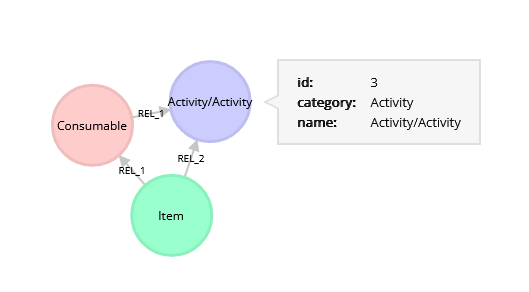A simple package for visualising the results of a cypher-based graph query to Neo4j in Python.
Project description
GQVis
A simple package for visualising the results of a graph query (to Neo4j) in an interactive Python environment (such as Jupyter notebook).
Installation
Simply run:
pip install gqvis
Usage
First, import the package via
import gqvis
There are two ways to use this package, detailed below.
Visualising the result of a Neo4j Cypher query
The first way to use the class is to visualise the result of a Neo4j Cypher query. This requires you to have a Neo4j database running.
You must first create an environment variable called NEO4J_PASSWORD and set the value of this variable to the password of your Neo4j graph. In Jupyter, you can simply do:
%env NEO4J_PASSWORD=password
The default password is 'password', so if your Neo4j graph already has this password there is no need to set this variable.
Then, you can run the following:
gqvis.visualise_cypher('MATCH (n1:Entity)-[r]->(n2:Entity) RETURN n1, r, n2 LIMIT 500')
Note that unlike Neo4j, which has the 'connect result nodes' option to automatically connect nodes that have relationships, you will need to return the relationships explicitly in your query. Only relationships in the RETURN statement will be visualised.
Visualising nodes and links directly
You can also visualise a given list of nodes and edges - No Neo4j required. For example:
nodes = [
{
"id": 1,
"category": "Person",
"name": "Bob",
},
{
"id": 2,
"category": "Food",
"name": "Jelly",
},
{
"id": 3,
"category": "Person",
"name": "Alice",
}
]
links = [
{
"source": 1,
"target": 2,
"type": "EATS",
},
{
"source": 3,
"target": 1,
"type": "LIKES",
},
]
gqvis.visualise_list(nodes, links)
This will create a graph visualisation with three nodes ("Bob", "Jelly", "Alice"), and two links (Bob eats Jelly, Alice likes Bob). You can have other properties (such as "age": 45 on Bob) - they'll be shown in the tooltip when hovering over a node.
The "id", "category" and "name" properties are required on each node. The "name" property is what will be written on the nodes in the visualisation, while the "category" will determine their colour (more on this below).
For the links, "source" is the id of the source node, "target" is the id of the target node, and "type" is the type of relationship. These are all required.
About the visualisation
Nodes are coloured based on the category property.
For the Cypher visualisation, the way the graph decides on the colour of each node is based on the last label of that node, i.e. if a node had the following labels:
Entity, Item
... it would be coloured based on the Item label. The colours are determined automatically, i.e. each category receives its own unique colour.
Notes
We use the dependency neo4j (the Neo4j driver for Python) rather than py2neo because it turns out py2neo does not output the exact same results as Neo4j. The way this whole thing works is by creating a list of nodes from all node objects returned by the cypher query, then creating links (by linking nodes via their ids). It didn't seem possible in py2neo, but was pretty straightforward with the neo4j package.
You can run src/template/template.html by itself (i.e. open it directly in Firefox/Chrome) for development purposes. When running it this way, it will be populated by some dummy data specified in src/template/dummyData.js.
Note that you must have an internet connection to use this package at the moment as it pulls D3.js from an online CDN.
Project details
Release history Release notifications | RSS feed
Download files
Download the file for your platform. If you're not sure which to choose, learn more about installing packages.