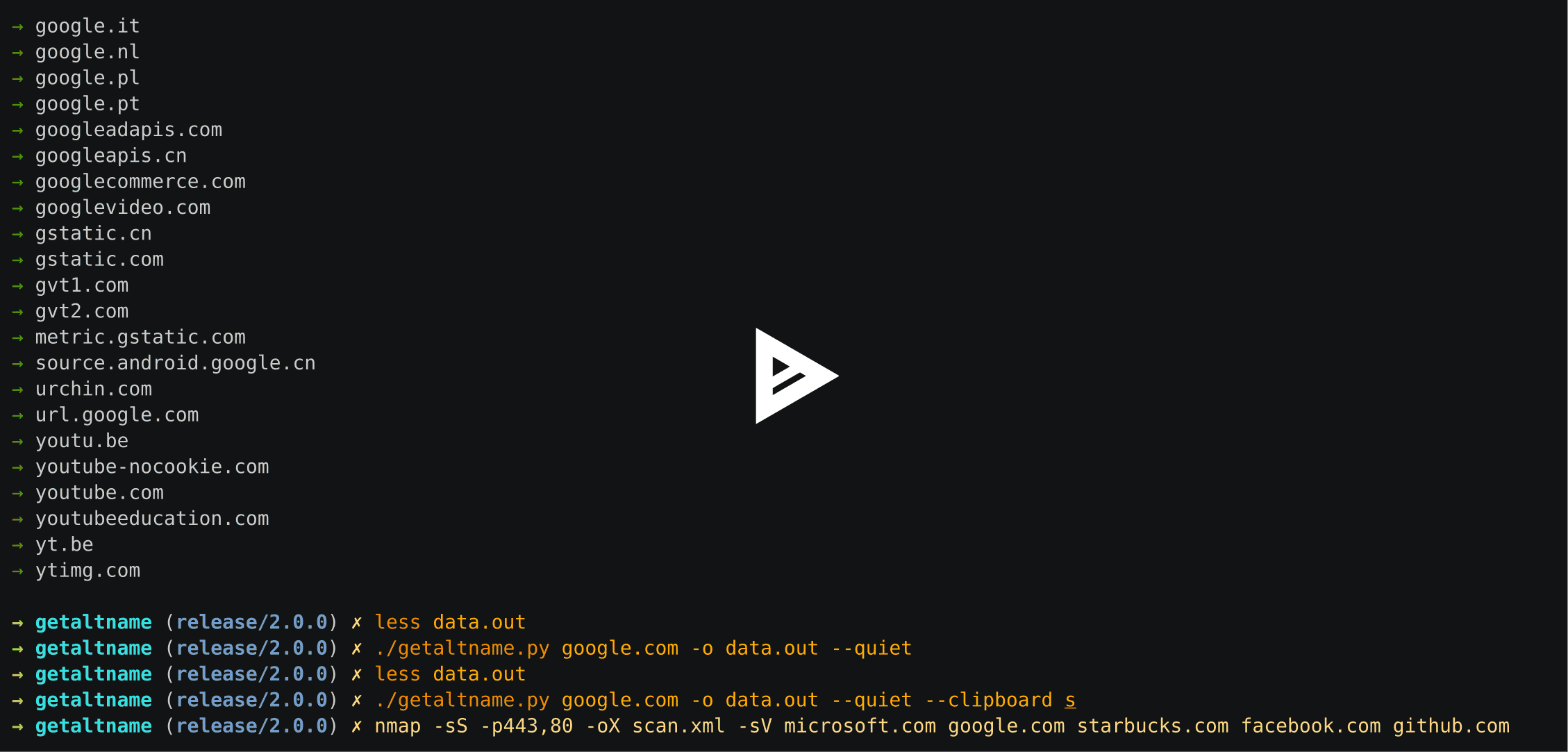Extract subdomains from HTTPS sites
Project description
GSAN (Get Subject Alternative Names)
GSAN (Get Subject Alternative Names) is a tool that can extract Subject Alternative Names found in SSL Certificates directly from HTTPS web sites which can provide you with DNS names (subdomains) or virtual servers.
This tool extract subdomain names from https sites and return a list or json output of its findings. It is not a subdomain brute-force tool, and you can actually find those subdomains manually, this tools is about the automation of that process, it also offers the following features:
- Input a single host or Nmap XML file to scan and return subdomains.
- List or JSON output, useful if you want to export data into other tools.
- You can optionally filter out domain names that doesn't match the domain name that you're analyzing.
- Integration with crt.sh so you can extract more subdomains from certificates of the same entity.
- Also works with Self-signed certificates.
- Copy to your clipboard the domain names as a list or string if you don't want to deal with files, this is also useful for tools that doesn't accept file input.
You can read more about how this tool works from my post in getroot.info (in Spanish).
Usage:
██████╗ ███████╗ █████╗ ███╗ ██╗
██╔════╝ ██╔════╝ ██╔══██╗ ████╗ ██║
██║ ███╗ ███████╗ ███████║ ██╔██╗ ██║
██║ ██║ ╚════██║ ██╔══██║ ██║╚██╗██║
╚██████╔╝██╗███████║██╗██║ ██║██╗██║ ╚████║
╚═════╝ ╚═╝╚══════╝╚═╝╚═╝ ╚═╝╚═╝╚═╝ ╚═══╝
Get - Subjective - Alternative - Names
usage: gsan [-h] [-p PORT] [-s [timeout]] [-m] [-q] [-o OUTPUT]
[-f {json,text}] [-c {l,s}] [-d] [-V]
hostname
positional arguments:
hostname Host or Nmap XML to analyze.
optional arguments:
-h, --help show this help message and exit
-p PORT, --port PORT Destiny port (default 443)
-s [timeout], --search-crt [timeout] Retrieve subdomains found in crt.sh
-m, --match-domain Matching domain names only
-q, --quiet Supress output.
-o OUTPUT, --output OUTPUT Set output filename
-f {json,text}, --format {json,text} Set output format
-c {l,s}, --clipboard {l,s} Copy the output to the clipboard as a
List or a Single string
-d, --debug Set debug enable
-V, --version Print version information.
Example
In this case the tool give you sub-domains that you probably didn't find with a sub-domain brute force tool.
Demo
Disclaimer: The tool was renamed from getaltname to GSAN.
Installation
$ pip install --user gsan
TO-DO
- File output
- Output to clipboard
- Clean sub-domains wildcards
- Remove duplicates
- A filter system for main domain and TLD's.
- Add colors (so l33t. /s)
- Get additional sub-domains from crt.sh
- Read Nmap XML and analyze them
- JSON Output
- Unit Tests
- Coverage Reports
Contributors
- Djerfy - JSON output.
Contribution Guidelines
Contribution is welcome, just remember:
- Fork the repo.
- Make changes to the develop branch.
- Make a Pull Request.
Support this project
If you like the project and would like to support me you can buy me a cup of coffee, you will also be inmortalized as a patreon, thank you 🙏
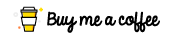
Project details
Release history Release notifications | RSS feed
Download files
Download the file for your platform. If you're not sure which to choose, learn more about installing packages.
Source Distribution
File details
Details for the file gsan-3.0.14.tar.gz.
File metadata
- Download URL: gsan-3.0.14.tar.gz
- Upload date:
- Size: 10.7 kB
- Tags: Source
- Uploaded using Trusted Publishing? No
- Uploaded via: twine/1.13.0 pkginfo/1.5.0.1 requests/2.21.0 setuptools/41.0.0 requests-toolbelt/0.9.1 tqdm/4.31.1 CPython/3.5.6
File hashes
| Algorithm | Hash digest | |
|---|---|---|
| SHA256 | 09dbf0aab6c6d7b360ae4c102be5d349a3245d59e4f4015ced04b6061a66354e |
|
| MD5 | 723ec8ce63e1b8a78776867b8ee82712 |
|
| BLAKE2b-256 | 41d397d04dedfe956e4fb3b6c3fa6b7c08428300730cad7f206ff568dab61922 |