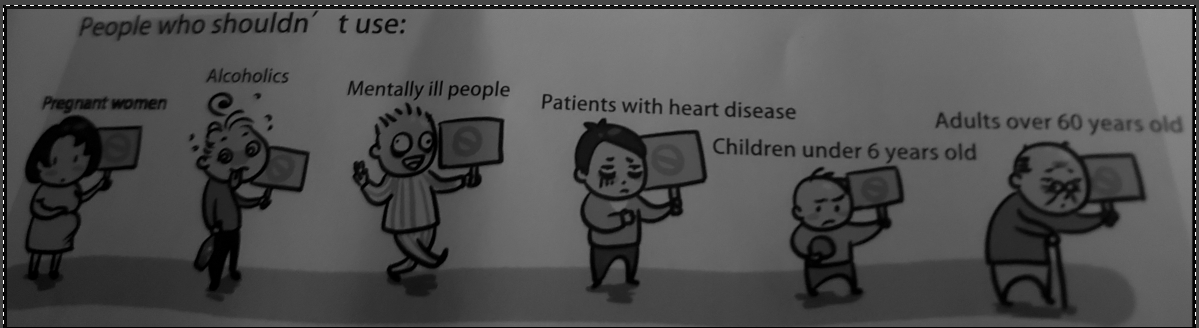gums, Grande Unicast Multicast Sender
Project description
"I've been googling for some time now, and still have yet to find a working example of Python multicast sender"
~Sally in Salt Lake City
gums
Grande Unicast M ulticast S ender
Latest is v.0.0.21
- Install
python3 -mpip install gums
Use gums (Sender) programmatically
>>>> from gums import GumS
>>>> gums =GumS('235.35.3.5:3535',ttl=1)
>>>> gums.send_stream("/home/a/stuff")
stream uri: udp://@235.35.3.5:3535
>>>>
Use gumc (Client) programmatically
>>>> from gumc import GumC
>>>> gumc = GumC("udp://@235.35.3.5:3535")
>>>> data = gumc.read(8)
>>>> data
b'Helloooo'
Cli tools
- The cli tools gums and gumc try to install to ~/.local/bin
- make sure ~/.local/bin is in your path I have this at the end my .bashrc
PLAN9=/home/a/plan9port export PLAN9
PATH=/home/a/.local/bin:$PLAN9:$PATH export PATH
Use gums (Sender) cli
-
Supported input mpegts URIs:
-
files
gums -i /home/me/vid.ts -
http(s)
gums -i https://futzu.com/xaa.ts -
udp
gums -i udp://127.0.0.1:4000 -
multicast
gums -i udp://@235.1.2.3:4567 -
reading from stdin
cat myvideo.ts | gums
-
usage: gums [-h] [-i INPUT] [-a ADDR] [-u] [-b BIND_ADDR] [-t TTL] [-v]
optional arguments:
-h, --help show this help message and exit
-i INPUT, --input INPUT
like "/home/a/vid.ts" or "udp://@235.35.3.5:3535" or "https://futzu.com/xaa.ts"
-a ADDR, --addr ADDR Destination IP:Port like "227.1.3.10:4310"
-b BIND_ADDR, --bind_addr BIND_ADDR
Local IP to bind to like "192.168.1.34". Default is 0.0.0.0
-t TTL, --ttl TTL Multicast TTL 1 - 255
-u, --unicast Use Unicast instead of Multicast
-v, --version Show version
start gums (Sender) cli
a@debian:~/gums$ gums -i /home/a/abc.py
stream uri: udp://@235.35.3.5:3535
a@debian:~/gums$
use gumc (Client) cli
usage: gumc [-h] [-i INSTUFF] [-b BYTESIZE] [-v]
options:
-h, --help show this help message and exit
-i INSTUFF, --instuff INSTUFF
default is 'udp://@235.35.3.5:3535'
-b BYTESIZE, --bytesize BYTESIZE
Number of bytes to read. default is 1
-v, --version Show version
start gumc (Client) cli
a@debian:~/build/clean/gums$ gumc -i udp://@235.35.3.5:3535 -b 1024
Test gums and gumc together
- first terminal, start the client, gumc
a@debian:~/build/clean/gums$ pypy3 gumc.py -b 5 -i udp://@235.35.3.5:3535
- second terminal,start the dender, gums__ and send a "hello"
a@debian:~/build/clean/gums$ printf 'hello' | gums -a 235.35.3.5:3535
stream uri: udp://@235.35.3.5:3535
play gums (Sender) stream with ffplay
ffplay udp://@235.35.3.5:3535
segment stream from gums (Sender) into hls with x9k3
pypy3 x9k3.py -i udp://@235.35.3.5:3535
read 13 bytes from a multicast stream with gumc (Client)
gumc -i udp://@235.35.3.5:3535 -b 13
read 10000 bytes from a multicast stream with gumc (Client)
gumc -i udp://@235.35.3.5:3535 -b 10000
Note: a multicast client works a little differently than most people expect.
You must specify a size to read or the client will never return.
Project details
Download files
Download the file for your platform. If you're not sure which to choose, learn more about installing packages.
Source Distribution
gums-0.0.23.tar.gz
(4.8 kB
view hashes)
Built Distribution
gums-0.0.23-py3-none-any.whl
(7.5 kB
view hashes)