Interactive tutorials for learning H2O Wave framework.
Project description
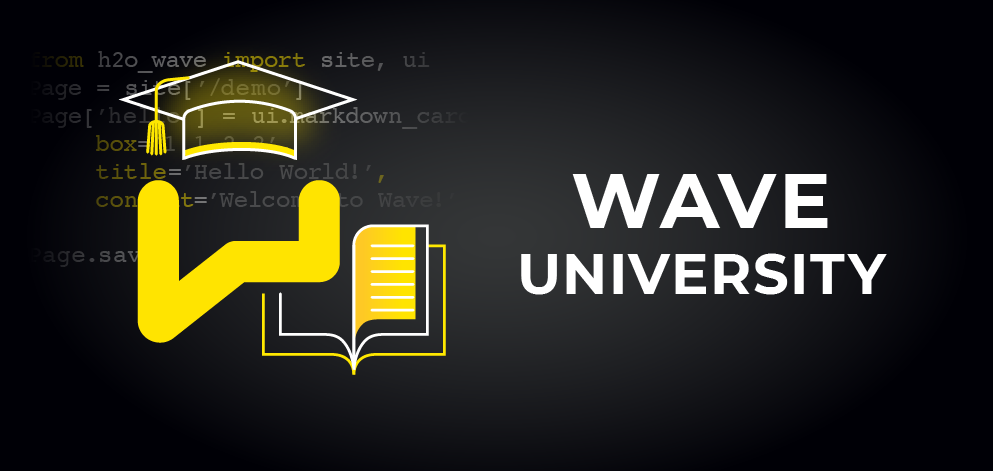
Wave university
Wave University is an interactive tutorial app for H2O Wave framework and is aimed at anyone wanting to start developing web apps with nothing but Python.
This app includes a dozen lessons that explain the base concepts necessary for developing apps with H2O Wave. We highly encourage you to go over the tutorial hand in hand with the official docs to get the most information possible.
Each lesson explains a single topic and shows a short demonstration example. The example code is editable and we highly encourage playing around with it and doing your experiments to see how things work. Moreover, most of the lessons also contain a small optional exercise for you to reinforce the newly acquired knowledge.
Installation
pip install h2o-wave-university
wave-university
Once both of the above steps are complete, you can go to http://localhost:10101 in your favorite browser to start learning!
Project details
Release history Release notifications | RSS feed
Download files
Download the file for your platform. If you're not sure which to choose, learn more about installing packages.
Source Distributions
Built Distribution
File details
Details for the file h2o_wave_university-0.24.2-py3-none-any.whl.
File metadata
- Download URL: h2o_wave_university-0.24.2-py3-none-any.whl
- Upload date:
- Size: 12.9 MB
- Tags: Python 3
- Uploaded using Trusted Publishing? No
- Uploaded via: twine/4.0.2 CPython/3.9.13
File hashes
| Algorithm | Hash digest | |
|---|---|---|
| SHA256 | 8a01046864b2e80f44d40885ee304d3f16bd40cf81ad2ef0e2081bd05b75c596 |
|
| MD5 | 3effc929fcc4ce1f984eb1c82b8257f0 |
|
| BLAKE2b-256 | 966226aa89ebc5625fd119d0da61eba19bf961b6e9f5281e6e739508d9c74f60 |











