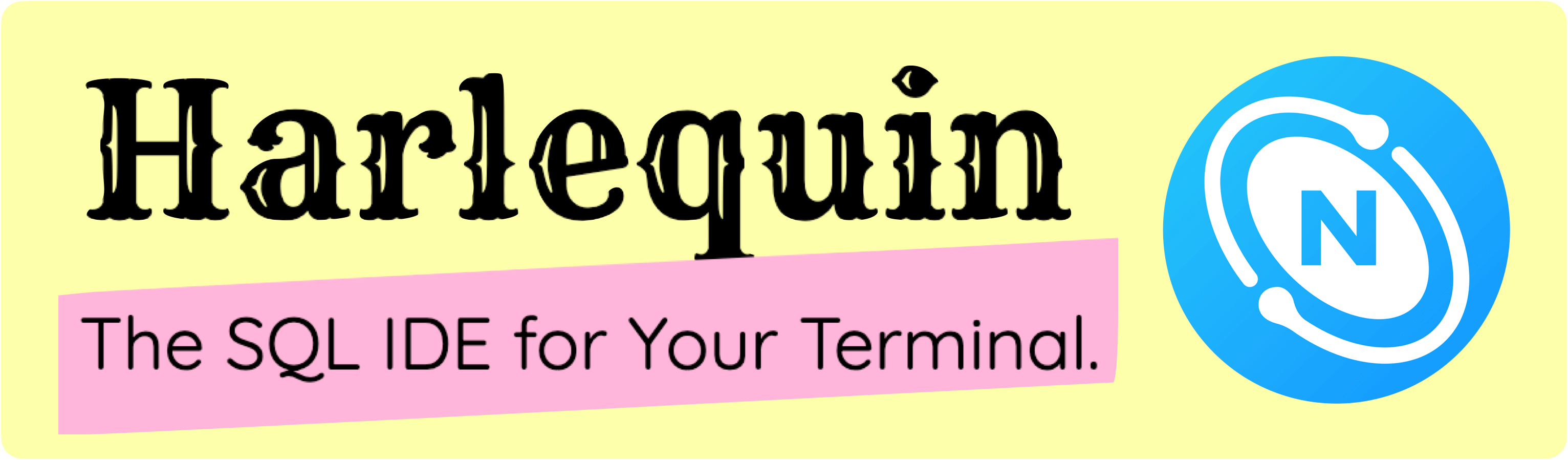A Harlequin adapter for NebulaGraph.
Project description
harlequin-nebulagraph is a NebulaGraph adapter for Harlequin, a Database IDE for the terminal.
This adapter will use Application Default Credentials to authenticate with NebulaGraph and run queries.
https://github.com/wey-gu/harlequin-nebulagraph/assets/1651790/b27c0ea2-4080-4313-9607-285e477d1898
Getting Started
-
Install the adapter:
pip install harlequin-nebulagraph -
Run
harlequin -a nebulagraphto start the terminal
Defaults to localhost:9669, root, and password. You can override these with the following environment variables:
harlequin -a nebulagraph -h 127.0.0.1 -p 9669 -u root -P password
Documentation
For more information about the adapter, see the Harlequin Docs.
Project details
Download files
Download the file for your platform. If you're not sure which to choose, learn more about installing packages.
Source Distribution
Built Distribution
File details
Details for the file harlequin_nebulagraph-0.2.0.tar.gz.
File metadata
- Download URL: harlequin_nebulagraph-0.2.0.tar.gz
- Upload date:
- Size: 6.2 kB
- Tags: Source
- Uploaded using Trusted Publishing? No
- Uploaded via: twine/5.1.0 CPython/3.9.19
File hashes
| Algorithm | Hash digest | |
|---|---|---|
| SHA256 | 0c1b04a0831eecd5e92860760e79a641d1a7f82e7891b8b1559a0eca4b06b619 |
|
| MD5 | bf4cdd2d027e53f75ed3f4ed1fd42786 |
|
| BLAKE2b-256 | 4859bb8ecb43c3b5534c8c0ebbf547053099eb04a5d437323ca3be7318a884e2 |
File details
Details for the file harlequin_nebulagraph-0.2.0-py3-none-any.whl.
File metadata
- Download URL: harlequin_nebulagraph-0.2.0-py3-none-any.whl
- Upload date:
- Size: 7.5 kB
- Tags: Python 3
- Uploaded using Trusted Publishing? No
- Uploaded via: twine/5.1.0 CPython/3.9.19
File hashes
| Algorithm | Hash digest | |
|---|---|---|
| SHA256 | f6710bdca52bf034e5f2534d05232c58e0949d4345fc72c765649584778e8a10 |
|
| MD5 | f3366afffc9d5c998d3ad85c87868c33 |
|
| BLAKE2b-256 | 4b3da6cc076a655196af701d5886bbdb559f9243e2979c5f34ab739788f9b5fd |