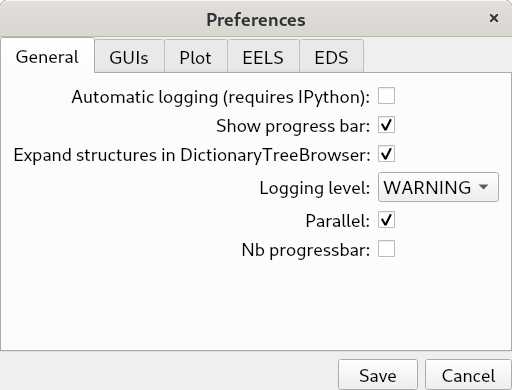traitsui GUI elements for the HyperSpy framework.
Project description
hyperspy_gui_traitsui provides traitsui graphic user interface (GUI) elements for hyperspy.
Installation
Option 1: With pip
Make sure you have pip installed and run:
pip install hyperspy_gui_traitsui
Option 2: With Anaconda
Install anaconda for your platform and run
conda install hyperspy-gui-traitsui -c conda-forge
Usage
Please refer to the HyperSpy documentation for details. Example (to run in any jupyter flavour):
%matplotlib qt
import hyperspy.api as hs
hs.preferences.gui(toolkit="traitsui")
Development
Contributions through pull requests are welcome. See the HyperSpy Developer Guide.
Project details
Release history Release notifications | RSS feed
Download files
Download the file for your platform. If you're not sure which to choose, learn more about installing packages.
Source Distribution
hyperspy_gui_traitsui-2.0.tar.gz
(85.8 kB
view details)
Built Distribution
File details
Details for the file hyperspy_gui_traitsui-2.0.tar.gz.
File metadata
- Download URL: hyperspy_gui_traitsui-2.0.tar.gz
- Upload date:
- Size: 85.8 kB
- Tags: Source
- Uploaded using Trusted Publishing? Yes
- Uploaded via: twine/4.0.2 CPython/3.11.6
File hashes
| Algorithm | Hash digest | |
|---|---|---|
| SHA256 | 56e5af82bc909e8fffe12f6e2f5bad2136728b468af2ca505b1fdd397495090e |
|
| MD5 | 56310a7b7c900fa7fe85c4c0ec5a4eb4 |
|
| BLAKE2b-256 | 7644b16bc99d05cf9469ec47d9bde46c6bdb4853ff52405a1b80c0d7e828d5a0 |
File details
Details for the file hyperspy_gui_traitsui-2.0-py3-none-any.whl.
File metadata
- Download URL: hyperspy_gui_traitsui-2.0-py3-none-any.whl
- Upload date:
- Size: 43.5 kB
- Tags: Python 3
- Uploaded using Trusted Publishing? Yes
- Uploaded via: twine/4.0.2 CPython/3.11.6
File hashes
| Algorithm | Hash digest | |
|---|---|---|
| SHA256 | b70e3ddc38cc79ae7fb5763d47e74ec3068d9735ede2e073060f1c7ec7934398 |
|
| MD5 | 412a87f284ef099747d6d49fc3424e7d |
|
| BLAKE2b-256 | 7995dba15998b5c53cb39390eb70f2e477882b86247b3cc6e76e278b79bde542 |