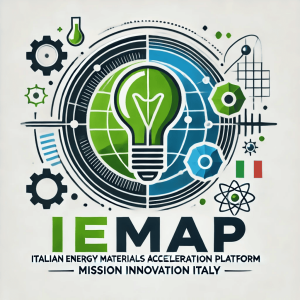A Python module to interact with the IEMAP REST API
Project description
Iemap-MI Python Module
Iemap-MI is a Python module that provides easy access to the IEMAP REST API.
It includes functionality for user authentication, fetching paginated project data, and more.
The module is designed to be used asynchronously and leverages httpx for making HTTP requests
and pydantic for data validation.
Documentation
For full documentation, visit iemap-mi documentation.
Features
- JWT Authentication: Authenticate users and manage sessions with JSON Web Tokens.
- Project Data: Fetch paginated project data from the API. Add new projects metadata, add file, and more.
- Asynchronous Requests: Utilize
httpxfor efficient, asynchronous HTTP requests. - Data Validation: Ensure data integrity with
pydanticmodels. - Graph neural networks (GNNs) to predict formation energy of inorganic materials: Not yet implemented. Stay tuned!
- Semantic search: Not yet implemented. Stay tuned!
Installation
To install the module, use poetry:
poetry add iemap-mi
Alternatively, you can install it using pip:
pip install iemap-mi
Note on IEMAP Projects metadata
Projects on IEMAP platform are stored as:
- General project metadata with a predefined schema
- Files related to project (allowed extensions are: csv, pdf, doc, docx, cls, xlsx, dat, in, cif)
Project metadata are stored onto MongoDB (and are searchable) while files are stored onto Ceph FS.
The metadata schema is the following:
{
"$schema": "http://json-schema.org/draft-07/schema#",
"type": "object",
"properties": {
"project": {
"type": "object",
"properties": {
"name": {
"type": "string"
},
"label": {
"type": "string"
},
"description": {
"type": "string"
}
},
"required": [
"name",
"label"
]
},
"material": {
"type": "object",
"properties": {
"formula": {
"type": "string"
}
},
"required": [
"formula"
]
},
"process": {
"type": "object",
"properties": {
"method": {
"type": "string"
},
"agent": {
"type": "object",
"properties": {
"name": {
"type": "string"
},
"version": {
"type": [
"string",
"null"
]
}
},
"required": [
"name"
]
},
"isExperiment": {
"type": "boolean"
}
},
"required": [
"method",
"agent",
"isExperiment"
]
},
"parameters": {
"type": "array",
"items": {
"type": "object",
"properties": {
"name": {
"type": "string"
},
"value": {
"type": "number"
},
"unit": {
"type": "string"
}
},
"required": [
"name",
"value",
"unit"
]
}
},
"properties": {
"type": "array",
"items": {
"type": "object",
"properties": {
"name": {
"type": "string"
},
"value": {
"type": "string"
},
"unit": {
"type": "string"
}
},
"required": [
"name",
"value",
"unit"
]
}
}
},
"required": [
"project",
"material",
"process",
"parameters",
"properties"
]
}
Pydantic class IEMAPProject is provided to easily build and validate project metadata.
For more information and usage example view examples.py.
Alternatively, you can use ProjectHandler.build_project_payload() method to build a project payload from a Python
dictionary.
Usage
This module allows you to interact integrate into your workflow the IEMAP platform.
Data to store on IEMAP platform are stored as projects metadata and files,
this means that you can store metadata and files related to your projects.
Steps required to use the module are:
- Initialize the client
- Authenticate (to get the JWT token used for subsequent requests). To register an account visit IEMAP.
- Store metadata for your project
- Store files related to your project
- Retrieve/Query project data
Note: The module is designed to be used asynchronously,
so you should use async functions and await for making requests.
A quick introduction to asynchronous programming in Python can be found here.
Note:
IEMAP platform is a service provided by ENEA,
the Italian National Agency for New Technologies,
Energy and Sustainable Economic Development within the Project IEMAP (see details).
Here are some brief examples of how to use the iemap-mi module.
Initialize the Client and Authenticate
Fetch Paginated Project Data
# import necessary modules
import asyncio
from iemap_mi.iemap_mi import IemapMI
# define an async main function
async def main():
# Initialize IEMAP client
client = IemapMI()
# Authenticate to get the JWT token
await client.authenticate(username='your_username', password='your_password')
# Fetch paginated project data
projects = await client.project_handler.get_projects(page_size=10, page_number=1)
print(projects)
# Run the main function asynchronously
if __name__ == "__main__":
asyncio.run(main())
Running Tests
To run the tests, use pytest. Make sure to set the TEST_USERNAME and TEST_PASSWORD environment variables with your test credentials.
export TEST_USERNAME="your_username"
export TEST_PASSWORD="your_password"
pytest
Using pytest with poetry
poetry run pytest
Contributing
Contributions are welcome! Please follow these steps to contribute:
Fork the repository.
Create a new branch for your feature or bugfix.
Make your changes.
Ensure tests pass.
Submit a pull request.
License
This project is licensed under the MIT License.
See the LICENSE file for more information.
Acknowledgements
httpx
pydantic
Contact
For any questions or inquiries, please contact iemap.support@enea.it.
This`README.md` includes an overview of the project, installation instructions,
usage examples, testing guidelines, contribution guidelines, license information,
acknowledgements, and contact information.
Project details
Release history Release notifications | RSS feed
Download files
Download the file for your platform. If you're not sure which to choose, learn more about installing packages.
Source Distribution
Built Distribution
File details
Details for the file iemap_mi-0.2.0.tar.gz.
File metadata
- Download URL: iemap_mi-0.2.0.tar.gz
- Upload date:
- Size: 15.2 kB
- Tags: Source
- Uploaded using Trusted Publishing? No
- Uploaded via: poetry/1.8.3 CPython/3.12.4 Linux/6.9.9-arch1-1
File hashes
| Algorithm | Hash digest | |
|---|---|---|
| SHA256 | a2e39f3139966c4356a5f9f5d108d9fc3e8e0890259d46c96d3109406ec2760e |
|
| MD5 | fc06af114866287f079a6062fad84bd5 |
|
| BLAKE2b-256 | 456ea1f95cafe745b7eeb38356ca0af4459875c14457fe699913849f86c849a7 |
File details
Details for the file iemap_mi-0.2.0-py3-none-any.whl.
File metadata
- Download URL: iemap_mi-0.2.0-py3-none-any.whl
- Upload date:
- Size: 16.1 kB
- Tags: Python 3
- Uploaded using Trusted Publishing? No
- Uploaded via: poetry/1.8.3 CPython/3.12.4 Linux/6.9.9-arch1-1
File hashes
| Algorithm | Hash digest | |
|---|---|---|
| SHA256 | 0cc1f9f54baae7c9d7115868f0d0e5dc99dc622de196cea441608199571fded5 |
|
| MD5 | e94f691cc171b2d7adb066df148460c0 |
|
| BLAKE2b-256 | 3a2937ee74bc8bc8b546b6ead5b45297653454086d109b76f76b90f00d4e455d |