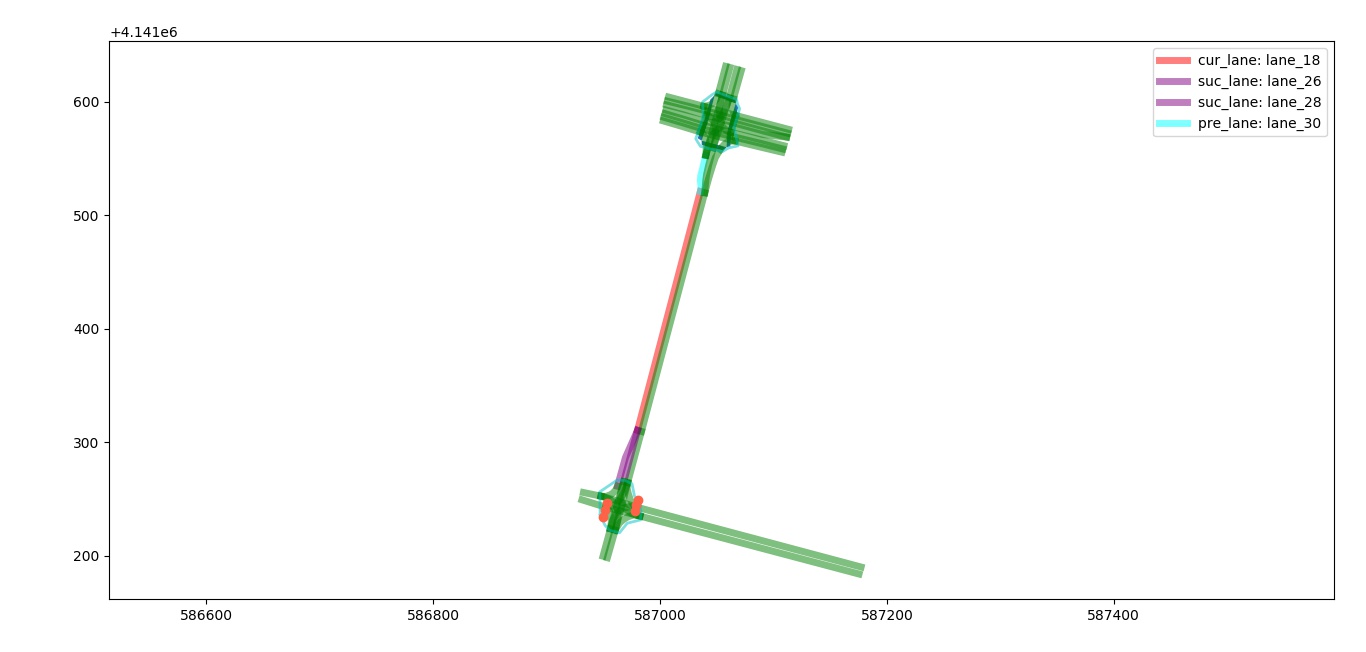High-resolution map visualization and conversion tool, opendrive hdmap convert to appollo base map!
Project description
imap_box_up
imap_box_up is a tool for visualize and convert format of the hd-map. This project was inspired by Apollo, modified by imap, the imap tool is very useful.
The name of imap_box_up , Just to modified from imap_box and just to distinguish it from imap_box
imap_box_up source code: https://github.com/porterpan/imap_box_up
Note:
-
the map road lane attribution should have curb, if not have curb, task will random selection shouler
, stop, walking to create apoolo map. -
The project is Modify on project of https://github.com/daohu527/imap
I found that imap_box had the problem of inaccurate junction drawing, which could not meet the needs of my project. Therefore, I modified imap_box based on it to adapt to my appollo hdmap code for perception work.
新特性1(junction apollo map 显示使用 curbe or shoulder道路属性进行显示,可以实现弧形的显示,而不是原先的box显示junction hd map)
该功能使用默认参数将生成沿着curb或者shoulder绘制的路口地图
如果你要使用原先的box形状显示路口,可以使用参数 -b 即可生成box形状的路口。
new 2 (添加新的参数-r 以转换为不带有地理坐标的地图数据)
地图绘制说明
绘制路口时,确保路口存在curb或者shoulder元素,因为默认非box的junction路口apollo hdmap 需要有这两种元素中的一种或者两种才能正常生成,否则转换后的apollo hdmap 将丢失junction 元素。检查是否有curb属性如下图
Quick start
Install
You can install imap by following cmd.
pip3 install imap_box_up
Example
1. Visualization
After the installation is complete, you can view the map with the following command.
imap_box_up -m data/borregas_ave.txt
// or
imap_box_up -m data/town.xodr
Currently supported formats:
- Apollo map
- OpenDrive map
2. Find lane by id
You can use below command to find lane by id, Found lane is shown in Red.
imap_box_up -m data/borregas_ave.txt -l lane_35
3. Format conversion
Now you can convert OpenDrive map to Apollo map by following command.
- save as utm world coordinates(world map for old feature)
imap_box_up -f -i data/town.xodr -o data/apollo_map.txt
- save as inertial system coordinates (relative map for new feature)
imap_box_up -f -r -i data/town.xodr -o data/apollo_map.txt
4. junction display Format
junction display with road shape
imap_box_up -f -r -i data/town.xodr -o data/apollo_map.txt
junction display with box shape
imap_box_up -f -r -b -i data/town.xodr -o data/apollo_map.txt
The following is the display of the hd-map in data\borregas_ave.txt.You can click on the lane you want to display more detail info, which will display the current lane's id, as well as the predecessor and successor lane's id in the upper left corner.
Questions
- After running the command
imap_box_up -m data/your_map_file, nothing display and no errors!!!
A: Check the permissions of the map file, if the current user does not have permissions, modify the permissions with the following commands.
sudo chmod 777 data/your_map_file
- Map data permission checking has no problem, still nothing display and no errors! A: It's better to install imap_box by running "sudo pip3 install imap_box", then run "imap -m xxx.txt".
If you have any questions, please feel free to contact me.
Supported features:
- Visualize the hd-map, supported formats: Apollo, OpenDrive.
- Find lane by id
- Convert format: Opendrive to Apollo format.
| os | support | remark |
|---|---|---|
| ubuntu | :heavy_check_mark: | |
| mac | :heavy_check_mark: | |
| windows | :heavy_check_mark: |
Related work
- odrviewer.io is an excellent interactive online OpenDRIVE viewer.
- esmini is a basic OpenSCENARIO player.
- apollo_map convert carla map to apollo
Project details
Download files
Download the file for your platform. If you're not sure which to choose, learn more about installing packages.
Source Distribution
Built Distribution
Hashes for imap_box_up-0.0.5-py3-none-any.whl
| Algorithm | Hash digest | |
|---|---|---|
| SHA256 | b870613275e1303b784eb2fb158f9132cb33ab7d78cf617d617bfaff19f91845 |
|
| MD5 | f18e2c085355bc16f2e6db713a3e691c |
|
| BLAKE2b-256 | b6bd976abd6271346c24e35066b95bcc57dcfa03abeefffd09e6b877b3c6fae3 |