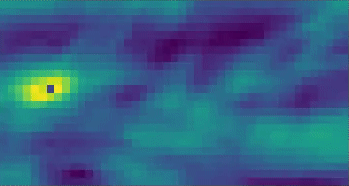A library that provides processes and other software infrastructure to build architectures composed of Dynamic Neural Fields (DNF).
Project description
Dynamic Neural Fields
Introduction
Dynamic Neural Fields (DNF) are neural attractor networks that generate stabilized activity patterns in recurrently connected populations of neurons. These activity patterns form the basis of neural representations, decision making, working memory, and learning. DNFs are the fundamental building block of dynamic field theory, a mathematical and conceptual framework for modeling cognitive processes in a closed behavioral loop.
Voltage of a selective dynamic neural field tracking moving input
What is lava-dnf?
lava-dnf is a library within the Lava software framework. The main building blocks in Lava are processes. lava-dnf provides processes and other software infrastructure to build architectures composed of DNFs. In particular, it provides functions that generate connectivity patterns common to DNF architectures.
The primary focus of lava-dnf today is on robotic applications: sensing and perception, motion control, behavioral organization, map formation, and autonomous (continual) learning. Neuromorphic hardware provides significant gains in both processing speed and energy efficiency compared to conventional implementations of DNFs on a CPU or GPU (e.g., using cedar or cosivina).
Key features
Building DNF architectures
- Based on spiking neurons
- DNF dimensionality support for 0D, 1D, 2D, and 3D
- Recurrent connectivity based on kernel functions
- Forward connectivity to connect multiple DNFs
- Structured input from spike generators
Running DNF architectures
- On CPU (Python simulation)
- On Loihi 2
Examples demonstrating basic DNF regimes and instabilities
- Detection of input
- Selection of input
- Working memory of input
- Relational networks
Installation
We highly recommend cloning the repository and using poetry to set up lava-dnf, provided you only want to run lava-dnf in simulation. This will automatically also install lava.
Note: For INRC members who want to run lava-dnf on Loihi 2 hardware, we recommend following the install instructions for the Lava-on-Loihi extension.
Linux/MacOS
$ cd $HOME
$ git clone git@github.com:lava-nc/lava-dnf.git
$ cd lava-dnf
$ curl -sSL https://install.python-poetry.org | python3
$ poetry config virtualenvs.in-project true
$ poetry install
$ source .venv/bin/activate
$ pytest
Windows (PowerShell)
# Commands using PowerShell
cd $HOME
git clone https://github.com/lava-nc/lava-dnf.git
cd lava-dnf
python -m venv .venv
set-executionpolicy remotesigned # only required on first execution
.venv\Scripts\activate
curl.exe -sSL https://install.python-poetry.org | python -
# Include the directory where poetry was installed into the PATH variable.
pip install -U pip
poetry config virtualenvs.in-project true
poetry install
pytest
You should expect the following output after running the unit tests with pytest.
$ pytest
================================================= test session starts =================================================
platform win32 -- Python 3.9.12, pytest-7.2.0, pluggy-1.0.0
rootdir: C:\Users\username\lava-dnf, configfile: pyproject.toml, testpaths: tests
plugins: cov-3.0.0
collected 210 items
tests\lava\lib\dnf\acceptance\test_connecting_with_ops.py ....... [ 3%]
tests\lava\lib\dnf\acceptance\test_gauss_spike_generator.py . [ 3%]
tests\lava\lib\dnf\connect\test_connect.py ............. [ 10%]
tests\lava\lib\dnf\connect\test_exceptions.py . [ 10%]
[...]
tests\lava\lib\dnf\utils\test_plotting.py .... [ 96%]
tests\lava\lib\dnf\utils\test_validation.py ..... [ 98%]
tests\lava\tutorials\test_tutorials.py sss [100%]
=============================== warnings summary ===============================
[...]
---------- coverage: platform win32, python 3.9.12-final-0 -----------
Name Stmts Miss Cover Missing
--------------------------------------------------------------------------------------
src\lava\lib\dnf\connect\connect.py 49 0 100%
src\lava\lib\dnf\connect\exceptions.py 6 1 83% 20
[...]
src\lava\lib\dnf\utils\plotting.py 29 0 100%
src\lava\lib\dnf\utils\validation.py 18 2 89% 28, 38
--------------------------------------------------------------------------------------
TOTAL 806 13 98%
Required test coverage of 65.0% reached. Total coverage: 98.39%
===================================== 207 passed, 3 skipped, 2 warnings in 28.78s =====================================
Example
from lava.proc.lif.process import LIF
from lava.lib.dnf.kernels.kernels import SelectiveKernel
from lava.lib.dnf.connect.connect import connect
from lava.lib.dnf.operations.operations import Convolution
# Create a population of 20x20 spiking neurons.
dnf = LIF(shape=(20, 20))
# Create a selective kernel.
kernel = SelectiveKernel(amp_exc=18, width_exc=[4, 4], global_inh=-15)
# Apply the kernel to the population to create a DNF with a selective regime.
connect(dnf.s_out, dnf.a_in, [Convolution(kernel)])
Project details
Release history Release notifications | RSS feed
Download files
Download the file for your platform. If you're not sure which to choose, learn more about installing packages.